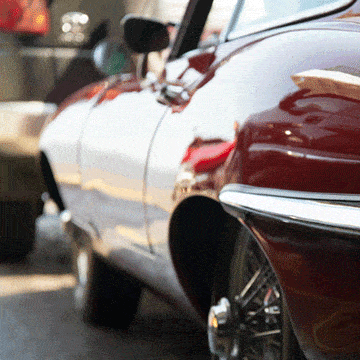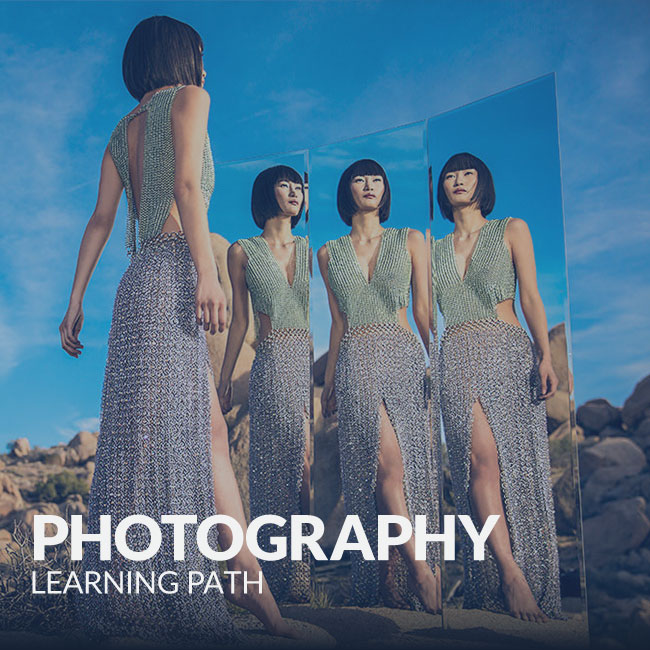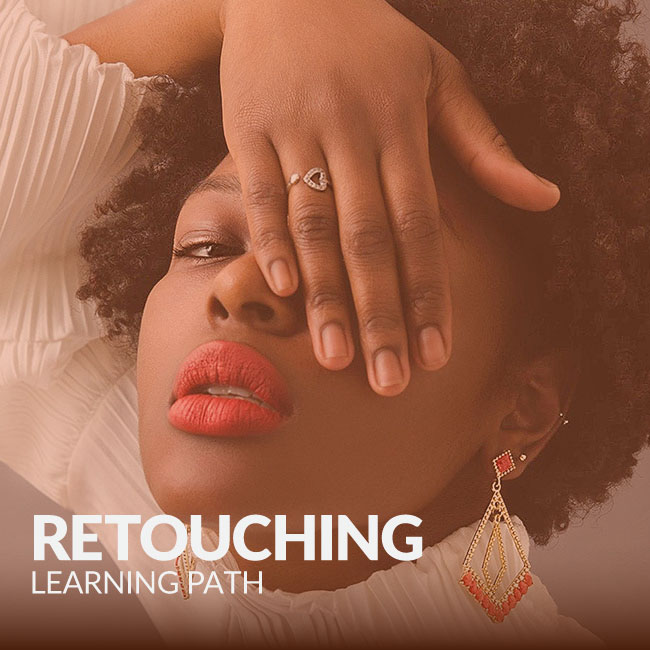PHLEARN PRO Tutorials – Photoshop & Lightroom
Get instant access to every tutorial when you join PHLEARN PRO
In this tutorial, we’ll help you master every layer effect with practical examples like adding photorealistic text to an environment, creating a neon glow effect from scratch, using layer styles to add a natural glow to a light source and much more!
Photoshop | Graphics & Text | Easy | 3.5 hours | 19 videos
19 Sample Images | 1 Photoshop Brush
Adjustment Layers are the smartest and most powerful tools for photo editing in Photoshop. We walk you through all 19 Adjustment Layers while showing you how to fix exposure, apply professional coloring, create custom LUTs and more.
Photoshop | Photo Editing | Easy | 4.5 hours | 33 videos
45 Sample Images
Blending Modes control how different layers blend, interact, and create a combined image. Join us as we go in-depth with each of the 27 Blending Modes to add clouds to a clear sky, make colors pop, and learn to sharpen an image like a pro.
Photoshop | Workflow | Easy | 3.5 hours | 39 videos
72 Sample Images | 1 Custom Texture
Black & white photography is an art form all its own. Learn a bit of history, some practical advice for shooting in monochrome, as well as all of the tips and tricks for editing stunning black and white images in Photoshop.
Photoshop | Coloring | Easy | 3.5 hours | 24 videos
23 Sample Images | 1 Photoshop LUT | 3 Custom Textures | 1 Photoshop Preset
Professional coloring can transform a good image into an unforgettable one. Learn to color correct, color grade, and add your own unique style. Help skin tones look more natural, enhance the colors in a sky, or create a classic vintage look.
Photoshop | Coloring | Medium | 5.5 hours | 32 videos
31 Sample Images | 2 Photoshop LUTs | 1 Photoshop Gradient
Learn to change the color of eyes, a piece of wardrobe, a product, or a background. One of the most useful and versatile skills to have in Photoshop is being able to change and manipulate color quickly and accurately.
Photoshop | Coloring | Medium | 4.25 hours | 18 videos
16 Sample Images | 1 Photoshop Brush
From people and cars to buildings and reflections, if there’s a distraction in an image, we have a method to seamlessly remove it. Follow along was we show you how to create accurate selections, retouch environments, and simplify images.
Photoshop | Retouching | Medium | 6.5 hours | 20 videos
18 Sample Images
Lightroom is a working photographer’s best friend, providing an end-to-end solution for cataloging, editing, and exporting photos. In this tutorial, we break down our post-production workflow, helping you create great images faster than ever.
Lightroom | Workflow | Easy | 6.75 hours | 25 videos
213 Sample Images
One of the keys to great compositing is making clean, accurate selections and masks. Learn to cut out a variety of objects, from people and pets to products and logos. Master the Pen Tool, Lasso Tool, Channels, and more.
Photoshop | Compositing | Medium | 6.25 hours | 24 videos
18 Sample Images | 4 Photoshop Brushes
Make sure you’re getting the images that you and your clients want while helping your photoshoots run smoother than ever. We break down how to shoot using tethered capture in Lightroom.
Lightroom | Photography | Easy | 30 mins | 2 videos
5 Sample Images
Learn our professional workflow as we take you through Lightroom to export and deliver images quickly and hassle free. Learn how to organize your images and folders, save time with presets, and protect your work with watermarks and metadata.
Lightroom | Workflow | Easy | 1.25 hours | 6 videos
213 Sample Images
Making local adjustments in Lightroom can help rescue details and remove distractions. From skin retouching to adjusting exposure, we’ll cover all the bases and show you how to do so while only affecting a specific part of your image.
Lightroom | Retouching | Easy | 45 mins | 3 videos
213 Sample Images
Ready to master the arts of photography and photo editing! This Learning Path will teach you the basics of photography terminology and settings, cameras and gear, and post-production workflow. Pick up your camera and jump in!
6 Courses Included
Retouching can be used to take any image to the next level, from wedding portraits for a friend, to products for a web store, to high-end fashion shots for the cover of a magazine. Master the art and craft of cleaning up photos and helping people and objects look their best.
10 Courses Included
Take advantage of the power of shooting in RAW. Apply local and global edits, correct exposure and white balance, and learn the workflow for sending images over to Photoshop for more in-depth post-processing.
Photoshop, Lightroom | Photo Editing | Easy | 1.25 hours | 4 videos
213 Sample Images
Explore the art of blending images seamlessly, unlock your creative potential with practical compositing techniques, and learn how to create stunning visual compositions for everyday scenarios.
9 Courses Included
Master our tried and tested workflow for managing and organizing images after a photoshoot. Learn how to import and cull images, apply ratings to choose selects, apply edits, and export so that you can quickly deliver to a client.
Lightroom | Workflow | Easy | 1.25 hours | 3 videos
213 Sample Images
Master Lightroom Classic and Lightroom Mobile in this comprehensive set of courses. Import photos, get them organized, and create beautiful edits!
6 Courses Included
For the very beginner, we start in Lightroom as if you were using the program for the first time. We cover all of the features and functions you’ll need to get your images imported and organized fast and efficiently.
Lightroom | Workflow | Easy | 1.25 hours | 3 videos
213 Sample Images
Master the fundamentals needed to create beautiful composite images in Photoshop while we provide tips for both the photoshoot and for post-processing. Learn to match perspective, lighting, luminosity, and work with frame and element composites.
Photoshop | Compositing | Medium | 7.25 hours | 22 videos
22 Sample Images | 1 Photoshop Brush | 1 Photoshop Action
Watch a high-end studio photoshoot featuring full wardrobe, makeup, and pro lighting. Then see the images come together in Lightroom and Photoshop as we prepare the photos for client delivery. Special thanks to NVRLND, Shea Coulee, and Naomi Smalls.
Lightroom, Photoshop | Compositing | Advanced | 14 hours | 31 videos
39 Sample Images | 1 Photoshop Action | 1 Photoshop Brush
What makes a great photo? In this comprehensive series, we take you from beginner to post-processing professional. Learn to make quick, subtle, and basic edits then level-up to making an all-out fully retouched composite.
Photoshop | Photo Editing | Medium | 20.75 hours | 62 videos
139 Sample Images | 1 Photoshop Action | 1 Photoshop Brush
We all need to start somewhere. Photoshop is an immense program with a tool, tab, or technique to accomplish any creative task. We break down the fundamentals of over 60 tools from the Brush Tool, to the Pen Tool, to Channels and more!
Photoshop | Photo Editing | Easy | 10 hours | 60 videos
60 Sample Images
A masterclass in high-end photo editing. See how the pros remove blemishes, clean up wardrobe and environments, dodge and burn, and then combine it all while completing a detailed composite image.
Photoshop | Photo Editing | Advanced | 7.5 hours | 15 videos
23 Sample Images | 1 Photoshop Action | 1 Photoshop Brush
If you’re familiar with the fundamentals of photo editing but want to brush up on skills or step up your game, this tutorial is for you! Learn how to color correct and color grade, change composition, dodge and burn, subtle compositing, and see the photography process unfold!
Photoshop | Photo Editing | Medium | 9.75 hours | 23 videos
46 Sample Images
Jump into the world of photo editing! Learn professional workflow and best-practices for editing within Lightroom and Photoshop.
Lightroom, Photoshop | Photo Editing | Easy | 4 hours | 24 videos
70 Sample Images
Combine the power of Photoshop compositing and retouching! In this tutorial, we show you how to remove a subject from a background, composite multiple images together, and perform high-end retouching on skin and wardrobe for athletes.
Photoshop | Retouching | Easy | 2.25 hours | 6 videos
11 Sample Images
The most in-depth introductory photography course out there! Learn all about lenses and the fundamentals of exposure. See over 20 locations and photoshoots where we fuse techincal theory and practice.
Photography | Easy | 14.75 hours | 76 videos
50+ Sample Images
One of our flagship tutorials, learn your way around every button, tool, and menu item in Lightroom. We’ll teach you a streamlined workflow and professional techniques for editing, organization, and delivery.
Lightroom | Photo Editing | Easy | 7.25 hours | 13 videos
89 Sample Images | 15 Lightroom Presets
Create a sci-fi themed composite from start to finish. Learn how to photograph with a composite in mind. Then jump into Photoshop to build a background, create elements from scratch, and integrate subjects into the environment.
Photoshop | Compositing | Advanced | 4.25 hours | 12 videos
24 Sample Images | 1 Photoshop Action | 7 Photoshop Brushes