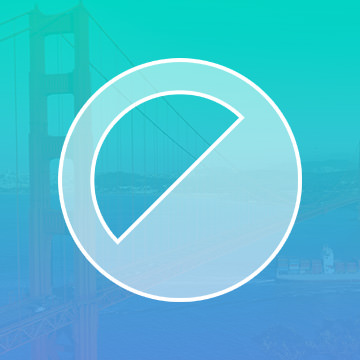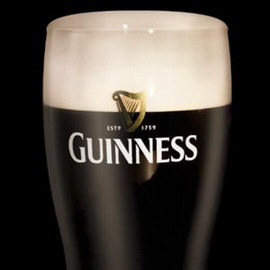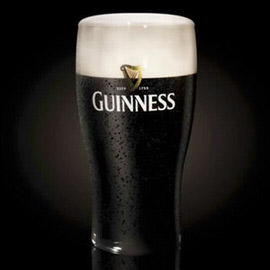Difficulty: Easy
A Levels Adjustment Layer gives you control over color balance, tone and exposure. After you master it, Levels will become one of your go-to tools.
Photoshop | Photo Editing | Easy | 1 video
1 Sample Image
Hue/Saturation gives you the power to adjust, change, and add colors to your images. Colors have a ton of control over the look and feel of your images, so this is a great tool to be familiar with.
Photoshop | Photo Editing | Easy | 1 video
1 Sample Image
Black and White Adjustment Layers give you the most control when transfering a color image to Black and White. You can even adjust the light values for each individual color in your image.
Photoshop | Photo Editing | Easy | 1 video
1 Sample Image
Curves are an awesome tool that give you control over the exposure and color in your images. Curves are very similar to Levels, but with some practice, they can give you a lot more control.
Photoshop | Photo Editing | Easy | 1 video
1 Sample Image
Perfect for graphics designers and web developers, learn to use the Slice Tool to cut up a high resolution image into multiple pieces to prepare it for the web.
Photoshop | Photo Editing | Easy | 1 video
1 Sample Image
Edit faster and more efficiently by utilizing Keyboard Shortcuts in Photoshop. Easily access the tools you need and spend less time searching through menus.
Photoshop | Photo Editing | Easy | 1 video
1 Sample Image
Sometimes you can end up with a bunch of different layer while editing in Photoshop. Groups are a great way to stay organized and edit multiple layers at once.
Photoshop | Photo Editing | Easy | 1 video
1 Sample Image
Understanding how foreground and background colors work in Photoshop will speed up your workflow and help you use Layer Masks more efficiently. Learn some commonly used keyboard shortcuts and how to get the most out of the Color Picker and Swatches.
Photoshop | Photo Editing | Easy | 1 video
1 Sample Image
The building block of creating great images and a speedy workflow, understanding Layers is key to mastering Photoshop. Learn all of the layer types, how to work non-destructively, and how to organize your projects like a pro.
Photoshop | Photo Editing | Easy | 1 video
1 Sample Image
The key to removing acne in Photoshop is to Divide the process into two steps. The first step is to get rid of redness and the second step is to remove the blemishes.
An image with a pure white background will blend perfectly into web pages, mailers, graphics, and anything else that combines images with text.
Changing Hair Color in Photoshop is much easier than doing it in real life and by the time this episode is over you will be on your way to Color city! Join us as we show you how to Change Hair Color in Photoshop.
In today’s episode we will show you how to use the new blur gallery in Photoshop cc 2014.
We will show you the amazing power of focus area selections in Photoshop cc 2014 as well as new Type Tools. We are also throwing in one of our old favorites – Content Aware Scale with Skin Tone Protection.
A watermark can ruin an image of not designed and placed well. In this episode you will learn how to place your Logo on your images in a way that won’t destroy your image.
Here are some quick and easy tips for removing sunburn and tan lines, while also creating a tan. No need for sunscreen! We can take care of all of this in Photoshop.
Streamline your Lightroom workflow with these guidelines.
In order to make freckles look real when applied in Photoshop we have to start with a Texture that is organic and random. In this episode we will show you how to create freckles in Photoshop using a photo of granite as our base for creating freckles.
Sample Images Included
The Clone Stamp Tool is one of the most important Tools that Photoshop has to offer. It allows you to copy areas of an image and is very useful for getting rid of distractions or skin blemishes.
In How to Make Beer Look Amazing in Photoshop (Part 2) we show you how to take a normal photo of a Guinness and make it really stand out.
You will learn how to cut the beer out from the Background, how to create Highlights on the glass, how to give the beer a proper “head”.
In this episode we are creating a cracked skin effect in Photoshop, making it look more three-dimensional and adding blur. Be sure to check out Part 1 where you will learn how to wrap the Texture around a subject’s Face.
Our goal is to take a flat image and make it look like it wraps around the subject’s Face and blend the images together to make the effect realistic. This part one of two episodes teaching how to make cracked Skin in Photoshop.
When changing the color of an object in Photoshop there are ways to change the base Color and the Highlight color, we go over each of those methods in this episode.
In this episode we show you how to master the motion blur in Photoshop using these techniques and give some Insights on how to make Motion Blurs look real.
You can turn anything into a Pattern in Photoshop using the Define Pattern command. It will take whatever is visible on a canvas and turn it into a repeatable pattern stored on the computer.
Become a Digital Makeup Artist! Whether you can do makeup in real life or not, everyone can learn to do it digital!
As photographers we are no strangers to the pursuit of style, for it is what clients truly value most when deciding who to hire for a given project.
In this episode we cover a special technique we created to help blur the edges of a photo while keeping your subject in focus. Prepare to learn about drawing attention to your subject using radial focus blur!
The shape and definition of eyebrows can make a huge Difference in someone’s appearance. In today’s episode we show you how to get create and shape eyebrows in Photoshop.
Sample Images Included
In this episode we show you how to correct Color and Exposure at the same time and we also go over an awesome method for sharpening landscapes.