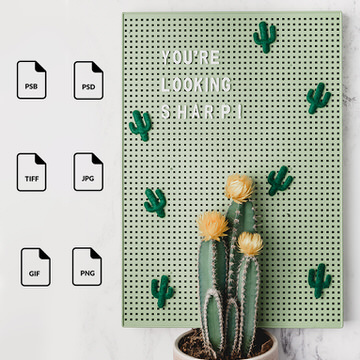FREE Photoshop & Lightroom Tutorials
Learn how to make a subject levitate over water, add their reflection below, and then use a Displacement Filter to match the rippled texture. Follow along and get some useful tips for compositing, coloring, and recreating textures.
Sample Images Included
Learn to create an ethereal fantasy composite of jellyfish in a night sky using Blending Modes and more!
Sample Images Included
Learn how to make light sources brighter, adjust the colors, and add a realistic glow–all with the power of Channels, Adjustment Layers, Blending Modes, and more!
Sample Images Included
If you love Lightroom, have we got a trick for you! Learn how to accurately select and change colors using the Adjustment Brush and Range Masks in Lightroom Classic CC.
Sample Images Included
Learn how to create your own custom keyboard shortcuts for your favorite tools in Photoshop! Customize your workflow and edit faster than ever.
Sample Images Included
Learn how to edit photos non-destructively using Adjustment Layers, how to use use Layer Masks to hide and show parts of a layer, and learn the importance of saving your work as both a .PSD and a .JPG.
Sample Images Included
We break down the best workflow for saving images for display on the web and social media. Learn proper workflow for resizing, sharpening, and preserving accurate color information.
Sample Images Included
Learn how to help a subject stand out in any photo! Enhance colors, adjust exposure, and add sharpening to help guide the eyes of the viewer.
Sample Images Included
Learn how to create a custom brush out of any shape in Photoshop! Aaron breaks down how to make a brush from scratch and how to use the Brush Settings Panel to add natural variation for realistic effects.
Sample Images Included
Natalia Seth shows us how she created the paint splash effect in one of her most popular conceptual portraits. Learn how to make accurate selections, adjust color, and match lighting for composites.
Sample Images Included
Aaron sits downs with photographer and Photoshop artist Natalia Seth to discuss her colorful, imaginative work and her rise to Instagram stardom.
Learn all about Curves, a precision tool that can help fix exposure, brighten up a subject, and even add and change colors in any photo.
Sample Images Included
Learn the fundamentals of skin retouching! Aaron demonstrates how to remove small and large blemishes, recover skin texture, and even out skin tones in Photoshop.
Sample Images Included
Every photo has them; small distractions that take away focus from the subject and scene. Learn how to remove unwanted elements from any photo using the Spot Healing Brush Tool.
Sample Images Included
Learn to help eyes look their best by enhancing highlights with Curves, enhancing and adding color with Solid Color Fill, and by applying professional level sharpening with Unsharp Mask.
Sample Images Included
Learn the best method for converting your images to black and white in Photoshop using Black & White Adjustment Layers and Levels.
Sample Images Included
Learn how to use Curves Adjustment Layer to quickly and easily dodge and burn any photo. Add more dimension and draw more attention to your subjects!
Sample Images Included
Learn how to add style and color to any image using Levels in Photoshop. Save time and get professional coloring in only a few minutes!
Sample Images Included
In this tutorial, we break down the differences between LAB, ProPhoto RGB, sRGB and more, while offering general tips on how to choose what color space to work in and to use when exporting your photos.
Sample Images Included
Learn how to open RAW photos in Photoshop through Adobe Camera RAW, load them as Smart Objects, and and setup your project to work with all of the benefits of a 16-bit image.
Sample Images Included
The Frame Tool allows you to turn any shape or text layer into a container which can hold any image. In this episode, Aaron demonstrates how the Frame Tool works and then compares it to its more powerful cousin, Clipping Masks.
Sample Images Included
We take a look at some of the improvements to the Content-Aware Fill Tool in Adobe Photoshop CC 2019.
Sample Images Included
Go behind the scenes of a product photoshoot and also see part of the post-production process as Aaron demonstrates how to retouch and extend a background in Photoshop.
Sample Images Included
Learn how to color correct skin using Selective Color Adjustment Layers to isolate and adjust individual color channels to dial in the perfect look for your portraits.
Sample Images Included
Take any design and transform it into a realistic tattoo! Learn to use Filters to add natural variation to lines, follow the shape and form of a body using the Liquify Tool and Smudge Tool, and add realistic shading using our exclusive custom brush!
Sample Images Included
Learn how to use a Threshold Adjustment Layer in combination with a Levels Adjustment Layer to realistically place a person into any new environment.
Sample Images Included
Solid Color Fill Layers are one of the most useful tools in Photoshop for quickly adding color and style to any image. Learn about Fill Layers, Blending Modes, Blend If, and more!
Sample Images Included
We make sense of some of the most common file formats used in Photoshop. From TIFs to GIFs and PNGs to JPEGs, we’ll show you the best ways to save and export your work!
Sample Images Included
With so much natural variation, hair can be one the most challenging things to style and recreate in Photoshop. Not anymore! We break down some simple techniques that will help you shape, fill in, and paint new, realistic hair in minutes.
Sample Images Included
Edit 100+ photos in minutes! Learn to make adjustments to exposure, copy edits from one image to another, and save custom adjustment brushes to edit more efficiently – all while keeping the client’s goals in mind!
Sample Images Included
In this tutorial, we show you how to create a 3D extrusion from a 2D layer, how to group 3D objects, and how to change things like lighting and shadow color.
Sample Images Included