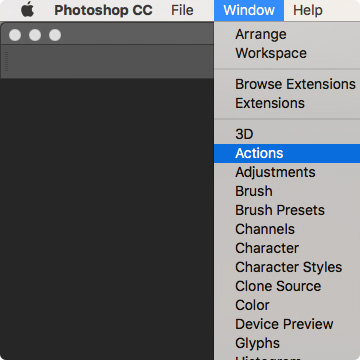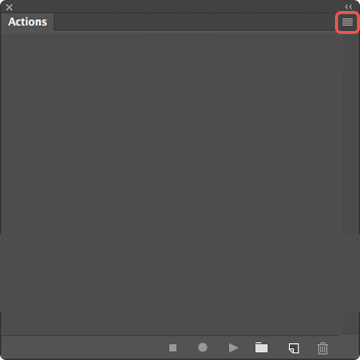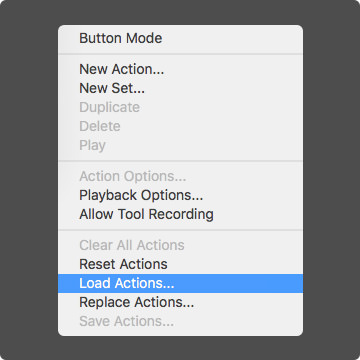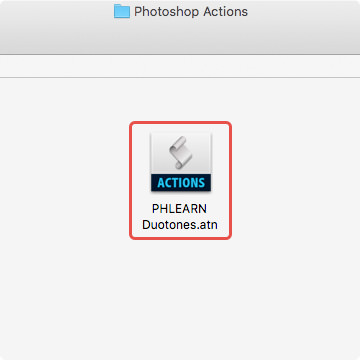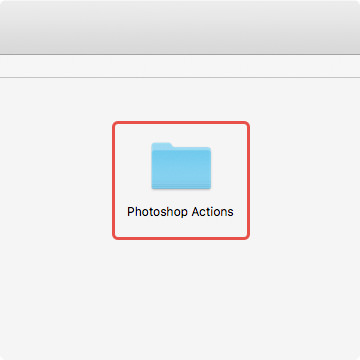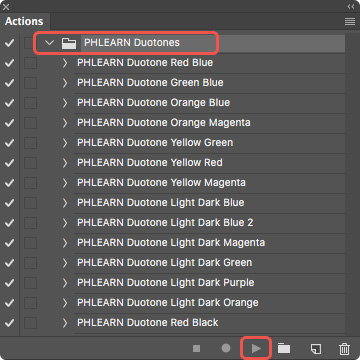How to Install Photoshop Actions
How to Install Photoshop Actions
Installing Photoshop Actions is quick and easy, and best of yet, once you install an action, it will stay in Photoshop.
Feel free to use any PHLEARN Photoshop Action on your own images!
01 – Open the Window Menu in Photoshop. Choose Actions from the menu.
02 – Click the Menu Icon.
03 – Scroll Down to Load Actions
04 – Open the Photoshop Actions Folder
05 – Double-click the .ATN file.
06 – Click on an Action, Press the Play Button. Enjoy!
Featured Photoshop Actions View More
FAQ
Please try another internet browser. We recommend the current version of Google Chrome
Yes we do! Please contact us through the Support Page
If on a PC right clicking does not offer “extract files”, then you may need to download an external program to unzip. We recommend trying WinRar, a free unzipping program.
The actions included in this set are compatible with Adobe Photoshop CS5, CS6, CC, & 2017CC. All the included actions will work with JPG as well as RAW images.
Due to the downloadable nature of Lightroom Presets, they are not included in PHLEARN PRO Subscriptions.
Installation takes just a couple of minutes. Check out our Photoshop Actions Quick Installation Guide.
Photoshop Actions are a series of steps that have been recorded by their creator. This sequence of steps can then be reapplied at any time, which allows you to recreate the end result without having to go through each individual step every time. Think of them as short cuts.
A basic understanding of Photoshop is suggested. We designed the Photoshop Actions to be as simple as possible. After loading the Actions into Photoshop, simply double-click on the action to apply it to your photo.
PHLEARN Photoshop Actions are created by PHLEARN founder Aaron Nace.
Yes! Each of our Photoshop Actions creates a new group in your layers panel. Feel free to stack as many actions together as you please.
Due to the downloadable nature of this product, there are no refunds. All sales are final.
You may only use these products for personal or professional use. This license extends to the single, individual purchaser. This license does not extend to companies or partner- ships and may not be resold, loaned, and/or gifted to another individual and/or party. You may not share, loan or redistribute/sell or copy any of these files in any way. All Actions by PHLEARN are copyright protected.