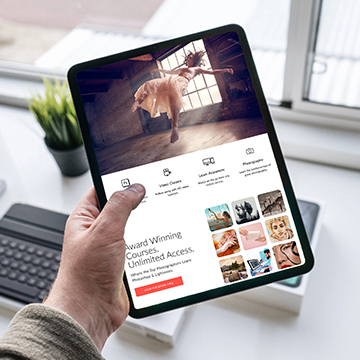Tutorials by Aaron Nace
Day 14 of 30 Days of Photoshop! Blend If is Photoshop’s best kept secret. Learn how to use it to blend color and exposure effects into the highlights, midtones, and shadows of any Layer.
Sample Image Included
In Day 12 of 30 Days of Photoshop, learn how to use the Liquify Tool to change the shape of clothing, add volume to hair, and protect areas you don’t want to be warped, like the face and body.
Sample Image Included
Day 11 of 30 Days of Photoshop! Learn how to use the Type Tool to add text to an image, change fonts and weights, and have the text interact with parts of a photo using Layer Masks.
Sample Image Included
Today is all about the Crop Tool! Learn how to crop, resize, and extend your images in Photoshop so that you can share them on the web and social media.
Sample Image Included
The Brush Tool is one of the most versatile tools in Photoshop! Learn how to use the Brush Tool to dodge and burn and add realistic fog to a photo.
Sample Image & Custom Brush Included
In Day 8 of 30 Days of Photoshop, we show you how to use all of the Transform options to scale, warp, rotate, flip, and align all the elements in a project.
Sample Images & PSD Included
Learn how to make clothing and fabric look amazing in Photoshop. Remove wrinkles, change color, recover details, add shape and definition, and much more!
Photoshop | Retouching | Medium | 2.5 hours | 9 videos
13 Sample Images | 1 Sample PSD | 1 Photoshop Action
Day 7 of 30 Days of Photoshop! Learn how to use Hue/Saturation Adjustment Layers to target and change the color of anything in a photo.
Sample Images Included
In Day 6 of 30 Days of Photoshop, learn how Levels and Curves can help you make detailed adjustments to both exposure and color in any photo.
Sample Image Included
Day 5 of 30 Days of Photoshop! Learn how to use selections to cut a person out from the background and to add effects to specific parts of a photo.
Sample Image Included
In Day 4 of 30 Days of Photoshop, we show you how to use Adjustment Layers to enhance colors, fix exposure, and even help with compositing!
Sample Images & PSD Included
In Day 13 of 30 Days of Photoshop, learn how Smart Objects can help you work non-destructively in Photoshop. Resize images without losing resolution and apply filters that can be changed or removed at any time.
Sample Images Included
Day 19 of 30 Days of Photoshop! Learn how to use Adobe Camera RAW to edit the exposure and color of full 16-bit RAW images in Photoshop.
Sample Image Included
Layers and Masks are the foundation of working in Photoshop! Learn how to use Layers to add new elements to an image, change colors, and work non-destructively.
Sample Image & PSD
In Day 2 of 30 Days of Photoshop, learn how to open images, make edits and adjustments, and then save your work so you can share it with the world.
Sample Images & PSD Included
Your time is valuable! Learn how to retouch a portrait quickly and efficiently as we take you through every step of the professional’s workflow. And all in under an hour!
Photoshop | Retouching | Medium | 1 hours | 6 videos
1 RAW Sample Image | 1 Sample PSD | 2 Photoshop Actions
In Day 1 of 30 Days of Photoshop, we take you on a tour of the entire program. Learn where to find every tool, menu, and option in Adobe’s flagship software.
Sample Images & PSD Included
Now is the perfect time to learn Photoshop! Join us on a journey of the basics, master powerful tools and techniques, and even learn photo retouching and compositing.
Aaron sits down with wilderness landscape photographer Josh Cripps as he shares 10 tips to help us improve our landscape photos!
Guest Interview
Make your landscapes more impactful with the tools and techniques in Adobe Camera RAW and Photoshop. Fix exposure, correct color, add lighting effects, and more!
Sample RAW Image Included
From websites, to Grubhub, to Instagram, food photography is everywhere. Learn how to work with a client, how to photograph food using lighting and styling techniques, and how to bring it all together with retouching in Photoshop.
Photoshop | Photography | Medium | 4.75 hours | 28 videos
45 Sample Images | 1 Photoshop Action
Content-Aware is more flexible than ever! See the new additions to Content-Aware in Photoshop 2020, and how it performs on both simple and more complex object removal.
Sample Images Included
Learn about the new Object Selection Tool in Adobe Photoshop 2020! Can we really get clean cutouts of our subjects in just a few clicks? Watch and find out!
Sample Images Included
Split Warp might be the best part of the Photoshop 2020 update! Learn how to make precise adjustments to the shape of anything in a photo with the new Warp Tool options.
Sample Images Included
Learn about the new Select Subject Tool in Photoshop CC 2020 and how it can help you make accurate selections of your subjects in just a few clicks!
Sample Images Included
Easy app and website mockups in Photoshop! Learn how to use Smart Objects and the Place Linked function to work non-destructively, and make quick edits to a design!
Sample Images & PSD Included
See how much a Wacom Tablet can do in Photoshop! From object removal, to Frequency Separation, to creating realistic snow and rain effects, a pen tablet can help you be more creative than ever!
Sample Images, Brushes, and Action Included
Learn a professional approach to retouching eyes in Photoshop. Brighten up dark eyes, change iris color, enhance the details with dodge and burn, and more. Picture-perfect peepers, every time!
Photoshop | Retouching | Medium | 3 hours | 12 videos
7 Sample Images | 2 Photoshop Brushes | 2 Photoshop Actions
Make fast and accurate cutouts using the Select and Mask dialog in Photoshop! Learn how to use the Quick Selections Tool to make your initial selection, clean it up with the Refine Edge Tool, and then change the background to anything you want.
Sample Images Included
Photoshop for the iPad is here! Join Aaron as he takes a first look at the features of Adobe’s powerful new mobile editing app!
Link to the iOS App Store
Learn how to create your own cute (or spooky!) Halloween face paint effects in Photoshop! And add colorful, realistic paint to any portrait using our exclusive custom face paint brush.
Sample Image, PSD, and Photoshop Brush Included