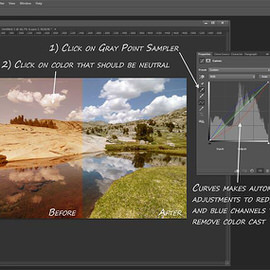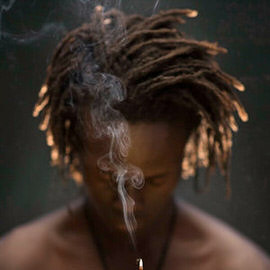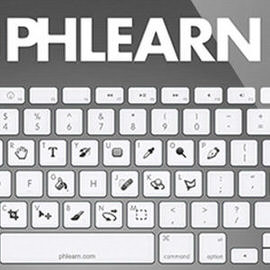FREE Tools & Techniques Tutorials
Here are five cool things you probably didn’t know about Curves
A new take on dodging and burning. Save yourself time and trouble!
In today’s episode we start off with an image that has been resized for the Web and saved as a .jpg. It is a very small and compressed image yet we are still able to bring out a ton of detail.
In this episode we cover everything you know to create custom brushes from scratch as well as use them to enhance your images!
We noticed that this image by phamily member Quintino has a cool Light trail that resembles a heart monitor’s pulse. It made us think, how could we add more of these to the image?
By creating a New Layer and making sure Content Aware has been checked, we can use the Patch Tool to simply select and remove the horizontal power lines.
Photoshop has an impressive arsenal of Tools when it comes to creating and refining masks.
Sometimes you can use Compositing techniques for a simple yet cool effect like adding graffiti into a photo.
Today we’re going to be making the branches in this image look like the word “hope”.
Even great photos can usually be improved in Photoshop. There are some things that simply can’t be controlled during a photoshoot that end up being distractions in the final image. Let’s take a look at correcting them.
Channels are great for making selections that would otherwise be very difficult to make.
By duplicating the layer and using a Layer Mask, we extend the wall up, but the projector still needs some work.
Today we’re editing an amazing self portrait by Amelia Fletcher.
A big part of being a professional photographer is making sure your Workflow is as efficient as possible. Even if you’re not a professional, using Keyboard Shortcuts in Photoshop will drastically shorten the amount of time it takes to Edit Photos.
We get a lot of people asking us what the difference is between the Healing Brush Tool and the Clone Stamp. While they both have similar uses, there is a Difference in how these Tools get the job done.
In this episode we discuss something that sounds extremely boring but is actually quite interesting: Light Falloff.
It can be hard to pump up the Colors in a photograph without making it look unnatural. In RGB mode, changing your Colors in Curves will also produce changes in Brightness and Exposure. To fix this, we can easily switch to LAB Mode.
When you increase your ISO on a digital camera, your processor amplifies the signal it receives from the sensor to make it stronger, much like an amplifier on a stereo, it makes a quiet signal much louder.
Giving objects a Reflection in post becomes a bit more of a difficult task when the bottom of the still life (in this case, a Coca-Cola can) is curved.
We’re going to talk about everything that there is to know about Curves, and also we’re going to show you some cool ways to Color your images using Curves.
We are going to focus on what to edit in Photoshop. The first thing I noticed when looking at this photo is that the paintings in the Background are a little distracting.