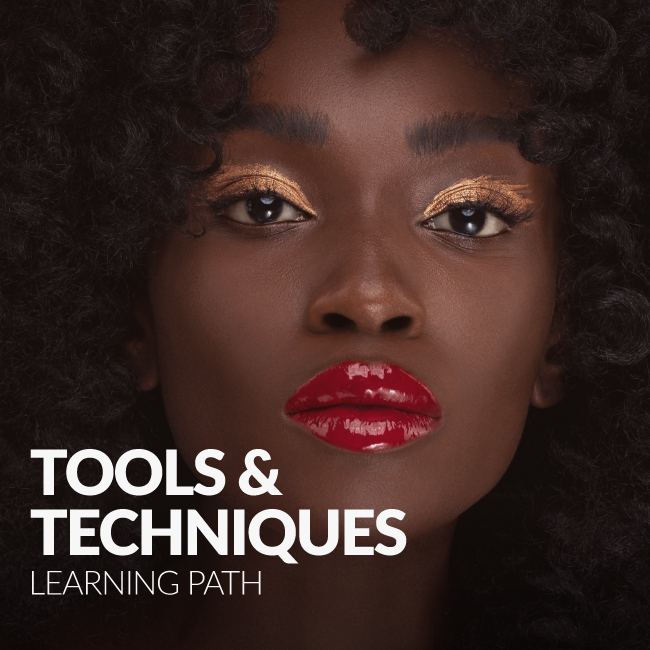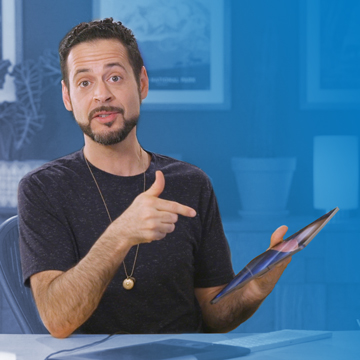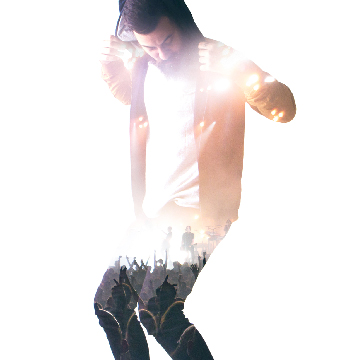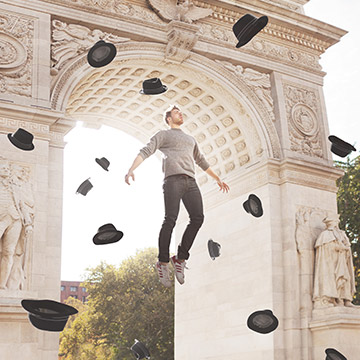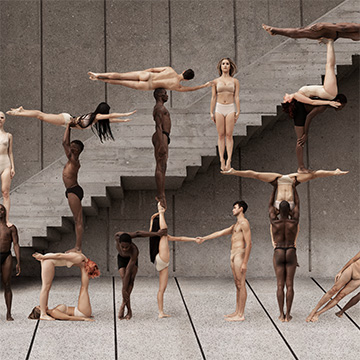Learn how to create your own cute (or spooky!) Halloween face paint effects in Photoshop! And add colorful, realistic paint to any portrait using our exclusive custom face paint brush.
Sample Image, PSD, and Photoshop Brush Included
Subject underexposed? Background blown out? Photoshop to the rescue! Learn how to correct exposure using Adobe Camera RAW and Photoshop and rescue what would be an otherwise beautiful portrait.
Photoshop | Photo Editing | Medium | 1.25 hours | 7 videos
1 RAW Sample Image | 1 Photoshop Action
Explore the world of Photoshop with this flexible learning path. Delve into your favorite techniques and tools, like retouching with Frequency Separation or mastering Photoshop essentials such as the Pen Tool. Customize your path to focus on what interests you the most!
7 Courses Included
Aaron shares his top 5 reasons he loves Lightroom for Desktop and Mobile. From full-featured RAW processing to the flexibility of cloud-based storage, Lightroom has made editing on-the-go a reality!
Lightroom Profiles Included
Add soft colorful bokeh to any image in Photoshop! Learn how blend bokeh from one image into another, while changing the color, size, and position!
Sample Images Included
Learn how to create beautiful, soft portraits in Photoshop! Join us as we walk you through a maternity photoshoot before diving into the post-production, covering dodging and burning, frequency separation, and more!
Photoshop | Retouching | Medium | 5.5 hours | 19 videos
2 RAW Sample Images | 2 Photoshop Actions
Ready to learn the best practices for Portrait retouching? This Learning path is just what you need! Jump in and take on our 8 most popular and essential courses for Portrait retouching.
8 Courses Included
Print size? Paper? CMYK? DPI? We answer your top photo printing questions with help from the expert technicians at Printlab Chicago.
Help Document Included
Create picture-perfect landscape images with manual HDR! Learn how to blend multiple exposures, process RAW images, and remove common objects and distractions.
Photoshop | Photo Editing | Medium | 1.5 hours | 9 videos
3 RAW Sample Images | 1 Channels Sample Image | 1 Sample PSD | 1 Photoshop Action
Learn how to create a double exposure effect in three minutes or less using the magic of Photoshop! Follow along as we put our subject on a pure white background using Levels and then blend two images together with Blending Modes.
Sample Image & Custom Brush Included
Learn how to extend almost any background in Photoshop! Perfect for adding text to an image and for creating website banners and advertisements.
Sample Image & Custom Brush Included
Learn the value of a non-destructive workflow while learning about Layers, Layer Masks, and Adjustment Layers!
Sample Image Included
Get the most out of your Wacom Tablet in Photoshop! Learn how to apply a subtle dodge and burn effect using the features of a pressure-sensitive tablet.
Sample Image & Custom Brush Included
Tired of Photoshop lagging? Computer crashing? Annoying errors and pop-ups? Learn how to troubleshoot common problems, customize your workspace, and speed up Photoshop on any computer!
Photoshop | Photo Editing | Easy | 2.25 hours | 12 videos
10 Sample Images | 1 Sample PSD | 1 PDF Help Guide
The Liquify Tool is powerful, but it can be tricky to get realistic results. Get valuable tips while learning how to smooth out curves and lines in clothing!
Sample Image Included
Having trouble finding stock images? Look no further! Here are Aaron’s top 5 favorite free stock image websites.
Links Included
Make almost anything look miniature with this easy tilt-shift effect in Photoshop!
Sample Image Included
Learn professional hair retouching in Photoshop! Learn how to rescue details, remove flyaways, add volume, and enhance the definition of hair in any photo.
Photoshop | Retouching | Medium | 4 hours | 14 videos
12 Sample Images | 1 Photoshop Action
Aaron sits down with his mom to talk a little bit about life, Photoshop, and Photography!
Sample Image Included
Learn how to create beautiful product images for e-commerce! Master the tools and techniques professionals use to change backgrounds, retouch products, and export multiple formats for the web, banners, and ads.
Photoshop | Retouching | Medium | 5 hours | 18 videos
28 RAW Sample Images | 2 Sample PSDs | 2 Photoshop Actions
Join Aaron as he teaches his mom some Photoshop magic! Learn some quick and easy fixes for old family photos like cropping, removing red eye, removing distractions, and recreating film noise.
Sample Image Included
Learn how to use Layer Styles, Stroke, and the Type Tool to outline any text in Photoshop!
Sample PSD Included
Level up your product photography and retouching skills! Learn lighting theory, product representation, and client relationship building. Master professional Photoshop workflows for retouching, including reshaping, color manipulation, and creating stunning e-commerce images.
7 Courses Included
Learn how to use the all-new Lightroom to upload your images to the cloud, organize them, apply edits, and share them with the world–all using the power of RAW Images.
Lightroom | Photo Editing | Easy | 4 hours | 18 videos
50 RAW Sample Images | 20 Lightroom Presets | 30 Photoshop LUTs
Learn how to get perfect perspective with the help of Rulers and Grids in Photoshop! Follow along as we use various guides to help us straighten lines in buildings and architecture.
Sample Image Included
Learn to use the Puppet Warp Tool to get the perfect pose from your subjects, every time.
Sample PSD Included
Master the art of professional beauty retouching in Photoshop! Learn advanced skills like dodging and burning, frequency separation, and sharpening–all for creating beautiful portraits with commercial appeal.
Photoshop | Retouching | Advanced | 4 hours | 12 videos
4 RAW Sample Images | 1 Sample PSD | 2 Photoshop Actions | 1 Photoshop Brush
PHLEARN sits down with fine art and fashion photographer Rob Woodcox to discuss his work, his inspirations, and how he turned his passions into a creative business.
Join Rob Woodcox and learn how to create a levitation composite in Photoshop with photos taken at a single location and using only natural light.
Sample Images Included
Learn portrait retouching, background retouching, and creative compositing from fine art and fashion photographer, Rob Woodcox! And along the way, Rob gives valuable insight into his process and how to run a successful creative business!
Photoshop | Compositing | Medium | 6 hours | 24 videos
66 Sample Images
Learn how to use Photoshop and Adobe Camera RAW to make adjustments to white balance and color temperature. Get perfect color, every time!
Sample Images Included