Smart Sharpen Photoshop Actions
-
DifficultyEasy
-
Length15 mins
-
Software
-
CompatibilityPhotoshop CS6 & Newer
Photoshop Action Downloads
DESCRIPTION
Bring your photos into focus with sharpening in Photoshop! Instantly sharpen an entire image or help bring more attention to a subject. Pro-level sharpening has never been easier.
THIS COURSE INCLUDES
- 5 Sample Images
- Quick Install Guide
- Photoshop Action Install Video
- 1 Sharpen Photoshop Action
Share
It’s all in the Details
How to Sharpen in Photoshop
Sharpening should be a key step in your editing process and our Photoshop Actions make that step easier than ever! Enhance critical details, draw more attention to a subject, and help your images stand out on the web and social media.
Professional Results
It can be tricky to get sharpening right. Not enough and details get lost. Too much and your photo looks unnatural. Our Actions allow you to dial in the exact amount of sharpening for perfect polish and pro results.
Enhancing the Details
Hair. Eyes. Clothing. Jewelry. Sharpening can help bring out the most interesting details in a photo. Give your images more depth and texture and draw attention to the things that matter most.
Sharpen any Photo
Whether your working with portraits, landscapes, or products, sharpening can help you improve your photos. Our Action pack is designed to work on any type of image.
Easy Adjustments
Our sharpening Actions are fully customizable. Stack sharpening layers, raise and lower Opacity, combine them with Layer Masks, or fine-tune the sharpening settings–all at any time.
Print, Web & Social Media
Whether you’re creating an image for a magazine cover, a website, or your Instagram, sharpening is an essential piece of the puzzle. Use our sharpening Actions to enhance images for any medium and any size.
Precision Sharpening
Different parts of a photo will often need different levels of sharpening. Learn how to draw more attention to a subject by focusing on the important details like eyes and hair. Then apply more subtle sharpening to other areas to bring out other details.
Improve Your Images
Bring out details. Draw more attention to the subject. Help your photos stand out from the crowd. Sharpening can do it all, and these Actions are designed to help you do it in a fraction of the time.
Draw Attention
There are several techniques and tricks you can use to help guide the eyes of the viewer. Sharpening can help emphasize the important parts of a photo and help the subject stand out.
Reviews
New & Popular Tutorials
Training Site in
the World
Tutorials!
Ratings
and Counting
Subscribers


















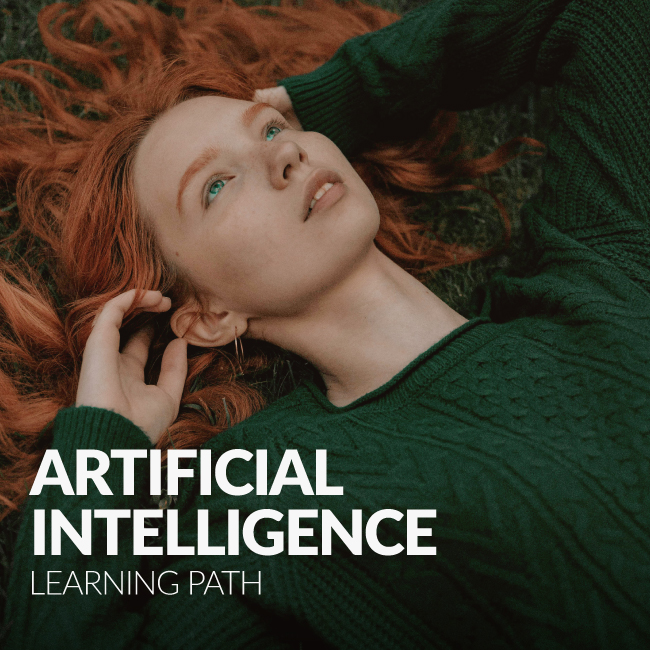

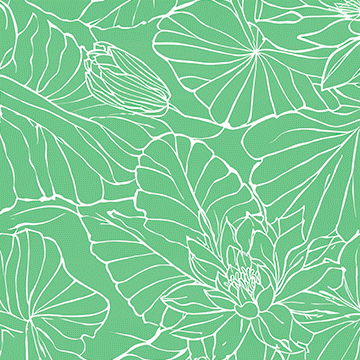

love it
an awesome quick feature for a short amount of time