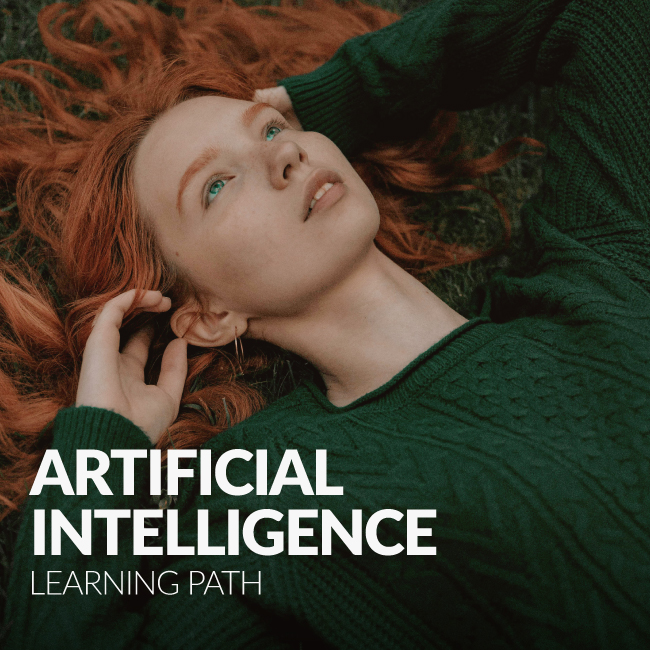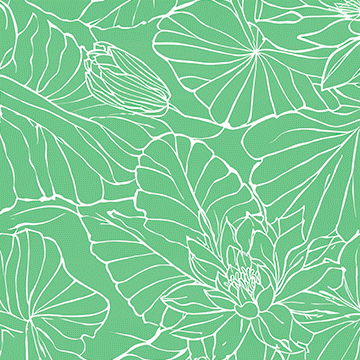Course Downloads
How to Use the Spot Healing Brush Tool in Photoshop
-
Add to
favorites
-
DifficultyEasy
-
Videos1
-
Software
Description
Like Einstien and the Healing Brush Tool had a baby! Remove blemishes from portraits using the power of Content Aware!
In this tutorial, learn when to use the Spot Healing Brush to remove pimples, stray hairs, and goobers from photos.
THIS COURSE INCLUDES
- 1 Sample Image
Share
What is the Spot Healing Brush?
One of the best healing brushes in Photoshop is the Spot Healing Brush. This is a touch better than the traditional Healing Brush because it doesn’t require a source to work. Whether you want to remove blemishes on the skin or paint over large areas of an object during a manipulation, you can use the spot healing tool. It’s a easier to use than the regular Healing Brush too.
Features and Modes of Operation
- Proximity Match: This option reads the pixel data around the blemish and matches based on what’s closest. Imagine you’re fixing a pimple on a model’s face. The Spot Healing Brush will literally zap the blemish using the skin tone next to the blemish for reference. This mode is the easiest to use because you don’t have to do anything extra.
- Create Texture: This mode will take a look at the surrounding pixels and create a texture map of the data it finds. It will use this map to approximate the colors that should be used to repair the spot you’re trying to fix. It’s an automatic way to fill in the blemish, line or spot you’d like healed.
- Content-Aware Fill: If you’re not quite sure which option to use, you can let Photoshop make that decision for you. The Spot Healing Brush is basically a blending mode that allows you to take colors from the nearby pixels to replace the spot or blemish.
The Best Uses of the Healing Brush
It’s simple to use this tool for your workflow to fix a wide range of problem areas on an image.
- Removing lines: It doesn’t matter what method or mode you choose as much as the way in which you apply the fix. For example, you can remove telephone lines from an image quite easily with the Healing Brush. Lines in a person’s face can be fixed with this healing tool too.
- Imperfections in the image: If you’re taking images outdoors, you can’t always control the wind or the model’s hair. The spot healing tool makes removing stray hairs incredibly simple. Imperfections in the image like those from candid shots can be fixed too. Baby photographers use this to get smooth skin on their tiny models.
- Blemishes: When you’re fixing blemishes and imperfections on a model’s skin, the Spot Healing Brush is one of the easiest to use. It’ll take pixels from the surrounding image and make the fix.
The Spot Healing Brush might seem like a clone tool, but it has to be applied strategically to get the best result. You’re leaving much to Photoshop’s ability to be intelligent and pick the right pixels for healing.
To see more tips on using this and other Photoshop tools, be sure to check out our tutorial video.
Reviews
There are no reviews yet.
New & Popular Tutorials
Training Site in
the World
Tutorials!
Ratings
and Counting
Subscribers