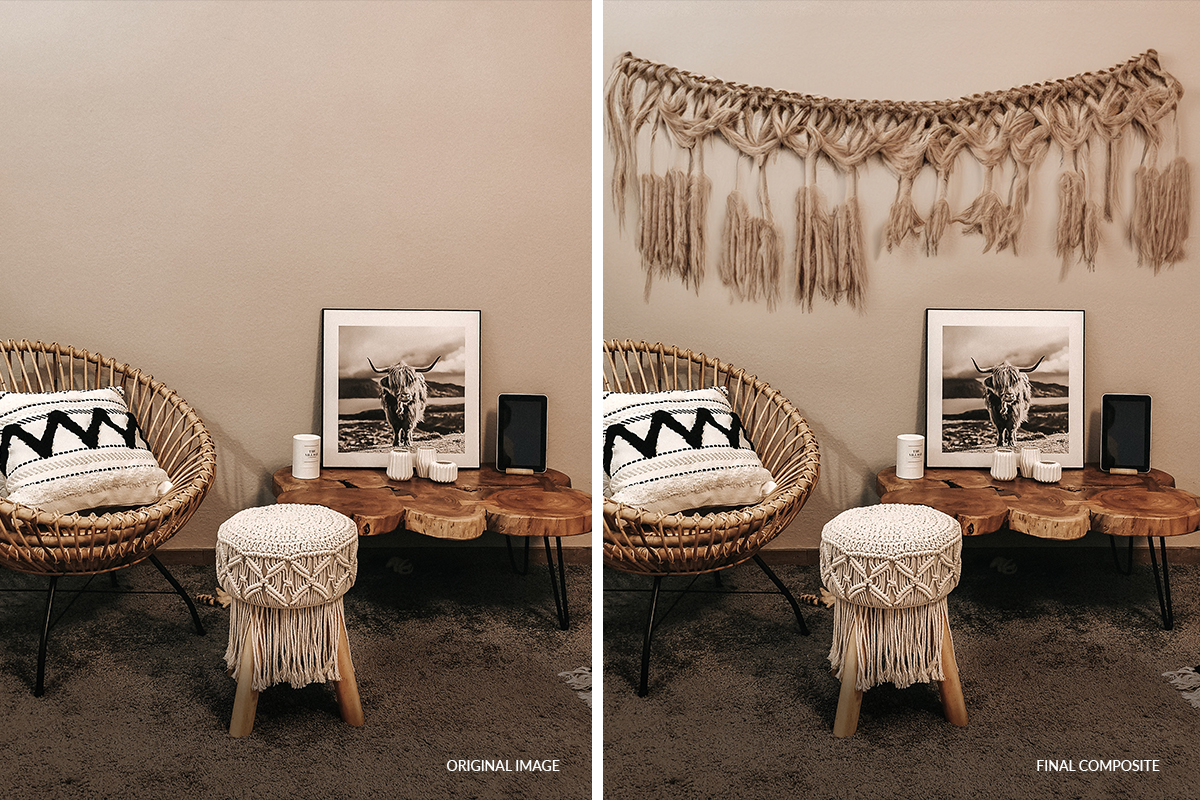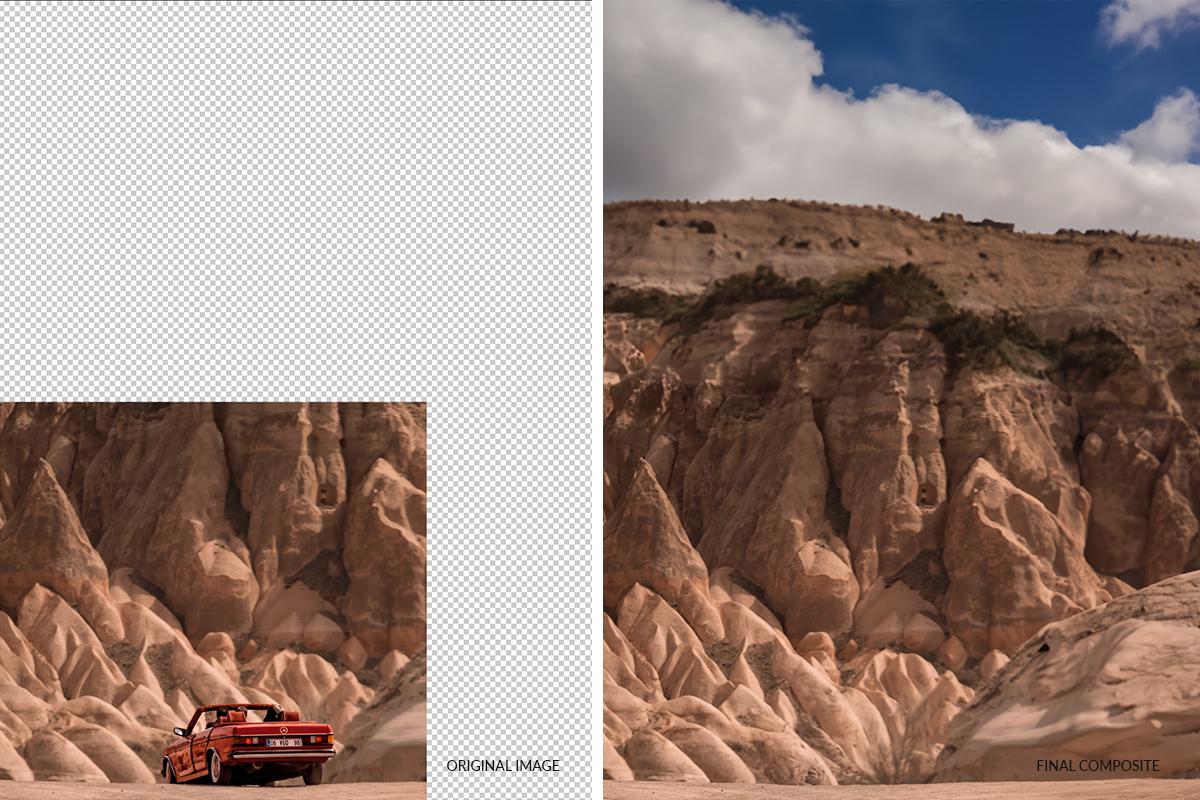Download Sample Images
description
Get ready to be amazed by the incredible advancements that make photo editing a breeze for everyone. With its intelligent AI and cloud-based capabilities, generative fill now understands images like never before, allowing you to create jaw-dropping results effortlessly. Dive into a world of creativity and unleash your imagination with this revolutionary tool!
Artists Credit
Special thanks to Claudia Schmalz, Wesley Davi, Darkmode Cinema, Hicret, Josh Hild and Duran EKIZ duranekz.
Image sourced from Pexels.
Share
AFTER
BEFORE
One tool. Infinite Possibilities.
Unique Results
Generative fill is an amazing tool that can smartly predict and effortlessly fill in the missing parts of your photos.
Getting Started with Generative Fill
Generative fill utilizes artificial intelligence to fill in gaps in your images and even generate new content from scratch. It considers the perspective, lighting, and content of your photo, making it look seamless and realistic.
Through this tutorial we’ll show various examples to demonstrate the power of generative fill. Whether it’s removing a subject from the background or adding new elements to a scene, this tool does it all. And the best part is, it’s available right now in the Photoshop beta release and will soon be rolled out to all Photoshop builds.
To use generative fill, simply select your subject and then choose the generative fill option. You can describe what you want to generate or leave it blank for the AI to decide. The results are mind-blowing. It’s like having a magic remove tool that can add anything you want to your photos.
One of the most impressive aspects is how generative fill takes into account the depth of field. It seamlessly matches the focus and perspective of your image, creating stunning composites that look absolutely photorealistic.
An Ethical and Reliable Tool
Adobe is sourcing the information exclusively from their Adobe Stock library, ensuring copyright compliance. They are working towards making it commercially available and fairly compensating the contributors. This approach sets Adobe apart and makes generative fill an ethical and reliable tool.
If you have access to Photoshop through your Creative Cloud membership, make sure to download the beta version and try out generative fill. It’s a game changer that will revolutionize your photo editing experience. Trust us when we say, you don’t want to miss out on this incredible tool!