Details
11 Courses
53 Hours
Medium
Dive into our exciting Photoshop Learning Path designed for photographers, visual artists, or anyone looking to enhance their family photos. Across 11 courses and 53 hours of engaging content, you’ll learn Photoshop’s ins and outs, master pro-level tools, and tackle fun and challenging projects.
From the fundamentals to advanced techniques, this comprehensive guide will help you make the most of this powerful software and bring your creative vision to life.
Getting Started in Photoshop
This is our most comprehensive Photoshop tutorial, and the perfect place to start learning. Improve your photos, help people look their best, and share your ideas with the world.
Photoshop | Photo Editing | Easy | 13.5 hours | 46 videos
50 Sample Images | 4 Sample PSDs | Beginner’s Guide PDF | 2 Photoshop Actions
Tired of Photoshop lagging? Computer crashing? Annoying errors and pop-ups? Learn how to troubleshoot common problems, customize your workspace, and speed up Photoshop on any computer!
Photoshop | Photo Editing | Easy | 2.25 hours | 12 videos
10 Sample Images | 1 Sample PSD | 1 PDF Help Guide
Photoshop 2023 has some great new features! This tutorial will show you how to use the Gradient Tool, Remove Tool, Contextual Task Bar, and Adjustment Presets more efficiently. You’ll also learn how to use the Generative Fill tool to create stunning images.
Photoshop | Photo Editing | Medium | 1.5 hours | 6 videos
12 Sample Images | 8 Sample PSD
Tools & Techniques
Adjustment Layers are the smartest and most powerful tools for photo editing in Photoshop. We walk you through all 19 Adjustment Layers while showing you how to fix exposure, apply professional coloring, create custom LUTs and more.
Photoshop | Photo Editing | Easy | 4.5 hours | 33 videos
45 Sample Images
Blending Modes control how different layers blend, interact, and create a combined image. Join us as we go in-depth with each of the 27 Blending Modes to add clouds to a clear sky, make colors pop, and learn to sharpen an image like a pro.
Photoshop | Workflow | Easy | 3.5 hours | 39 videos
72 Sample Images | 1 Custom Texture
Professional coloring can transform a good image into an unforgettable one. Learn to color correct, color grade, and add your own unique style. Help skin tones look more natural, enhance the colors in a sky, or create a classic vintage look.
Photoshop | Coloring | Medium | 5.5 hours | 32 videos
31 Sample Images | 2 Photoshop LUTs | 1 Photoshop Gradient
Tap into the power of AI photo editing! Learn how to expand images, remove objects, replace backgrounds, create artistic effects, retouch photos and more.
Photoshop | Photo Editing | Advanced | 2.5 hours | 9 videos
33 Sample Images | 33 Sample PSDs
Your Skills in Action
Learn to change the color of eyes, a piece of wardrobe, a product, or a background. One of the most useful and versatile skills to have in Photoshop is being able to change and manipulate color quickly and accurately.
Photoshop | Coloring | Medium | 4.25 hours | 18 videos
16 Sample Images | 1 Photoshop Brush
Removing a background can be one of the most challenging problems in Photoshop. In this tutorial, we show you how to remove a background, change background colors, remove unwanted objects, and make perfect selections of people and hair!
Photoshop | Workflow | Medium | 4.75 hours | 14 videos
18 Sample Images | 1 Photoshop Brush
From people and cars to buildings and reflections, if there’s a distraction in an image, we have a method to seamlessly remove it. Follow along was we show you how to create accurate selections, retouch environments, and simplify images.
Photoshop | Retouching | Medium | 6.5 hours | 20 videos
18 Sample Images
Get complete control over the highlights and shadows of any photo for perfect color toning, lighting effects, exposure adjustments, and seamless composites. Luminosity Blending is the best way to edit photos in Photoshop!
Photoshop | Coloring | Advanced | 3.5 hours | 8 videos
10 Sample Images | 1 Sample PSD
TOP Photoshop LUTs
Give your photos and video a strong, modern look with sharp contrast and deep shadows.
5 LUTs | Quick Install Guides
Give yours photos and videos a soft, cotton-candy feel with our Pastel Tone LUTs!
5 LUTs | Quick Install Guides
Give your photos a soft, dramatic look with our Film Tone LUTs! Add stunning contrast, slightly desaturate colors, and use teals and oranges to create a modern cinematic look.
5 LUTs | Quick Install Guides
Instantly convert your photos and videos to stunning black and white with these premium monochrome LUTs!
5 LUTs | Quick Install Guides
Reviews
New & Popular Tutorials
Training Site in
the World
Tutorials!
Ratings
and Counting
Subscribers









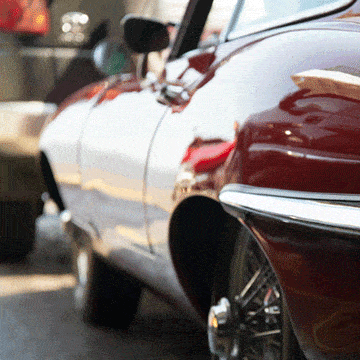




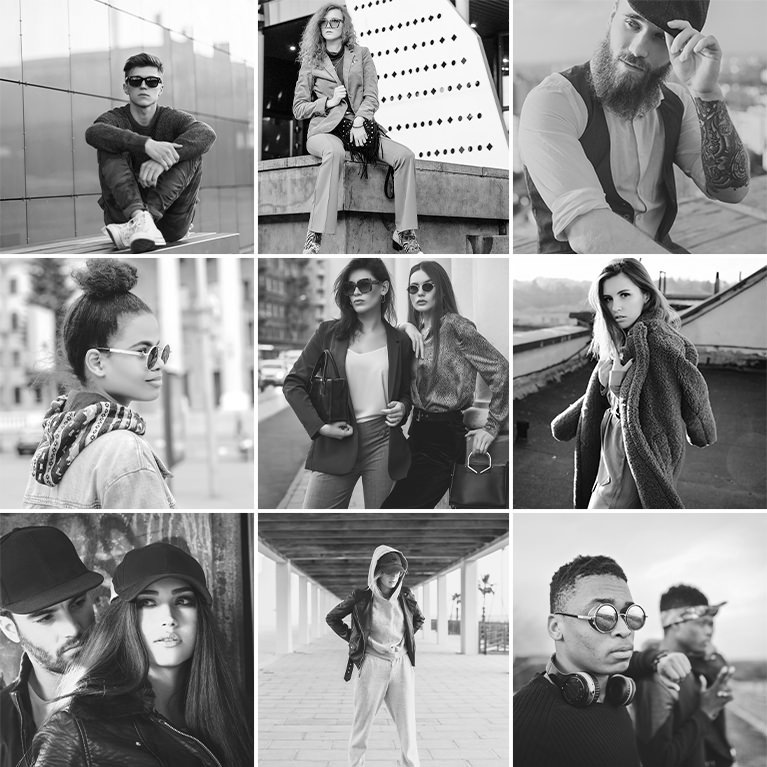

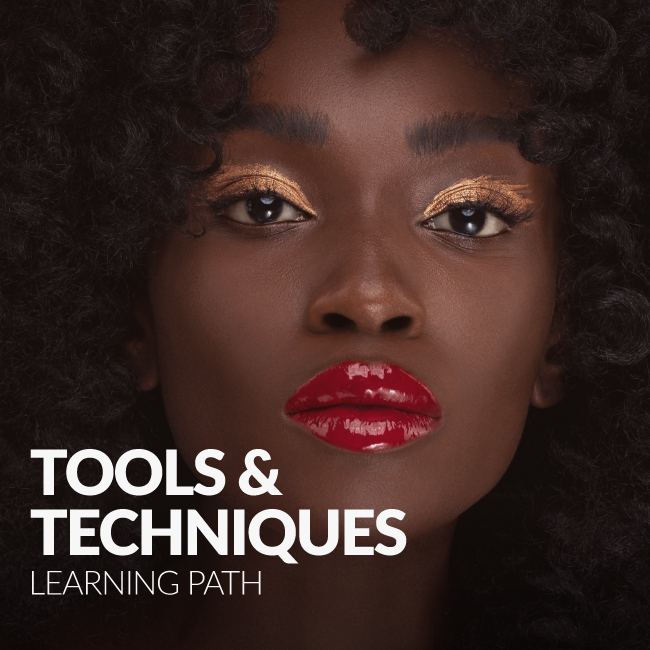


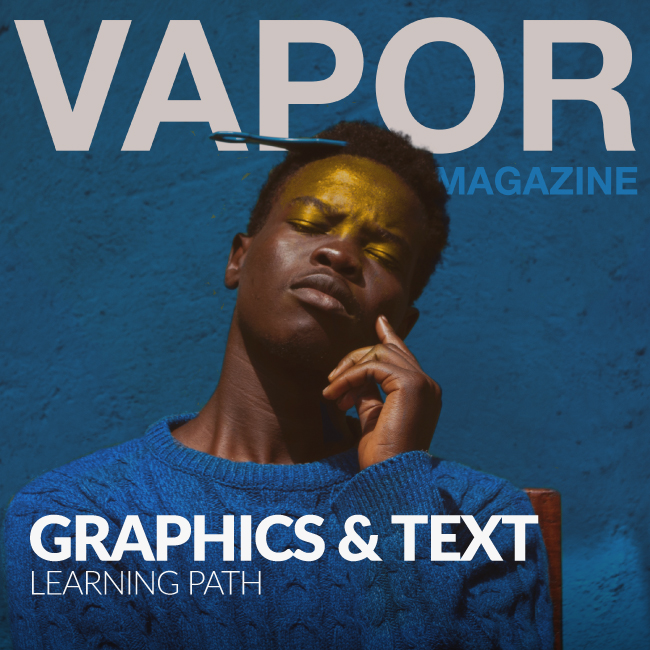











Hey Aaron – thanks for the spoon feeding you do throughout your series – makes everything look too simple! I tried to join the Pro but you have my old contact sets and not able to do so too easily? My interest is in how to create a panel of photos in one long straight line – all separated with Photoshop. I know it’s possible but “how”? As I need to learn this within the next few hours in order to compete for the Bowness competition locally to here in Monash, Melbourne – it’s not likely you will get back to me in time. I am already a member – having joined a few months back – but seriously – does it matter when urgency calls? Anyhow – I did thoroughly enjoy Advanced Landscape Editing in Photoshop and Camera Raw and Printing Tips further along. I have a brand new HP Envy Inspire from the Good Guys in Nepean Road Brighton – it’s a wonder kinda! (not the latest!) And anyhow – 2nd time round – things make a lot more sense than they did ‘bran nue’!!???
I followed many photoshop courses, but no one was as good as these. Aron is super qualified, passionate about his job and teaches perfectly and in a funny moode. Thanks a lot!
Learned a lot. I take my time going through each video. I run the same exercise as the tutorial and make sure I understand each step. I wind up taking a lot longer since I back up, pause the video, and restart it a lot, but I find that I’m gaining a much better understanding when I do that. I also retake tutorials that I completed previously to refresh my knowledge on a particular tool or technique.
So far so good, Easy to follow and digest, I would say that it does take time to get to know the various tools but what I have found is that is makes more sense to watch it as a form of entertainment (Question is which role does Aaron play??). By doing so it lessens the pressure to understand the tools and when you walk away the steps come to mind (at least. to me) It is true that there is a lot to take in so do it it little steps and it is surprising how much you pick up or know where to go to get the information. On the whole well worth it
Incredible platform! Thanks to you, Guys, I received a new profession and have found a new perfect remote job.
Thank you so much for all of the hard work and love you put into this. My only ask, is it possible to have written steps? I would even pay more for it. Sometimes I get lost, it would be helpful to be able to follow the steps in written format, as opposed to rewinding and searching the video.
I love the learning path but it would be helpful if the notes included the date of recording and where a Photoshop update has been issued that provides and alternative approach eg sky replacement
it would be awesome if you can add spanish subtitles in every video… There are some pieces hard to understand, even with the english subtitles activated. Thanks for this great learning…
I love the Learning Paths and Videos, however the process of watching a video, pausing every few minutes to keep up and try out the techniques using the accompanying photo downloads, pausing to take down some notes of the key steps, etc. all takes so much time. It would be nice to have the videos accompanied with some brief notes to help speed the learning process somewhat. Thanks, Rick Gardiner
Since i haven’t seen the whole lessons, i think this new concept of “learning path” is a very good idea ! It gives us the good way to learn in the right order. I don’t know if it’s already done, but it would be great, if we add this learning path to our favorites, to receive an email when a new lesson is added. Thanks Aaron and your team from south of France !