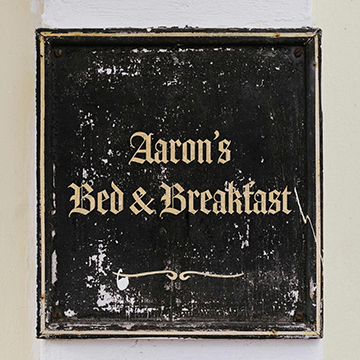Learn how to color correct photos using Adobe Camera Raw’s features! In this tutorial we’ll guide you through three different examples, demonstrating how you can add warmth, coolness, or drama to any image.
Photoshop | Retouching | Easy | 15 mins | 1 video
3 Sample Images | 3 PSD Files
Add a touch of cinematic magic to your photos! In this tutorial we’ll show you how to create captivating speed effect in Photoshop.
Photoshop | Visual Effects | Medium | 15 mins | 1 video
2 Sample Images | 2 PSD Files
Tattoos are a personal expression, but sometimes, for branding or professional purposes, they might need to be concealed. Discover how to easily remove them in Photoshop.
Photoshop | Retouching | Medium | 15 mins | 1 video
1 Sample Image | 1 PSD Files
Learn how to replace backgrounds using Photoshop’s new Remove Background and Generate Background tools.
Photoshop | Compositing | Easy | 15 mins | 1 video
1 Sample Image | 1 PSD Files
Learn how to add accessories to your photos using AI in Photoshop.
Photoshop | Compositing | Easy | 15 mins | 1 video
3 Sample Images | 3 PSD Files
Learn how to select subject and refine the edges in Photoshop, to get perfect cutouts in no time!.
Photoshop | Retouching | Easy | 30 mins | 1 video
1 Sample Image | 1 PSD File
Learn how to use Photoshop and Adobe Camera RAW to make adjustments to white balance and color temperature.
Photoshop | Photo Editing | Easy | 15 mins | 1 video
2 Sample Images | 2 PSD Files
Learn to accurately identify fonts and recreate text that blends seamlessly with any visual environment.
Photoshop | Graphics & Text | Easy | 15 mins | 1 video
1 Sample Image | 1 PSD Files
Capture the essence of summer! In this tutorial, you’ll learn how to add realistic lens flares, vibrant colors, and dreamy atmosphere to your photos in a few easy steps.
Photoshop | Visual Effects | Easy | 15 mins | 1 video
2 Sample Images | 1 PSD Files
Learn how to create a dreamy photo effect using blending modes in Photoshop.
Photoshop | Visual Effects | Medium | 15 mins | 1 video
2 Sample Images | 1 PSD Files
Banish photo bombers in your landscapes! This tutorial will show you our two favorite methods for both simple and complex scenes.
Photoshop | Photo Editing | Easy | 15 mins | 1 video
2 Sample Images | 2 PSD Files
Learn how to combine two images to create an eye-catching double exposure effect in Photoshop.
Photoshop | Compositing | Medium | 15 mins | 1 video
4 Sample Images | 1 PSD File
Say goodbye to photo clutter! Discover how Lightroom Classic’s new Generative Remove AI Tool tackles any distraction.
Lightroom | Photo Editing | Easy | 15 mins | 1 video
3 Sample Images
Learn how to use the new Lens Blur Tool in Lightroom Classic, to magically blur your backgrounds with a natural shallow depth of field effect.
Lightroom | Photo Editing | Easy | 15 mins | 1 video
4 Sample Images
Generating images from scratch has never been easier! In this tutorial we’ll show you how to use text to image prompts in Photoshop Beta to create stunning visuals without ever needing a starting image.
Photoshop | Compositing | Easy | 15 mins | 1 video
1 Sample Image | 2 Sample PSD
Make flat skies epic! In this tutorial we’ll show you how to use Photoshop’s Blend If to seamlessly blend clouds into your sky.
Photoshop | Compositing | Easy | 15 mins | 1 video
2 Sample Image | 1 Sample PSD
Learn how to turn your photos into art with Generative Fill in Photoshop! This tutorial will guide you through using artificial intelligence to gain creative control over your photos and create amazing artistic effects.
Photoshop | Art & Style | Easy | 15 mins | 1 video
4 Sample Image | 4 Sample PSD
Unwanted elements can steal the show in any photo, even portraits. Learn how to banish them with Photoshop’s AI tools.
Photoshop | Retouching | Medium | 15 mins | 1 video
3 Sample Image | 3 Sample PSDs
Explore all the possibilities with the new Adjustment Brush Tool in Photoshop Beta.
Photoshop | Retouching | Medium | 15 mins | 1 video
4 Sample Image | 4 Sample PSDs
Explore all the possibilities with the new Adjustment Brush Tool in Photoshop Beta.
Photoshop | Photo Editing | Medium | 15 mins | 1 video
3 Sample Images | 3 Sample PSDs
Learn how to color correct your portraits using Color Balance Adjustment Layers to achieve natural-looking skin tones and enhance the overall mood of your image.
Photoshop | Retouching | Easy | 15 mins | 1 video
4 Sample Images | 4 Sample PSDs