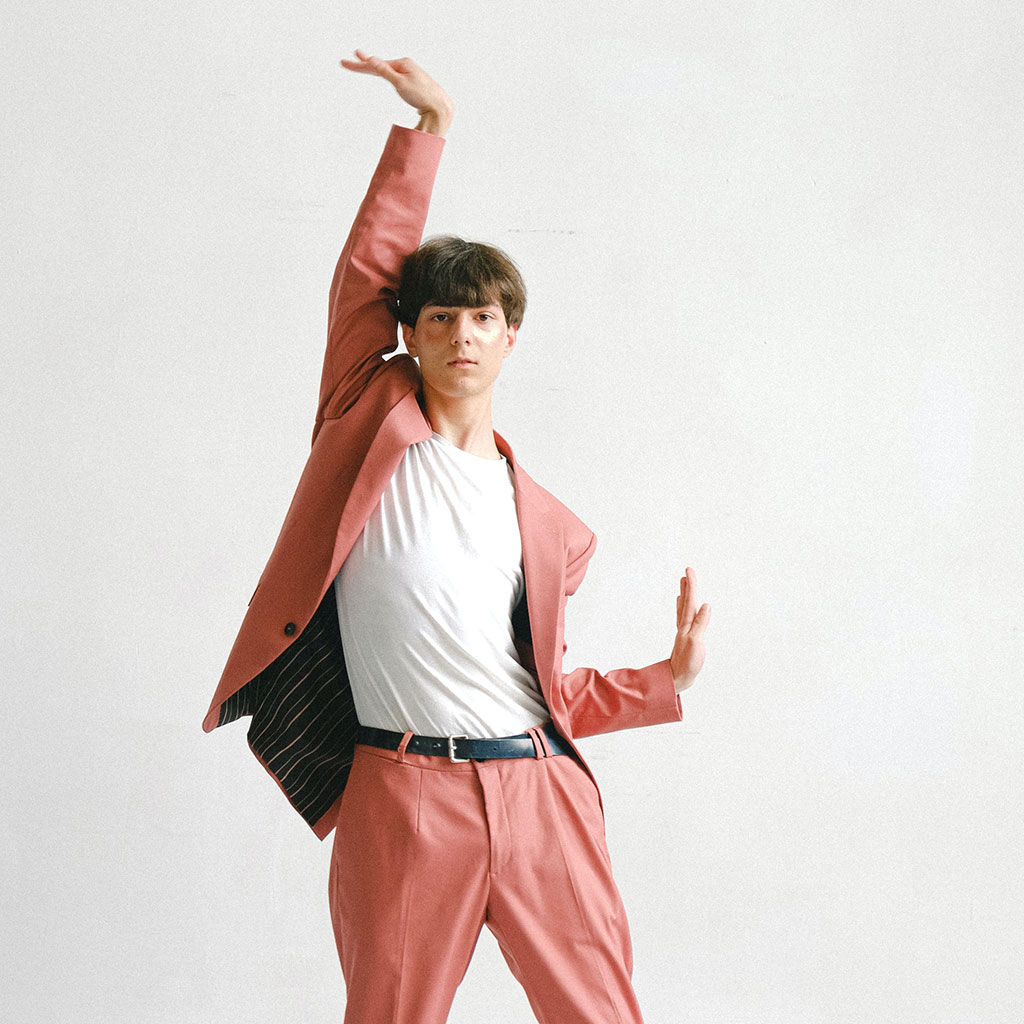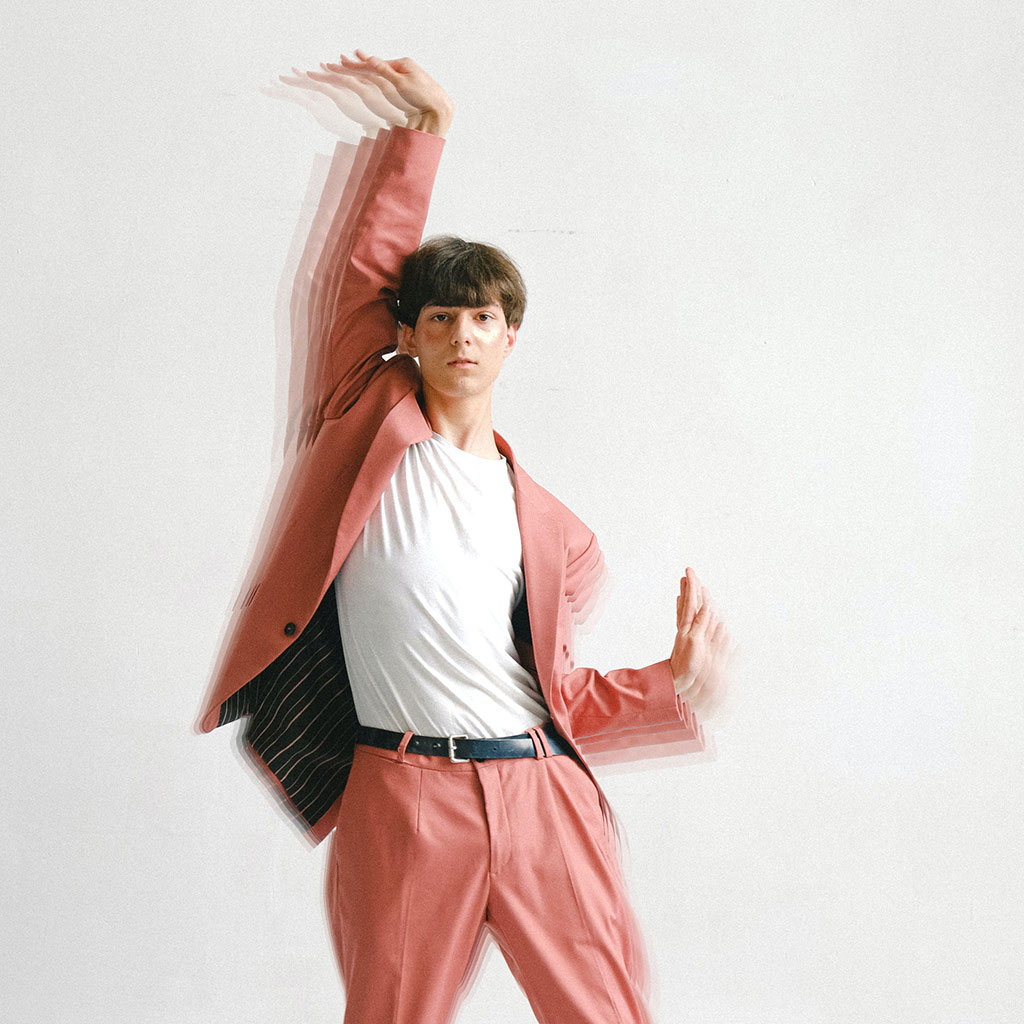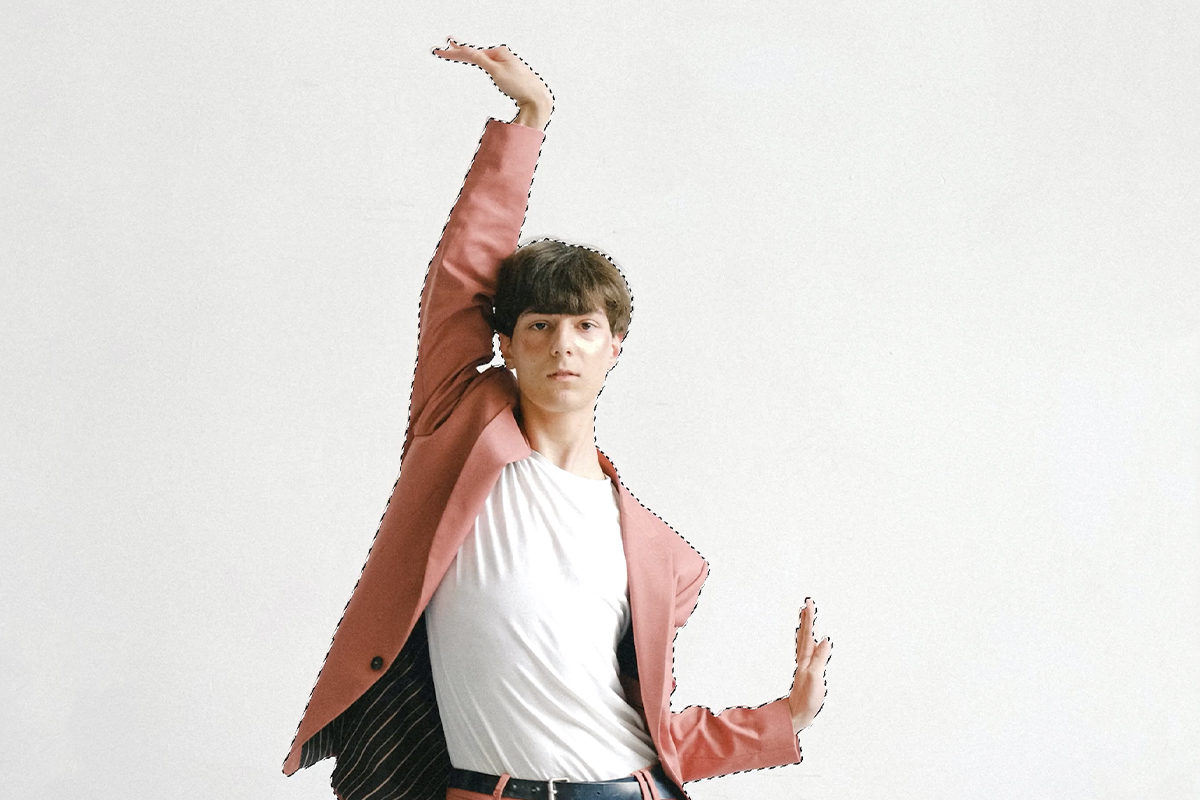Download Assets
description
Learn how to add captivating movement effects to your images! In this tutorial we’ll teach you everything you need to know, from selecting the subject of the image to adding motion blur. We’ll cover topics such as duplicating layers, applying warp transformations, controlling opacity, and much more!
Share
AFTER
BEFORE
Set Your Images in Motion
Selecting and Duplicating the Subject
Discover the foundational techniques for this movement effect as we delve into the process of selecting the subject and duplicating it. Through the use of smart selections and layer duplication, you’ll grasp how to create the initial foundation for your dynamic composition, setting the stage for further creativity.
Warping, Layering, and Crafting Movement
Uncover the secrets behind the captivating movement in your images with the power of warping and layering. In this tutorial we’ll guide you through applying warps to duplicate layers, demonstrating how to achieve the illusion of motion in specific areas. With precise opacity adjustments, you’ll perfect the balance between the original image and the newly warped layers, culminating in an engaging and visually stunning result.
Advanced Techniques: Customizing Motion for Subjects
Take a step into more advanced skills by adjusting motion effects to match your subjects. Explore how dynamic transformations can be tailored to emphasize distinct areas, creating a focal point of motion within your image. Plus, learn how to merge opacity adjustments, layer duplications, and warping techniques to enhance your images’ narrative intensity.
Your Creative Journey Begins
Transform ordinary images into dynamic visual stories that captivate and inspire. Download the sample image and PSD and join us on this creative adventure, where controlled motion meets boundless imagination!.