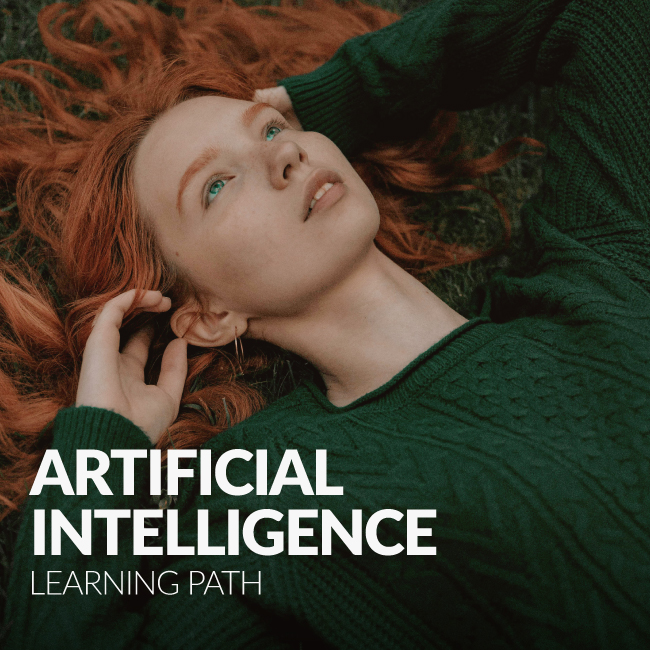Download Assets
description
Learn to make eye-catching drop shadows in Photoshop! In this tutorial, we’ll teach you how to give your text depth and dimension with cool text effects using multiple drop shadows. It’s a fantastic skill for graphic designers and creative folks looking to boost their work’s visual appeal!
Share
AFTER
BEFORE
Create Stunning Text Effects
Fine-Tuning Your Selection
Precision is key, and we’ll guide you through the process of refining your selection. Learn how to ensure it’s picture-perfect by including essential elements like shoes while maintaining overall excellence. Even minor details matter when it comes to creating impressive graphics.
Adding Depth to Graphics
Strategically placing the graphic behind the subject adds a touch of elegance and instantly elevates its visual appeal. This simple yet effective move transforms the design, making it look more polished and demonstrating your Photoshop skills!.
Mastering the Art of Shadows
We’ll teach you how to take your text effect to the next level by creating multiple drop shadows with different colors and angles. This step-by-step process adds a unique, professional touch to your design projects, making them stand out in the crowd.
Effortless Effects with Photoshop
Discover the joy of simplicity in Photoshop. Learn how to easily copy and paste your text effect onto other layers, allowing you to streamline your design process. With this technique, you can effortlessly apply your newfound knowledge to various projects, making your creative journey smoother and more enjoyable.