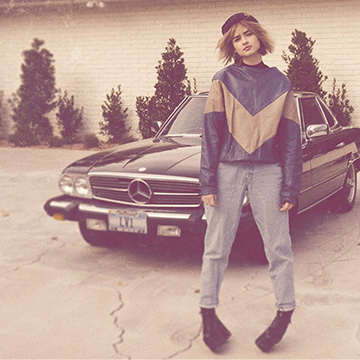Get complete control over the highlights and shadows of any photo for perfect color toning, lighting effects, exposure adjustments, and seamless composites. Luminosity Blending is the best way to edit photos in Photoshop!
Photoshop | Coloring | Advanced | 3.5 hours | 8 videos
10 Sample Images | 1 Sample PSD
Learn to change the color of eyes, a piece of wardrobe, a product, or a background. One of the most useful and versatile skills to have in Photoshop is being able to change and manipulate color quickly and accurately.
Photoshop | Coloring | Medium | 4.25 hours | 18 videos
16 Sample Images | 1 Photoshop Brush
Black & white photography is an art form all its own. Learn a bit of history, some practical advice for shooting in monochrome, as well as all of the tips and tricks for editing stunning black and white images in Photoshop.
Photoshop | Coloring | Easy | 3.5 hours | 24 videos
23 Sample Images | 1 Photoshop LUT | 3 Custom Textures | 1 Photoshop Preset
Professional coloring can transform a good image into an unforgettable one. Learn to color correct, color grade, and add your own unique style. Help skin tones look more natural, enhance the colors in a sky, or create a classic vintage look.
Photoshop | Coloring | Medium | 5.5 hours | 32 videos
31 Sample Images | 2 Photoshop LUTs | 1 Photoshop Gradient
Dark shadows. Cool tones. Cinematic style. Learn how to add drama and mystery to any photo in Photoshop with dark and moody coloring!
Photoshop | Coloring | Easy | 2.25 hours | 9 videos
8 Sample Images
Not to be underestimated, gradients are powerful tools that can be used to color tone, add lighting effects, and transform your photos.
Photoshop | Coloring | Medium | 3 hours | 14 videos
12 Sample Images | 4 Photoshop Gradients
Adjustment Layers are the smartest and most powerful tools for photo editing in Photoshop. We walk you through all 19 Adjustment Layers while showing you how to fix exposure, apply professional coloring, create custom LUTs and more.
Photoshop | Photo Editing | Easy | 4.5 hours | 33 videos
45 Sample Images
Add cinematic color to your photos and videos with LUTs made in Photoshop! Learn how to create your own LUTs and then easily load them into Photoshop, Lightroom, and Premiere Pro. 35 custom LUTs included!
Lightroom, Photoshop | Photo Editing | Easy | 1.75 hours | 9 videos
16 Sample Images | 30 Photoshop Coloring LUTs | 1 PDF Install Guide
Create bright and clean coloring in Photoshop! Learn how to brighten photos without losing contrast, add soft lighting effects, and put more focus on the things that matter most.
Photoshop | Coloring | Medium | 2 hours | 9 videos
8 Sample Images
In this tutorial, you’ll learn how to do the photography and retouching necessary to add an amazing liquid splash effect to any portrait. Learn compositing, coloring, retouching, cutting subjects out, painting details, and dodging and burning.
Photoshop | Compositing | Advanced | 3.25 hours | 7 videos
10 Sample Images | 1 Photoshop Brush | 1 Photoshop Action
Master the art of color grading in Lightroom Classic. Learn how to use tools like the Tone Curve, Color Grading Tool, Range Masking and more to create your own beautiful looks.
Lightroom | Coloring | Advanced | 1.25 hours | 5 videos
4 Sample Images | 3 Lightroom Presets
Give your photos a worn and faded film look in Photoshop! Learn how to apply creamy sepia tone coloring, realistic noise and grain, and subtle light and blur effects to recreate that classic 35mm look.
Photoshop | Coloring | Medium | 1.75 hours | 10 videos
9 Sample Images | 3 Textures | 1 Custom Gradient
Master advanced landscape editing in Photoshop and Adobe Camera RAW. Learn Aaron’s must-do adjustments, advanced Sky Replacement, color grading, and more! This tutorial includes RAW files so you can follow along.
Photoshop | Photo Editing | Advanced | 3.75 hours | 7 videos
6 Sample Images (RAW Files) | 6 Sample Images (JPEG Files) | 5 Sample PSDs
Create colors that pop in any photo! Learn how to enhance colors in both Lightroom and Photoshop while making sure the people in your photos look natural.
Photoshop, Lightroom | Coloring | Easy | 1.5 hours | 5 videos
4 Sample Images | 2 Lightroom Presets
Recreate the color of style and style of any photograph using the color tools in both Lightroom and Photoshop.
Lightroom, Photoshop | Coloring | Medium | 45 mins | 5 videos
8 Sample Images
Give your photos a timeless feel with soft and subtle coloring in Lightroom and Photoshop. Learn how to lift shadows to recover detail, reduce contrast for a softer look, and add subtle color toning to the highlights and shadows with our included presets and LUTs.
Photoshop, Lightroom | Coloring | Easy | 1 hours | 5 videos
4 Sample Images | 2 Lightroom Presets | 5 LUTs
Master advanced color grading in Lightroom and Camera Raw. Perfect hues, create unique styles, and craft reusable presets with included RAW files. Explore different looks using snapshots!.
Lightroom, Photoshop | Coloring | Advanced | 2.5 hours | 9 videos
8 RAW Sample Images | 1 Sample PSD
Transform your portraits! This advanced tutorial in Photoshop and Camera Raw guides you through editing eight diverse RAW photographs, tackling unique challenges. Learn AI masking, reshape lighting, and more!
Photoshop | Photo Editing | Advanced | 3.5 hours | 9 videos
8 Sample Images (RAW Files) | 8 Sample PSDs
Learn to create stunning composite images using just your phone. Join mobile artist Elise Swopes as she guides you through multiple apps, shares her creative vision, and discusses building her online business.
Lightroom | Compositing | Medium | 3 hours | 19 videos
13 Sample Images | 1 PDF Guide
This intermediate Photoshop tutorial covers everything you need to know about coloring and stylizing your images. Learn how to add clouds and dramatically alter the sky of your images to increase depth and mood, even if there are objects in the way!
Photoshop | Coloring | Medium | 1.5 hours | 2 videos
3 Sample Images | 2 Photoshop Brushes
Explore the colors, contrast, and atmosphere of noir in this in-depth Photoshop tutorial. Learn to correct and match colors, retouch light, and add fog, rain and dust to an environment.
Photoshop | Coloring | Medium | 1.75 hours | 2 videos
4 Sample Images | 1 Photoshop Action
Achieve a vintage fashion look with the techniques in this Photoshop tutorial. Color correct, add soft light, enhance detail, smooth skin, and color complex objects.
Photoshop | Coloring | Medium | 1.75 hours | 1 video
4 Sample Images | 1 Photoshop Brush | 1 Lightroom Preset
Learn the principles of color in Photoshop and use color theory to color correct, add dynamic colors, add movement, and create light flares. Also learn techniques to build a palette and take advantage of LAB Color Mode.
Photoshop | Coloring | Medium | 2 hours | 2 videos
2 Sample Images | 1 Photoshop Brush | 7 Custom Textures