Light Effects & Color Toning with Gradients in Photoshop
-
Add to
favorites
-
DifficultyMedium
-
Length3 hours
-
Videos14
-
Software
Description
Imagine a gradient and what comes to mind? We’re willing to bet that you’re picturing one color gradually fading into another. While simple color transitions are great for backgrounds and birthday cards, gradients in Photoshop can do so much more.
Learn how to use the power of gradients for blending layers and adjustments, professional color toning, and for creating photo-realistic effects like lens flares and light leaks. This tutorial also includes 35 custom Photoshop gradients that you can use right away to add amazing effects to your photos!
THIS COURSE INCLUDES
- 12 Sample Images
- 4 Photoshop Gradients
Share
Table of Contents
-
01 - The Gradient Tool24:13m
-
02 - Gradient Editor14:01m
-
03 - Loading & Saving Gradients12:17m
-
04 - Gradient Adjustment Layers16:05m
-
05 - Gradient Maps17:11m
-
01 - Add a Warm Sunset29:57m
-
02 - Diffusion Dither Gradient for Graphics20:21m
-
03 - Color Tone & Black and White with Gradient Maps18:47m
-
04 - Banding-Free Gradients11:35m
Course Downloads
Professional Style & Color
Gradients Redefined
We want to change the way you think about gradients in Photoshop. More than just for creating basic backgrounds, gradients are an extremely powerful tool for blending effects and creating smooth transitions. From color toning, to graphic design, we show you every application.
Add Style & Color
Coloring can be some of the most fun you have in Photoshop and, as it turns out, gradients can make the process even more enjoyable. Add style and color to your images with eye-catching, professional results.
Enhance Subjects
Learn how to use gradients to draw more attention to a subject with natural-looking exposure adjustments and with subtle vignettes.
The Gradient Tool
Learn to use the standard Gradient Tool in ways you never thought possible. From using gradients on Layer Masks for smooth blending, to creating modern effects for logos and graphic design.
Banding-Free Gradients
In the age digital compression, we’ve all probably seen gradients where the color transitions are blocky and too well-defined. We show you how to create a gradient in a 16-bit workspace and apply it to an image for silky smooth transitions between color.
Gradient Maps
Color tone an image with precision using Gradient Maps in Photoshop. Add deep browns and greens into the shadows of a photo and complement those with bright yellows and reds in the highlights. Or use any combination of colors to develop your own unique style and to help your photos stand out.
Download & Install Gradients
You will learn how to create, save, download, and then use many different types of gradients in Photoshop. Perfect for developing a faster workflow and for saving the looks that you love.
The Gradient Editor
We take you on a complete tour of every button, setting, and feature of the Gradient Editor. Understanding this dialog is essential for using and applying every kind of gradient possible in Photoshop.
Light Leaks & Sun Flares
Everyone loves epic landscapes and romantic sunsets. Learn how to use gradients to enhance the mood of a scene using realistic light effects.
Black & White
Adding color is fine but sometimes black and white is the way to go. Add contrast and put more emphasis on shapes, textures, and composition with gradients in Photoshop.
35 Gradients Included
We’ve created 35 custom gradients that can be used for color toning, black and white, light flares, special effects, and more. Learn how to make your own or download and use our PHLEARN exclusive gradients to spice up your photos.
Lens Flares
Photoshop has a built-in Lens Flare Filter, but the results are not always convincing. Learn how to build lens flares from scratch using colors from the image for a photo-realistic look.
Stunning Black & White
Gradients for Graphic Design
Gradients are frequently used by graphic designers for logos and banners. We take a departure from photo editing to show you how to make a diffusion dither gradient, a unique effect perfect for modern graphics.
Smooth Transitions, Natural Effects
Gradients are commonly thought of as transitions between two or more colors. While that is sometimes the case, gradients can be used in Photoshop to transition between almost anything! Whether you’re blending colors, layers, or special effects, gradients can make it happen.
Enhance a Sky
If you’ve ever taken a beautiful landscape photo but the sky was washed out or devoid of detail, gradients can help! Learn how to use gradients to add realistic color and details into a sky without affecting structures or features on the landscape below.


Aaron Nace
PHLEARN Founder – Class Instructor
Aaron Nace is a photographer, Photoshop artist and founder of PHLEARN. He is the #1 Photoshop instructor in the world with millions of YouTube subscribers.
Reviews
New & Popular Tutorials
Training Site in
the World
Tutorials!
Ratings
and Counting
Subscribers











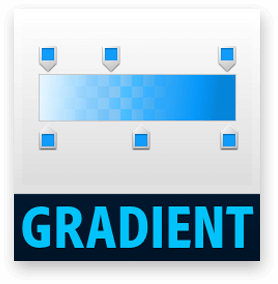



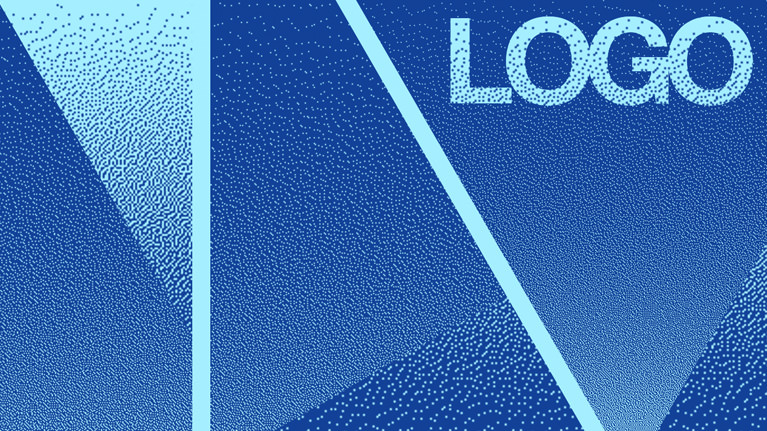















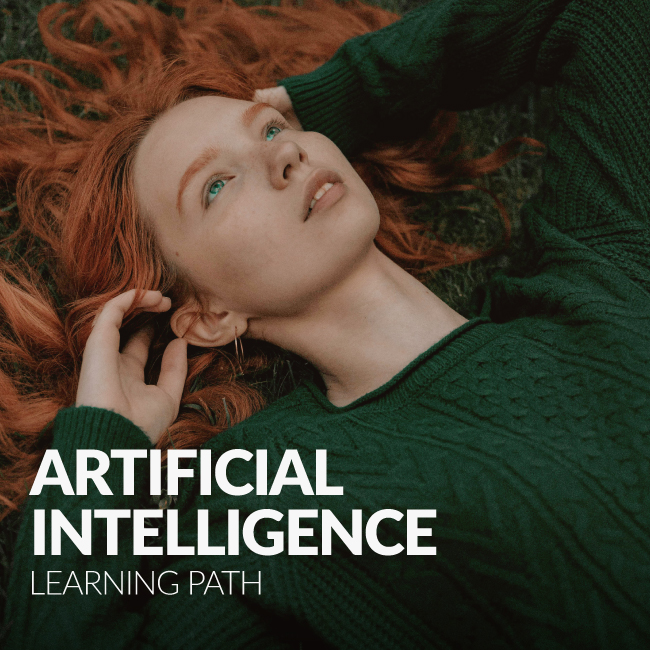
Great tutorials. Thank you PHLearn.
For several months I have been poking around various YouTube tutorials trying to learn Photoshop Gradients. These YouTube tutorials never really seemed to cover the subject entirely and were largely hit & miss. This Phlearn tutorial ‘Light Effects & Color Toning with Gradients in Photoshop’ was different; it did cover the subject of gradients in detail to the point that my understanding of the subject has been taken to the next level. Using the techniques I have learned from this tutorial, I am really excited in terms of future image development. Thanks Phlearn! John Guild, Texas
Struggled for a ages with Gradient Maps. This is a just fantastic and opens a whole range of possibilities. as usual Aaron nails it with clear video instruction, Just Fabulous
I never really understood the full difference between Gradient Fill and Gradient Map until I took this class. While I have played around with Gradients, this class provided the deeper understanding that I need to really use Gradients effectively in my images. As always Aaron Nace is a fantastic instructor. I also liked that Aaron provided Gradients for immediate use in Photoshop! I’ll be back for more PHLEARN.
5 STARS. One of the most important tutorials for me, so powerful tools.
GREAT again, so useful!
These tutorials are so well produced and written! “Aaron, I really enjoy your style and personality! I’ve been a Pro member for sometime and have NEVER regretted it! You guys are the best PS resource in the photo community!!
Aaron how to enhance outdoor couples shoots with trees behind
As a newbie to Photoshop well, 1 year in…I had watched hundreds of videos on You tube of yourself and Piximperfect and learn’t a ton. As most people on here after watching all there is free on You Tube you have to level up to the next stage in editing and who else to turn to but the person who I learn’t the most from. I paid for infinite colour because I still couldn’t properly colour grade my images. It wasn’t till i watched this tutorial where for some reason it finally clicked. It wasn’t playing in lightroom or HSL sliders or grabbing Hue Saturation layers endlessly failing over and over that was the pain of my woes. Although all the techniques are important there’s no doubt. The ahaa moment was understanding Gradient Maps .So much better than presets, now I can get my base colour applied and stack the other adjustments in conjunction to this. Now I just want to go grab my camera and go take a ton of pictures again. It really demotivated me to go out and shoot knowing I couldn’t get the colour grade that I desired. Thanks Aaron By the way Love your sense of humor I’m giggling all the time .
I have a little problem with this tutorial. My Photoshop version doesn’t have the style icon. How else can I effect the sunflare gradient or any similar gradient?
I can’t praise these tutorials enough. I’m an Image Technician in the Canadian Army and my editing skills have grown exponentially with Aaron’s help. Thank you.
Aaron, I’m so glad you started this site and it’s amazing value for money. Also, marry me.
Really amazing. Ways to use I would have never known or thought of.
This is just fantastic….I’ve already started incorporating gradients into my editing and it’s making all the difference in the world. Especially for those shots that just need a little extra bump of interest. I can’t recommend Phlearn enough….and it’s worth every penny.
I have been viewing Aarons’ tutorials for quite a few years and have enjoyed every one. My first purchase was 5 years ago. The reason I am saying this is because this is the first time I have decided to leave a review. If you are not using or don’t know when to best use gradients then you need to watch this video. No matter how much you think you know, you will always pick up some new information and tips from Aaron. He incorporates the right amount of basic with higher level information in order to keep you interested. Gradients are an amazing tool and your time spent on this tutorial will help you understand why.
Each tutorial is outstanding and detailed. Aaron’s timing and sensitivity to breakdown more complex elements on the spot is impeccable, making my jar drop at least once a section. He’s also funny and confident. I just can’t recommend this tutorial more.
So much fun. I learn something new and useful with each tutorial. Love it.
Just brilliant, The creative possibilities from what is learned here are endless. The included gradients and flares are wonderful. Its just an all round fabulous experience.
Brilliant tutorial. Great pacing, and Aaron keeps the delivery fun and engaging throughout. Have always wanted to learn more specifically about gradients and gradient maps, and I know already that this will come in very handy in my workflow. Thanks, Aaron and Phlearn! Looking forward to digging into some more tutorials.
Another great, easy to follow tutorial.
Wow! So amazing and easy to follow! Thank You 🙂
Using gradients is going to be great fun!
Excellent
AMAZING!
Great tutorial. Great easy to follow instruction. Best subscription I’ve purchased, yet. Endless tips and tricks. Even if you think you know photoshop, there’s so much more to learn!
Great tutorial. Learned a lot. Glad I got the PRO subscription. Worth every dime
2/3 of the way through, great so far. I’ve used these for years on a superficial level but never had the full picture of editing gradient maps and how to apply them. Coherent, well-paced explanations as always at Phlearn. But I thought I’d add a note about the NOISE gradient type. Best (only?) use I’ve seen for this is to create the video glitch effect on images. Dodson has a YouTube with that starting here: https://youtu.be/Wmxf3m2o13k?t=1313 Uses the noise gradients to create selections, then shifts color bands in the image by turning those selections into channel-based masks and moving them with transform (e.g. Expand the red channel only for the random lines; shift sideways the blue channel only for those lines). Neat effect.
Well done. It was nice to see something new since I was not experienced with gradients and have not seen much coverage with them on Phlearn. I would also like to see future videos with the last chapter seen here. It was great to get a recap/summary of the important parts instead of trying to find specific details through hours of other videos.
Thanks for that Tutorial about Gradient Retouching – learned alot! 🙂
really good
Thank you Aaron for this very interesting tutorial about Gradients. Again it expands my knowledge of Photoshop and just like you I Iove Gradients and the possibilities of it to be creative with pictures.
Awesome – just what I was looking for to improve my landscape photographs
Fascinating tutorial and explained so simply. Looking forward to playing with this technique which seems to have so many uses.
Wonderful course explaining the use of gradient tool, map and fill layers. These are very useful topics rarely covered in other tutorials. Easy to understand. As usual, Aaron is a master teacher!