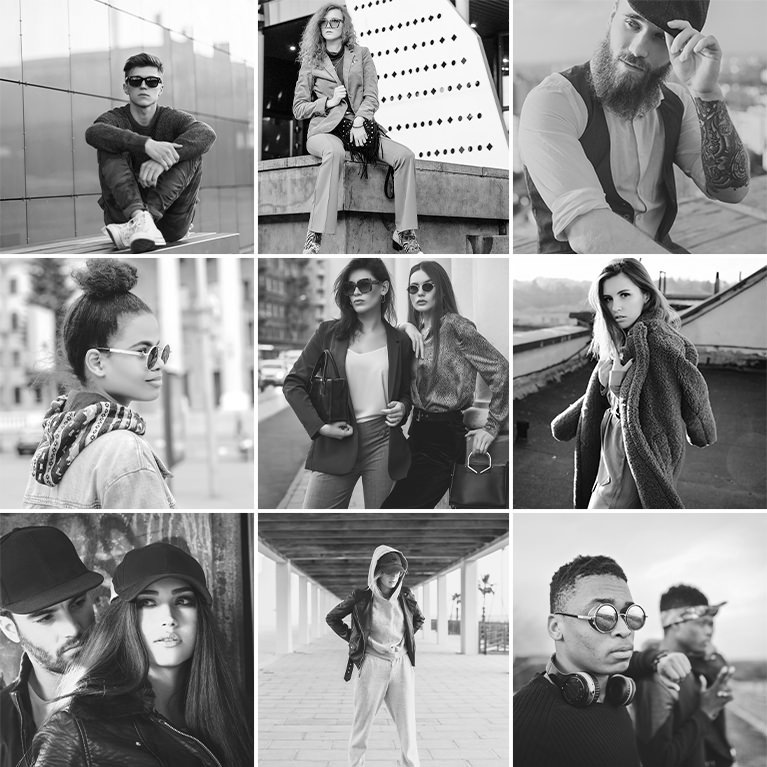Photoshop Learning Path
Discover Photoshop 2025! This tutorial will get you up to speed with the latest features and tools. We’re even including a handy PDF guide with all the info you need on system requirements and credit usage.
Photoshop | Workflow | Medium | 45 mins | 6 videos
8 Sample Images | 7 Sample PSDs | 1 PDF Guide
Tired of Photoshop lagging? Computer crashing? Annoying errors and pop-ups? Learn how to troubleshoot common problems, customize your workspace, and speed up Photoshop on any computer!
Photoshop | Photo Editing | Easy | 2.25 hours | 12 videos
10 Sample Images | 1 Sample PSD | 1 PDF Help Guide
This is our most comprehensive Photoshop tutorial, and the perfect place to start learning. Improve your photos, help people look their best, and share your ideas with the world.
Photoshop | Photo Editing | Easy | 13.5 hours | 46 videos
50 Sample Images | 4 Sample PSDs | Beginner’s Guide PDF | 2 Photoshop Actions
Dive into Adobe Camera Raw 2024! Learn how to fine-tune white balance for perfect colors, bring out hidden details in highlights and shadows, clean up imperfections, and more. Plus, send your pictures to Photoshop where you can use AI tools to fix even trickier problems, like removing objects and distractions.
Photoshop | Workflow | Medium | 2 hours | 8 videos
20 RAW Files
Adjustment Layers are the smartest and most powerful tools for photo editing in Photoshop. We walk you through all 19 Adjustment Layers while showing you how to fix exposure, apply professional coloring, create custom LUTs and more.
Photoshop | Photo Editing | Easy | 4.5 hours | 33 videos
45 Sample Images
Blending Modes control how different layers blend, interact, and create a combined image. Join us as we go in-depth with each of the 27 Blending Modes to add clouds to a clear sky, make colors pop, and learn to sharpen an image like a pro.
Photoshop | Workflow | Easy | 3.5 hours | 39 videos
72 Sample Images | 1 Custom Texture
Professional coloring can transform a good image into an unforgettable one. Learn to color correct, color grade, and add your own unique style. Help skin tones look more natural, enhance the colors in a sky, or create a classic vintage look.
Photoshop | Coloring | Medium | 5.5 hours | 32 videos
31 Sample Images | 2 Photoshop LUTs | 1 Photoshop Gradient
Learn how to get rid of distractions in complicated situations using AI and manual techniques. This tutorial even shows you how to streamline your workflow with a Photoshop Action!
Photoshop | Retouching | Medium | 2 hours | 7 videos
9 Sample Images | 2 Sample PSDs | 1 Frequency Separation Action
Tap into the power of AI photo editing! Learn how to expand images, remove objects, replace backgrounds, create artistic effects, retouch photos and more.
Photoshop | Photo Editing | Advanced | 2.5 hours | 9 videos
33 Sample Images | 33 Sample PSDs
Get complete control over the highlights and shadows of any photo for perfect color toning, lighting effects, exposure adjustments, and seamless composites. Luminosity Blending is the best way to edit photos in Photoshop!
Photoshop | Coloring | Advanced | 3.5 hours | 8 videos
10 Sample Images | 1 Sample PSD
Learn to change the color of eyes, a piece of wardrobe, a product, or a background. One of the most useful and versatile skills to have in Photoshop is being able to change and manipulate color quickly and accurately.
Photoshop | Coloring | Medium | 4.25 hours | 18 videos
16 Sample Images | 1 Photoshop Brush
Give your photos and video a strong, modern look with sharp contrast and deep shadows.
5 LUTs | Quick Install Guides
Give yours photos and videos a soft, cotton-candy feel with our Pastel Tone LUTs!
5 LUTs | Quick Install Guides
Give your photos a soft, dramatic look with our Film Tone LUTs! Add stunning contrast, slightly desaturate colors, and use teals and oranges to create a modern cinematic look.
5 LUTs | Quick Install Guides
Instantly convert your photos and videos to stunning black and white with these premium monochrome LUTs!
5 LUTs | Quick Install Guides