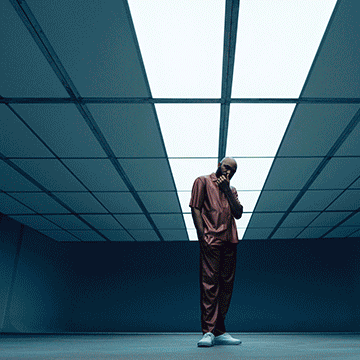Download Assets
description
Learn to use Lightroom’s new powerful AI Selection tools like Select Subject to select and isolate colors for more power and control. In this tutorial, we start by selecting the subject and then isolating only her dress – so we can change the color from green to purple and create contrasting colors with the environment.
We also add blue to the sky and bring more attention to the subject with a natural vignette. All of these tips are easy to do and can make a big difference in your images!
Artist Credit
Special Thanks to the following artist for uploading their images and making them available for free for everyone to use.
Share
AFTER
BEFORE