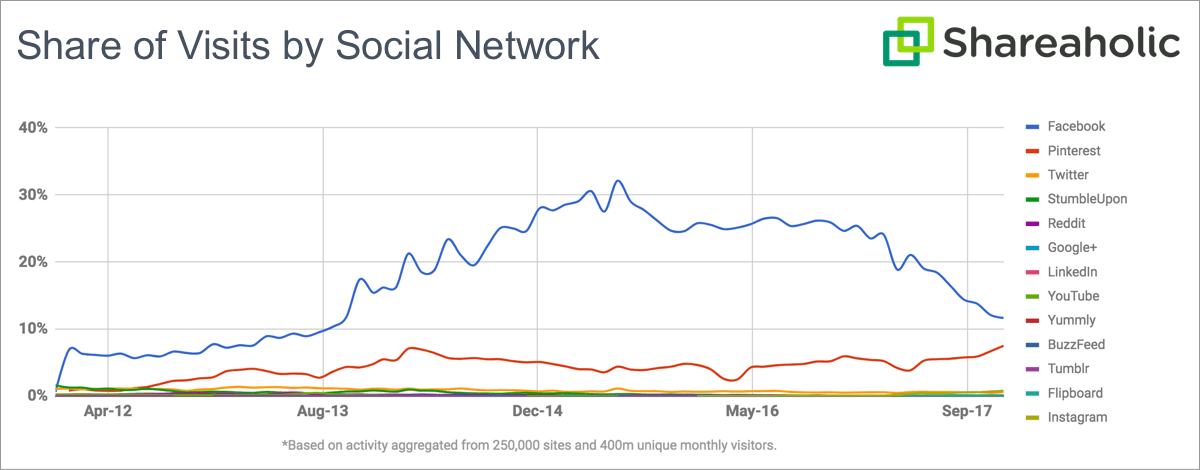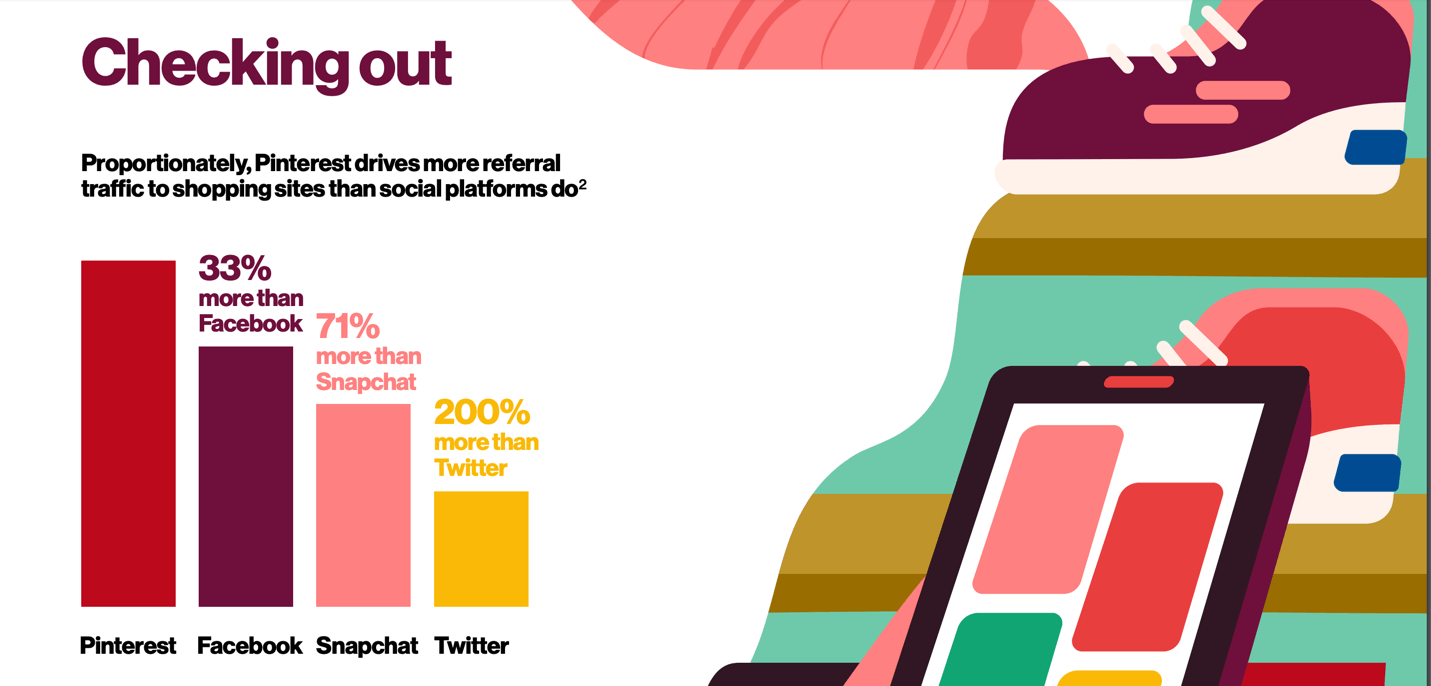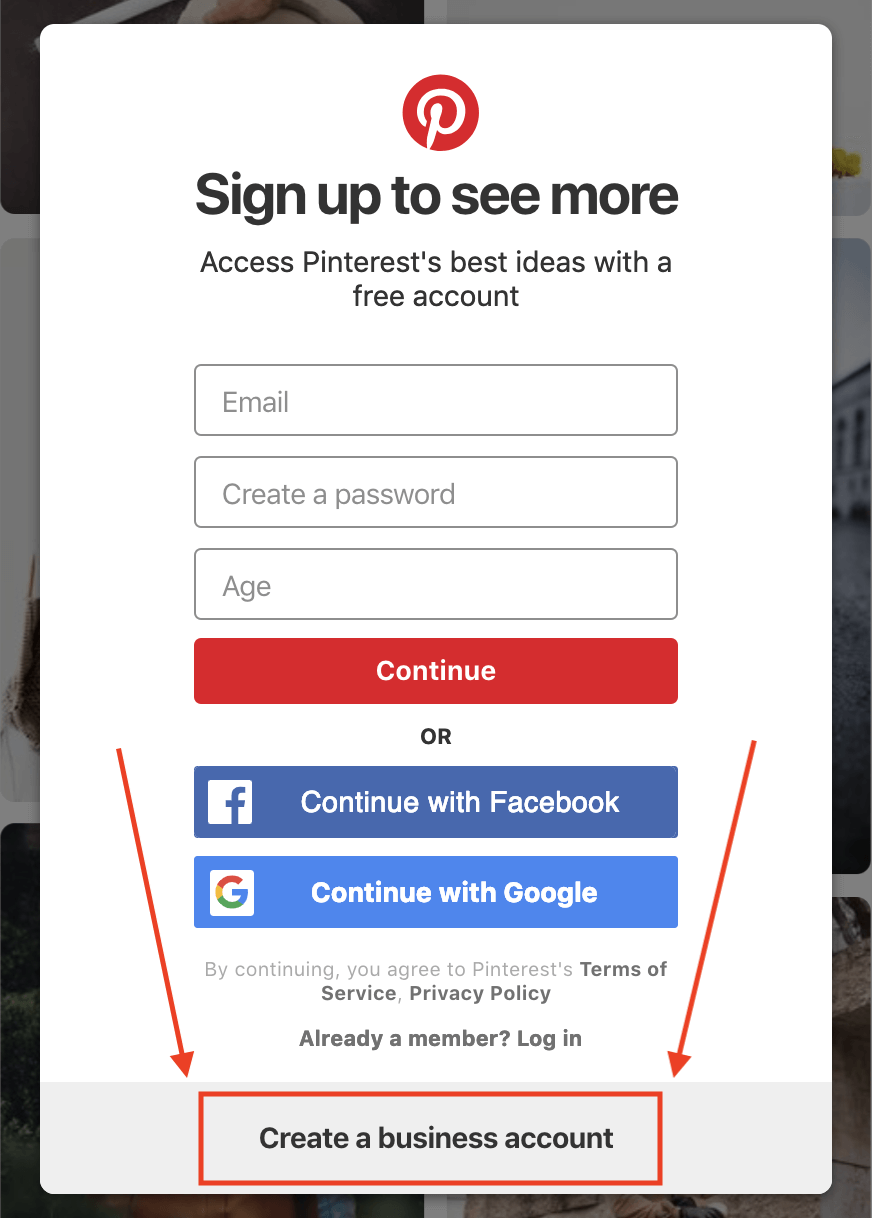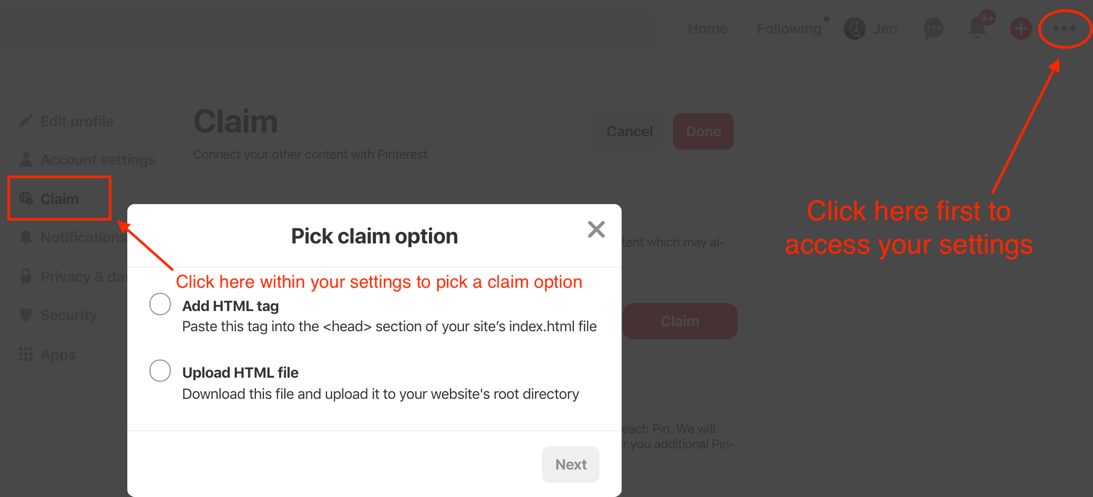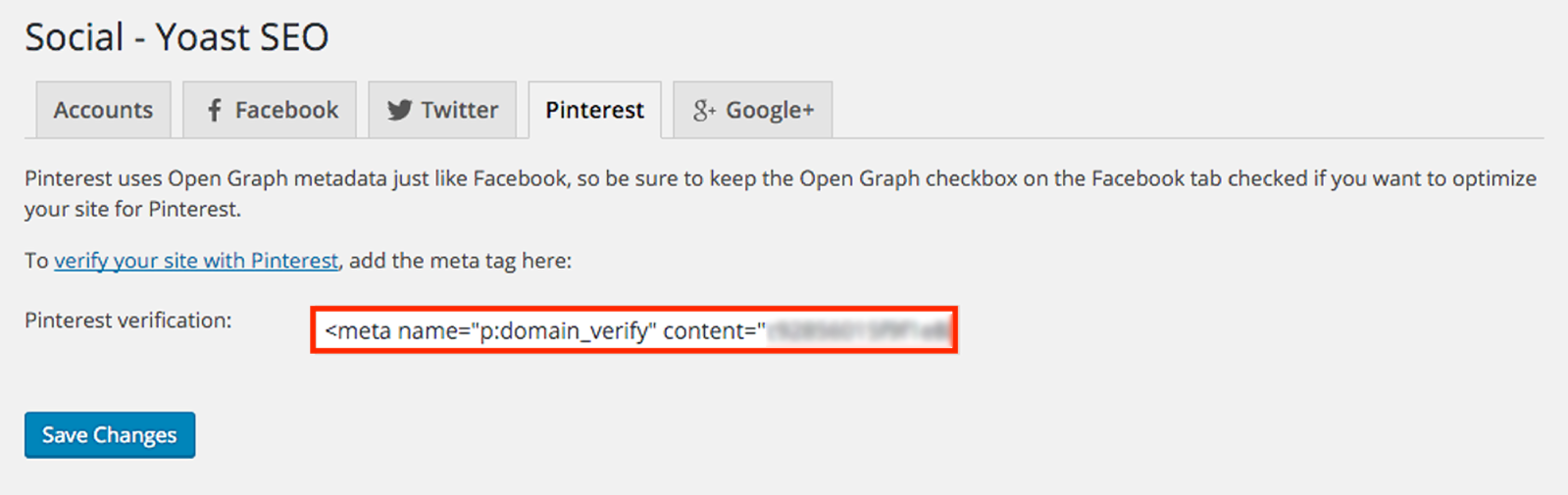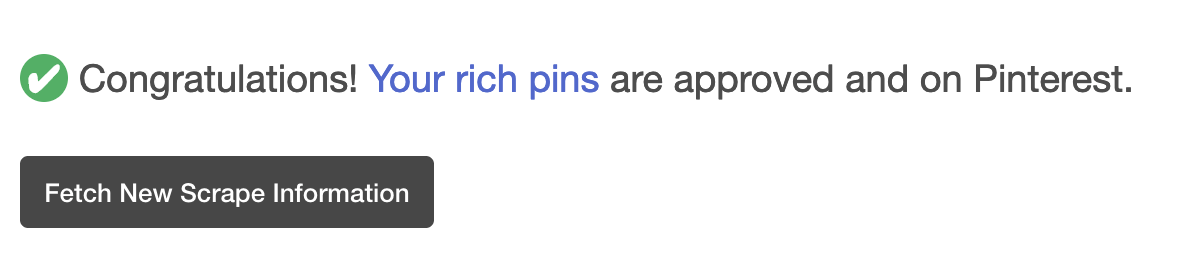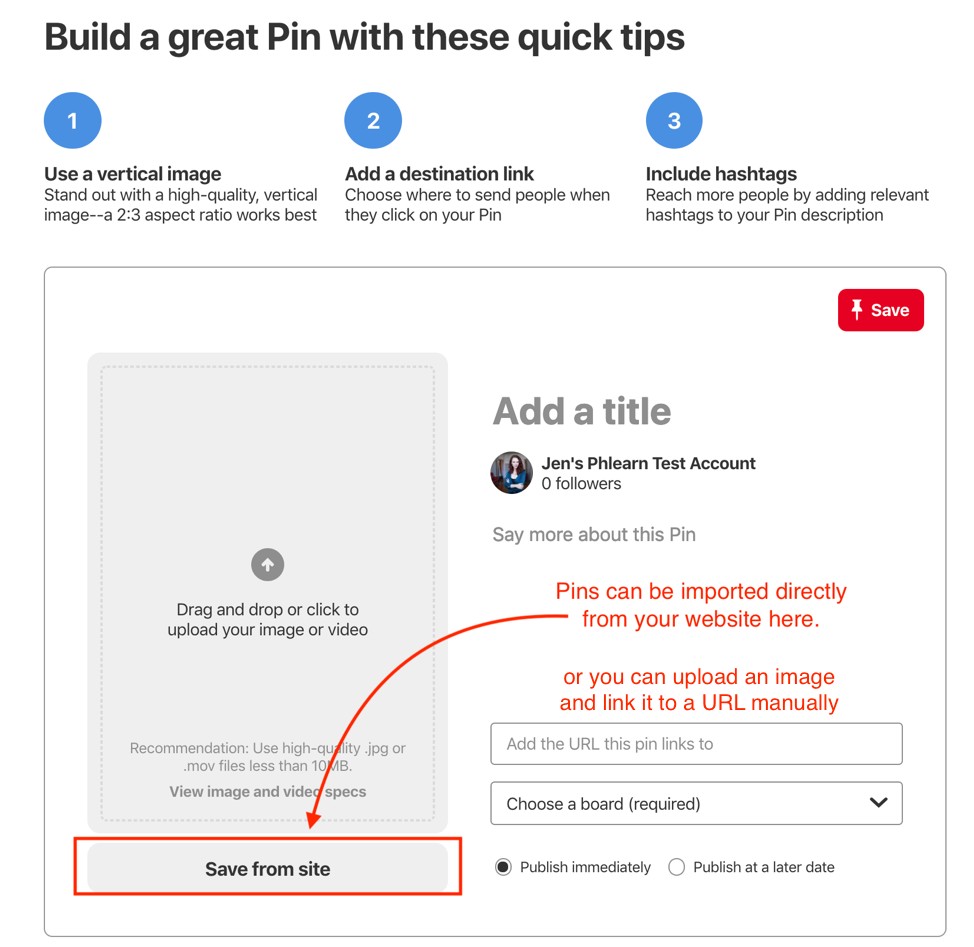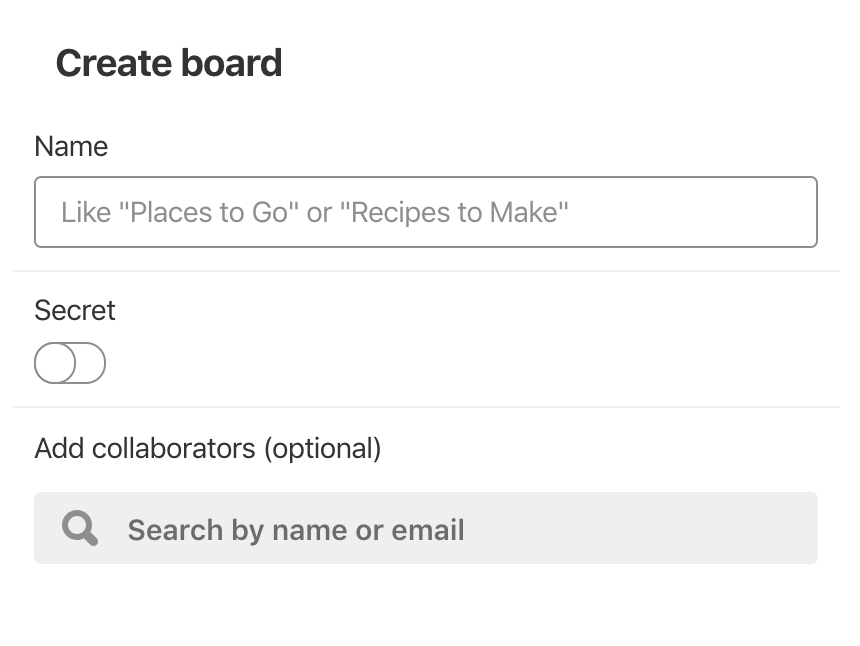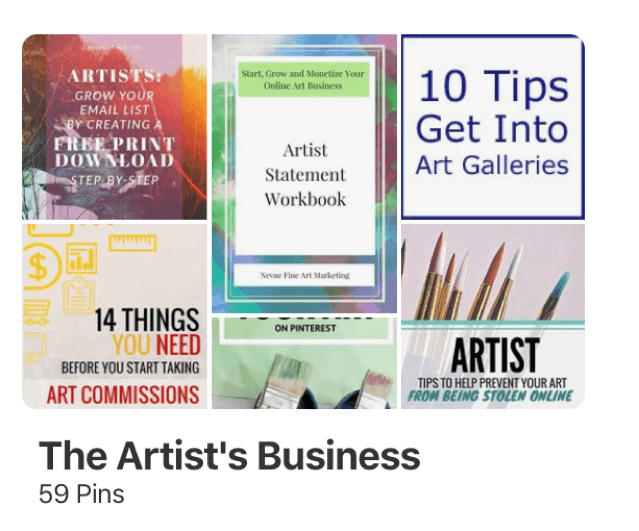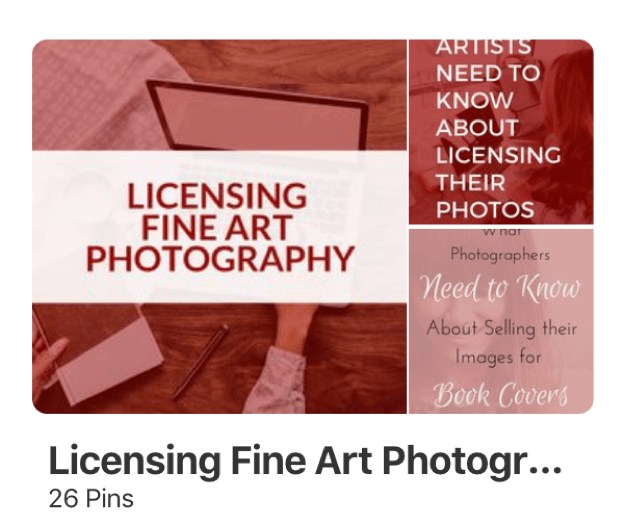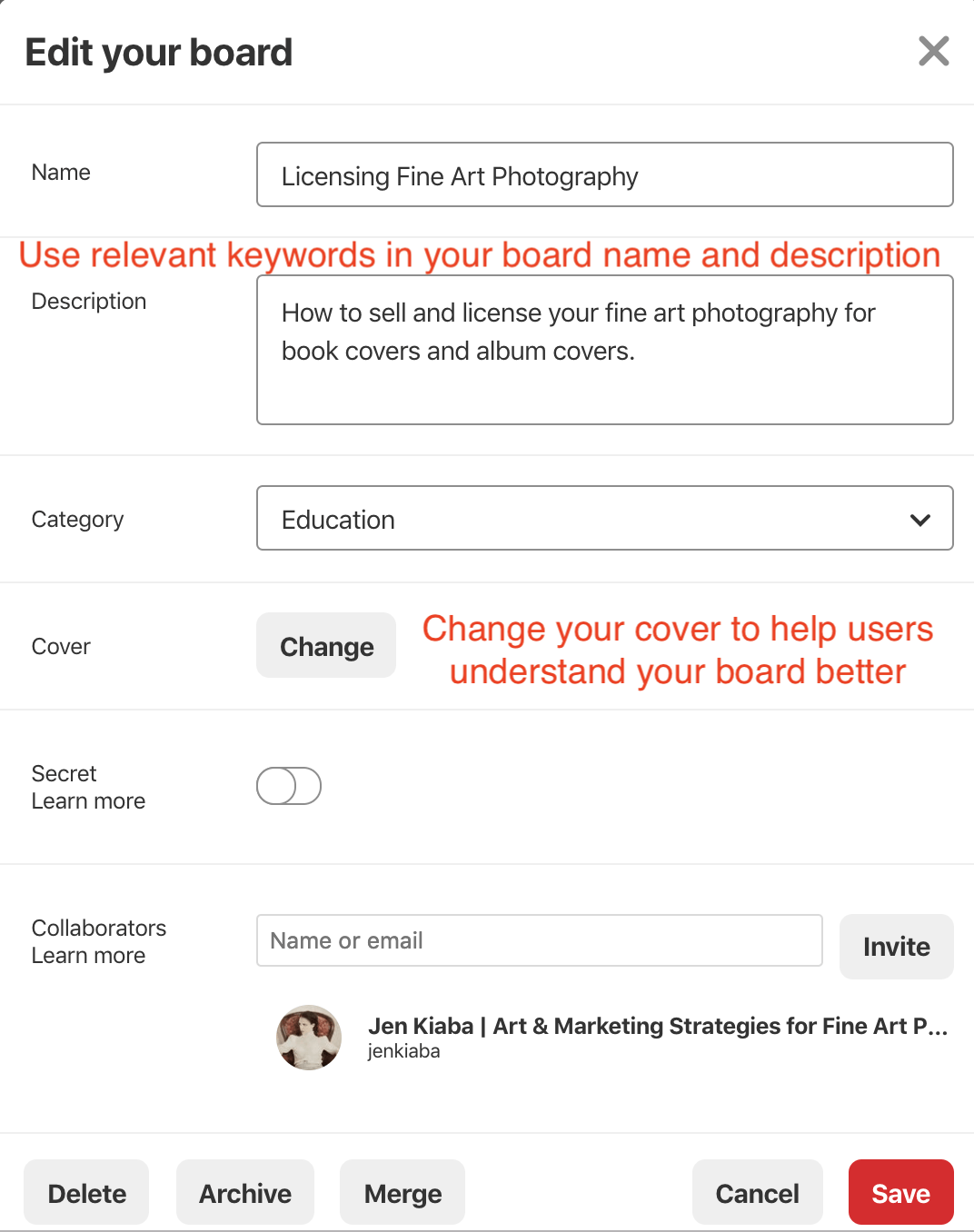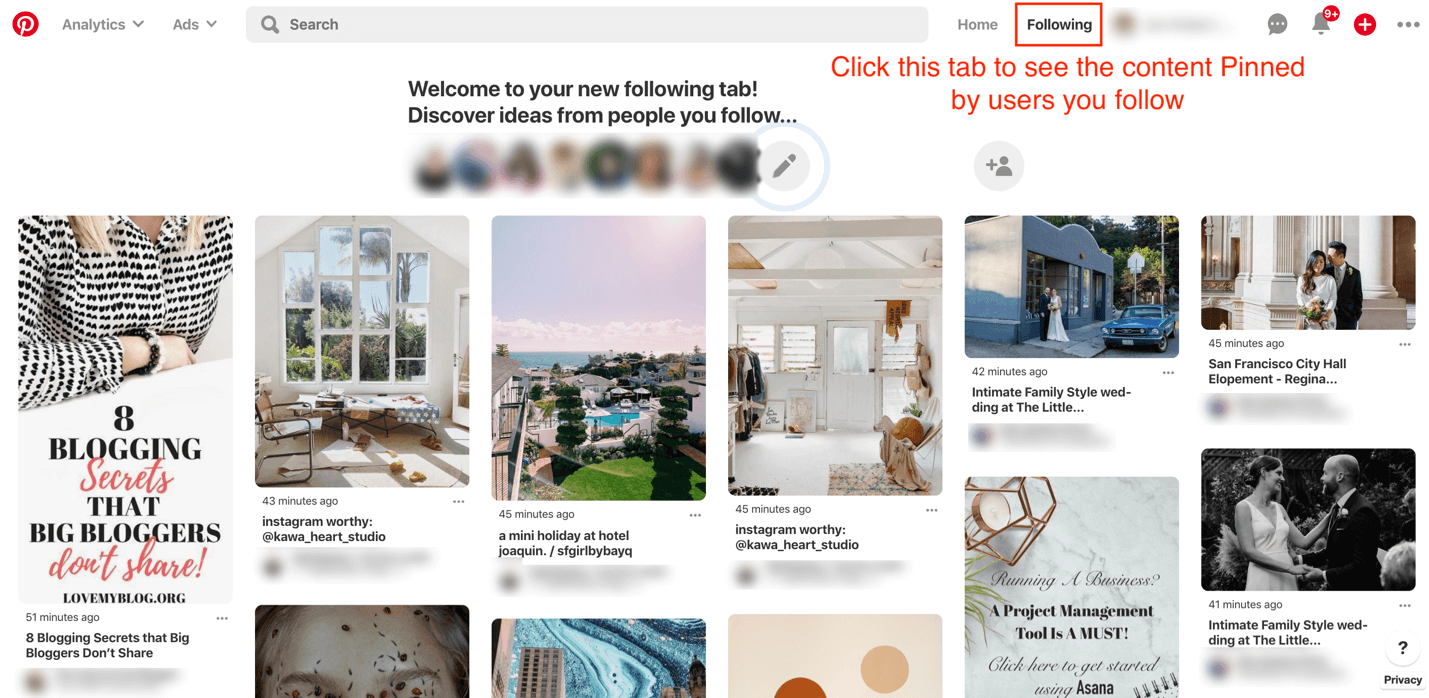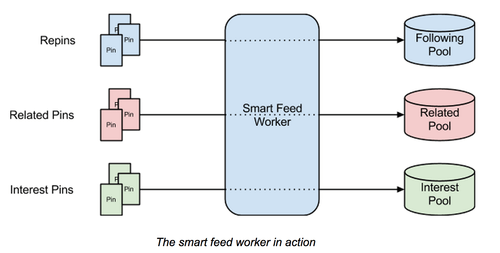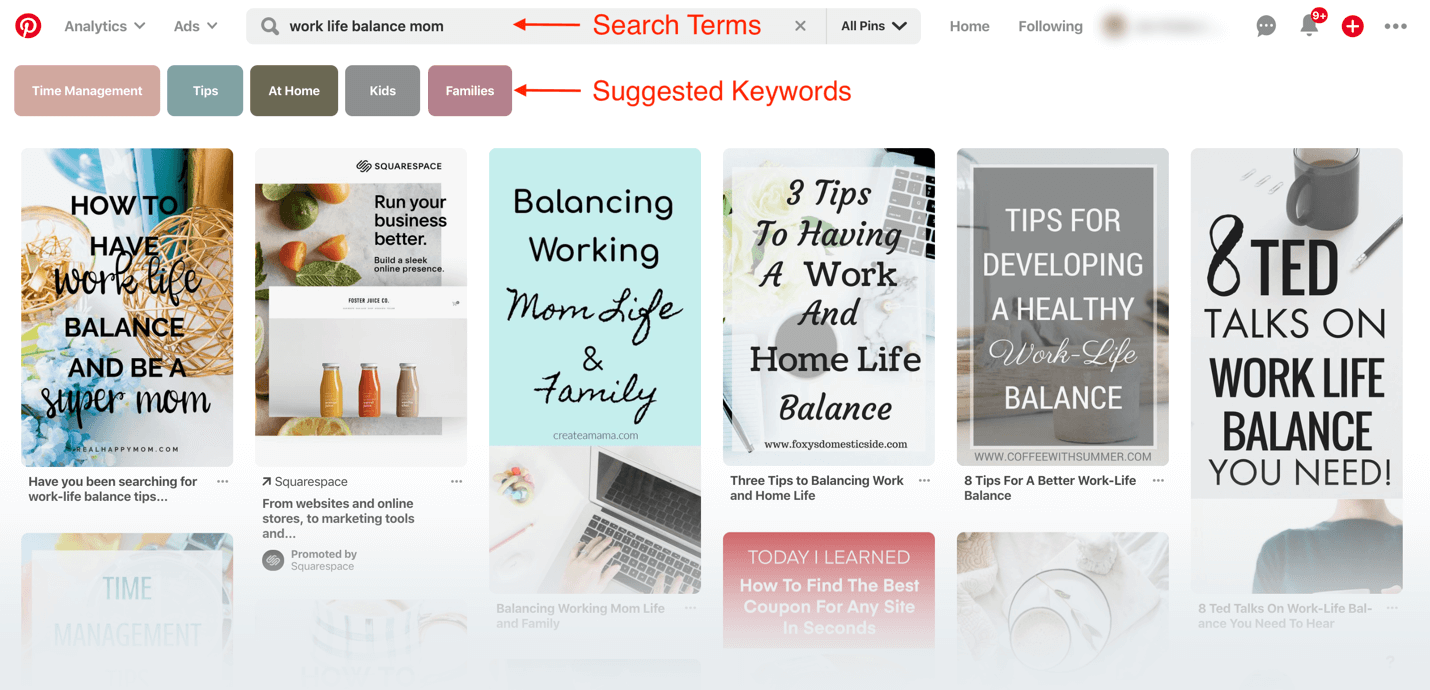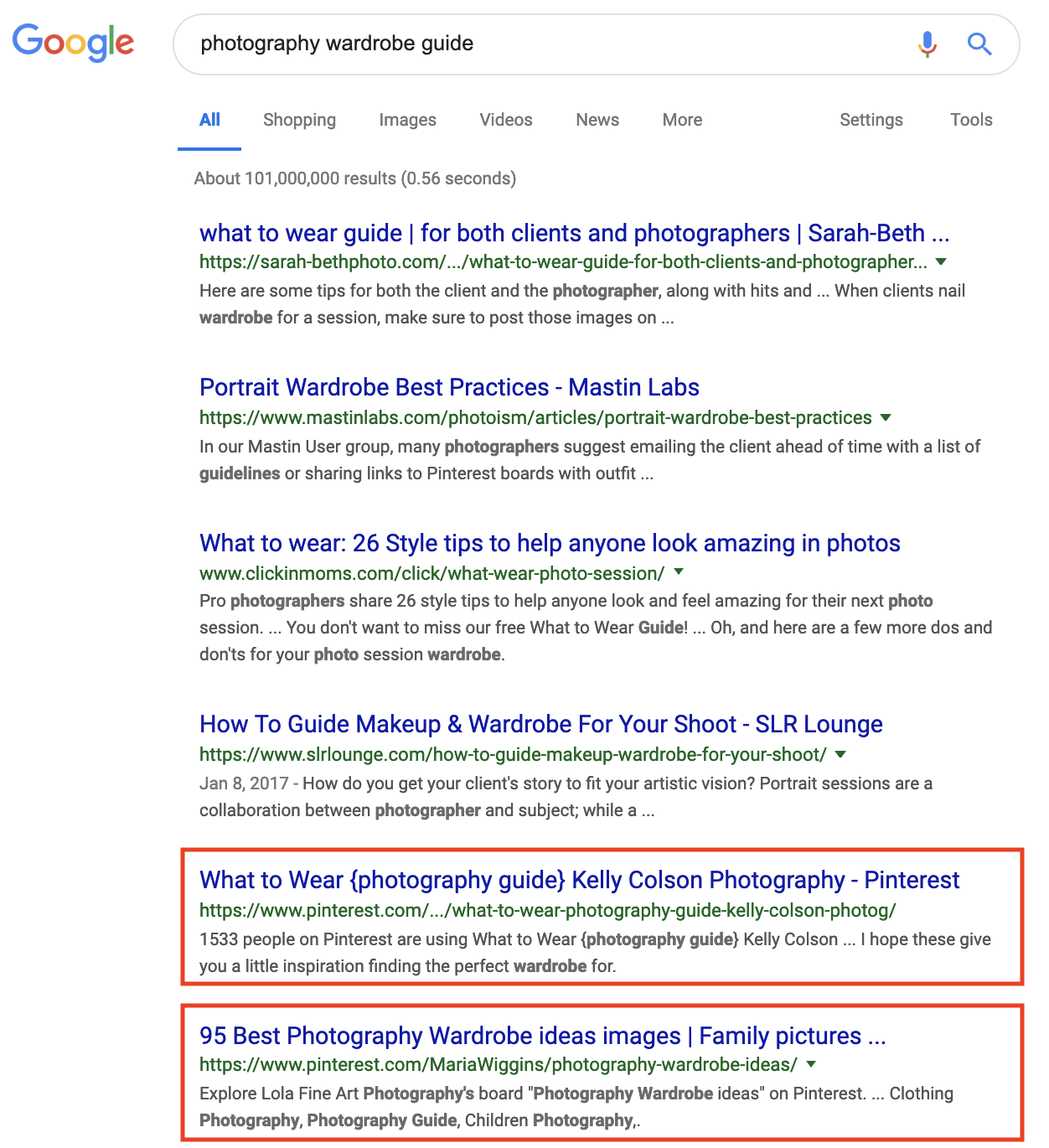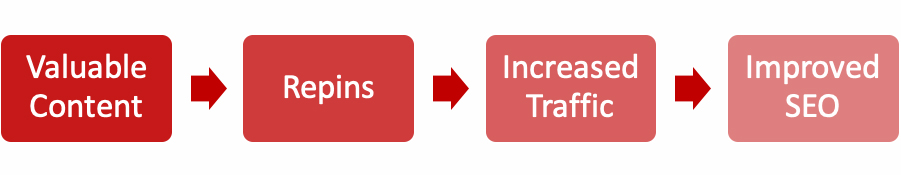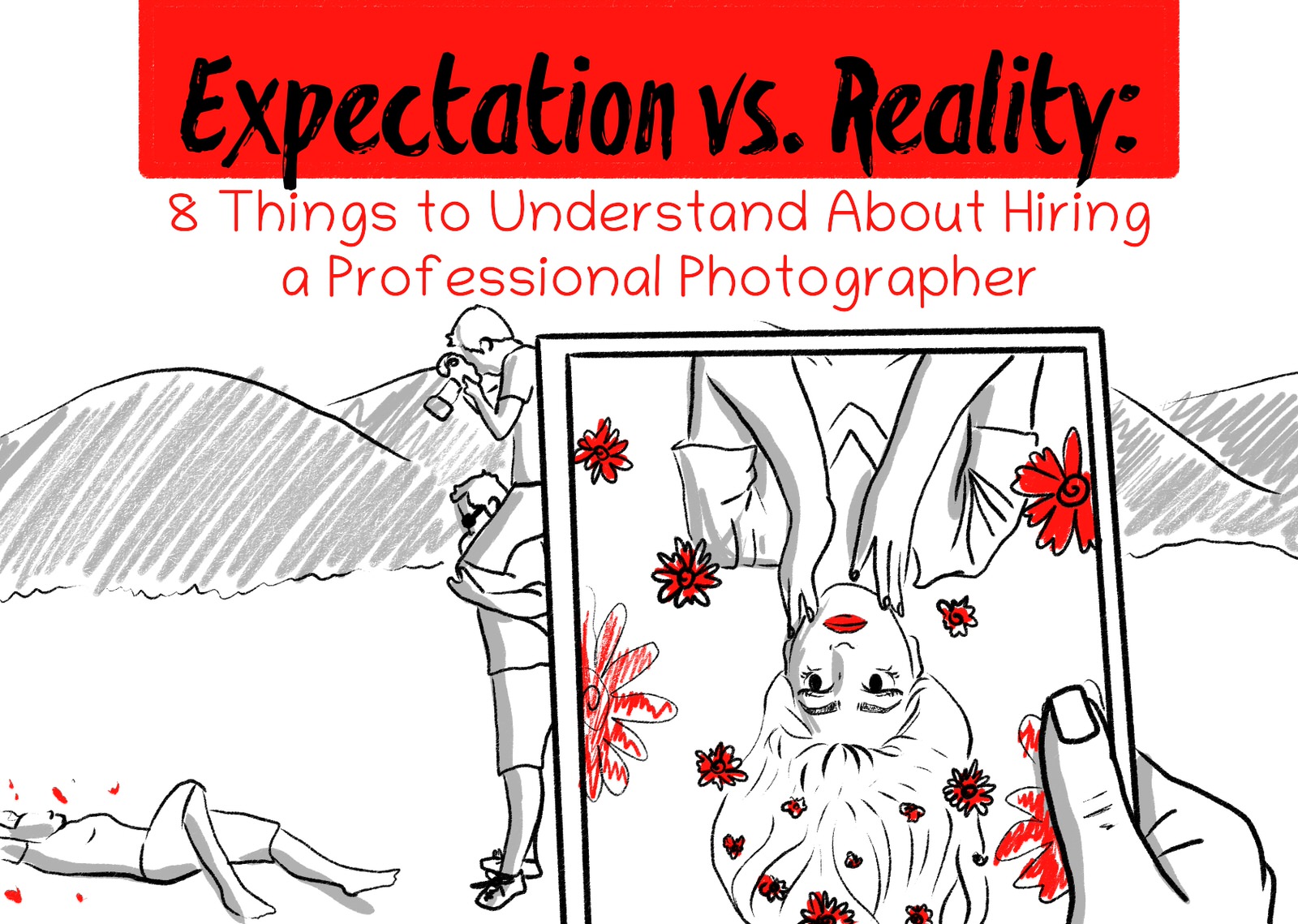The Photographer’s Complete Guide to Pinterest Marketing
Pinterest has the potential to be an excellent resource for creative business owners who are looking to drive awareness, traffic, and sales or bookings on their websites. Pinterest is a social network that allows users to discover, curate and visually share ideas, inspiration and resources, called Pins, on curated virtual bulletin boards. Founded in 2010, the network has grown to 250 million monthly active users towards the end of 2018. While this puts Pinterest far behind the other giants in the world of social networks, it is still the fourth most popular social network in the United States. Creative business owners would be unwise to dismiss its power in a healthy digital marketing strategy.
Although Pinterest is primarily described as a social network, it also has inherent functions as a search engine. It is a powerful tool to disseminate content, drive referral traffic to your website and discover more about your potential market. In fact, according to research done by Shareaholic, after Facebook, Pinterest drove the most social media referral traffic to websites in 2017. This makes Pinterest the perfect network for business owners to strategically drive traffic back to their own website.
Data from Pinterest shows that it drives 33 percent more referral traffic to shopping sites than Facebook and significantly more traffic than either Snapchat or Twitter. While your business might be service based, instead of ecommerce, this data can still be heartening. It indicates that Pinterest has incredible power to move people into various stages of the purchasing funnel.
Who Is on Pinterest?
Before diving into the strategy behind Pinterest marketing for your photography business, it’s important to understand who is on the platform and if there is a good match for your business and ideal client base. According to Omnicore:
- 50 percent of Pinterest users are from the United States.
- 81 percent of Pinterest users are females despite the fact that 40 percent of all new signups are from men.
- Additionally, men only account for seven percent of Pins on the network.
- Despite the fact that the average age of a user is 40, millennials are as active on Pinterest as they are on Instagram.
- The average annual income of a Pinterest user is over $50k.
- Statista reported that Pinterest had a 58 percent share of internet users who had a household income of over $100k.
- Pinterest users are also highly active, not passive.
This means that Pinterest’s user base skews heavily female and solidly in the median income bracket or above. Sprout Social’s data says that 93 percent of active users have used the network to plan purchases, 40 percent of users discovered a new brand while on the network, and 50 percent of users have made a purchase after seeing a Promoted Pin (which is Pinterest’s name for their native ads). This is because, unlike many other networks, 78 percent of users have reported that the content they see on Pinterest is useful.
How to Use Pinterest for Business
At its heart, Pinterest helps users identify and categorize their needs and aspirations. Savvy marketers who understand this about their ideal client base have tapped into those aspirations and created content that helps their prospects in that journey. For example, if an ideal client aspires to be a better mother, it doesn’t mean that marketers are creating Pins that directly reference that particular desire. It means that they look at the components that might make up that aspiration and then create content that is focused on those components.
So, a marketer might create and Pin recipes that focus on home cooking and healthy eating. Or they might create content on creating work/life balance, or helping families disconnect from their screens and reconnect with one another. Ultimately, these business owners understand who their ideal client base is and how their product or service intersects with a need or desire. From there, they are creating content that fills a demand from their ideal client base.
Creating a Pinterest Business Account
In order to use Pinterest effectively for your photography business marketing efforts, you will need a Pinterest business account. It is free and will give you access to Pinterest Analytics information (which we will talk about in a future article), as well as access to special features like Rich Pins and more control over content attribution and branding. Business accounts also let you advertise.
If you already have a personal Pinterest account, but want to use it for your business, I recommend converting your personal account into a business one. However, if you’re interested in keeping a personal account separate from a business account, you can simply create a new profile for your business purposes. Sign up for a business account on the Pinterest homepage, towards the bottom of the signup form:
Enter your email, choose a password and click the red Create account button, and you’ll be signed up for a business account!
Converting to a Business Account
If you already have a personal Pinterest account and are ready to convert to a business one, make sure you are logged in and then head over to https://www.Pinterest.com/business/convert/. From here, you will be asked to enter your email address to continue. There will be a few steps to get your business account up and running:
- Enter your business name and choose the category that your business best fits.
- Link to your website.
- Claim your Instagram, Etsy and YouTube accounts (where applicable).
- Let Pinterest know if you would ever be interested in advertising. We will talk more about Pinterest ads in a future article, so for now it’s ok to mark “I’m not sure yet.”
- You can now create your first Pins if you like. I recommend holding off on this step for now, as we will talk about how you can optimize your Pins later in this article.
Improving Your Pinterest Presence
In order to access the full benefits of a Pinterest business account, you will want to do a few things before beginning to Pin.
Optimize Your Profile
Your profile is an opportunity to let potential prospects know a little bit about you, while including strategic keywords relevant to your industry.
Let’s take a look at a few simple things you can do to use your Pinterest profile in a strategic way:
- Your profile name is a place where you can use a few relevant keywords. For example: “Denver Boudoir Photography” or “Los Angeles Children’s Photographer.”
- Use an on-brand photo. While you can use your logo, if you’re the face of your brand, then a friendly photo is a good choice.
- Within your bio, explain who you help and how you help them. If you have a lead magnet, you can provide a link to it here as well.
Check out how blogger Melyssa Griffin is utilizing her Pinterest bio strategically:
Claim Your Website
Claiming your website means that your name and profile picture will appear on every Pin with your content. This is great for your branding and awareness of your business and happens whether you created the Pin yourself or someone Pins content from your website. Claiming also means that you will be able to see the performance data for your Pins when you use Pinterest Analytics.
In order to claim your site, you will need to go to your settings at the top right-hand corner of Pinterest. From here, there will be a menu section called Claim. You will be able to claim your website, as well as a few social profiles if you skipped this step before. Enter your website URL and you will be given a few choices to install a bit of code on your website.
If you run your website on WordPress, this code can be easily installed by using the Yoast SEO plugin. If you haven’t already, install the plugin. The free version is fine. Then on Pinterest, select the option to add an HTML Tag.
Take the code you’re given and head over to your Yoast plugin. Go to SEO – Social – Pinterest. Then just drop in your verification code and save. Head back to Pinterest and click Finish. It may take some time for Pinterest to verify, so if you don’t see that it’s been successful right away give it a little bit and come back later.
If you’re running on a different site host, Pinterest maintains a list of support articles for verification here.
Apply for Rich Pins
Rich Pins are a special type of organic Pin that give the viewer more context because they show more information. Pinterest currently offers four types of Rich Pins: app, product, recipe and articles. For most creative business owners, the Article Pins will be most relevant as they will show a headline, author and story description:
Again, if you’re running the Yoast plugin on WordPress, it’s easy to create Rich Pins. You’ll need to go into Yoast’s Features tab. Make sure that Advanced settings pages is enabled, as this will generate the needed metadata that Rich Pins run on. Once this is enabled, Go to Pinterest’s Rich Pin Validator and type in the URL to one of your pages (not your homepage). Click Validate and you should see an approval message:
Some sites like Squarespace also make it easy to use Rich Pins, as all you need to do is connect your Pinterest account to your Squarespace account before validating. Other website hosts, such as Wix, don’t currently support Rich Pins. If you’re not sure if your website host supports Rich Pins, check with their support team. If they don’t, let them know that you’d like to vote for including that feature in the future.
Create Effective Pins
While Pinterest accepts several different sizes for Pins, they recommend using vertical images with a 2:3 aspect ratio. Longer Pins stand out and have the potential to get more attention. Just keep in mind that if a Pin is too tall it could get cut off on mobile.
Back in 2017, Pinterest introduced a visual search function called Lens, which allows users to take a photograph of a product and then Pinterest will return Pins that it thinks are a match. Whether or not you sell a physical product, this is relevant to your Pinterest strategy because it means that Pinterest might be able to read the text on your Pin.
If Pinterest can read the text on your Pins, then it pays to use relevant keywords in the description text on your Pin. Even if it cannot read the text, Pinterest is making visual associations between your images and other images used in Pins. So, making sure your images are not overused stock images and are relevant to your business is very important!
When designing your Pin, it’s important to start with a high-quality image. Keeping the image contextually relevant is also something to keep in mind. As mentioned, if you can use original images it will be to your benefit. Pinterest’s creative best practices also recommends placing your logo front and center.
Both Canva and PicMonkey offer many templates to help you get started designing your Pins. These can be added to Pinterest either by uploading the image directly from your computer and linking it to the relevant page on your site, or by importing images that are already on your website. While uploading manually is fine, you will want to make sure that your Pinterest-optimized images live on your website to encourage pinning from your site visitors.
When creating your Pin, make sure that you’re using relevant and keyword-rich titles and descriptions.
Set Up & Optimize Pinterest Boards
As you’re creating and curating content, your Pins need to be added to boards for organization. When you’re creating your first Pin, you will be prompted to create your first board. Make sure to use relevant keywords in your board name:
You can also edit your board later to add a keyword-rich description and change the cover image of the board. By default, Pinterest will show an amalgamation of the Pins that live on each board. Sometimes this means that boards will look a little cluttered:
However, by designing Pins that have text strategically placed, you can choose a Pin as a cover to help focus the board more effectively:
In the above case, I uploaded a rare square Pin designed specifically to be my board cover. So, as you begin to create more boards that are relevant to your business, make sure that they all have relevant keywords in their name and description, along with visually appealing covers:
The Pinterest Feed
Like other social networks, Pinterest has a home feed. However, the biggest difference between the home feed on Pinterest and other networks is that the Pinterest feed is an algorithmic curation of ideas based on a user’s recent activity. Therefore, if a user is actively pinning content to plan an upcoming wedding, Pinterest will suggest Pins curated to that activity. This makes that user experience on Pinterest highly relevant and topical, which may explain why such a high percentage of users find the content helpful.
In 2018, Pinterest also rolled out a Following tab, where users could see a feed dedicated specifically to the content that was being pinned by people they follow:
According to Pinterest, its algorithm is engineered to show users content that they care about. In years past, Pins were displayed on the home feed in chronological order. Now Pinterest’s Smart Feed works on prioritizing and ranking Pins based on quality, which is determined by their algorithm.
Within the engineering of Pinterest, users are shown content that is drawn from three main areas: Pins that are saved by Pinners the user follows, related Pins and Pins from within the user’s interests.
Pinterest as a Search Engine
Pinterest also functions as a robust search engine to help users find relevant content. When a user types their terms into the search bar on Pinterest, suggested terms automatically come up with the resulting Pins. If you’re still struggling to develop content for your ideal client, Pinterest can be a fantastic research tool. Here are some results for our example prospect who is a mom looking for the elusive work/life balance:
But how does Pinterest decide which Pins to show in search? While the exact mechanics of their algorithm have not been revealed, we do know that there are four main factors that influence whether or not Pins will show up on Pinterest.
1. Domain Quality
A domain’s quality is Pinterest’s idea of the trustworthiness of a website and the quality of its content. Think of this as similar to how search engines like Google determine the authority of a website. There are several ways to improve how Pinterest perceives your website’s domain quality:
- Convert your Pinterest account to a business account. This will give you access to deeper analytics, which in turn can help you improve your overall Pinterest strategy.
- Claim and verify your website.
- Utilize Rich Pins.
- Pin regularly and be consistent. Pinterest rewards engaged users by showing their content.
- Create and Pin high-quality content. The more that users Pin, comment and share your content, the more Pinterest will show it to other users.
2. Pin Quality
The quality of a Pin is determined by how much that Pin is engaged with and how popular the content is. Pinterest sees the act of zooming in on a Pin, clicking through to a website, commenting and saving to be positive engagements. You can ensure that Pins will be high quality when you create a compelling title that encourages users to click through to your site. Because Pinterest is also a visuals-first platform, high-quality graphics are also incredibly important.
3. Pinner Quality
The Pinner quality is based on how trustworthy Pinterest sees a user as being and whether they curate quality, relevant content. The more quality content the user creates, the more Pinterest will share that content in others’ feeds. You can improve your Pinner quality by being active on the platform.
By pinning both unique and popular content on a consistent, daily basis, users are rewarded by receiving more views to their Pins. If you can’t pin daily, don’t worry. There are tools out there like Tailwind that can schedule Pins for you. You can schedule up to 100 Pins on Pinterest in their free trial. After that their pricing is $9.99 per month.
Pinterest also provides Analytics to business profiles that will help you see which Pins are the most popular so you can determine what your audience wants to see more of. We will dig into this more in a future article. For now, browse the “Popular” category or check out Repinned.net for the most-saved Pins in each category to get inspired.
4. Relevance
Pinterest determines the relevance of a Pin by looking at how closely the content of a user’s Pin fits their audience’s overall interests, searches and recent history. Pinterest looks to keywords placed in content to understand what it is about and how it shows up in searches. In order to make your Pins more relevant, do some keyword research on Pinterest. This will give you insight into what is being searched and how keyword phrases are used together. You can also use keywords in your bio, Pinterest board titles, board descriptions and the Pins themselves.
Using Pinterest for SEO
Using Pinterest strategically can also help support your SEO efforts. Both images and boards can rank highly in search engines. Let’s look at an example of Google results for the search query “photography wardrobe guide.” While there are several individual websites that come up in the top spots for my search engine results page, two of the results are actually Pinterest boards:
Links to your content on Pinterest are considered backlinks, although they are nofollow links, meaning they don’t transfer the authority of the Pinterest domain to your site. Learn more about backlinks and nofollow links here. Instead, Pinterest helps your SEO efforts by driving traffic to popular Pins. This increased traffic to your site helps improve your rankings, as do future repins of your content. Here’s a simple visual of how this works:
Because Pinterest has a high domain authority of 100, it has a much higher likelihood of ranking content than a small business owner’s website. But because its links are nofollow and are not transferring any of that authority to your website, it’s important to make sure you’re optimizing your Pins for click-throughs. If users are not clicking through to your content, then it is unlikely that your content will be ranked via Pinterest.
So, start by pinning content that your ideal client base would find valuable. It doesn’t always have to be your content. By pinning popular content from others, you can help drive traffic to your boards, which will promote awareness of your brand and your content. But ultimately, you will want traffic directly to your Pins. So, designing visually appealing boards and Pins with relevant keywords will boost your SEO efforts!
Using Hashtags on Pinterest
Hashtags have only recently come to Pinterest and are used in a similar fashion as on Instagram and have their own feeds. You can use up to 20 hashtags on a Pin, but only worry about adding them to new Pins. That’s because the hashtag feed is ordered by “freshness” so they will only be effective on new Pins.
Final Thoughts
Pinterest may not dominate the social network landscape, but it should not be overlooked in your marketing strategy. When used properly, it can provide significant referral traffic and provide an SEO boost to your photography website by ranking your content on search engines via Pinterest. Having high-quality visuals and useful content are imperative to success on Pinterest. So, if you’re still in the content creation stages of your marketing strategy, make sure to visit our Content Creation and Link Building article.
For in-depth info on using other social media for your marketing efforts, check out these resources from PHLEARN: