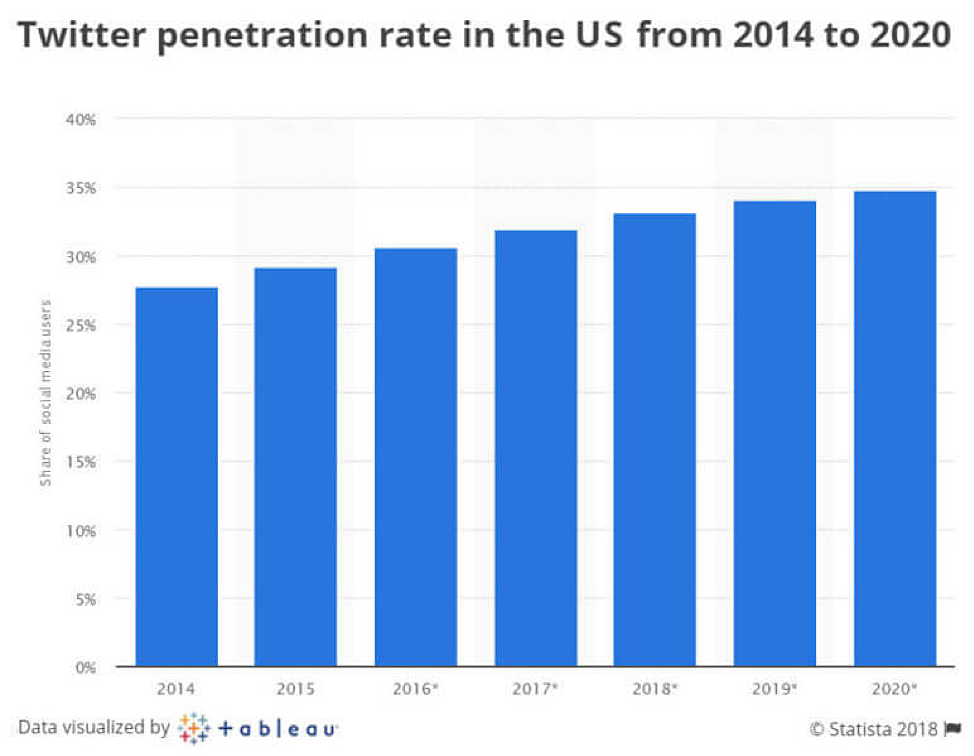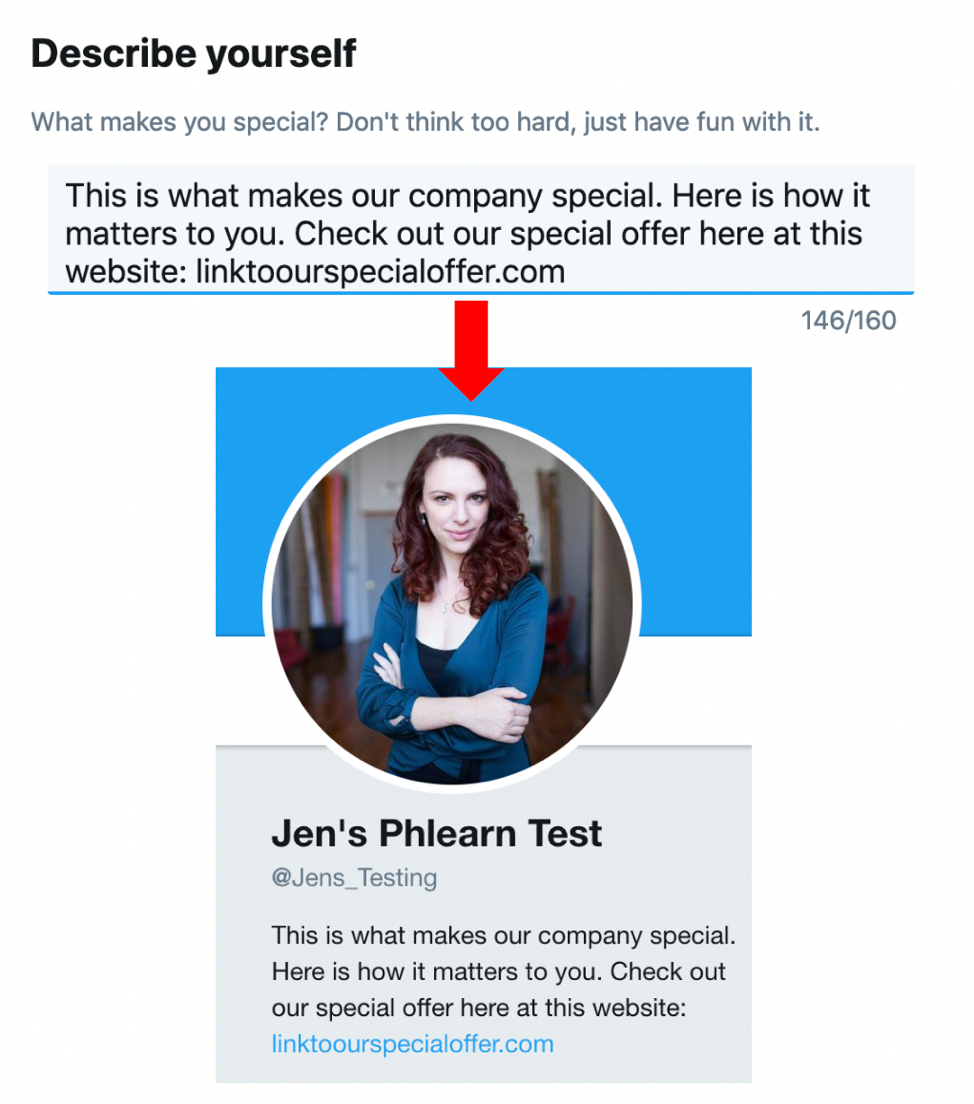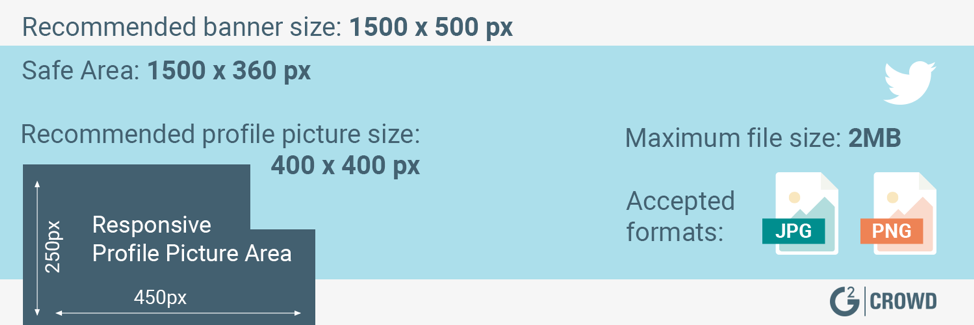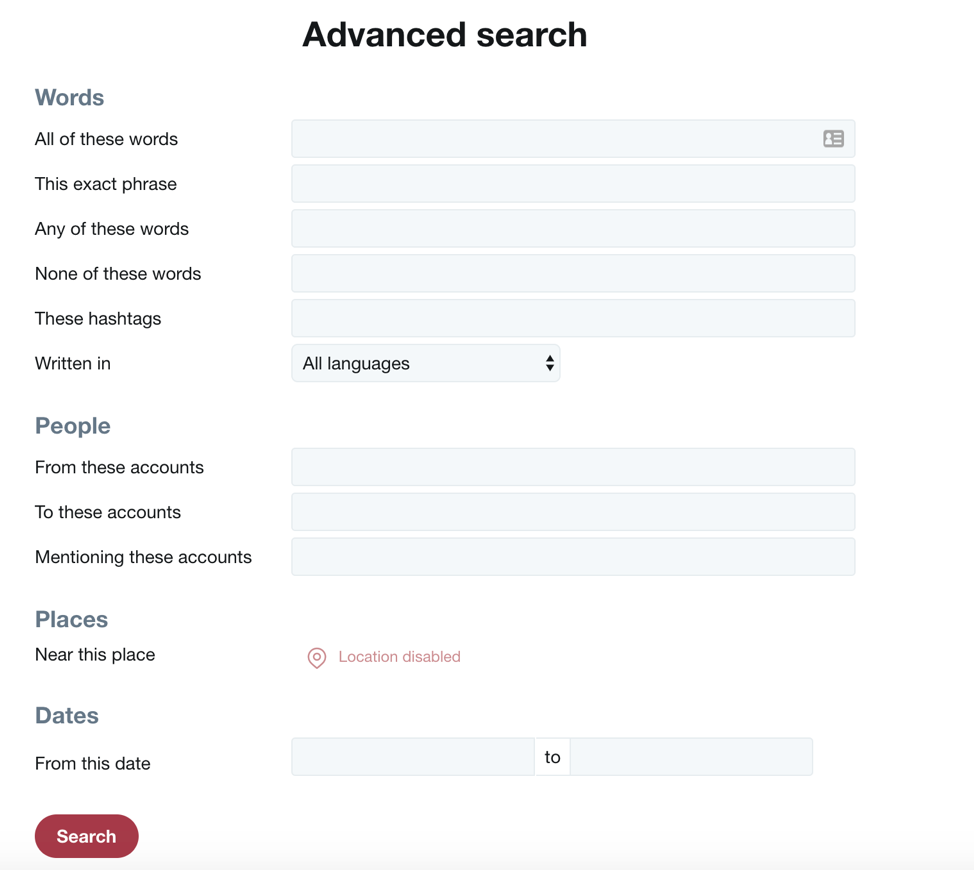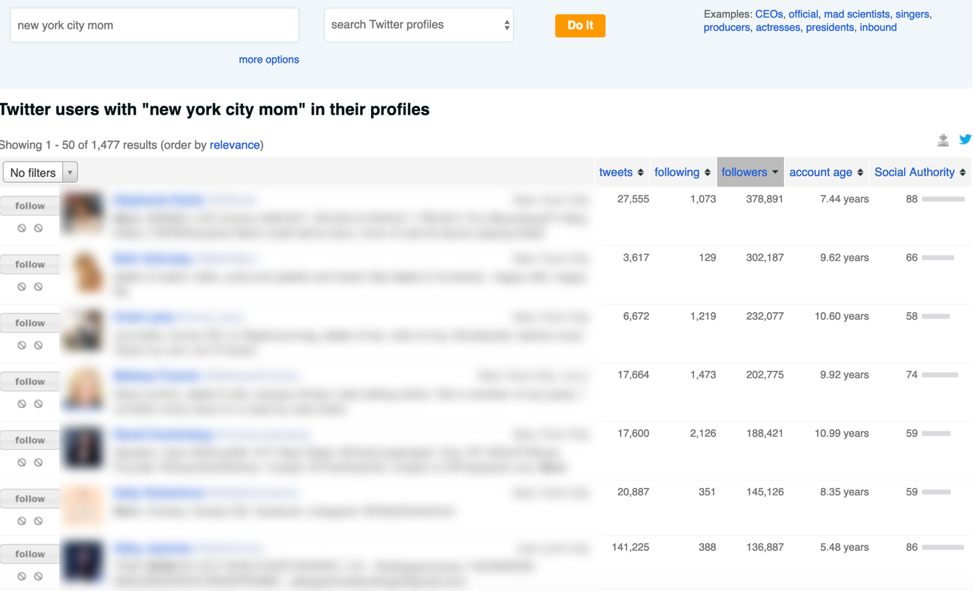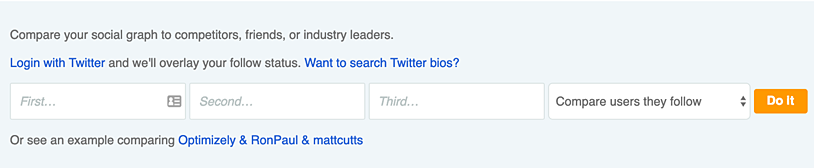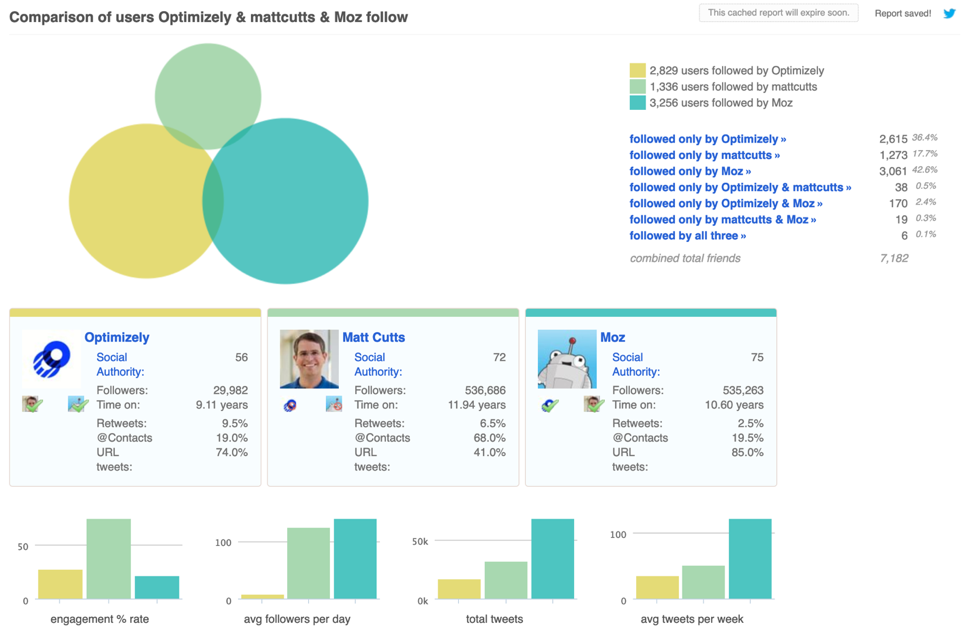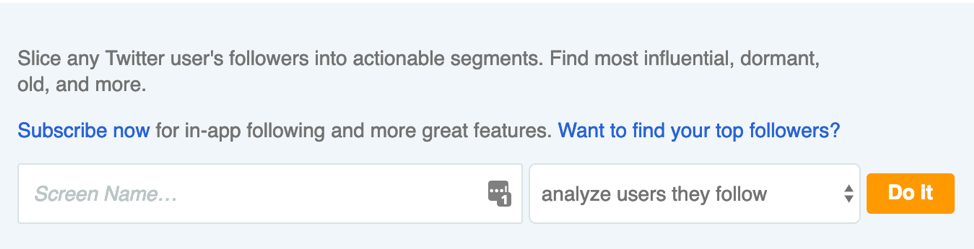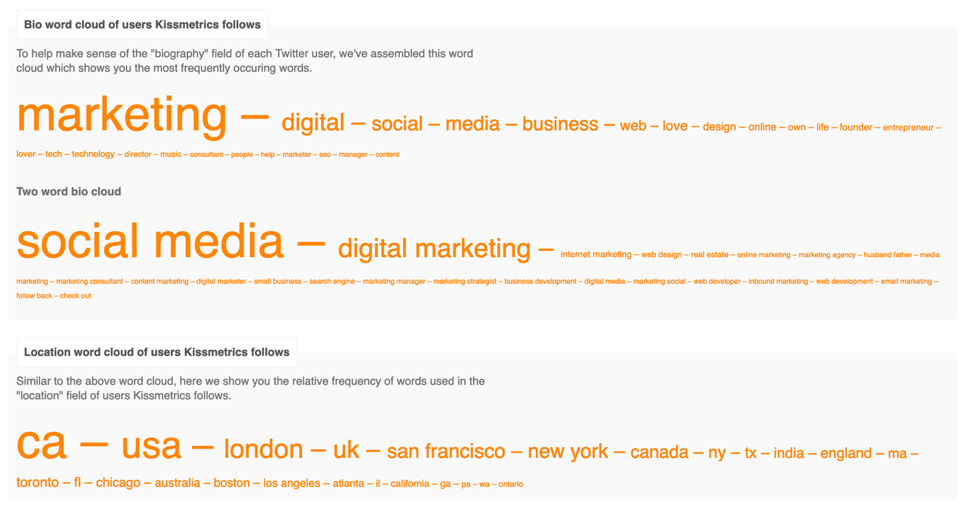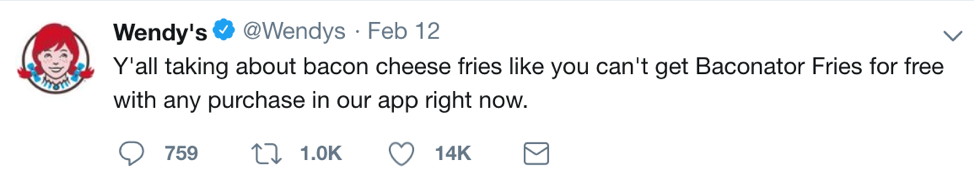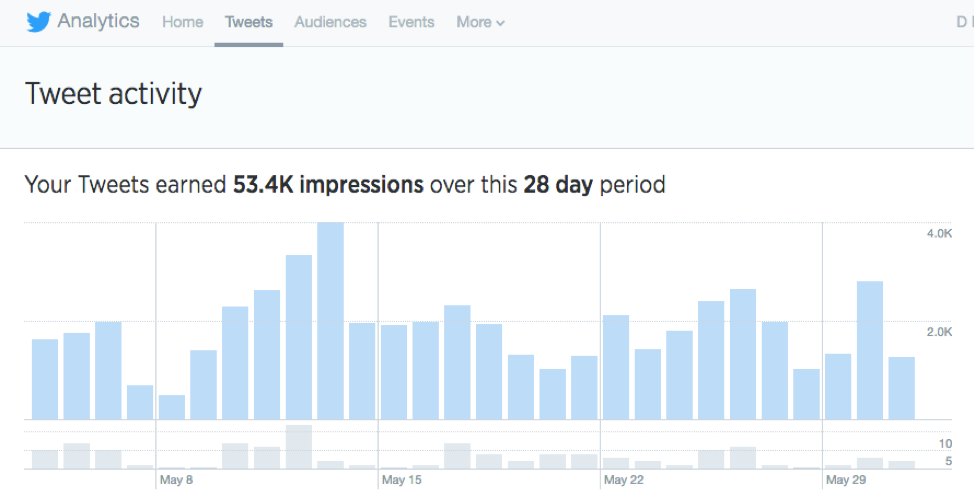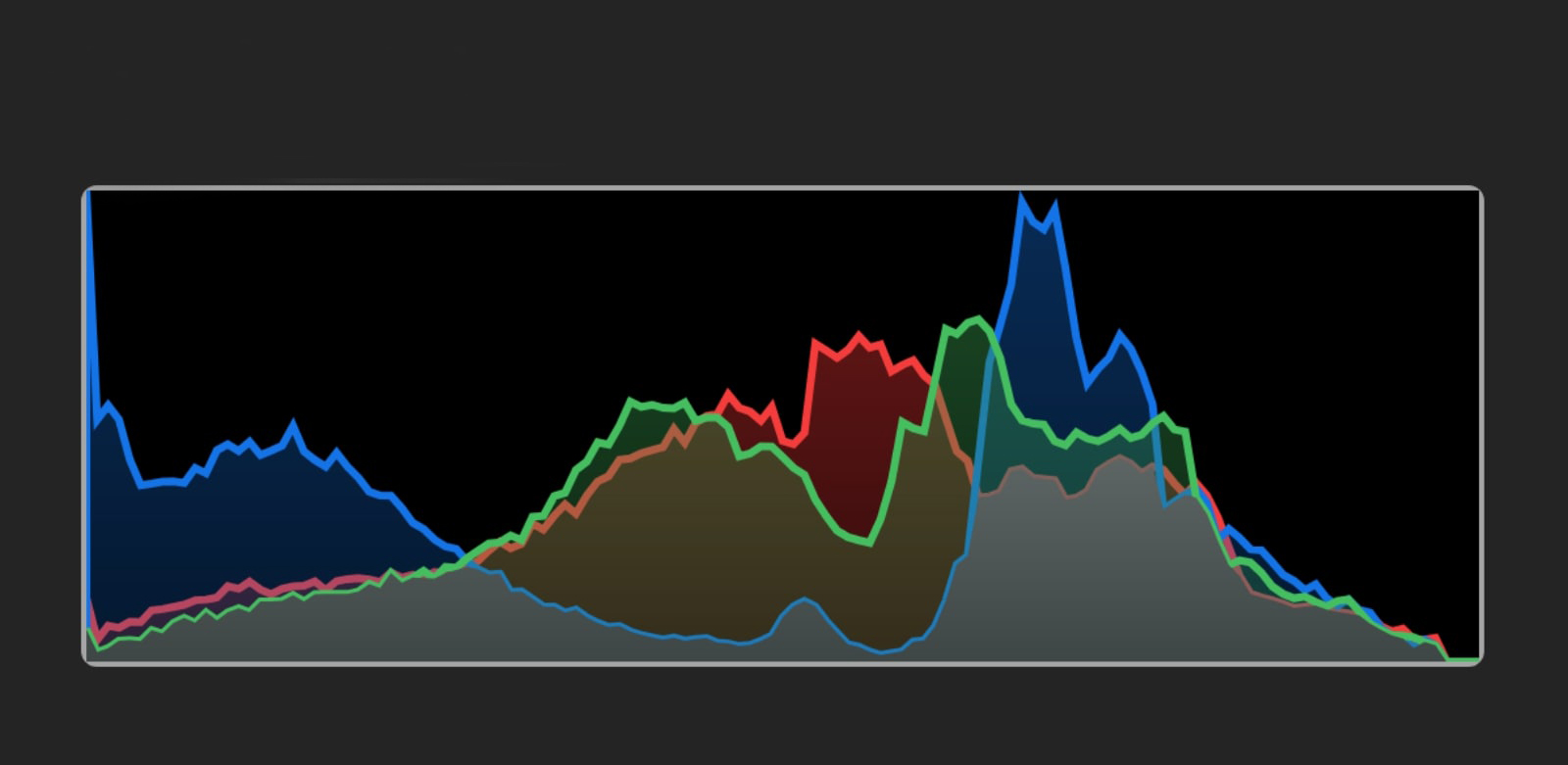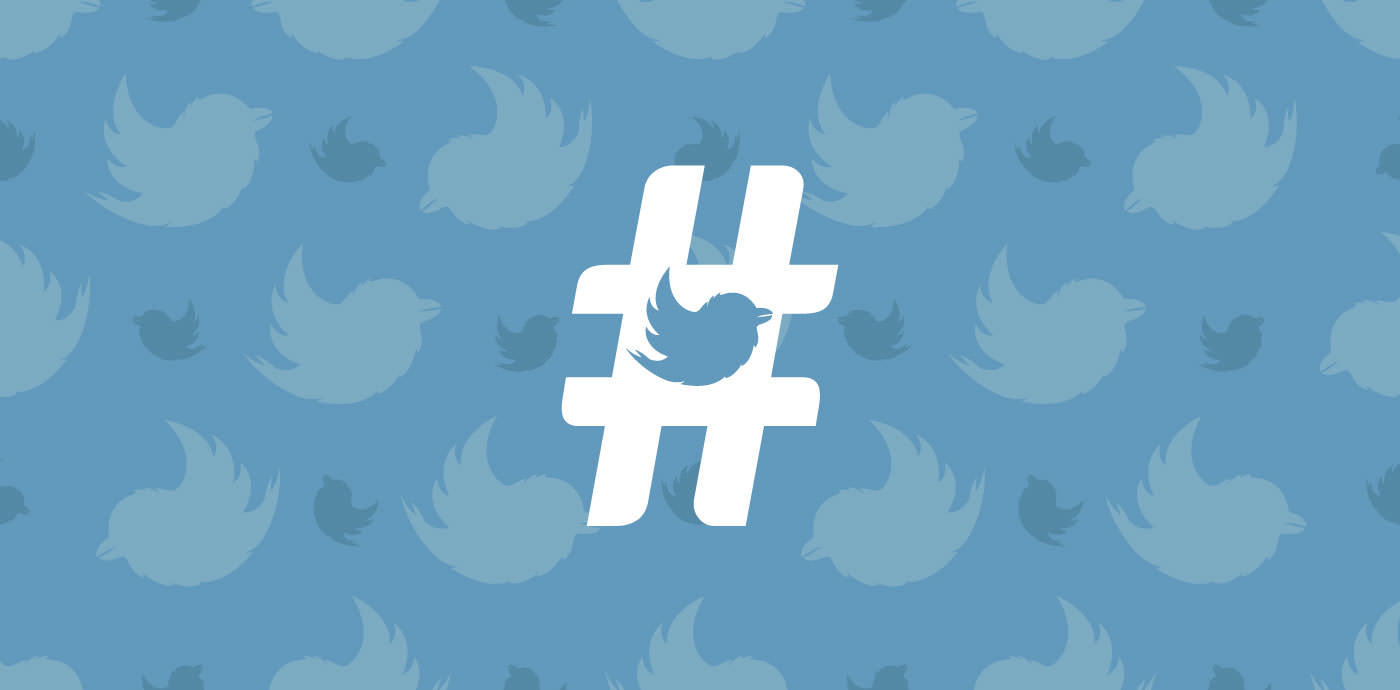
The Photographer’s Complete Guide to Twitter Marketing
Twitter is one of the biggest social networks out there, with nearly 330 million monthly active users. While the platform shares many characteristics with other social networks, Twitter is focused on the quick sharing of concise ideas in the form of posts called tweets. The nature of the platform allows for the real-time sharing of ideas and conversations, categorized via hashtags.
According to Pew Research Center, nearly a quarter of adults in the United States use Twitter, and that number is expected to continue to go up. Statista anticipates that usage will continue to increase to over 34 percent in 2019 and 34.8 percent in 2020. Search Engine Land predicts that these may be conservative projections considering how much Americans turn to Twitter for politics and culturally significant events like the Super Bowl and the Oscars.
Users are on Twitter to “discover something new and interesting.” So if your brand has something fresh to offer, Twitter is a good platform to engage with people about it. While Twitter may not dominate the social media landscape the same way that behemoths Facebook and Instagram do, it’s a network that can add a great amount of insight, depth and community to your digital marketing. It’s a place where your brand voice can shine, you can connect directly with customers and you can engage in larger conversations about your industry or the things that matter to your clients.
Creating and Optimizing Your Twitter Profile
If you’re not already on Twitter or if you’ve never thought about using your Twitter presence for business, let’s dive into setting up an account and optimizing your profile. First, you’ll need to go to Twitter.com and click Sign Up. From there you will be walked through creating your username and password and selecting your bio photograph. As with other social networks, you’ll either want a professional headshot or your logo, as this will be how you’re representing your brand on the network.
You’ll also be prompted to create a 160-character bio. When you’re using Twitter for business, you’ll want to use this space to help your audience understand your business and the value it can provide to them! Keywords may not have a lot of SEO value outside of Twitter, but they are still searchable within Twitter. And remember, the primary benefit of having any social media presence is to create new relationships with your ideal prospects and, eventually, drive traffic back to your website.
Check out the bio for CreativeLive. In it, the business lets followers know exactly what they provide and how to get it: they help people live a more creative life with free online education.
At PHLEARN, we do something similar by letting followers know that we help make learning Photoshop and Lightroom fun and that followers can tune in on a weekly basis for free. We also use hashtags as searchable keywords within our bio:
What about your business? Ask yourself who your ideal customer is, what they need from you and what you provide. Now, see if you can fit this into 160 characters or fewer. If you have an offer or a lead magnet, feel free to put a link to it in your bio as well!
Any links, tagged users (@username) or hashtags you put in your bio will be live links. So this is a great place to promote branded hashtags, other accounts you might network with or your website and lead magnet!
The Elements of Your Twitter Profile
- Your Username or Handle – This is the @username people will type into their tweets either to mention you or respond to one of your tweets. Ideally, this will be your name or business name.
- Name – This is a little confusing, but it’s a 20-character section to include your real name. This is also the name that will show up in search results. So if your business name is different from your real name and you associate your real name with your brand, this is a good way to clarify. Here’s an example of Andy Adams, who runs FlakPhoto:
- Profile Photo – Twitter recommends that you upload a profile photo that is 400 × 400 pixels. Your file sizes are limited to 100 KB, and all photos are cropped to be a circle. Keep this in mind when selecting your image, especially if it’s a logo that doesn’t fit well in a circular crop.
- Bio – This is the 160 characters that you have to describe yourself, your business and your unique value proposition for your prospective clients.
- Location – If you have a brick and mortar studio, include your location in your bio. It’s helpful for Local SEO and enables customers to find you when looking for local businesses in their area.
- Your Website – Not only can you include a live link in your bio, but you can also include a link to your website. Use this space to link to your website, and when you have links to a lead magnet, try to fit those into your bio.
- Header Image – Like the Facebook Cover Image, the Twitter Header image is another place to share more about your business, especially the visual aspects of it. You can also use this image to help promote your lead magnet or any special offers you might have. Twitter allows you to use an image that’s 1500 x 500 pixels but it will crop it at the top and the bottom. So make sure to use an image that doesn’t include important branding information outside of the safe area:
Now that your Twitter profile is optimized, let’s discuss what success looks like on this social network, as well as what to tweet, how and when!
Defining Success on Twitter
As with any social network, you will want to set your objectives and goals so that you know why you’re spending your time there and what success looks like.
Here are some objectives you might consider using the platform for:
- Building a following of engaged potential leads or network contacts within your industry
- Responding to customer inquiries or complaints quickly
- Generating leads and traffic to your website
- Networking with other industry bloggers and influencers
Your objectives still need to be tied into actionable goals. So if your objective is to grow your following, ask yourself how many followers you want to gain within a specific time frame. If your goal is to generate web traffic and leads, take note of that goal and benchmark how you’re doing now. If your current efforts are generating zero traffic, pace your goals so that you’re seeing incremental gains.
Finding Your Ideal Client
Before you begin tweeting, as with all social networks, it’s important to research your ideal client type and see how they are using the platform. Once you know who your ideal client is for your business overall, you can then use several research methods and tools to find them.
You can begin by researching the keywords that someone uses in their bio. For example, if your prime market is newborn photography, you might research the keyword #newbornbaby or variations of local keywords like #yourcitymom. There are also some tools to help you research potential clients:
- Audiense: This is a tool that searches all Twitter bios by keyword (mom) and location (New York City), the name and URLs to find the profiles of active Twitter users that fit your search parameters. You can export your findings into an Excel document or create a Twitter List (which we will talk about more later). There are both free accounts with limited analytics and premium accounts with more offerings.
- FollowerWonk: This is a free tool with paid upgrades that lets you search users’ profiles by keywords they use, their name, location and URL. You can then export your data into an Excel document.
- Twitter: Twitter has a search function that lets you search for user names and keywords. You can also use the Advanced Search function to drill in more specifically or look for local results:
When doing your research, make sure to follow active users. Following and engaging with accounts that haven’t tweeted in several months won’t help you achieve your goals. Here is an example from FollowerWonk of Twitter users who have the keywords mom and New York City in their bios. By looking at their number of tweets, as well as their ratio of followers to following, we can get an idea of how active these users might be on the platform:
As you begin exploring these profiles to see if they might be a good fit for you to interact with, take note of the hashtags that they use. If there are any that seem relevant to your brand, write them down for later use in your tweets. You can also click on these hashtags as live links to see who else is using them and see if they would be a good fit to follow as well.
Now that you’re finding people to follow on Twitter, it’s time to think about categorizing them into lists. Twitter has a built-in List function that lets you organize up to 500 contacts in 20 different lists. You could create a list of local business owners you want to network with, a list of competitors to monitor, a list of industry blogs you want features on, and much more! You can learn more about Twitter Lists here.
Researching Your Competitors
By now, you know that any solid social media strategy comes with doing research on your competitors. Luckily, tools like Twitter Lists make it easy to keep an eye on what your competitors are doing, even without following them. You can add anyone to a Twitter List, even without following them, as long as they have a public profile. Twitter Lists can also be set to public or private, so you can keep your research lists off the radar.
Just as with researching potential ideal client types to follow, you can use tools to research your competitors as well. FollowerWonk’s free account lets you compare three competitors and their relative metrics:
To get an idea of the kind of information you can get, here is an example that FollowerWonk provides comparing three big accounts in the digital marketing space:
This data gives us a basic idea of how often our competitors tweet, how many tweets they have made over time, how often their tweets are engaged with and how many followers they are getting per day. We can see that the account for Matt Cutts has the higher engagement rate and a high average of followers per day despite the fact that he tweets significantly less than Moz. So if we were in that same competitive space, we might want to look at what Matt Cutts is doing and the kind of authority he has in the space to see what is working for him on Twitter and what we can learn from him.
We can also look at the intersections of people that these accounts follow. We can see that overall, they tend to follow very different people. So if we were to run an analysis on our own industry and come up with similar findings, we would want to examine each account’s followers to decide where there would be better synthesis with our brand.
Tools like FollowerWonk also let you dive into the data of people your competitors follow:
To see an example of the data that you can get about a competitor’s followers, check out this report on KISSmetric’s follower base. By looking at the location that your competitor’s followers are coming from, the hours your competitor’s followers are most active, when your competitor is most active and the words they use most in their tweets, you can begin to get a good grasp of how you might be able to approach your market as well!
Twitter Analytics also offers built-in data on your audience and allows you to compare the data on your followers to various cohort groups. We’ll dive more deeply into how to use this data when we discuss social media analytics, but for now you can use this tool to understand top-level information about your audience!
Building a Relevant Following on Twitter
It’s always tough to start from scratch on any new social network. Begin by following the people that matter most to your business, whether they are accounts that you’ve identified as being good matches for your ideal client avatar or influencers in your industry. Engage with those people by interacting with their content. You can like it, comment on it or retweet it.
Also take a look at the content library you’ve been creating, and share links to relevant blog posts or articles that your industry or potential customer base might like. Consider your goals on Twitter when choosing the content you post. For example, if you are on Twitter to try to connect with potential customers, then focus on content that is in line with that goal. Too many creative business owners focus their time online interacting with one another and often fail to interact sufficiently with their target market.
As with other social networks, avoid the trap of buying likes. While it will increase the number of followers you have, it will kill your engagement. Like Facebook and Instagram, the Twitter Algorithm looks at both the engagement of a single tweet and how often users engage with a tweet’s author. So buying followers can actually hurt you in the long run, as it will likely be fake accounts and bots which will kill the engagement of your account.
How to Engage on Twitter
Twitter, and all social media, has the inherent function of being able to broadcast to your followers. However, because of the real-time nature of Twitter, it is also a prime place to do some social listening. Hootsuite CEO Ryan Holmes explains:
“For businesses that pursue social listening seriously, the benefits can be significant: real-time intelligence on competitors; instant feedback on how your own brand is being perceived; and actionable data for designing or tweaking marketing campaigns.”
This applies to both large and small brands. By taking note of the conversations happening in your industry, with your competitors and with your followers and clients, you’re better able to understand your offering and its unique value proposition.
As we noted before, Twitter has stated that its user base is most interested in discovering something new and engaging. That sweet spot of discovery will differ for every user, but by having done the work of understanding who your ideal client is and creating valuable content for that ideal client, you should already have a good idea of what could scratch your ideal client’s itch. Here are some tips to help you out:
- Tweet out questions.
- Keep it conversational, not broadcasting. Do this by keeping about 30-40 percent of your tweets replies to other people.
- When tweeting links, add a line of your own take on the topic to help keep things conversational.
- Don’t just tweet your content without context. Try to involve your audience, so instead of “Blog Post Title, [link]”, try something along the lines of “What do you all think about this {subject of my new post}? Blog Post Title, [link]”.
- Engage in Twitter Chats. Twitter chats are weekly or monthly conversations around a central topic, usually using a hashtag. These are great ways to engage in topics that matter to your industry or potential client base. Here is an extensive list of Twitter chats; see if one or more might be a good fit for your business!
How you engage overall on Twitter is also important. We’ve already talked about sparking a conversation. Here are some other ways to keep it engaging:
- Retweet, like and follow – Validation feels good on social media. Give your followers some by taking the time to engage with their tweets.
- Tag people in your tweets – When you want to mention an influencer, brand or follower, use the @ sign with their username (called an @mention) as a nice way to acknowledge them. You can also tag up to 10 people in a photo.
- Respond quickly – According to Convince & Convert, 42 percent of consumers expect a 60-minute response time on social media when issuing a complaint. So even if someone is not complaining, try to keep your response time short to engage in good customer service.
And of course, since our ultimate goal for being on social media is to move people into our lead pipeline and encourage them to book, here are some things that Sprout Social has found to help prospects to purchase:
I don’t recommend the trash talking, despite how deliciously well it works for Wendy’s:
Types of Tweets
There are several different types of content that you can share:
- Text – Keep it short, under 280 characters.
- Links – Your URL doesn’t count towards the 280-character limit, so use that space to create engagement around the content you’re sharing.
- GIFs – One of the Internet’s favorite modes of communication, and Twitter makes it easy to include these in your tweets. Here are their easy instructions for adding a GIF to your next tweet.
- Photos – Visual content is always a great way to engage on Twitter, and the platform allows for images to be shared at a minimum of 440 x 220 pixels, which can be expanded up to 1024 x 512 pixels (2:1 Ratio). You can post up to four images in a single tweet.
- Videos – You can post videos either in landscape or portrait orientation.
- Landscape dimensions: 320 x 180 (256K bitrate), 640 x 360 (768K bitrate) and 1280 x 720 (2048K bitrate).
- Portrait dimensions: 240 x 240 (256K bitrate), 480 x 480 (768K bitrate) and 640 x 640 (1024K bitrate).
- Max file size is 512MB.
- Max length is 140 seconds.
Twitter also provides a definition of the types of tweets, who sees them and where they appear.
Create a Tweeting Schedule
As with any social media platform, creating engagement is about posting the right kind of content at the right time. According to Hootsuite’s data, the most popular times to tweet are Monday through Friday, from 9am to 4pm. You may find that this differs for your follower base, so begin by tweeting regularly.
Focus on content that adds value to your ideal client’s life and interact with others on the platform. Use the data you gather from your Twitter Analytics to help you adjust your timing once you’ve been able to gather some data on how followers are engaging with your content. Once you know the best times to tweet for your follower base, then use a tool like Hootsuite to schedule your tweets.
Auditing Your Twitter Efforts
Whether you’ve been running a Twitter account for some time or you’re just beginning your foray into the Twitter-sphere, taking an audit of your efforts will be important as you integrate the platform into your overall social media strategy. Measuring your Twitter marketing results allows you to evaluate your success, see what kind of content your community engages with and shows you opportunities for areas to further refine your Twitter strategy.
Twitter Analytics offers built-in insights to gauge how your tweets are performing, when they are being engaged with and by whom, as well as the metrics on each individual tweet. Access your Analytics from your settings and you will see the amount of impressions you have earned for a 28-day time period. You can also open up that window or change the date range.
Your analytics will also give you an idea of what your top tweet is for a specific time period and who followed you within that time period.
Use this information to understand what your audience is responding positively to and to help you make decisions about the kinds of content and engagement you should be focusing on going forward.
The Final Word
Twitter is a fantastic platform for engaging in real-time conversation with people in your industry, as well as potential clients for your business. Focus on using Twitter to engage with the people that matter to your business, and experiment with different types of content to see what works. With some planning and tweaking, you will be able to use Twitter to serve your audience and foster community while giving you important business insights!
For in-depth info on using other social media for your marketing efforts, check out these resources from PHLEARN: