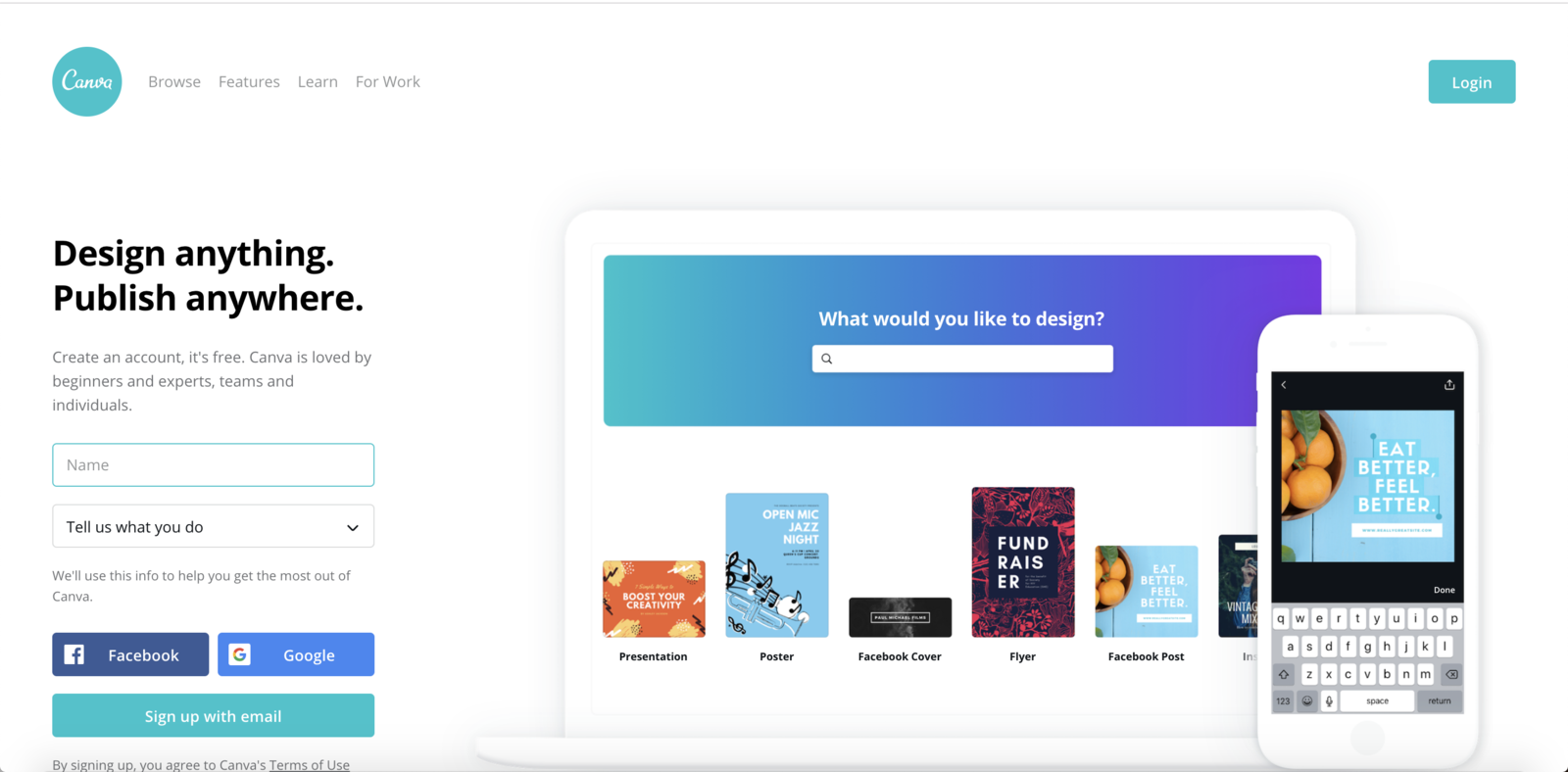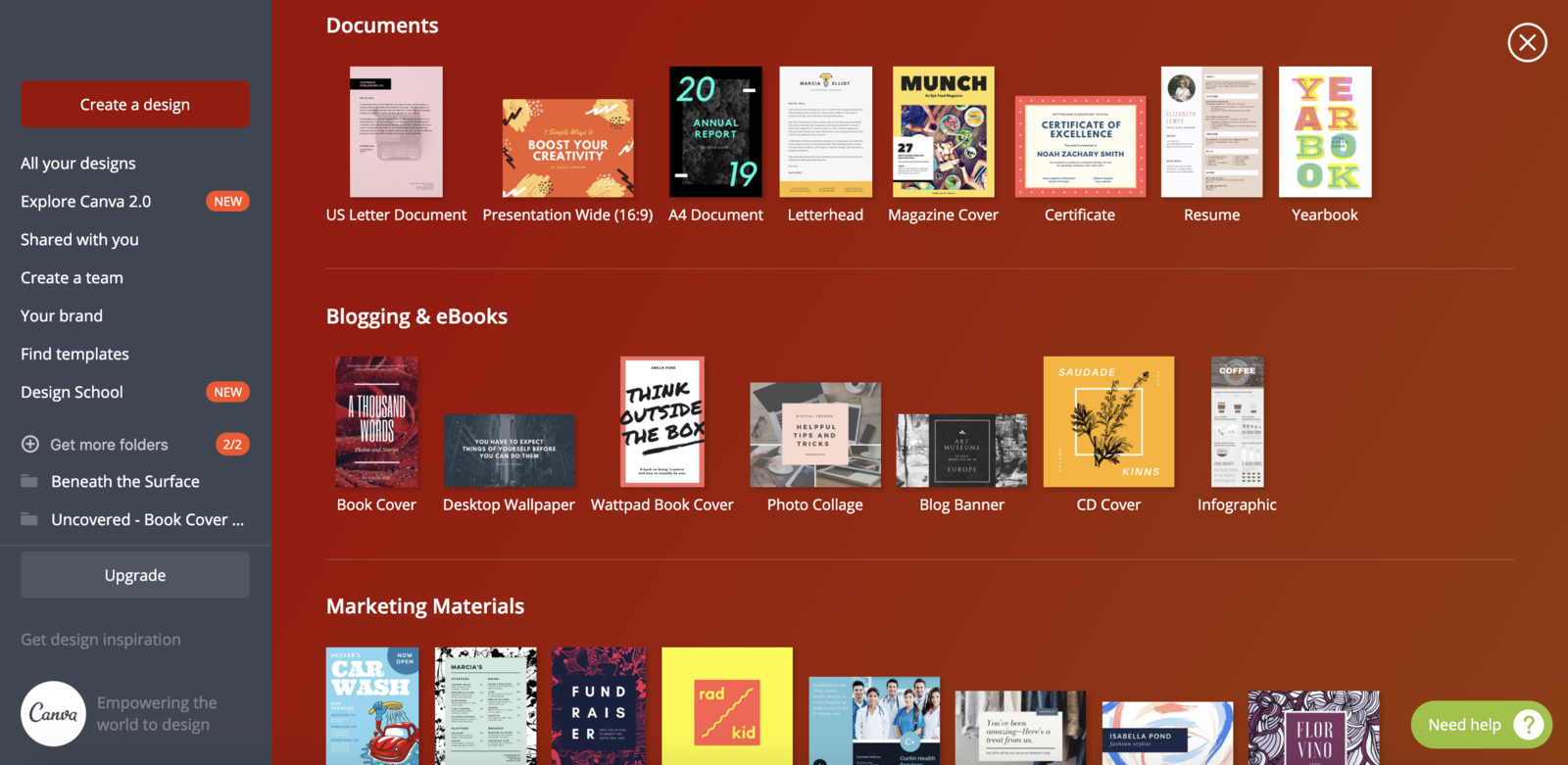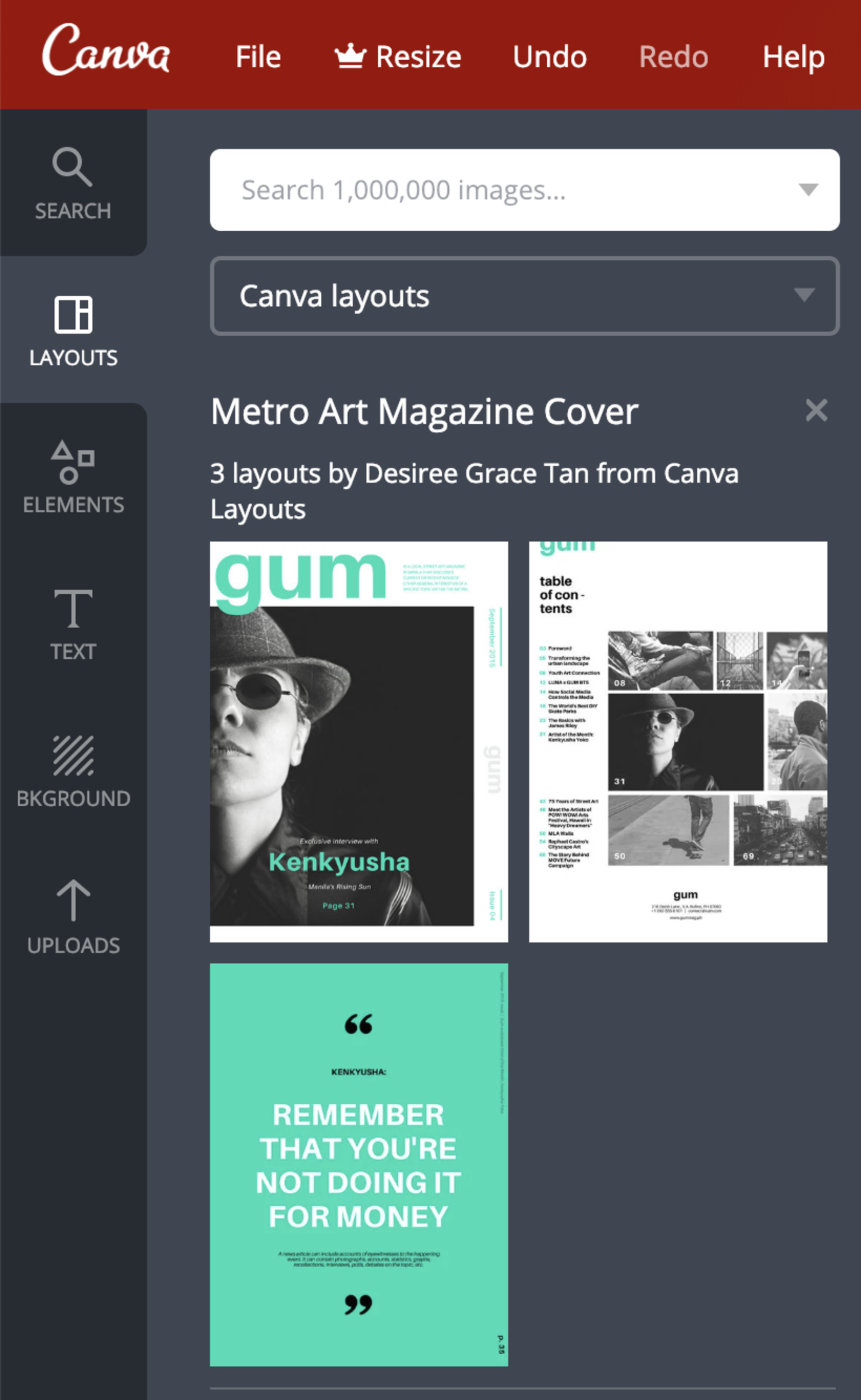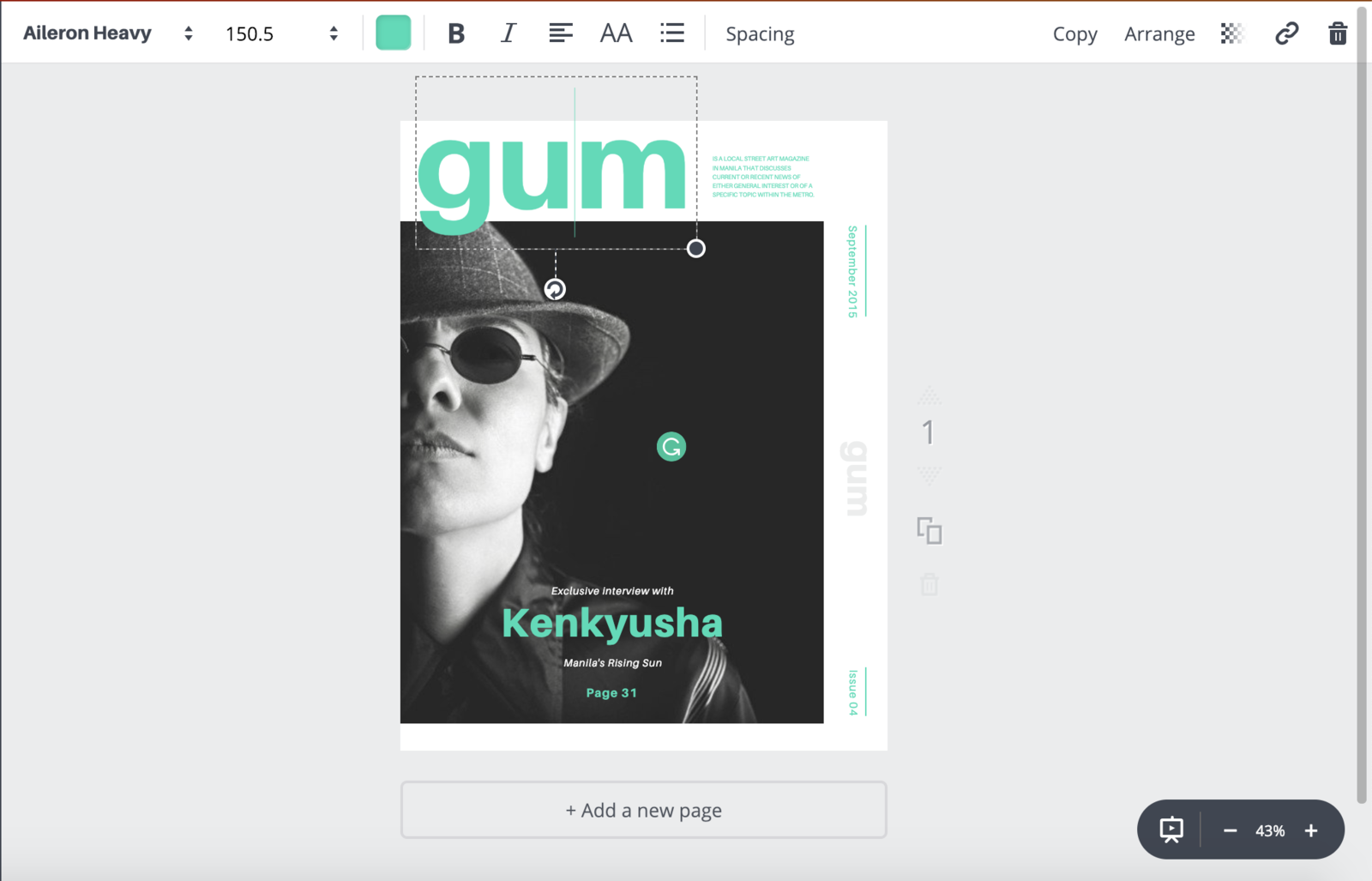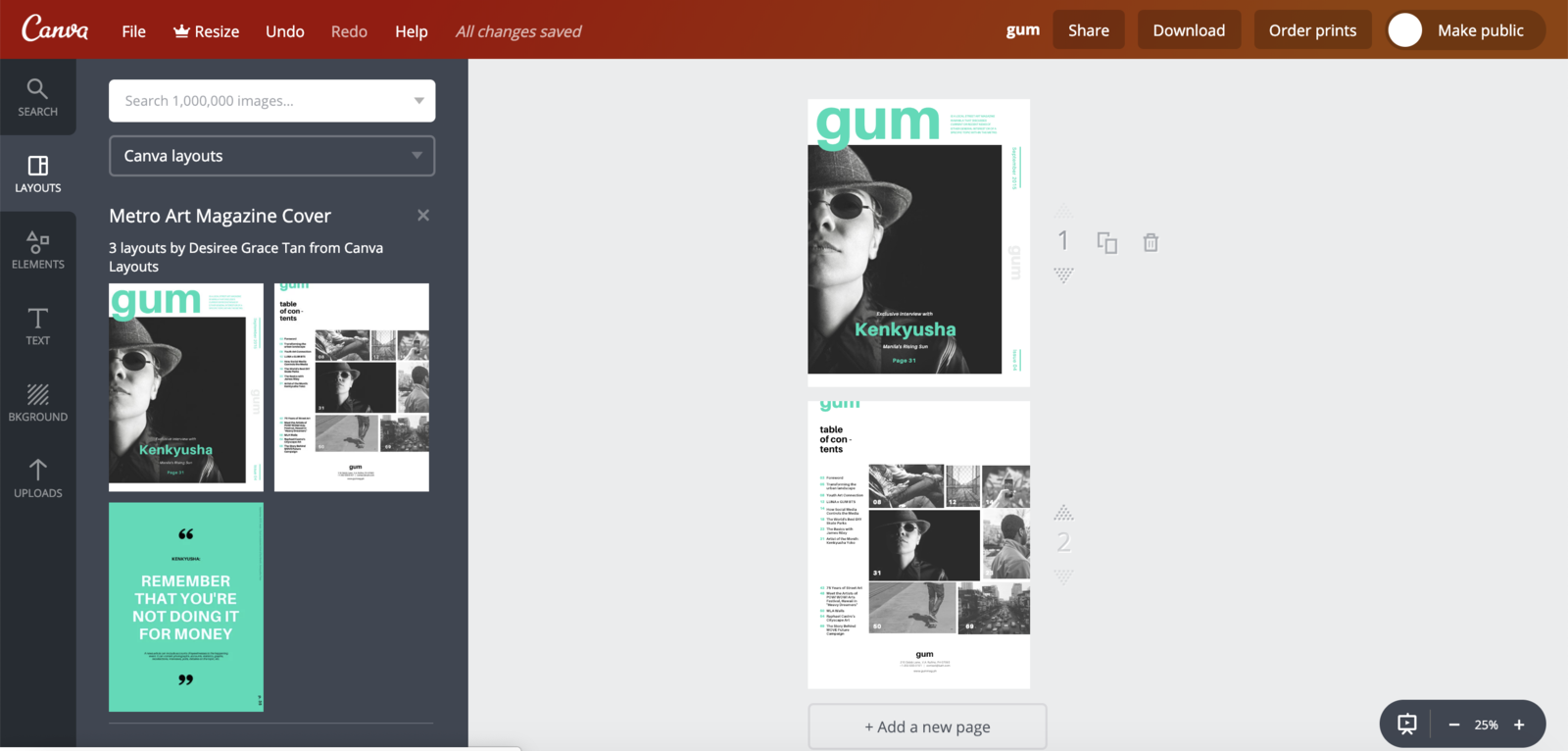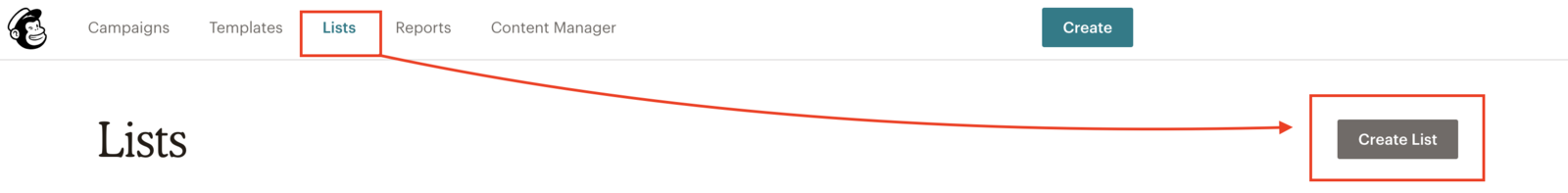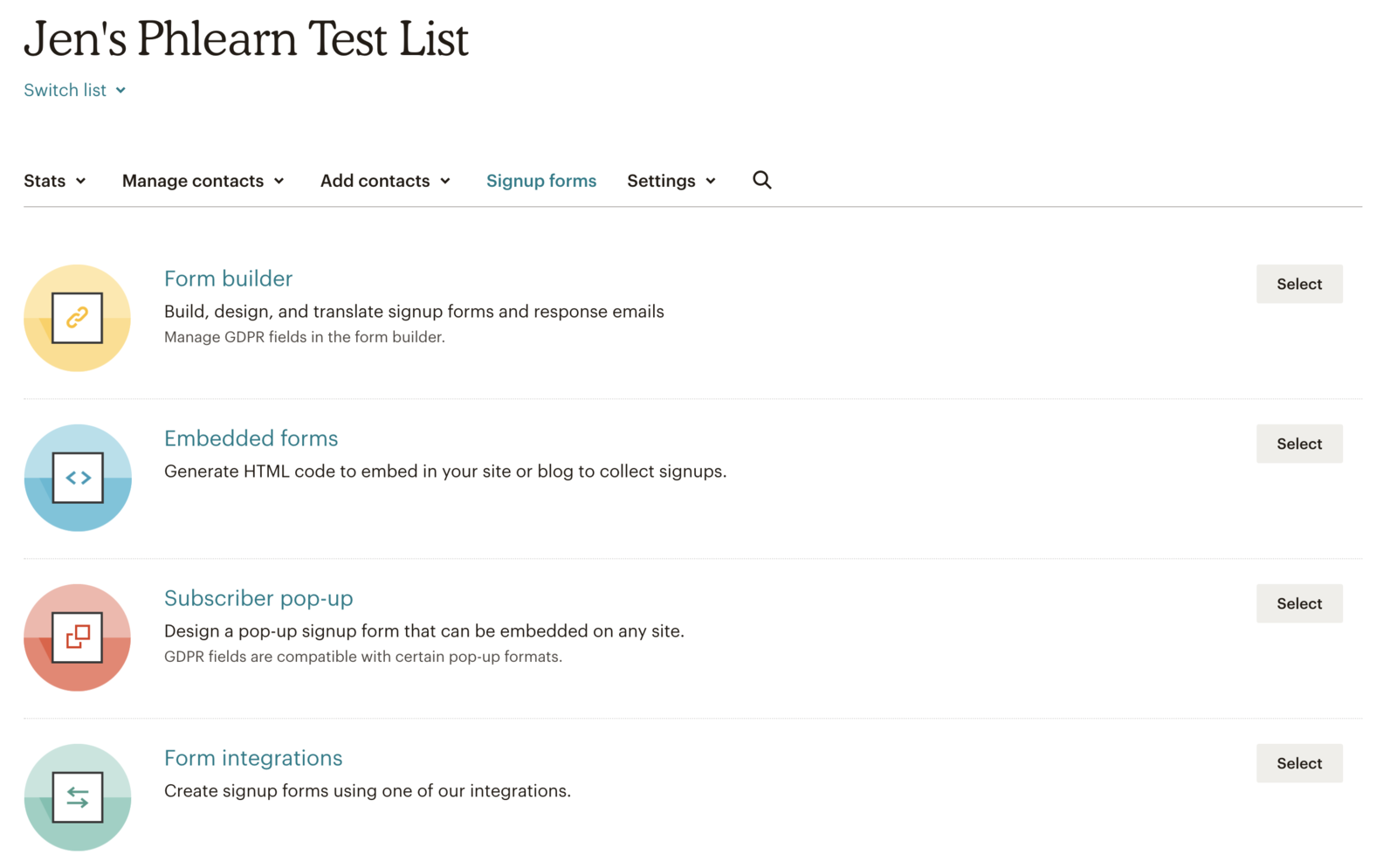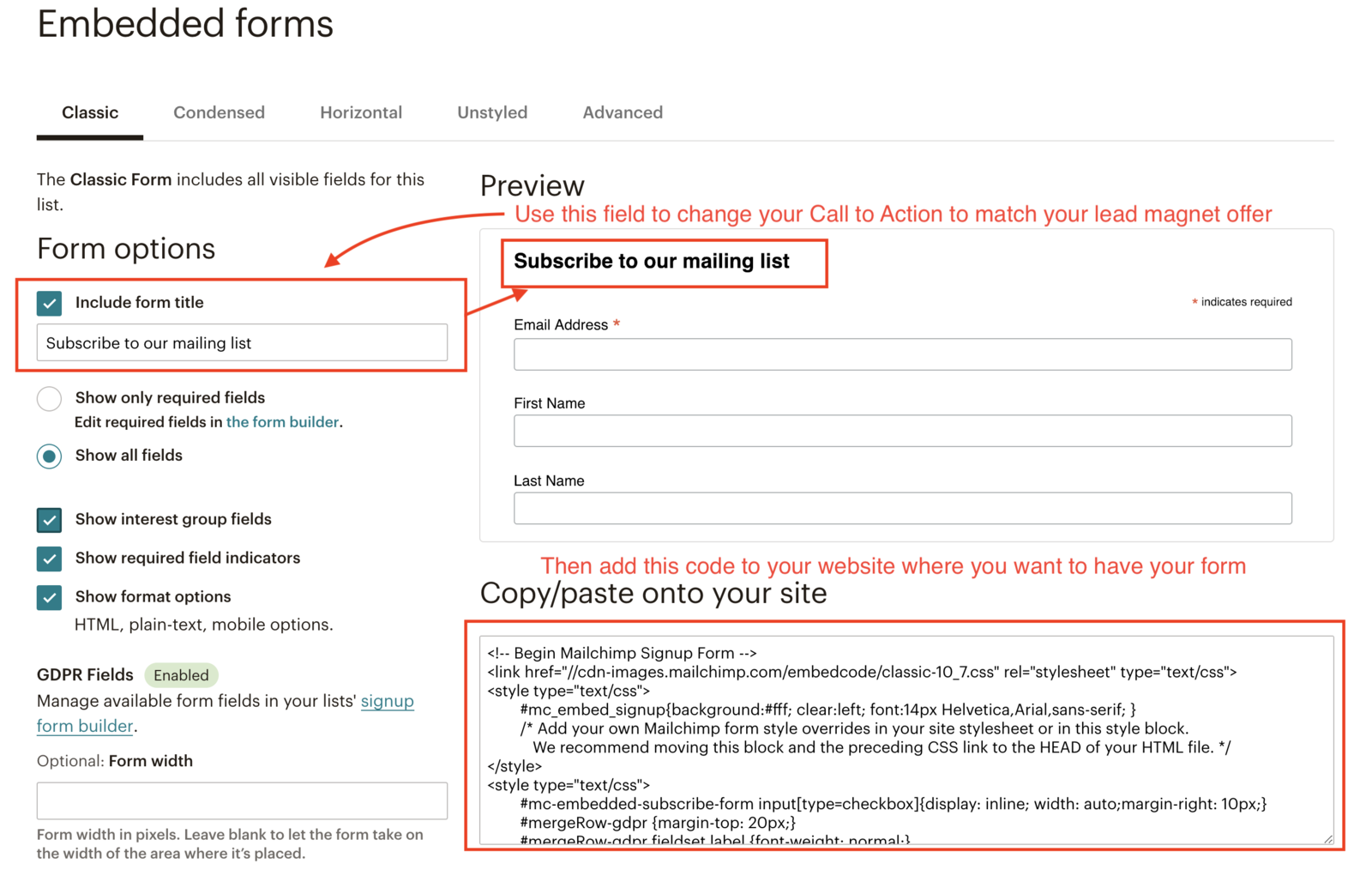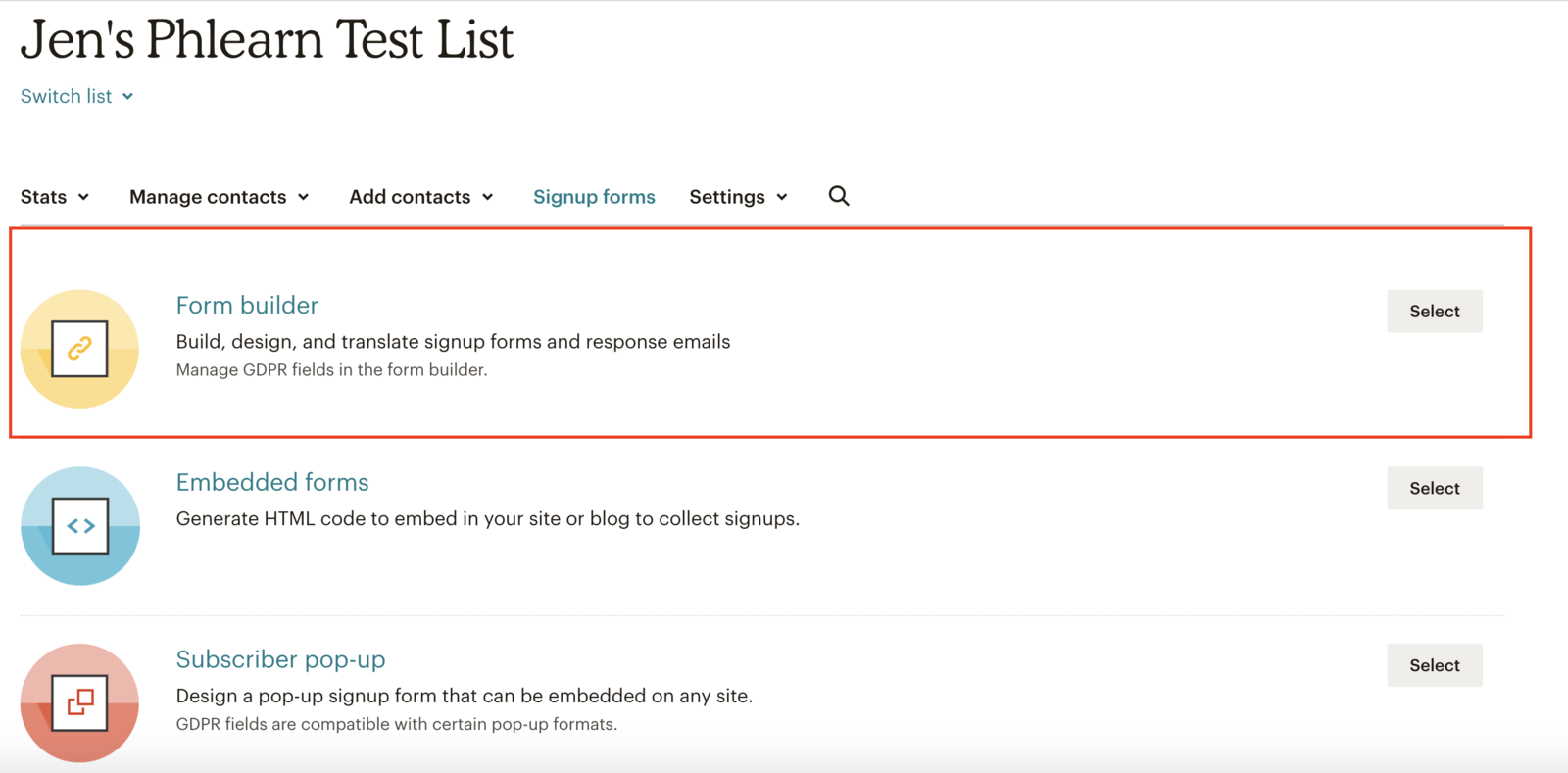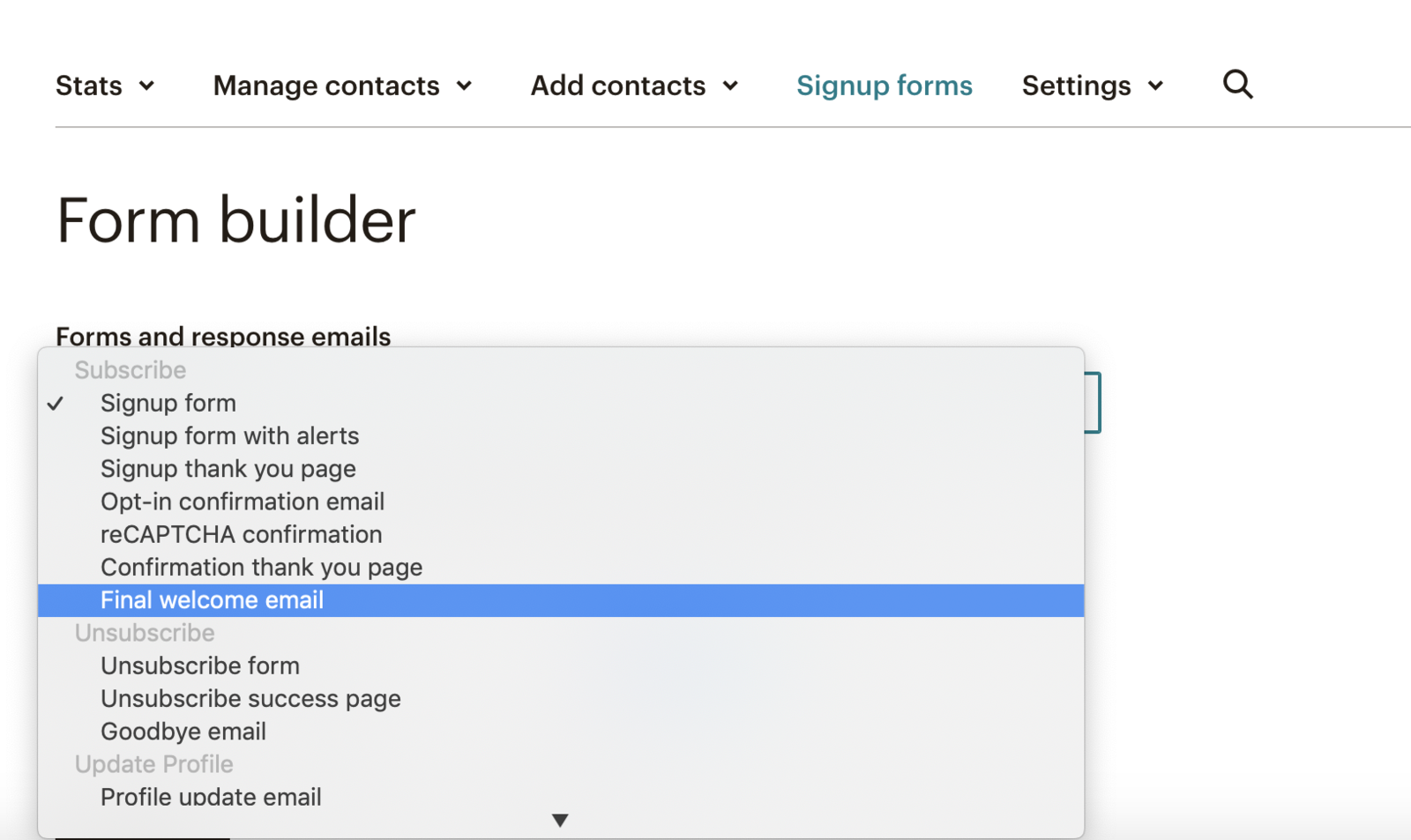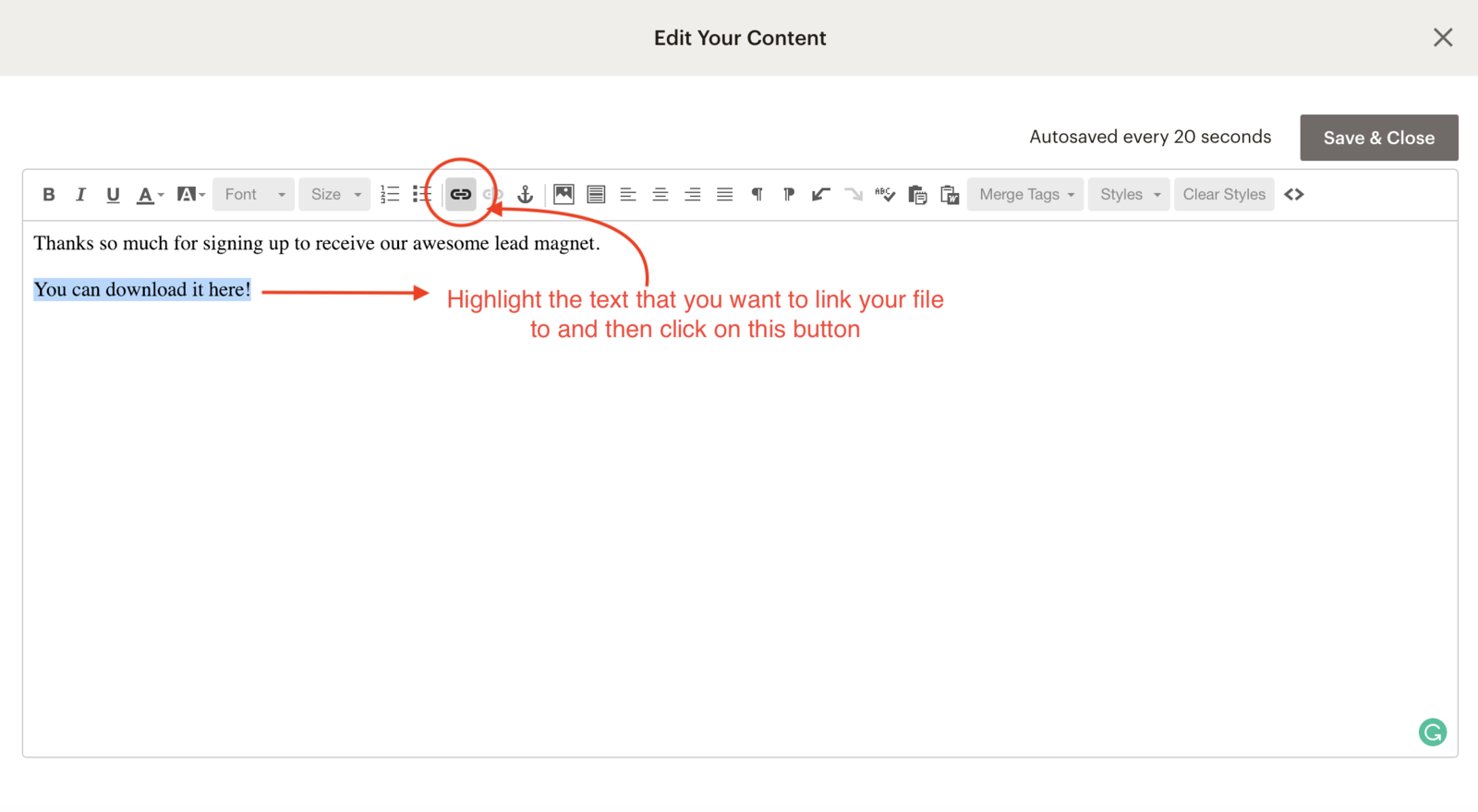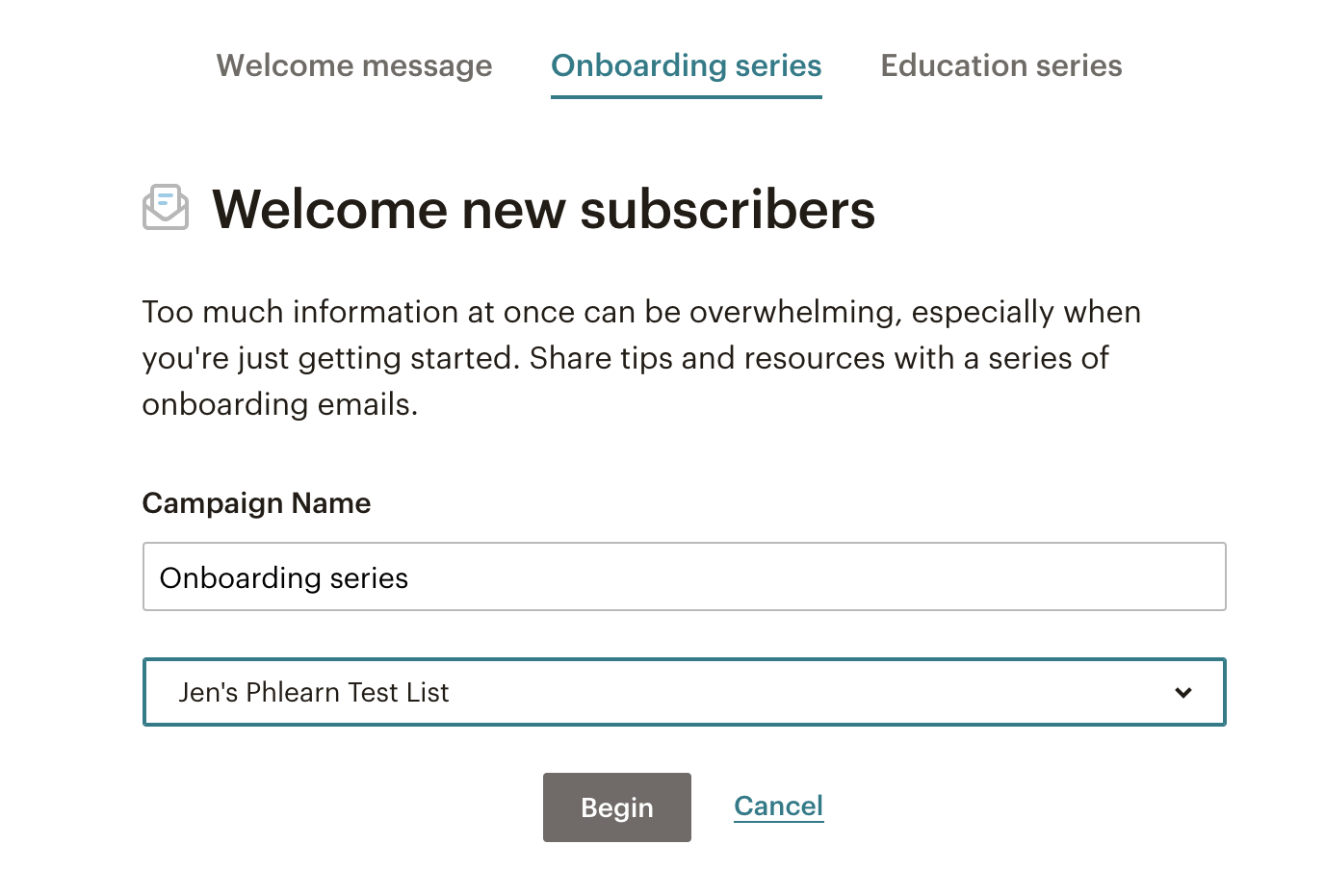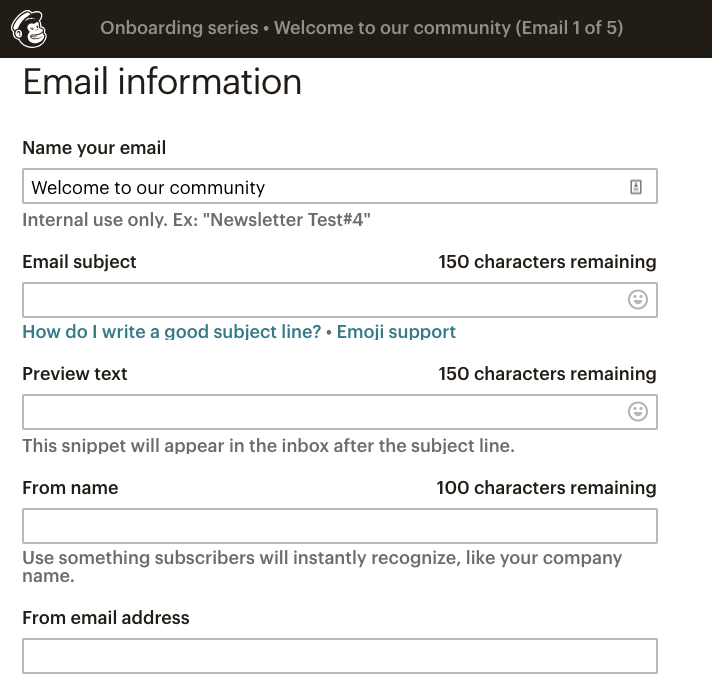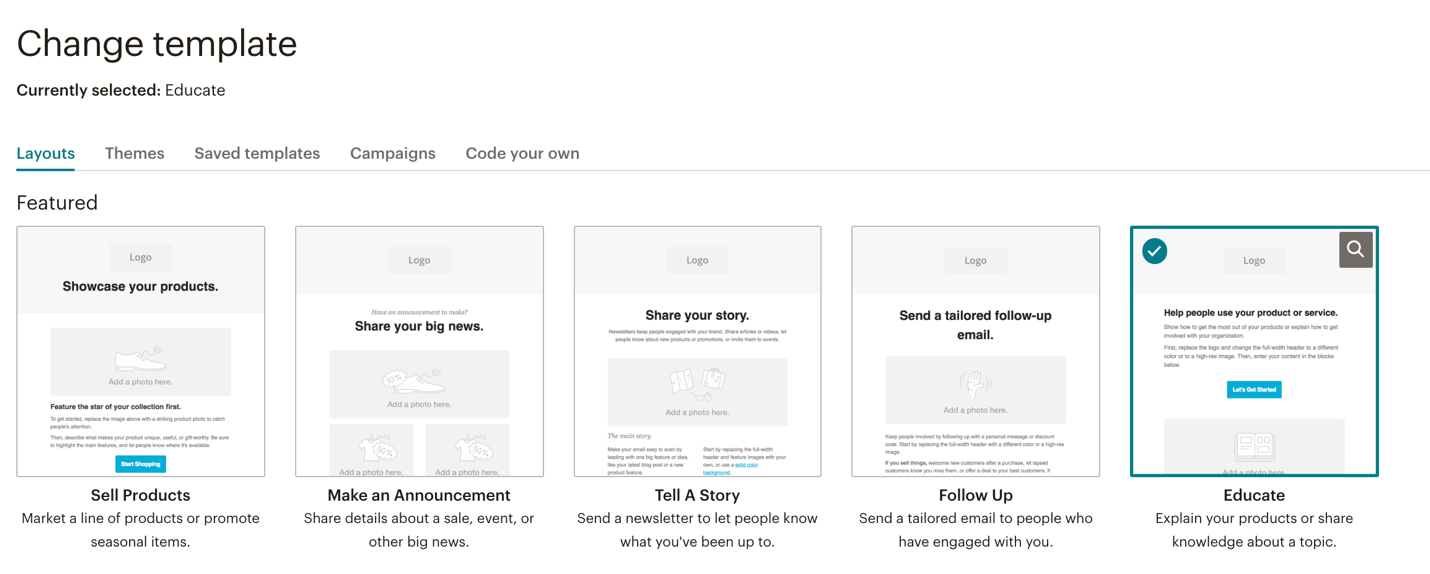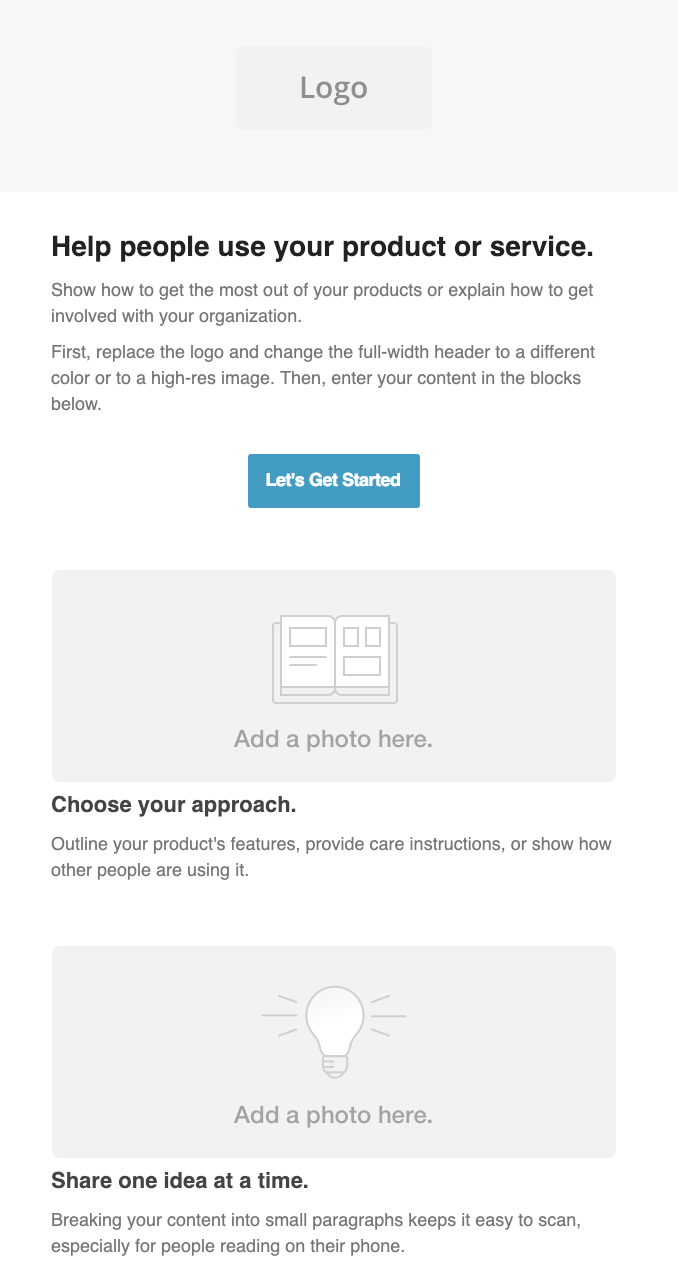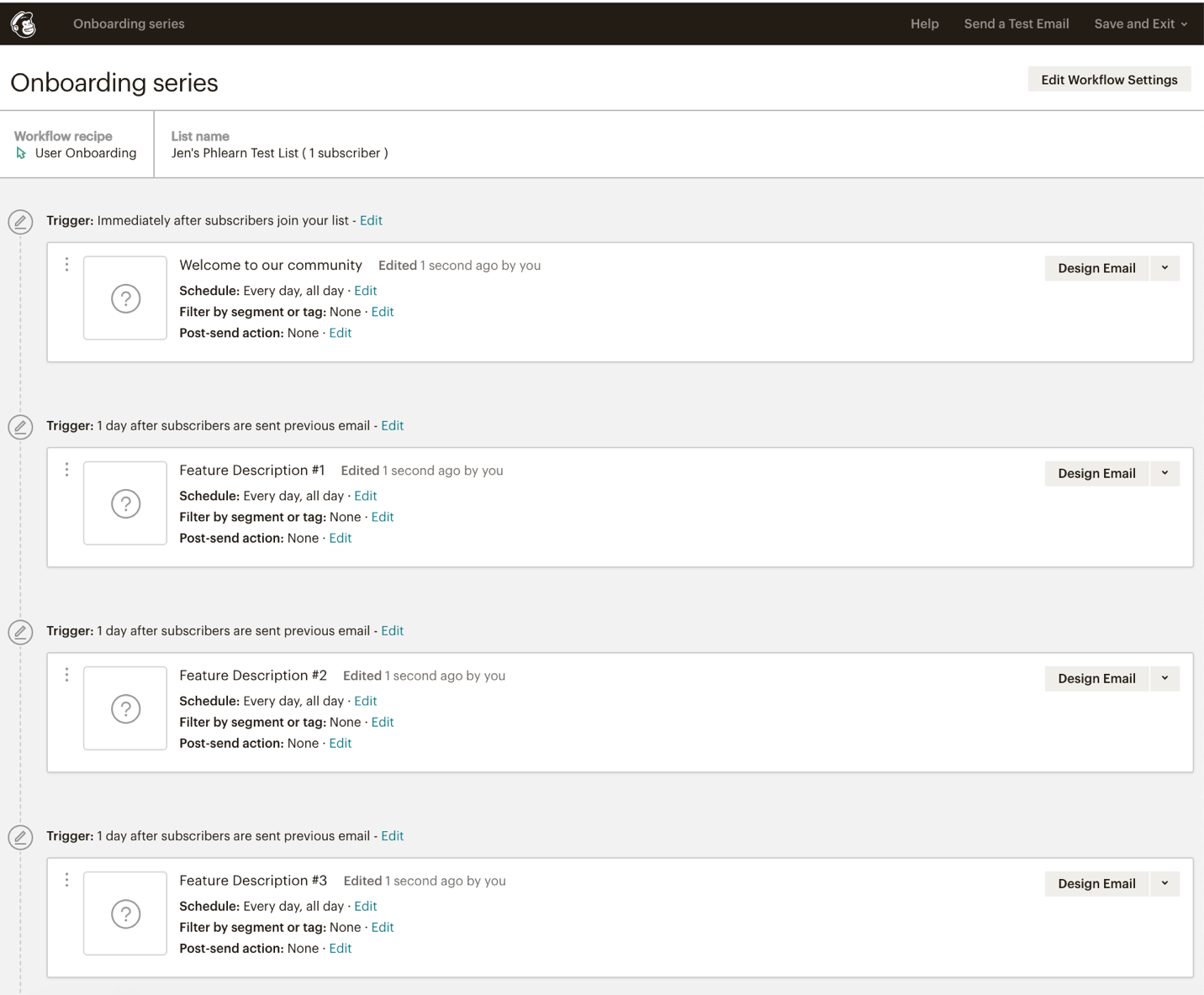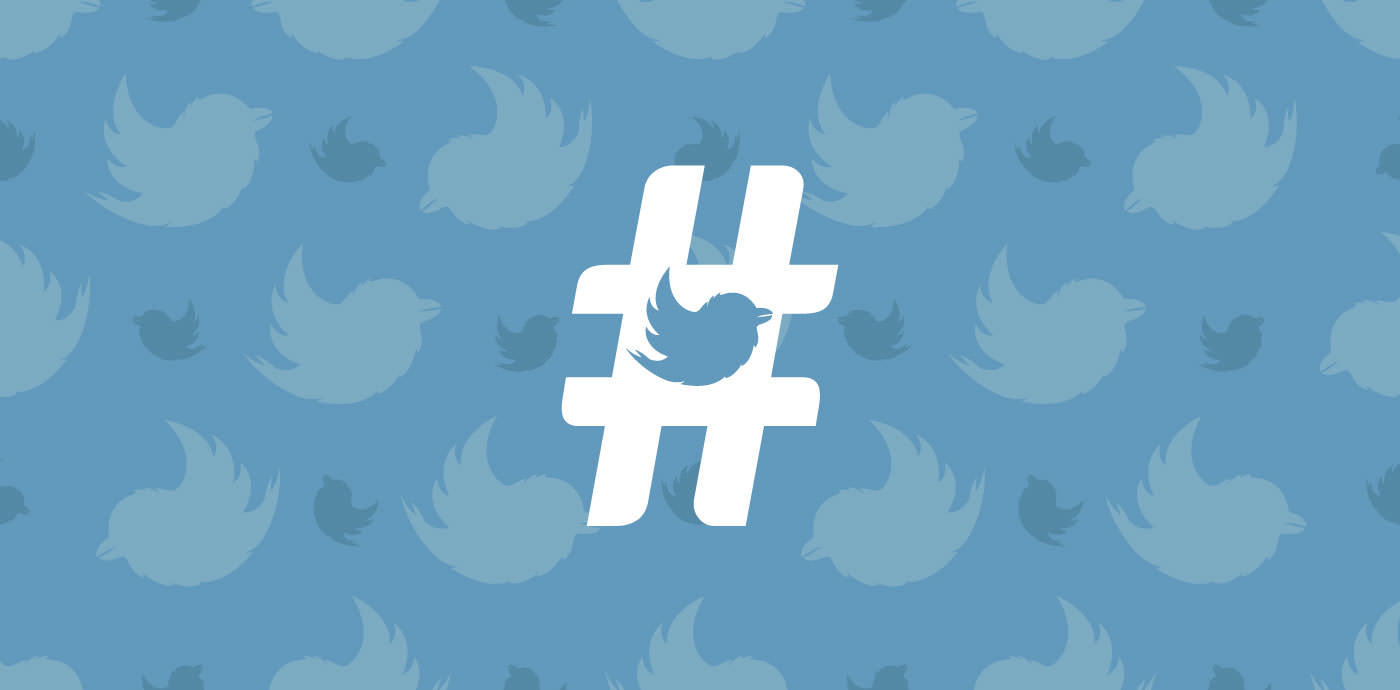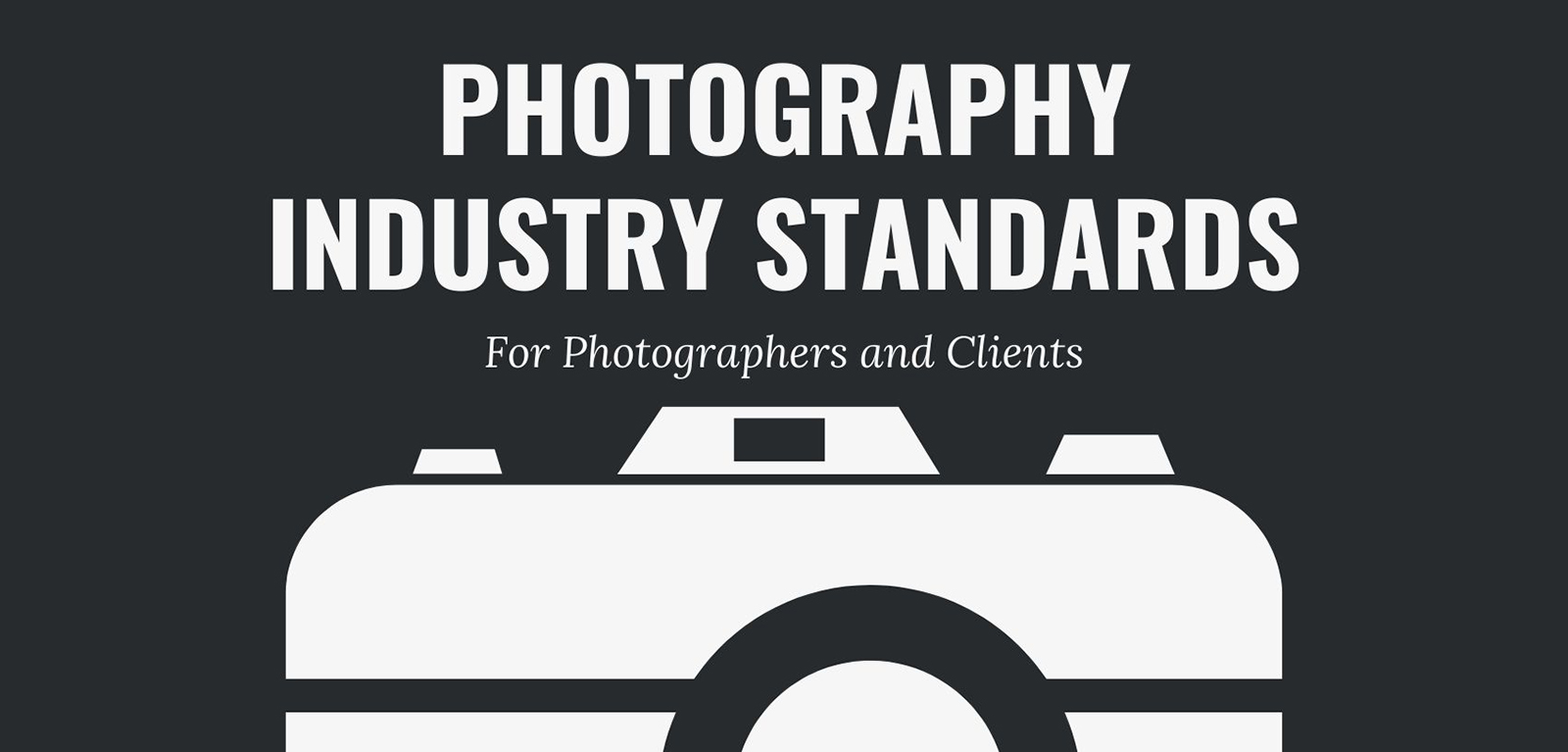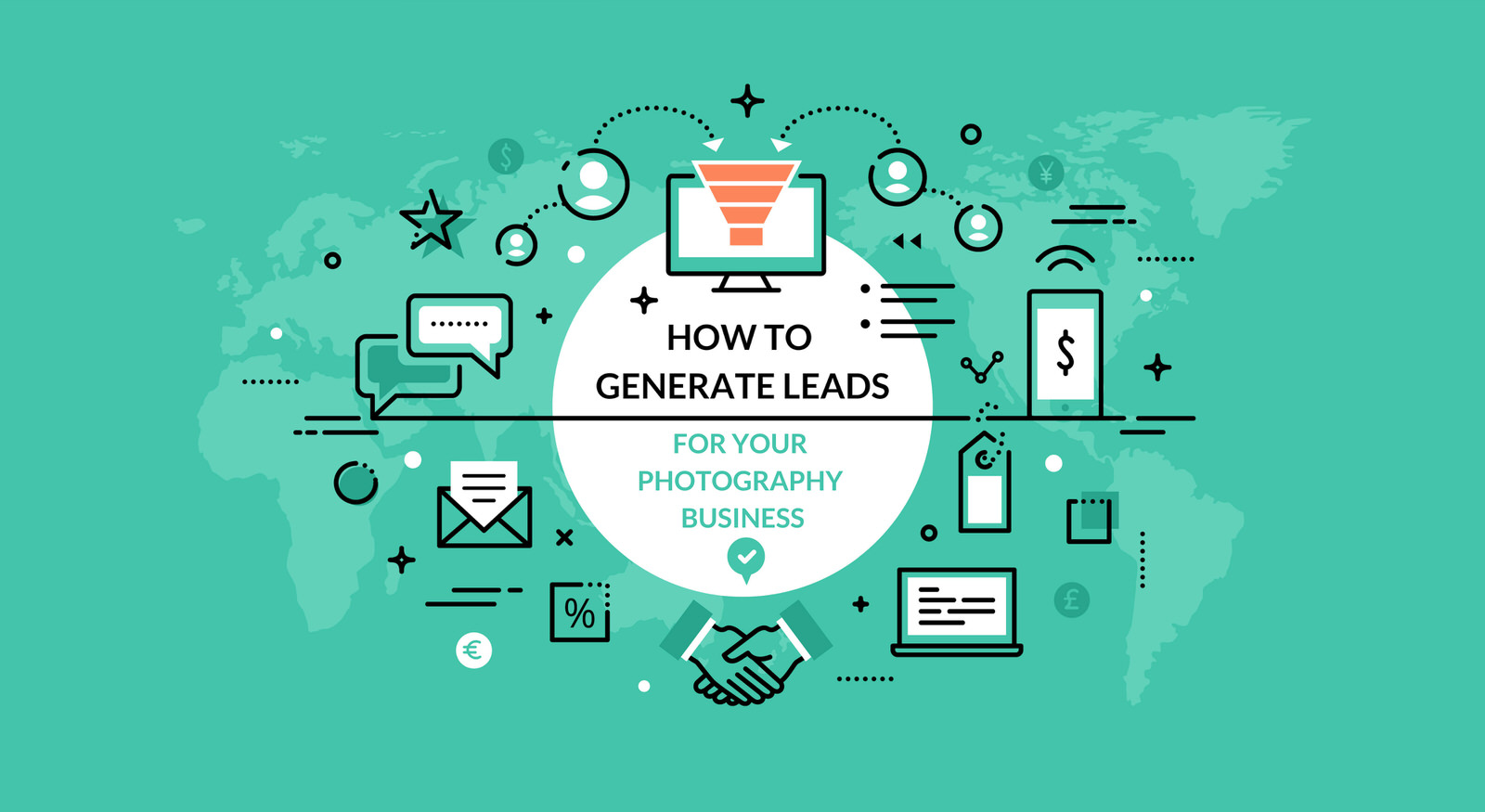
How to Generate Leads for Your Photography Business
The lifeblood of any service business is its leads pipeline. This means the number of people you have contact with who have indicated interest in your services. Despite this being the aspect that can make or break a business, the biggest struggle that photography business owners say they have is not getting enough leads.
If asked, a business owner usually describes a lead as someone who has reached out to book their service. However, if you’re waiting for people to reach out to book you, it’s probably already too late. Unless you have an amazing steady stream of referrals from raving fans, you’re missing out on an entire realm of prospects that you could nurture into leads. This means that you need to be able to reach people before they reach out to you to inquire.
Most of the time when someone reaches out to ask about your services and has never had contact with your business before, they are just price shopping. Business owners hate this and bemoan the fact that their ads on Facebook or their SEO isn’t working because all they get are price shoppers. As we already discussed, if your content is created correctly and for your ideal client, you’re already well on your way to dissuading the wrong types of prospects from reaching out to you.
Why Leads Aren’t Booking
Reason 1: You’re Attracting the Wrong Prospects
While you may think your business can serve everyone, you’re not a good fit for every single type of customer and they’re not always a good fit for you. If you haven’t yet, go check out the ideal client avatar exercises and customer journey map in our Digital Marketing Strategy Guide. Once you’re clear on who you are meant to serve, take a hard look at all of your recent opportunities, meaning people who inquired about your services.
When you compare them to your ideal client avatar, were these opportunities a good fit? Why or why not? What differentiated them from your ideal client avatar? What were some of the similarities that they had with that ideal client avatar?
If you see a lot of divergence between how you’re presenting your business online, and what your ideal client might look for, you have answered one part of why your leads aren’t booking. It’s also important to take a long hard look at your business’ online presence. Is it geared towards attracting your ideal client? Does the content on your website answer a demand from your ideal client avatar? Does your social media educate, inspire or connect with that ideal client?
Sometimes it can be difficult to look at our own businesses with a clear eye. So take a step back and ask a trusted colleague who they think your ideal client is based on your online presences. Areas where you’re not connecting with the right kind of people are opportunities, so take note of them.
Also take some time to visit the websites and social media profiles of your competitors. Based on their content, can you guess who their ideal clients are? What words, images, and subjects are they using to attract that kind of client? Without copying them, look for ideas that might translate into your own business and for your own ideal client.
Reason 2: You Have No Lead Pipeline
Larger businesses actually break their sales pipeline into various stages and lead qualification stages. While you don’t need to go this far, it’s helpful to understand those stages and envision how they might look in our own businesses. Let’s take this example pipeline from SmartBug:
Within their example pipeline they have six different stages. The first is when someone subscribes to their blog. The second is when someone has provided their email address for a contact form. Then the acronyms MQL and SQL stand for Marketing Qualified Lead and Sales Qualified Lead respectively.
This example shows how if someone still in a research phase downloads a buyer’s guide for a piece of software, they are considered a marketing qualified lead. This means they are currently in the market for the product this company is selling. However, when someone signs up for a software demo, they are a sales qualified lead. It’s only when someone reaches out after the demo stage that the lead moves into the opportunity phase.
Most photography business owners only consider two stages of their pipeline: when someone becomes an opportunity and when they book as a customer. Without having gone through any kind of qualification process, this opportunity might not be the right fit for your business. In fact, this is why we get those price shoppers and, sometimes, those nightmare clients.
Having a pipeline for your business culls out the people who are not a good fit for you and your business. It also helps nurture the people who are right for you.
Reason 3: You’re Not Nurturing Leads
According to Salesforce, it takes between seven and 13 marketing and sales touchpoints with someone before they are ready to make a high-ticket purchase. In the early stages of a customer’s journey, they are either building an awareness of your product or services, or they are beginning to collect information. Most companies don’t consider these stages to make someone a qualified lead because the interaction up until this point isn’t in-depth enough. Either the potential prospect isn’t educated enough about your services, or they are not ready to convert yet.
According to this definition, even someone who is contacting you for a price may not be educated enough to be considered a prospect. This is despite the fact that they are closer to making a decision than someone who is in the awareness stage. So, what’s a business owner to do?
By now you know you need a lead pipeline. Now it’s time to talk about how to put that into play using SEO best practices, a strong social media strategy that creates healthy backlinks to your content, and newsletters and email marketing to nurture your leads.
If you’re getting people to sign up for your newsletter but are not engaging with them on a regular basis, you’re not nurturing your leads. And if you’re waiting for someone to reach out and book with you before you’ve invested in them first, you’re not nurturing your leads either. So think about how you can begin to develop a relationship with ideal prospects before they’re ready to book – that way you’ll nurture them to the point where booking with you is a no brainer!
Why You Need a Newsletter
For years marketers have been wailing about the death of email. First it was RSS technology – a type of web feed that allows users to access updates of online content – that was hailed as the email killer. Then it was social media with the rise of Facebook and Twitter. But today people still check their email, oftentimes multiple times a day.
Social platforms like Facebook have been trying to encroach on email by giving people the ability to subscribe to messenger updates from their favorite brands. And brands have begun to invest in chatbots to engage with their prospects. The problem is that it’s still the equivalent of building your home on someone else’s land. You might have a million followers on Facebook, but you don’t own that list of followers. In fact, Facebook makes it extremely difficult for you to export the contact information of those followers. So, if Facebook were to suddenly change its rules, or go the way of MySpace, business owners relying on it in lieu of an email list (or worse, a website) will find themselves in a very difficult space.
Conversely, when you build an email list you own that list. No matter what happens, you keep that list of contacts. So even if an email service goes out of business, you can export your list of contacts in order to keep developing relationships with them and driving bookings.
The Basics of Email Marketing
In order to deliver an email newsletter, you need to have an email service provider. There are many excellent services out there, such as Mailchimp, AWeber, ConvertKit and Constant Contact. Mailchimp offers free accounts to start. As long as you have less than 2,000 subscribers, you can send up to 12,000 emails per month. Paid accounts begin at $10/month. AWeber begins at $19/month and offers a 30-day trial. Constant Contact starts at $20/month. I’m a big fan of ConvertKit, which starts at $29/month.
Now you may ask, “Why can’t I just use my Gmail account for my newsletter and to do lead nurturing?” And my response would be: Just don’t.
Technically, you can use Gmail for email marketing, but you really shouldn’t. For one thing, it never looks professional to receive a business email from a Gmail (or Yahoo, or Hotmail, or AOL) email address. Also, once you begin to build up your newsletter list, if you try to email over 100 people from your normal email account your email address could be flagged as a potential spam account.
On the more advanced side, you won’t get the in-depth segmentation and features that an email marketing service provides. Even if you don’t care about them at this moment, you might in the future. Plus, we have to remain CAN-SPAM compliant when we send newsletters, which means we need to give people the ability to opt-out. And while it is possible to do this through Gmail, it’s not easy.
So, I highly recommend signing up for an email marketing service and doing your newsletter delivery via an email address associated with your domain name.
How to Use a Newsletter to Grow Your Business
Remember how we talked about linkable content and the need for it to answer a demand? Well, you can use your newsletter to do the same thing! Every time you write a new article that educates or inspires your ideal client base, you can send it to your prospects on your email list.
There are other key areas you can focus on with your newsletter content:
- News and behind-the-scenes glimpses of your studio
- Showcasing new work
- Promotions and holiday specials
- Keeping in touch with past clients
You will want to make sure you’re sending a healthy balance of helpful content and promotional emails. My personal recommendation is to focus more heavily on telling stories, showing work and being helpful by providing insights and tips. Don’t flood your email list with promotional emails or requests for booking.
Growing Your Newsletter List with Lead Magnets
A website lead magnet is something that you offer to your prospect in exchange for information – usually an email address. Using this email address, you are able to follow up with them or invite them to your newsletter list so that you can stay in touch. (If you’re based in Europe or likely to appeal to European clients, make sure you’re following GDPR rules.) The idea here is to offer so much value at the beginning of your relationship with a potential client that they already feel connected to your business.
Offers to download a lead magnet are placed in strategic places on a website where a prospect is most interested in downloading them. Let’s use that example of your article on family portraits as heirlooms. Instead of a user clicking away from your website when they are done reading, what if you had calls to action in the article or at the bottom to download a family portrait wardrobe guide? This download is your lead magnet. So, even if someone isn’t ready to book yet, they might be interested enough to give you their email in exchange for the guide.
Here are some lead magnet ideas that could work for several different business models:
- A resource guide – if you run a wedding studio, then provide a list of other trusted wedding vendors or venues to help couples achieve a magical wedding day
- An exclusive guide – ideas for wardrobe, or how to pose to look good in photos
- Exclusive content – access to a highly curated Pinterest board
Types of Lead Magnets
Just like the content on your website, your lead magnets can come in many forms, like:
- eBooks
- Checklists
- Videos
- Audio files
- Special discounts
My favorite kind of lead magnet is what is called the “content upgrade.” Think of this as a companion to the content already offered on your website. Sometimes this can be as simple as offering a checklist as a download, even if it’s already covered in one of your website articles.
You might also want to think about putting all of your best articles into a PDF that you offer as a comprehensive guide. For example, if you write extensively on how to choose a photographer for a wedding, you could create an eBook of your top articles on the subject. This way a bride or groom don’t need to bookmark all of your articles and could have your best content in a savable format.
What you will need to create and deliver a lead magnet:
- A design software:
- Canva is a free web-based design tool that lets you create everything from social media posts to eBooks. They also have paid premium features.
- Beacon is an online lead magnet design tool that helps you convert old content into eBooks and checklists. You can also design lead magnets from scratch. They offer free accounts with the Beacon logo on documents, or paid premium accounts.
- You can also use Adobe In-Design or even Microsoft Word to create your lead magnet.
- An email marketing software, like we talked about in the “Basics of Email Marketing” section above.
- Software to build a form that captures email and can be embedded on your website:
- Mailchimp offers a few tools that allow you to embed email capture forms onto your website.
- ConvertKit also allows you to develop forms, very simple landing pages and do full lead magnet delivery.
- Many business owners use Leadpages, and link it to an email marketing provider. Leadpages has a 14-day trial and begins at $25/month. You can also use ClickFunnels, Unbounce or Instapage, to name a few.
Designing Your Lead Magnet
While the quality of your lead magnet content is the most important thing, design helps play a role in how your prospects view your business. If you’re already a wiz at designing, then you can simply lay out a beautiful lead magnet in Microsoft Word or Adobe In-Design. However, if you’re like me and design isn’t your thing, there are lots of awesome resources out there to help you design your lead magnet!
Using Canva to Design a Lead Magnet
Canva is a free web-based design software that lets you design everything from social media posts to documents.
In order to create your own lead magnet, click on Create a Design and choose the format that works best for you:
From here, you will be given a choice of editable templates to choose from. Some are free and some have elements that cost money, such as stock photos. Experiment with different layouts and you will see that some have several templates included, like this magazine layout:
All elements are editable so you can customize them for your brand and add the appropriate text where needed.
When you’re done with a page, you can click on + Add a new page in order to expand your document. Then you can click on a template to apply it to the new page. Once you’ve added all of your content to the lead magnet, make sure that all changes have been saved by the program and then click on Download at the top right.
Now that you have designed a beautiful lead magnet in Canva, you will need to highlight your offer on your website and give users a way to download it! Usually this will mean integrating your newsletter software and installing some code. We’ll talk about this a little further on.
Using Beacon to Design a Lead Magnet
Beacon is a free online design software made especially for lead magnets. They also offer monthly pricing for access to more features and to remove the Beacon watermark.
Beacon offers five categories of lead magnet templates, and also lets you create a lead magnet from scratch:
My favorite thing about Beacon is that is helps you recycle blog content to create a lead magnet!
Email Capture and Lead Magnet Delivery
Now that you have designed your lead magnet, you will need to find strategic places on your website to offer and deliver it to anyone who opts in.
Using Mailchimp for Lead Capture & Magnet Delivery
Because Mailchimp offers the free account to begin with, we will use them as an example of how to do lead capture and magnet delivery.
To begin, you’ll need to create an account and then create your first list. Do this by clicking on Lists in the top left, and then Create List.
Name your new list whatever you like. As you fill out the information for this new list, I highly recommend checking off Enable double Opt-in and Enable GDPR fields so that you stay compliant with spam laws around the world.
Once you have created your list, you can create your forms. Click Signup forms:
You will be able to choose the kind of form you want: an embedded form, a pop-up form or a signup landing page. The form builder will generate the signup landing page by default, but is also where you can customize the emails that your user will receive in the process of opting in for their lead magnet.
Click Select on the type of form you want to create. Now you will be able to change your embedded form by updating the call to action to be more relevant to your lead magnet offer. Once you have customized your form, copy the code at the bottom and paste it into your website where you want the form to appear.
Now that you have your form embedded into your website for lead capture, you still need to manage the lead magnet delivery side. We will do this in your list’s final Welcome Email.
Final Welcome Email for Your List
When someone signs up for your lead magnet, they will be sent an email asking them to confirm their request. This is part of the double opt-in process that many providers recommend in order to stay compliant with spam-related laws. You can turn this off, but I recommend that you keep it on. Read more about single-opt-in and double-opt-in options here.
Once someone has confirmed their request to opt in to your list, we want them to receive a final welcome email. This is where you are able to deliver the lead magnet. To do this, navigate back to Signup forms. Now click on Form builder.
Under Forms and response emails, navigate to Final welcome email:
Here we will be able to change the text of our Final welcome email and embed our file. Hover near the top right of the text that says Your subscription to our list has been confirmed and you will see a small Edit button. Click this:
You will be brought to a window where you can customize the text that will be emailed to your new subscriber. Create some text that reminds the user what they have signed up for, as well as text that prompts them to click for a download.
Highlight the text that prompts the download, and then click on the Link modal button:
Now you will be able to choose the file option and upload a file. This file will be stored on the Mailchimp servers so that you can use it again in the future. Hit Insert and then Save & Close.
Congratulations! Now you are ready to collect email addresses and deliver lead magnets!
Nurturing Prospects with Automation
The best way to nurture potential prospects is to automate an email sequence, often called an email drip campaign, that welcomes them to your newsletter after they download your lead magnet. Traditionally, email drip campaigns are a series of pre-written automated newsletters that are sent out on a schedule. So you might have someone sign up for your lead magnet, and then have weekly newsletter content dripped to them to build a consistent connection with them. Using automation also takes a heavy load off of you because it welcomes each and every subscriber to your newsletter list without you having to write a new email for each one.
Before you begin an email drip marketing campaign, you need to do the following things:
- Know what your target audience wants and needs to know.
- Plan your campaign so that each newsletter you send makes sense in sequence and helps to move your subscriber through their customer journey.
- Write relevant content based on your audience’s needs and questions.
If you’re creating top-notch evergreen content for your website blog, then you can repurpose this for new subscribers. In order to effectively repurpose old content, spend some time and make sure your posts are still relevant and up-to-date. You’ll also want to make sure that the content you use for your automated email sequence builds upon ideas, and that there’s enough variety to be as engaging as possible. Overall, your nurturing content needs to be genuinely helpful for your subscribers. You can also use some of those initial emails to help educate your subscribers. After educating, you can pitch your service, highlighting how it enriches the lives of your clients.
Setting Up Drip Automation
Most email service providers offer drip automation that’s easy to set up, and depending on the provider you choose the instructions will differ. However, we’ll do a quick walkthrough with Mailchimp because we’ve already discussed doing lead magnet delivery with them!
Click on Create a New Campaign, and choose Email > Automated. You’ll be given a number of options for the type of automated campaign that you run, but I recommend the Welcome new subscribers option.
You can choose Share Blog Updates if you plan to create a sequence of blog posts that does a similar kind of nurturing for your website visitors. But for now we will walk through the welcome sequence option. There are three different kinds of welcome sequences available and I recommend the Onboarding series, which gives you a recipe of five emails that you can customize. However, you can choose whichever one works best for your campaign plans.
You’ve already created a list for your lead magnet delivery, so select that list and click Begin.
From here, you will be taken to your automation workflow, where you can write and design your emails and create enticing subject lines for each email.
If you’re struggling with designing your emails, Mailchimp provides plenty of templates that include great prompts:
You’ll also be able to change the amount of time between delivery in your automation workflow:
Plus, you’ll have the option to edit the triggers for each email in your drip campaign. My recommendation is that you start with one email a week and then begin to test what delays work the best to nurture your subscribers into leads. You can also add emails to your drip marketing campaign in order to deliver the best experience for your subscribers.
Once you have written and designed all of your emails, and edited your triggers, you’re ready to hit Next and begin your email drip campaign!
Bringing It All Together
Creating a newsletter for your business that encourages signups with a lead magnet and then nurtures them is a fantastic way to grow your business. It helps your prospects get to know, like and trust you. It can also help solve the feast or famine problem many businesses face. Using these tools, you will be able to create a pipeline for your photography business that nurtures prospects so that they become excited about what you have to offer! That pipeline can become the lifeblood of bookings, helping you to generate steady revenue and do more of what you love!