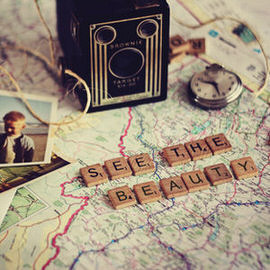Compositing Tutorials
Easily one of Aaron’s favorite tools in Photoshop! The Brush Tool can be one of the most powerful and versatile tools, capable of retouching, compositing, and stunning special effects.
Photoshop | Photo Editing | Medium | 1 video
1 Sample Image
You can turn anything into a Pattern in Photoshop using the Define Pattern command. It will take whatever is visible on a canvas and turn it into a repeatable pattern stored on the computer.
Cutting out complex subjects is not easy! Join us in cutting out our main subject from Pro tutorial Dark Force.
Sometimes you take a great picture but the sky isn’t doing it any justice. We’ll teach you how to cut out and replace that sky!
In this episode we combine a few various techniques to make the tattoo look real.
In this episode we combine two different images into one amazing memory. The the main learning points consist of coloring, and masking.
You saw the behind the scenes of our Gap inspired fashion shoot and part 1 of the post processing. Now we put the finishing touches on the image.
We take the images from our Gap inspired shoot into Photoshop to start the Compositing and Retouching process. Make sure to check back for part 2 of the post production later this week.
Learn to transform an object to make it appear as though it is following the rules of perspective.
Sometimes you can use Compositing techniques for a simple yet cool effect like adding graffiti into a photo.
Today we are going to show you how to combine multiple images for exposure, removing elements, and cleaning up your images.
These are the three major variables that go into creating a composite. To create a believable end result, the color, light, and perspective has to match as much as possible between the images you’re compositing.
Although it is sometimes frowned upon, the combining of multiple Exposures can really take your photos to the next Level when used in good taste.
In today’s episode we bring you a fun technique to change letters in photographs.
When there is a need to replace a window in Photoshop, or bringing part of one photo into another, it is absolutely necessary that you match the colors and perspective to make it look like it belongs there.