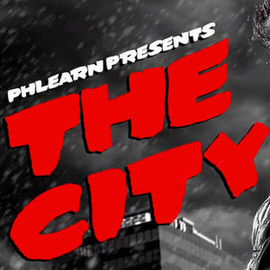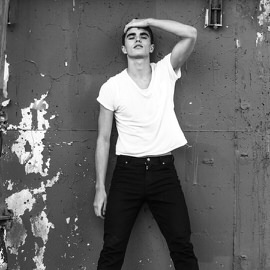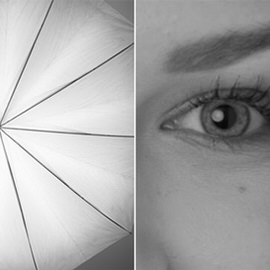Photography Tutorials
Wedding Photography is a very popular, lucrative, and incredibly challenging specialty in the Photo World. This is why it’s important that you have the gear that’ll let you do your job to the best of your abilities!
Freezing Motion can be incredibly useful in photography because it will allow you to create images that the human eye cannot. By utilizing shutter speed, cameras can freeze a tiny moment in time perfectly.
We compiled a list of photography gear perfect for any traveler. The gear includes both professional and budget items. The budget gear will definitely get the job done, but it is good to know what the professionals use also.
We’ve been dabbling in the Time-lapse world here at Phlearn we decided to share with you some of our suggestions for gear & accessories based on what we’ve tried out, and their alternatives.
Come behind the scenes with Aaron Nace and the Phlearn team for our latest Pro Tutorial, “Liquid Portrait”. We discuss developing a concept, lighting, photographing splashes and much more!
In this tutorial, you’ll learn how to do the photography and retouching necessary to add an amazing liquid splash effect to any portrait. Learn compositing, coloring, retouching, cutting subjects out, painting details, and dodging and burning.
Photoshop | Compositing | Advanced | 3.25 hours | 7 videos
10 Sample Images | 1 Photoshop Brush | 1 Photoshop Action
Gain the confidence to master product photography! Take an outside-the-box approach to product photos with this composite where you can learn to match highlights and shadows, retouch products, and make details selections.
Photoshop | Compositing | Medium | 2 hours | 5 videos
12 Sample Images | 1 Photoshop Brush
In this Photography tutorial we focus on three key elements necessary to produce this image. You will learn about lighting, Styling and props and shooting for a Composite.
In this tutorial, you will learn the photography and Photoshop required to transform your images into an underwater world. Color correct highlights and shadows independently, create light rays, create flowing hair, and learn to light a subject.
Photoshop | Visual Effects | Advanced | 2.5 hours | 6 videos
30 Sample Images | 3 Photoshop Brushes
The white Background has become a standard in the photography world and for good reasons. You can pick up a white seamless background for less than $100, turning any space into a photo studio.
As photographers we are no strangers to the pursuit of style, for it is what clients truly value most when deciding who to hire for a given project.
Come behind the scenes with us on one of our fashion shoots! These shoots can be intense, especially when everyone is on a strict time crunch.
Join us behind the scenes as we cover what it took to create our “A Dark Force” composite.
We are going behind the scenes on our Pop Art shoot, and sharing some Insights on how to create this stylized image in a fun way.
Part 2: Here is a behind the scenes of our latest “High Fashion” pro tutorial. See how we lit these amazing images and learn how to do it yourself.
Part 1: Here is a behind the scenes of our latest “High Fashion” pro tutorial. See how we lit these amazing images and learn how to do it yourself.
Warning please do not try this without the proper safety measures. After Rob Woodcox broke into the Phlearn studio, he literally lit it on fire! Not only did he bring the heat, he shared some great Insights on being a conceptual surreal artist.
You saw the behind the scenes of our Gap inspired fashion shoot and part 1 of the post processing. Now we put the finishing touches on the image.
Sometimes it’s just fun to make a mess. We had wanted to play with paint for a while, and came up with this concept to create shoes splashing and blending with paint.
You saw the behind the scenes of our corporate/editorial photo shoot, and Part 1 and Part 2 of the Retouching. Now we’ll wrap up this image with some final Retouching and Styling.
In Part 3, we tag along Chicago Photographer Grant Legan as he takes some awesome portraits.
After our interview in Part 1, we go behind the scenes with Grant Legan during a photoshoot.
Grant Legan is a Chicago based photographer who works very closely with modeling agencies, testing new models and filling out their portfolio’s with a variety of looks.
The most basic rules of composition are rather simple but can be extremely difficult to master. Here are a few less orthodox compositional suggestion that might help you make the most of your next photoshoot.
Aaron hops behind the camera to share a few tricks on using a wide aperture to eliminate distractions.
A 5-in-1 reflector can be extremely useful when taking pictures in natural Light.
Watch as we explain the lighting that went into the portrait below, just in time to beat the impending torrential downpour!
A gobo can be anything, as long as it’s placed in between a light source and your subject. This casts unique looking Shadows on your subject.
Yesterday we took you behind the scenes and showed you the lighting that went into this image. Today we’re going to clean it up in Photoshop and make the Colors really pop.
Join us behind the scenes of our Portrait Photoshoot. We wanted it to seem natural and embody the subjects life.
Here are a couple reasons why umbrellas are awesome.