Advanced Object Removal in Photoshop
-
Add to
favorites
-
DifficultyAdvanced
-
Length3.5 hours
-
Videos6
-
Software
Description
This is the most advanced guide to removing objects and distractions from your photos in Photoshop! Follow along through multiple examples where we show you how to remove large objects and people, reconstruct entire backgrounds, manually paint in lost details, and much more.
OBJECT REMOVAL SERIES
- Simple Object Removal in Photoshop
- Intermediate Object Removal in Photoshop
- Advanced Object Removal in Photoshop (this course!)
THIS COURSE INCLUDES
- 7 Sample Images
- 5 Sample PSDs
- 2 Photoshop Brushes
- 1 PDF Companion Guide
Share
Table of Contents
Course Downloads
Remove Anything from a Photo!
Now You See It, Now You Don’t
Object removal doesn’t get more advanced than this. Learn how to remove groups of people, large objects like cars, tattoos, and even entire backgrounds from any photograph. This is Photoshop magic.
COMPLETELY CHANGE BACKGROUNDS
ORIGINAL
Remove Anything from a Photo
When we say anything, we mean anything. This is our most focused, advanced course on removing objects and distractions in Photoshop. Whether you want to develop new professional skills, or tackle a new fun and challenging project, this is the perfect course for you.
Advanced Tools & Techniques
In Simple and Intermediate Object Removal, we showed you the ropes of cleaning up your images. In this course, we combine all of those skills with some new and advanced techniques, giving you all the skills you need to clean up any photograph.
Photo Compositing
Learn how to use multiple images to remove large objects and even entire backgrounds from an image. And if you want to learn even more compositing skills, be sure to check out Intro to Photoshop Compositing for Beginners.
PRESERVE SKIN TEXTURE
ORIGINAL
Preserve & Recreate Natural Details
It’s one thing to remove something from in front of a background or landscape, it’s another thing entirely to remove something from a subject’s skin. While we cover advanced retouching and blemish removal in other PRO courses like How to Master Frequency Separation Retouching, we take some time in this course to show you how to remove complex elements from a subject’s skin while preserving all of the natural texture and details.
Advanced Brush Techniques
Sometimes object removal is quick and easy, perfect for tools like Content-Aware Fill or the Spot Healing Brush. But for those tricky jobs with complex backgrounds, you need a more manual touch. Learn advanced techniques for the Brush Tool to literally paint in background elements and detail for an unbelievable final result.
Professional Skills
No matter what sort of photos you work with, object removal is a key skill for any editor. Need to remove studio lights and equipment from a studio shoot? No problem. Small blemishes or distractions from a subject’s skin? We’ve got you covered. Entire groups of people from an urban landscape? You’ll be able to do all this and more!
Advanced Photoshop Skills
REMOVE PEOPLE FROM PHOTOS
ORIGINAL
Seamless Results
Whether you just want to clean up some family photos, or you need a subject or product to stand out for a client, we show you how to achieve seamless, professional results in your images.
Work Non-Destructively
The most important part of a professional workflow is making sure you can get back to your original, unedited photos at any time. We show you how to use Layers, Groups, Layer Masks, Smart Objects, and more to make sure you can undo or change your work at any time.
Complete Control
We show you how to use every object removal tool and technique out there, giving you complete control over your photos. If you, or your clients, don’t want something to be in frame, you’ll be able to hide it so that only the most important elements of a photo take center stage.
REMOVE GROUPS OF PEOPLE
ORIGINAL
Skills for Any Photographer
These skills are universal for any photographer. Whether you capture products, weddings, headshots, fashion, or landscapes, you’ll be able to identify and remove any distractions using the power of Photoshop and your editing savvy.
Reconstruct Backgrounds
It’s pretty common and pretty easy to remove small distractions in front of relatively simple backgrounds. But what about when you have a background full of complex details like buildings, trees, signs, and other small details?
Sample PSDs Included
We don’t just provide the sample images for you to follow along with, we also set you up with the completed PSD files so you can reverse-engineer the process and experiment with the effects.

Aaron Nace
PHLEARN Founder – Class Instructor
Aaron Nace is a photographer, Photoshop artist and founder of PHLEARN. He is the #1 Photoshop instructor in the world with millions of YouTube subscribers.
Reviews
New & Popular Tutorials
Training Site in
the World
Tutorials!
Ratings
and Counting
Subscribers














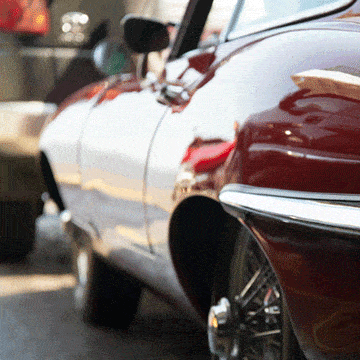










Honestly the best tutorial/lesson I’ve watched for Photoshop ever. Complicated stuff that is broken down into simple steps which you can take that skill and use it in different situations. I especially use the techniques from Removing Tattoos and Removing People from a Background pretty much everyday in my work. I don’t know what I would have done without it! It’s definitely taken my PS skills to the next level. Keep smashing it out of the park Aaron and the whole Phlearn team!
Absolutely fantastic. I learned SO much. I would pause the videos and write notes in a separate window document. Thank you so much for sharing your skills. Bravo!
Another fantastic tutorial for advanced users. Easy to follow. Aaron keeps me entertained with his wacky jokes and voices. More like this one, please.
Sweet tutorial! I always love learning the little things that I either didn’t know or relearning what I had forgotten. I believe it is possible to get the “color” results you are looking for with the Healing Brush tool if you instead use Frequency Separation, which you noted in your course summary. As you always mention, however, there are many ways of doing things. Gotta love that brush tool! Thanks for the tutorial.
super good toturials not least for the instructor. i have been through all 3 torturials and it has been super good learning
Great course. Lots of stuff to learn and practice all the various ways of getting rid of stuff. I love your courses and adore your sense of humor!! Great job and keep up the fantastic work!! Thanks!!
Just Amazing….!!
And you did it again… Thank god I made it a habit to not skip video parts, because I would have missed a simple trick at the very end of video 1 when you removed the last distracting object. Me trying to clone stamp curved stuff like that perfectly and going crazy over it, then seeing “just clone stamp what you need and warp” was worth a face palm 😀 Using layers, layers aaand layers that overlap cloning and then overlay brushed stuff with matching noise will be in my repertoire too from now on too. Sometimes it is like “I know all that”, but I tend to forget. But hearing it over and over in your tutorials will hopefully cement that into my autopilot. PS: I would totally have forgot to clone out the legs of the dude in the back *lmao*
Thank you so much, Aaron and the Phlearn team, for this incredible series!
Another wonderful tutorial. Sometimes I learn something brand new, and other times I’m reminded of something I had forgotten. But, I always come away more proficient in Photoshop. Thank you, Aaron.
Always great stuff!! You da man!!
I bought three lessons from PHLEARN, the lessons were good but there were parts that impossible to follow – if the purpose of the lesson is to teach people how/what to do then, please try to make sure the lesson is clear enough for people to learn how to do it!
Nice photoshop tutorial. As always , I love to have Aaron Nace as an Instructor. I really enjoy his tutorial.