description
A photo shoot doesn’t end when you put the camera down, editing has become a necessary part of photography and that’s what this tutorial is all about! Learn everything you need to know from importing, making simple adjustments in Lightroom and finishing your photos in Photoshop to exporting beautifully refined images that will make both you and your clients proud.
* This tutorial is part of Photo Editing 101-301
THIS COURSE INCLUDES
- 70 Sample Images
Share
Table of Contents
-
01 - Introduction1:43m
-
02 - Importing and Organizing Photos21:07m
-
03 - Intro to Culling2:19m
-
04 - Culling in Lightroom17:06m
-
05 - Editing Color in Lightroom9:01m
-
06 - Intro to Local Editing1:54m
-
07 - Exposure, Color & Local Editing in Lightroom14:17m
-
08 - Intro to Transforming1:56m
-
09 - Correcting Lens Distortion, Cropping, and Black & White18:14m
-
10 - Intro to Background Editing3:18m
-
11 - Removing Objects in Lightroom13:22m
-
12 - Intro to Color Variations2:33m
-
13 - Creating Virtual Copies with Color Changes16:56m
-
01 - Photographing Outdoors on a Sunny Day2:05m
-
02 - Correcting Exposure & Creative Coloring16:29m
-
03 - Photographing a Subject by Fire Light2:03m
-
04 - Graduated Filters & Lens Correction10:20m
-
05 - Photographing a Back-lit Portrait1:46m
-
06 - Exposure and Color Correction in Lightroom11:19m
-
07 - Retouching and Color Effects in Photoshop23:47m
-
08 - Photographing a Moving Subject1:48m
-
09 - Removing Large Objects in Photoshop20:08m
-
10 - Tutorial Overview2:10m
-
11 - Exporting & Delivering Photos10:35m
Course Downloads
From Photoshoot to Photoshop
From Capture to Completion
Photo editing is a combination of many individual steps including importing, organizing, general editing, object removal, retouching, coloring, exposure adjustment and exporting. Learn each step along the way to creating great images.
Follow Along
Photo Editing 101 includes more than 70 RAW Photos so you can follow along with the instruction and learn at your own pace. RAW images provide the greatest amount of flexibility when editing in Lightroom and Photoshop.
Import & Organize
Never lose a file again! Lightroom offers powerful organizational tools, all you need is the right workflow to make finding your images simple. Learn the PHLEARN Method of file organization and storage to save time and create a more cohesive file structure.
The Simple Things
Often times the simple things can make a big difference in your workflow and editing process. Learn how to combine many little steps into large changes that will transform your images.
Remove Anything
You can’t always capture the perfect frame, sometimes an object sneaks its way in and needs to be removed in post-production. From small to large, learn to remove anything from a photograph in Photoshop.
Learn Local Editing
There are times when only a portion of your photo needs editing. For instance, in the image to the left, our subject was too dark and the background was too light straight out of camera. Learn to lighten the subject without over-exposing the background.

Import & Organize
The photoshoot might be over, but there’s more work to do! Learn how to get your images into Lightroom, find your favorites, and jump into the editing process to help them look their best.
Fix Exposure & Color
In a perfect world, every photo you take will be perfectly exposed and colored correctly. For most of us, we need a little help in post production getting things right. Learn to adjust exposure and color to give your images the impact they deserve.
Learn Multiple Lighting Setups
Photo Editing 101 includes over 70 RAW photos from 9 photo shoots, each with its own distinctive lighting setup. At the beginning of each chapter we discuss the lighting that made each one of these images possible.
Strobe & Natural Light
Learn the differences between continuous and natural light and how to combine them in multiple ways to create different effects in your images. Bonus: Learn special techniques like dragging the shutter.
Camera Settings Explained
Enjoy the little details? Learn what cameras, lenses, and settings were used on each shoot via the on-screen pop-ups. No information left behind. If it has to do with photography or editing, it is covered here.
Multiple Color Variations
Quickly create many variations on your photos, give your clients more than what they expect. Use Virtual Copies to view and edit your variations at once.
Correct Distortion
Image distortion can occur in many ways. The focal length of a lens can distort photos if it is wide or telephoto. Camera angle can also distort images, making some areas appear too large and other areas too small. Learn to correct distortion and bring harmony to your photos.
Balance Lighting
Often times, photos are not evenly lit from one side of an image to another. In some cases, this will mean your subject will be in shadow rather than light. Learn how to use local editing tools such as the graduated filter to bring balance and properly expose your subject.
Black & White
Black and white photos allow the viewer to focus on composition and space without color getting in the way. Learn powerful techniques to convert your images to black and white and push detail farther than color allows.
Export & Deliver
After editing images to perfection, it is time to export them and deliver to a client or upload them to the web. Learn exporting workflow to make sure your images display properly no matter where they end up.
Reviews
New & Popular Tutorials
Training Site in
the World
Tutorials!
Ratings
and Counting
Subscribers





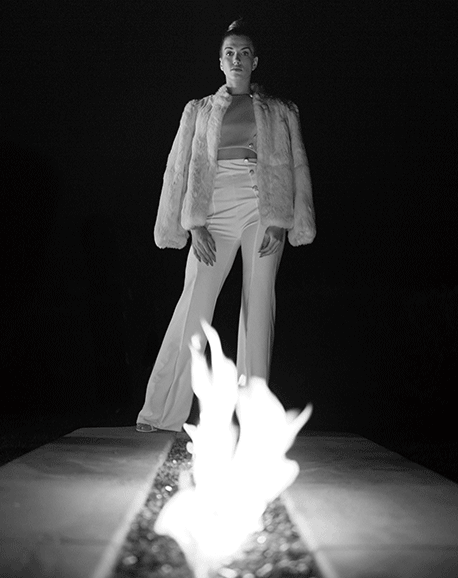













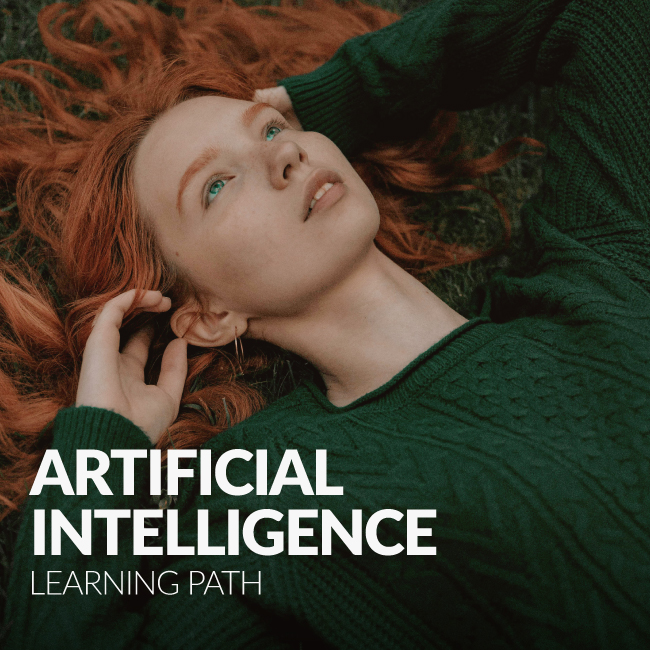
Finally getting around to learning Lightroom! For the past 12 years I’ve always used Camera Raw and Photoshop to do my edits. Felt it was time to try using LR. Aaron is an excellent instructor and offers a great variety of lessons that best of all you can follow along with. Since it’s 2024 and LR has evolved it took me a little longer than anticipated to have to google where a few things were as a few names of panel sections have changed. Only had 1 hiccup in the removing large obstacles exercise. He did a layer mask to blend areas that were cloned using a soft white brush and I was unable to blend like he did. STILL frustrated over not knowing but overall everything he taught was immensely helpful in learning. Looking forward to continued learning!
As a new photographer… Phlearn makes getting to know Adobe products a breeze. I have watched nearly every video on Youtube and decided to purchase Pro from the site as well. Best money spent! I have learned more from here than anywhere else about post work. Thank you Aaron and team for the excellent tutorials and Photoshop actions.
I had a basic knowledge of Lightroom, but this tutorial is amazing! My organisation is now transformed and it has raised my understanding of the power of Lightroom enormously. I am so looking forward to the rest of the Pro tutorials its certainly going to teach this old dog some new tricks. Thank you Aaron you are a STAR!!
Thanks for the kind words! We are working hard over here 🙂
While I had knowledge of several tools in Lightroom and Photoshop I never had proper instruction which led me to bad organization and never had a true understanding of what I was doing. After this series I feel much more organized and ready to make much more effective edits while keeping organized. I would definitely recommend this to anyone who would like an understanding of Lightroom and Photoshop Fundamentals.
Awesome! Glad to hear it made a difference in your editing workflow. 201 and 301 go even deeper into how to build a professional workflow.
I just love your work.You are my Photoshop God!
I love these tutorials. I went through them twice just to make sure that I got everything. Looking forward to Photo Editing 201!
I’ve been using lightroom for years now, and there where things I di not use, pluss I never edited directly to Photoshop and back, very cool
Aarron is a real asset to the photography community. My skills have improved dramatically. Why did I subscribe easy I saw him being nice to his Mother, no foolin. He has a real passion for teaching and demonstrates a lot of humilty. Thanks Mr. Nace
Amazing tutorial! Its very easy to understand – for me as beginner in Lr. Aaron, is great teacher with high skills.
This is the most info in a tutorial I have ever watched , and easy to follow as well, I know i will be referencing this until i get it down, and that is a good thing ,you have done a great job thank you, I was skeptical at first to order the course but i am so clad i did
Just finished watching Photo Editing 101 and before moving to Photo Editing 201 it will not be fair not to put my review. Awesome explanation of everything but the take away for me from this course is organizing and managing your photos, I am always confused between Lightroom and Bridge, this course has put my confusion to an end. Thanks
Wow, another incredible Phlearning experience. Thank you guys! I got more information from these tutorials than any I have watched before!
I have some LR experience, And yet I find myself getting these : “Ah Ha!” countless times during the time I watch this course. I think the combination of the video/sound quality, along with Aaron’s ability to explain – And the actual “Here is my suggested workflow” and the on-site shooting videos – Are a combination that is a WINNER. Please keep these “From the field” and “This is my workflow” combinations. It’s great!
I just finished watching this tutorial and learning tons of tips and tricks. It’s been now 3 years I have been following PHLEARN and working in photoshop / lightroom as well. Even after 3 years of working, if someone can learn new tips and tricks then I would say it’s lot of good information. I highly recommend this to anyone irrespective of you are a beginner or expert. There are lot of good tricks which can save tons of time in photo importing, editing, organizing and exporting for multiple channels. Great work Aaron. Waiting for 201 to come soon.
This is the BEST lightroom tutorial i have seen/bought or read or watched ,i have sent hours watching tutorials and i have read thousands of words by some of the “best” tutors Scott Kelby, Matt Kloskowski etc etc but this is the MOST easiest and simplified way to teach ,this tutorial is worth a years subscription alone, i have struggled with lightroom for ages but now I understand Lightroom finally.Thanks Aaron for doing this tutorial it has cleared the mist that was clouding my vision, you sir are a master teacher my very best regards rob
Can’t. Stop. Watching. Period! (-; The quality is superb, Aaron is a great trainer. I am watching this in parallel with Photoshop 101-301 and the quality of the videos themselves are top-notch professional grade
Simply amazing tutorial. I really like the file structure and the reason behind it. Thank you so much for sharing your wisdom.
Hi, interesting techniques and information so far. I’ve been wondering, are we going to be dealing with landscapes at any time? Shooting models just leaves me cold, I have no interest in them whatsoever. A bit of variation in subject matter would be appreciated. Cheers
Hi There Team, Just finished watching the complete Tutorial. absolutely first class. The process is clear and I certainly will be using the file structure shown here in my work from now on. Many Thanks and Keep Phlearning Gregory Tutin Waverley, Tasmania, Australia 4/8/2017