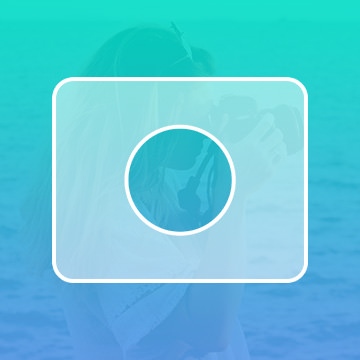Course Downloads
How to Use the Hand Tool in Photoshop
-
Add to
favorites
-
DifficultyEasy
-
Videos1
-
Software
-
INCLUDESSample Images
description
High Five!
In this tutorial, learn to navigate around a photo using the Hand Tool.
Share
What is the Hand Tool?
Adobe Photoshop features a large variety of tools that you can use while working with images or creating your own graphics from scratch. One of them is the Hand tool. Although many Photoshop users may not ever touch this tool, it is a helpful application that can assist you in getting your work done a lot faster. Generally, the Hand tool is viewed more as a function than an actual tool. This is because you rarely need to click on it to use it. To activate it, all you have to do is hold down the spacebar when you are using any other tool. When you do this, the cursor automatically changes to the hand icon.
What Does the Hand Tool Do?
The Hand tool allows you to move your image around its window by dragging. The tool is useful for maneuvering around an image to focus in on specific details within the picture.
Most Common Uses
This tool is most commonly used for getting a closer look at a specific detail in an image. It is also frequently used along with the Zoom tool. When you use the Hand tool, you can bring a specific detail into closer focus by centering the part of the image with which you are working. This tool is also good to use when you have already made edits to an image and want to get a closer look at the changes you have made. You can use it to pull the area previously edited into the center of the image for focus and then use the Zoom tool as well to get a better look at the changes. After you have viewed what you want to see, you can decide whether to save it as is or make further edits to the photo.
Helpful Features
In general, the features of the Hand tool in Photoshop are used to maneuver a portion of an image to center it and bring it into focus. The tool makes it easier for you to work on one specific area at a time and is particularly useful when you are working with a smaller image and need to zoom in. By viewing small details, you can make needed corrections to an image, such as if you have a photo of two people and their eyes come out red.
When to Use the Hand Tool
The tool is good for examining any changes that were made to an image. However, it is not the kind of tool you would use for editing as it only moves parts of an image around for viewing.
The best way to get used to the function of the Hand tool in Photoshop is to play around with it while using the program. Check out our helpful Photoshop tutorial videos to learn more about mastering this powerful software.
Reviews
There are no reviews yet.
New & Popular Tutorials
Training Site in
the World
Tutorials!
Ratings
and Counting
Subscribers