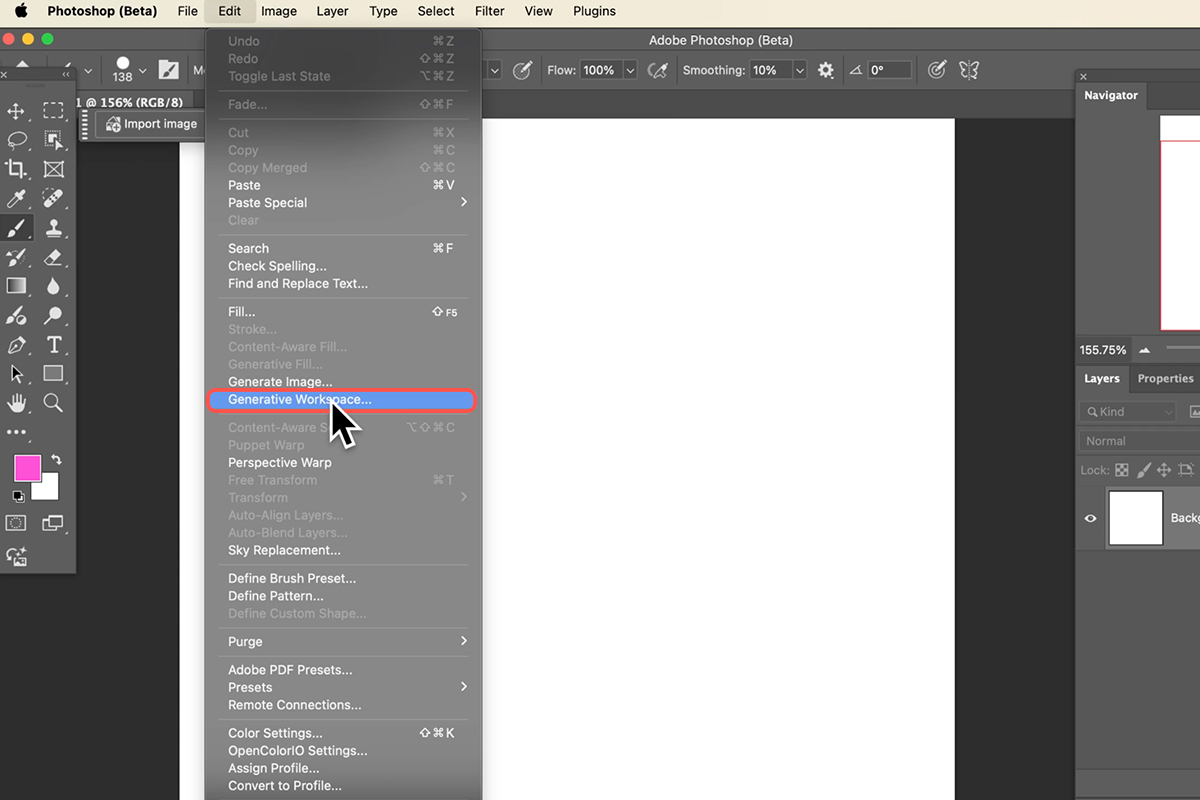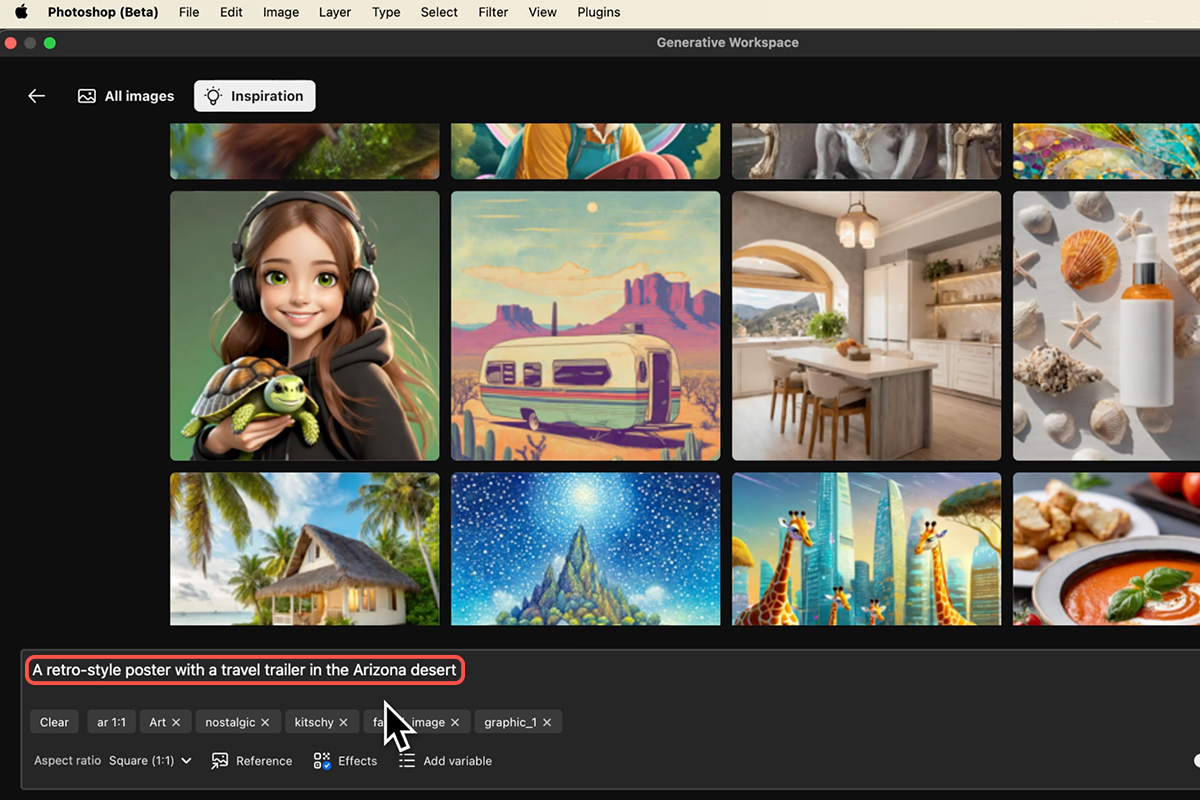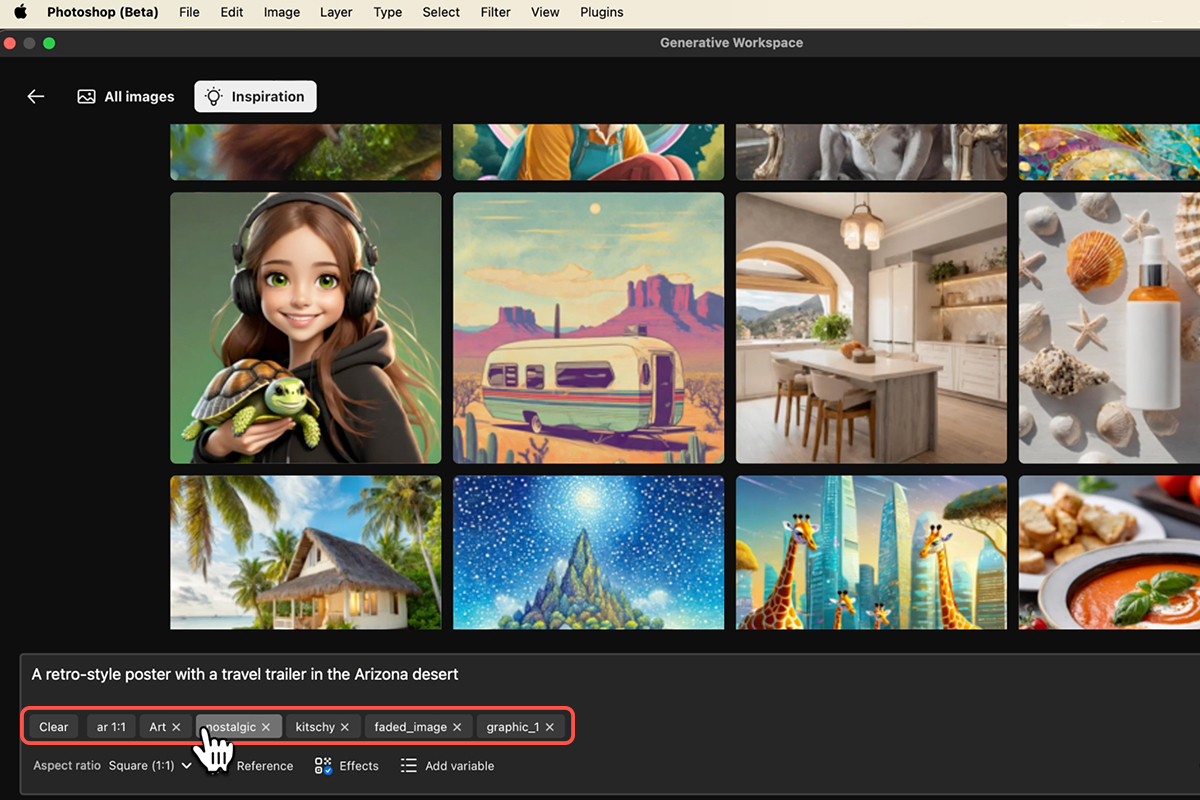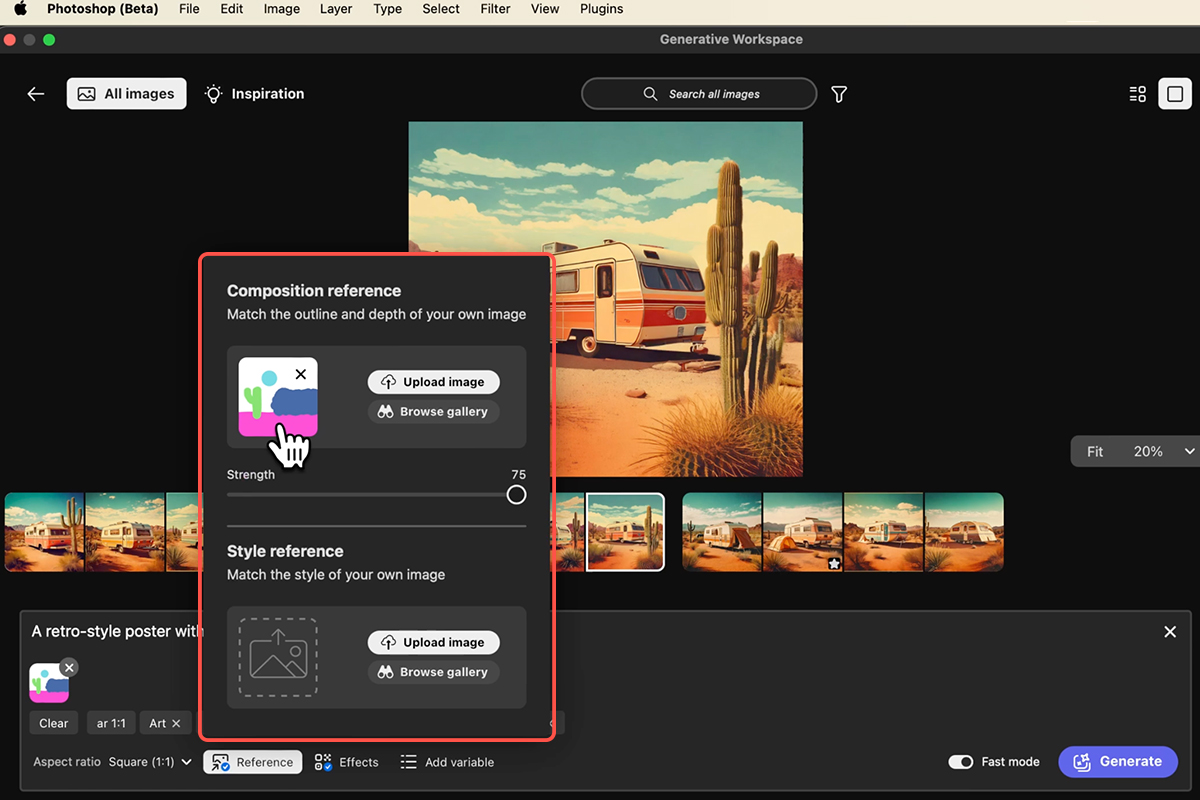Download Assets
description
Discover the new Generative Workspace in Photoshop Beta and bring your ideas to life by generating images from scratch using reference images or text prompts.
Go PRO:
Explore the world of AI with our PRO AI Learning Path. This path is perfect for photographers and image editors of all levels, from beginners looking to take their skills to the next step to professionals seeking to work faster and more efficiently.
Image Source
The images in this tutorial were created entirely from scratch using the latest AI tools in Photoshop Beta.
Share
Endless Possibilities With AI
Welcome to the world of AI-powered image generation with Photoshop Beta’s Generative Workspace. This powerful tool allows you to create stunning visuals quickly and easily. In this guide, you’ll learn how to harness the potential of AI to bring your ideas to life.
Access the Generative Workspace
1. To begin, open Photoshop Beta and navigate to the “Edit” menu.
2. Look for the “Generative Workspace” option and click on it. This will open a new workspace specifically designed for AI-powered image generation.
Find Inspiration & Generate Ideas
The Generative Workspace offers a variety of inspiration options. Explore the provided images and styles to find something that sparks your creativity. Once you have an idea, enter a prompt in the designated field. This prompt will serve as the foundation for your generated image.
Refine Your Prompt & Experiment
You can customize your prompt to achieve specific results. Add details, keywords, or references to guide the AI in creating the desired image. Experiment with different styles and effects to further refine your output.
Generate and Iterate
Once you’re satisfied with your prompt and settings, click the “Generate” button. The AI will process your request and present you with a variety of generated images. Review the results and make any necessary adjustments to your prompt or settings. You can iterate this process multiple times to achieve the perfect image.
Incorporate Reference Images
To further guide the AI and achieve more precise results, you can use reference images or even your own sketches. Upload these visuals into the Generative Workspace and adjust their weight or influence on the final image. This allows you to combine the power of AI with your artistic vision, resulting in even more personalized and unique creations.
The Generative Workspace in Photoshop Beta offers a world of creative possibilities. Experiment, iterate, and let the AI assist you in bringing your vision to life!