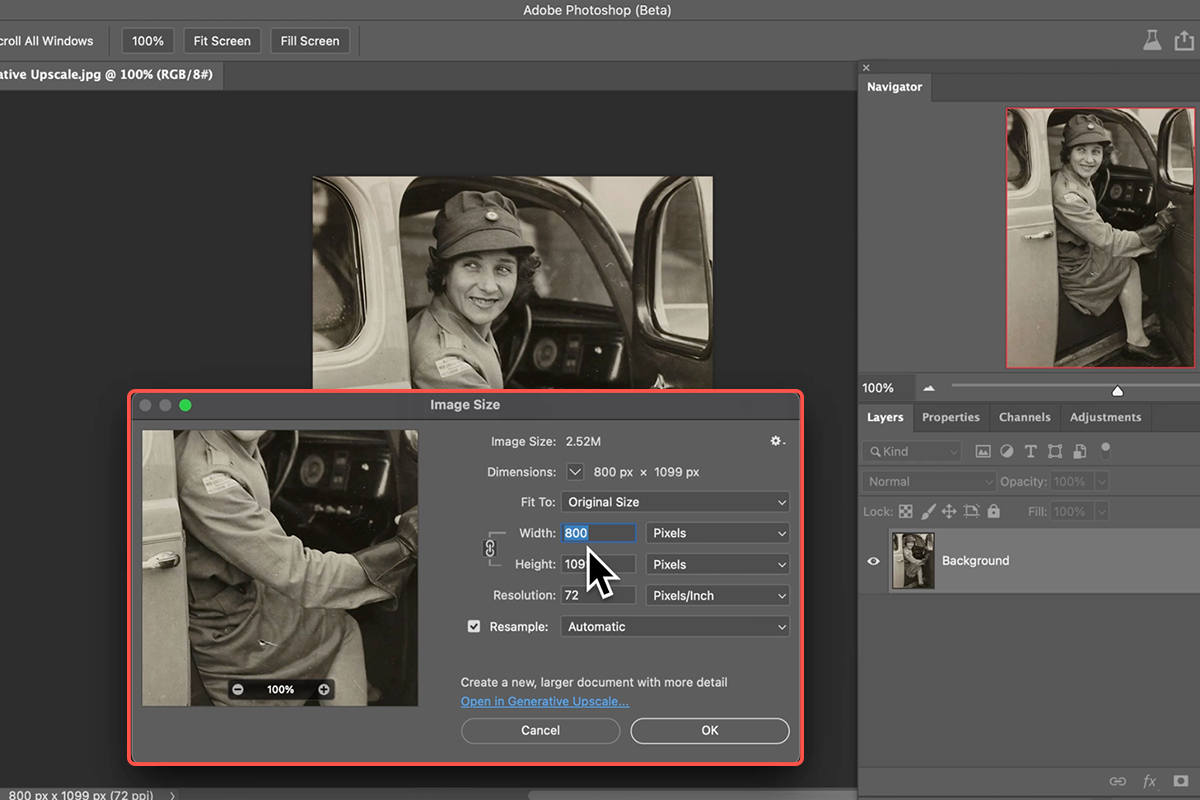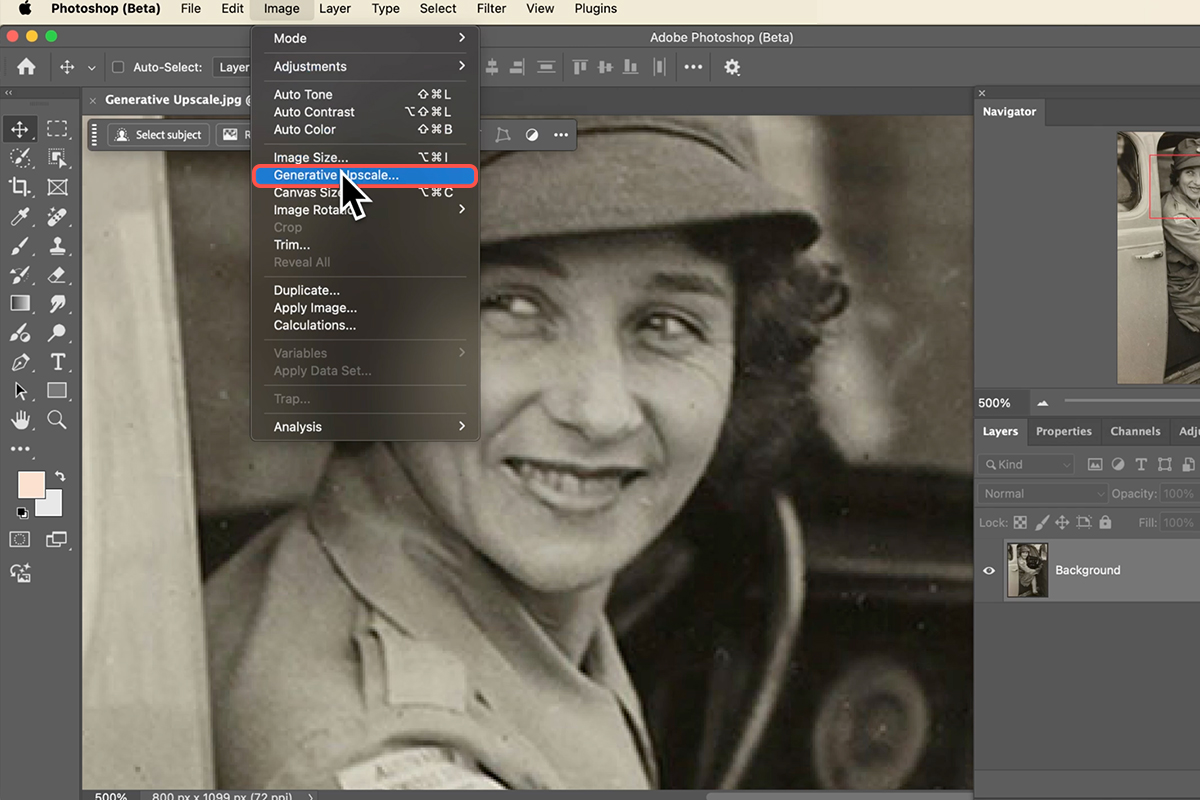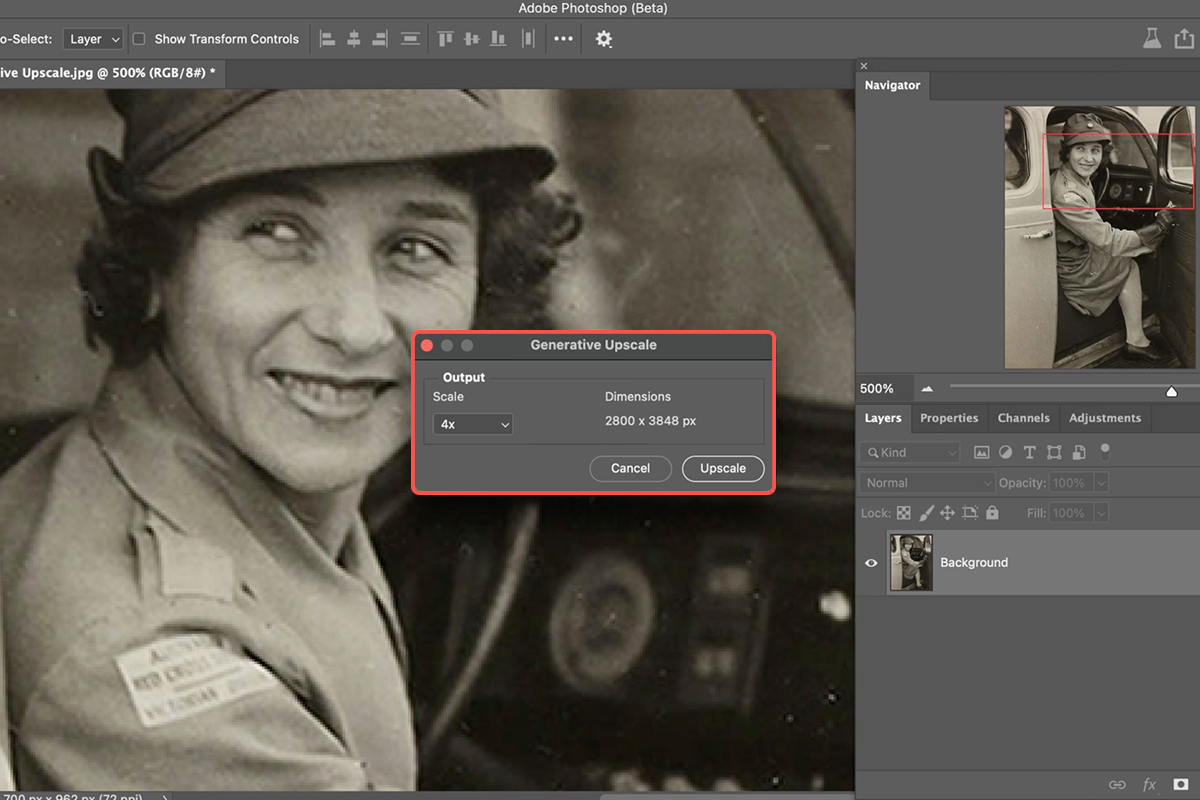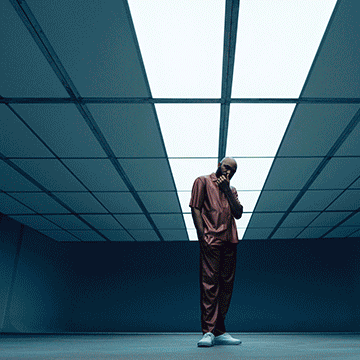Download Assets
description
Explore Generative Upscale, a new AI tool in Photoshop Beta that effortlessly upscales low-resolution images in no time! This one-click feature is perfect for making small images print-ready with significantly improved quality and size.
Go PRO:
New to Photoshop? Explore our PRO tutorial Photoshop Fundamentals: Aaron’s Top 10 Essential Tools & Techniques . Master Photoshop with Aaron’s Top 10 tips, including Camera Raw, blend modes, selections, smart objects, and more!
Image Source
- Museums Victoria
Image sourced from Unsplash.
Share
AFTER
BEFORE
Upscale Your Vision
Generative Upscale in Photoshop Beta is a powerful new tool that uses AI to automatically increase the size and resolution of an image. This feature is particularly useful for enhancing images that are small or have low resolution, making them suitable for small printing or other high-quality applications. Follow the steps below to get started!
Getting Started
To get started, you’ll need to use the latest version of Photoshop Beta. Once you have your image open, you may need to check its size before upscaling. Go to “Image” and then “Image Size” to see the current dimensions. The tool currently has a limit of 4096 pixels for both width and height, so if your desired output will exceed this, you may need to first scale down your original image slightly before proceeding. You can zoom in to check the image quality by pressing Ctrl or Command + +.
Find the Tool
The Generative Upscale feature is located in the “Image” menu. Simply navigate to “Image” and then select “Generative Upscale” from the dropdown. Keep in mind that since this is a beta feature, it is subject to change and may have some quirks. If you don’t see the option, make sure you have the correct version of Photoshop installed.
Upscale Your Image
After selecting the tool, a new window will appear where you can choose your desired output scale. The transcript mentions a 4x option. Select your scale and click “Upscale.” The AI will then work its magic, creating a new document with the upscaled image. This new document will include the original image for easy comparison, allowing you to see the significant improvement in resolution and detail.
As a beta feature, Generative Upscale is a promising tool, but it’s important to remember that it is still in development. The AI regenerates the image, which means some fine details might be altered. While the tool is a fantastic way to prepare low-resolution images for printing, it’s worth comparing the upscaled result with your original to ensure the quality and details meet your expectations.