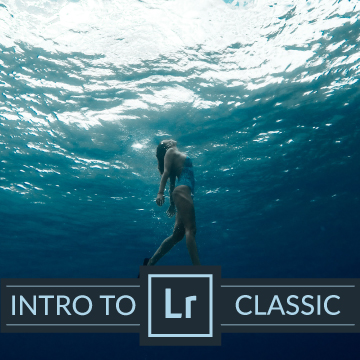Intro to Lightroom Classic – Free Tutorial Series
Lighroom Classic is a powerful tool for photographers and image makers. Start learning the basics as we show you how to import and organize your photos within Lightroom and on your computer!
Sample Images Included
Thousands of photos to go through after a photoshoot? No problem! Learn how to use Lightroom Classic to quickly sort, filter, and choose your favorite images.
Sample Images Included
Learn all of the photo editing tools Lightroom Classic offers to help you fix exposure, recover detail, correct colors, color tone, and much more!
Sample Images Included
Let’s explore some of the more powerful and precise editing tools that Lightroom has to offer! Learn how to apply adjustments to specific parts of a photo using the Graduated and Radial Filters, the Adjustment Brush, Range Masking, and more.
Sample Images Included
Learn how to fix common issues across a series of images, prepare a large collection of work for a client, and quickly create multiple versions of a photo–all with batch editing in Lightroom!
Sample Images Included
When you’re looking for the perfect preset but can’t seem to find it, try making your own! Follow along as we create a vintage film look and then turn it into a brand new Lightroom Preset.
Sample Images Included
In the final episode of our Intro to Lightroom Classic series, we show you how to export your photos so you can share them with the world! Learn how to use the Export Dialog in Lightroom to name your files, resize images, and even create export presets!
Sample Images Included