How to Create Perfect Perspective for Compositing in Photoshop
-
Add to
favorites
-
DifficultyMedium
-
Length2.75 hours
-
Videos3
-
Software
DESCRIPTION
Discover the secrets to making a perfect composite in Photoshop! Learn the tools and techniques professionals use to match lighting, perspective, and color–all to help images blend together seamlessly.
THIS COURSE INCLUDES
- 2 Sample Images
- 1 Photoshop Brush
- 1 Photoshop Action
Share
Course Downloads
Learn Coloring & Lighting for Composites.
Match Highlight and Shadow
Create stronger composite images by matching the subject highlights and shadows to the background. Learn how advanced selections can keep the rest of the subject intact while only editing the highlights.
Color Correction
Remove the complexities from correcting colors in shadows, mid-tones and highlights. At times, highlights are too warm or too saturated and need to be treated separately from other areas of an image. Learn how to correct color and restrict your changes to specific areas.
Perfect Light
Analyze light like never before. Placement, as well as type of light, is extremely important. In this tutorial, you will learn how to match the light sources on any image.
Add Edge Glow
Learn how to analyze the image background and determine where light needs to be added so your subject will appear actually to be in the scene. Master techniques for properly adding edge glows to your subject to accomplish this.
The Perfect Composite
Learn professional techniques for combining multiple images like matching light, perspective, and color.
Create Movement
See how to build additional detail and effect to the model’s scarf so that it appears to be moving within the new background. This method of rebuilding and blurring the scarf will come in handy for future images.
Perfect Shadows
Explore different techniques in this tutorial that will allow you to create perfect shadows in your composites. There are many factors to creating a perfect shadow, and we show you how.
Perfect Perspective
Become a master of angles and horizon lines. Build your composite images to the correct perspective using this exclusive technique. By creating a plan and keeping true to real life perspectives, your composites are guaranteed to be more amazing.
Perfect Cutouts
Follow along as we explain the correct tools and techniques to cut out the subject for this image. Create incredible selections and speed up your background cleanup.
Reviews
New & Popular Tutorials
Training Site in
the World
Tutorials!
Ratings
and Counting
Subscribers







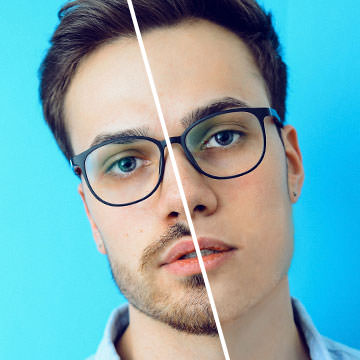





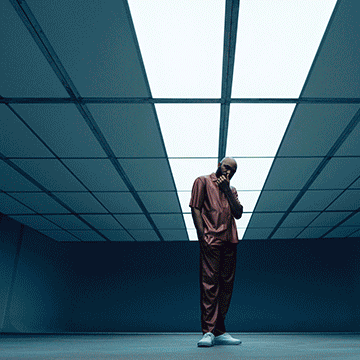




great tutorial as usual Pro,
WOW, what can i say. Well i thought i knew things but Aaron cleared up a few things for me, the shadows, how intense was that. Awesome So many things that would of never dawned on me, but when you have a teacher like Aaron everything seems simple and well explained
Great tutorial!! So seamless an integration. Thank you.
I had sort of figured out some of this to get a person in a composite to match the background hues…but this takes it and breaks it down and makes it much much much easier for me! My only complaint is with my version of photoshop! I can’t get my person into the filter to size her perfectly and I can’t figure out why!
I have not seen this, but I’ll gladly pay the price if it really shows how to cut out dark hair from a dark background. I have yet to find software that does a decient jobs of it. Can I get some feedback?
If you are looking for that, you would want to take this class instead https://phlearn.com/tutorial/photoshop-compositing-masking-and-cutting-out-subjects/
Great tutorial. I adore your work. It’s very helpful.
Great tutorial … thanks Aaron! … and of course your team 😉
I am happy with the results
Another fantastic tutorial and I think I got a great result. This was more advanced than the other tutorials I have done – but the techniques build on one another and they have all come in useful for my own projects.
Great tutorial! It covers a lot things and explains what you have to take care about to make a realistic and believable composition. At first it semeed to be easy but it started getting a little bit harder as it advanced and also when trying to apply the same skills in photoshop. Anyway I think it´s more near to be a beginner/intermidiate level than intermediate/advanced. Finally I replaced the background with an ocean using the learnt skills.
This tut was a ton of fun. It is tailored to someone who already has working knowledge of Photoshop, but it teaches new concepts and ideas I haven’t seen in the other Phlearn tuts. However, there are the usual corollaries from other tutorials, so it isn’t completely new. Don’t be intimidated. As usual, Aaron makes it easy to follow and learn.
This is a fantastic tutorial and is clearly aimed at an intermediate photoshop skill level – (i.e., NOT a beginner), which I absolutely love! There are plenty of tutorials available that cover the basics but as your photoshop skill level advances it becomes increasingly harder to find high quality tutorials that teach and challenge you. Most of the intermediate videos (not phlearn videos) that I have encountered spend 80% of their time on the basics and maybe 20% of their time on intermediate skills. Phlearn has a great set of truly intermediate level videos and this is one of them! Please keep it up – thank you!
Excellent tutorial on compositing. There are so many techniques that you will learn from this tutorial. Matching colors, saturation, and learning how to incorporate someone into a completely new background. You will learn the essentials of creating shadows and how to blend them so they will fit your image. You will also learn so many things to look for in your images that just make the images work together so much better. This is a must have for anyone that is interested in learning how to do excellent composites.
You won’t master these techniques in one sitting, but you will learn how to apply them to every image you work on. My attached image is from my first run through. I plan on revisiting this when I get more practice.
Love Photo Composites and this was the one Tutorial that taught me the correct way to do it. You will learn how to match Perspective the right way, hand paint shadows and match foreground and background luminosity and color.
im so glad i got the beginner package with this tutorial.
not only do i learn about blending models to their surrounding but i also learned that shadows are not just black and grey.
it took me a few hours to get a handle of the blending but after 3 or 4 tries i got it down to 15 minutes.
Phlearn does an amazing job of explaining step by step how blending like a pro can be easily achieved.
very happy with how i can do this with any pic now.
hello, I am delighted with these sales, but there is something I am very interested and is a tutorial to teach me how to give a color, atmófera, how to give color, ambience, my composition, please if you could help me and make me a tutorial with these steps, I would be very grateful and would buy of course.
escribo desde españa!