Advanced Photoshop Compositing: Mastering Light & Color with Stock Images
-
Add to
favorites
-
DifficultyAdvanced
-
Length3.25 hours
-
Videos8
-
Software
Description
Get ready to dive into the fascinating world of compositing! Discover the art of seamlessly blending a person into a brand new background. Unveil some awesome techniques such as shadow blending and color matching that will take your final creation to a whole new level of realism.
THIS COURSE INCLUDES
- 7 Sample Images
- 1 Sample PSD
- 1 Photoshop Brush
Share
Table of Contents
-
01 - Compositing Essentials Unveiled17:15m
-
02 - Mastering Subject Integration24:21m
-
03 - Crafting the Perfect Reflection29:16m
-
04 - Refining Layers20:12m
-
05 - Captivating Light Effects39:49m
-
06 - Magical Northern Lights22:52m
-
07 - Adding the Final Touches32:10m
Course Downloads
Compositing Magic Unleashed
INTO ONE BEAUTIFUL SCENE
COMBINE SEVEN IMAGES
Advanced Compositing in Photoshop
Compositing is what we do best, and we’re here to help you unlock the full potential of this technique to create extraordinary visuals. Discover the art of seamlessly blending multiple images into a surreal and captivating composition using Photoshop.
Expand your Skillset
Master essential tools like Levels, Clipping Masks, Smart Objects, and Custom Photoshop Brushes to develop a seamless workflow for combining multiple images. Gain precise control over the elements you’re compositing and elevate your images to the next level.
Use Stock Images
Don’t let the complexity of compositing hinder your progress, especially when it comes to finding the right images for your creation. Our tutorial includes all the necessary images, saving you valuable time and effort.
FINAL COMPOSITE
ORIGINAL BACKGROUND
Complete PSD File
We don’t just show you how to create this stunning image, we include our own completed PSD file for you to explore and reverse-engineer. See how a pro organizes and structures a project to be able to work quickly and non-destructively.
Photoshop Brush
Using brushes in Photoshop is essential for adding artistic touches, creating unique effects, and enhancing your digital artwork. This course includes our custom Photoshop Brush for you to use and keep forever!
Compositing Learning Path
To comfortably navigate through this course, it’s necessary to have some familiarity with Photoshop and experience in compositing. If you’re new to compositing, we recommend exploring our Compositing Learning Path—a curated selection of our top-notch compositing courses that will guide you from beginner to expert. Follow this link to access the Compositing Learning Path.
Put Your Imagination to Work
Seven Photos, One Masterpiece
Join us in creating an awe-inspiring scene by blending seven stunning free stock images into a seamless and visually striking composite!
AFTER
BEFORE
Perfect Color Match
Craft a convincing composite image by flawlessly matching colors. Dive into the world of adjusting colors separately for shadows, mid-tones, and highlights to achieve an authentic and vibrant color blend that brings your composition to life.
The Power of Artificial Intelligence
With AI-powered tools, you can now achieve precise and accurate selections with just a few clicks, saving you valuable time and effort. Say goodbye to tedious manual selection techniques and embrace the convenience of AI for seamless subject extraction in Photoshop.
Sky Replacement
Learn how to easily swap out the sky in your images with a different sky from another photograph. Discover techniques and tools that enable you to smoothly integrate a new sky, effortlessly transforming the mood and atmosphere of your photos.
CREATE TEXTURES LIKE A PRO
BLEND IMAGES SEAMLESSLY
Texture Integration
Creating textures plays a vital role when blending multiple images in Photoshop. Textures add depth, realism, and cohesion to the final composite, helping to seamlessly integrate various elements.
Efficient Workflow
With almost 15 years of experience under his belt, Aaron Nace has mastered a smooth and efficient compositing workflow. Get ready to learn how to work smart, solve creative challenges, and make the most of various tools to nail your compositing projects.
Mastering Photo Compositing
Once you finish this course, try one of our other advanced compositing courses like Advanced Compositing with Stock Photos and Advanced Compositing with Stock Photos 2!

Aaron Nace
PHLEARN Founder – Class Instructor
Aaron Nace is a photographer, Photoshop artist and founder of PHLEARN. He is the #1 Photoshop instructor in the world with millions of YouTube subscribers.
View More Classes by Aaron Nace
Special thanks to Eberhard Grossgasteiger, Joshimer Biñas, Stephan Seeber, Tobias Bjørkli, and Zayceva Tatiana. Images for this PRO course were sourced from Pexels.
Reviews
New & Popular Tutorials
Training Site in
the World
Tutorials!
Ratings
and Counting
Subscribers







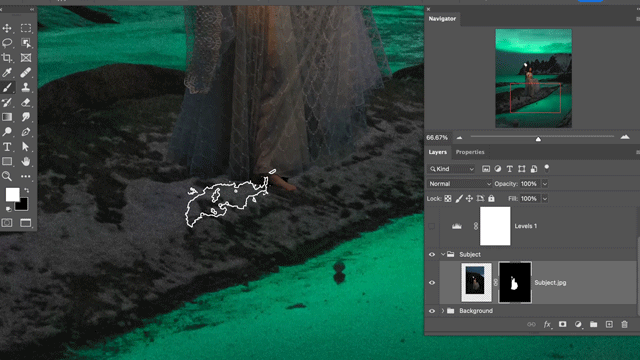
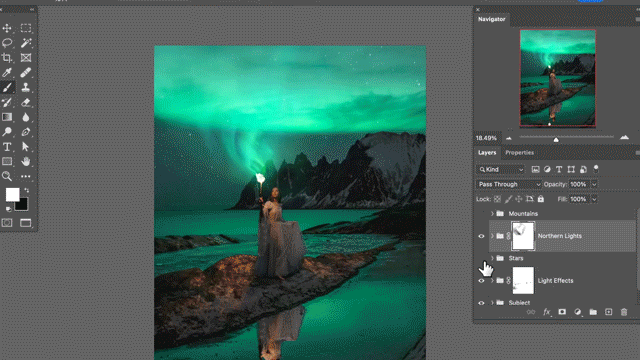










This was amazing and also so much fun 🙂
Yet another tremendous and detailed tutorial Aaron and a beautiful piece of art! I love the attention to detail in your compositing tutorials and how fairly random images come together to make something unique and special. The only thing that I wonder about is the reflection. It’s really well done but to my eyes it’s not totally believable because it appears too bright relative to the subject. What do you think? Thanks again!
I really enjoyed this tutorial, and I got a tremendous amount out of it. I don’t do much in the way of compositing yet, but in this tutorial I was introduced to numerous Photoshop techniques that I can use in all my photo work.
As always you have given us some wonderful techniques Aaron. Having gone over the individual tools many times, I find these composite exercises a very satisfying way of putting it all together.
.. Love learning new things on photoshop with phlearn .Aaron make the class so fun and the project so inspiring. Really enjoying this one .thank you Aaron .Bx