Compositing 101: Master The Essentials
-
Add to
favorites
-
DifficultyMedium
-
Length2 hours
-
Videos6
-
Software
Description
Master the basics of Compositing in Photoshop – fast! Learn to seamlessly blend elements like subjects, products, and backgrounds. We’ll show you new and advanced tools, like Generative Fill and the new Selection Brush Tool. We’ll explore the best techniques to get the most realistic results in no time.
THIS COURSE INCLUDES
- 16 Sample Images
- 8 Sample PSDs
Share
Course Downloads
Compositing Made Easy
AFTER
BEFORE
The Power of Compositing
Compositing is the magic of combining multiple images into one stunning picture. It’s like playing a real-life puzzle, but with cameras and creativity! Whether you want to replace a boring background, add elements to a scene, or even create something completely out of this world, compositing is a must-have skill in today’s creative world.
Non-Destructive Editing
Non-destructive editing is essential in compositing images to maintain flexibility and control. In this tutorial you’ll learn how to work with smart objects and adjustment layers, so you can easily modify and refine your composite without affecting the original image.
Matching Skin Tones
Ensuring that skin tones are consistent with the overall lighting environment is crucial when creating composites. In this tutorial, we’ll teach you effective techniques for matching skin tones to get an harmonious final image.
AFTER
BEFORE
Sky Compositing
Learn the art of seamlessly integrating different skies into your photographs. Discover how to replace existing skies, match lighting and colors, and create stunning visual effects.
Essential Tools & Techniques
Gain expertise in using essential tools like the Move tool, Layer Masks, and Adjustment Layers to manipulate and blend images effectively. Master the art of color matching and fine-tuning details for a seamless integration.
Creative Possibilities
Beyond sky replacement, compositing offers a vast array of creative possibilities. You can use it to add elements to a scene, remove unwanted objects, or even create entirely new realities. In this tutorial we’ll explore different scenarios to help you transform your images and tell compelling stories.
Portrait Compositing
Transform Your Portraits
Compositing can enhance portraits by seamlessly replacing facial expressions, ensuring the subject looks their best even in less-than-ideal moments.
AFTER
BEFORE
Perfect Portraits, Every Time
Compositing is a powerful tool for enhancing family portraits, especially when you want everyone to look their best! In this tutorial, we’ll show you how to carefully select and blend facial features from different shots to create a final natural-looking image.
Integrate Graphics
Learn how to seamlessly integrate text or graphics into your photos. Discover the power of the Levels Adjustment tool for creating clean selections and the versatility of the Layer Mask for precise control over visibility.
Color Customization & Blending
Explore the Color Overlay option to change your graphic’s color to seamlessly integrate it into your photo’s palette. Plus, we’ll experiment with different blending modes and opacity settings to achieve the perfect balance.
AFTER
BEFORE
Product Compositing
Compositing can be a valuable skill for product photographers as well! It allows you to create unique and visually appealing images by combining different elements. Discover essential techniques for matching lighting and colors, as well as refining selections and applying effects.
Adding Shadows
Adding realistic shadows to your composite is essential for creating a sense of depth and dimension. Learn how to carefully analyze the existing shadows in your background and subject images, so you can craft your very own shadow effects!
Explore Conceptual Compositing
Once you learn the basics we recommend exploring our Magical Compositing Learning Path. From mastering light and color with stock images to exploring mind-bending creations by guest artists, and even discovering some of our most classic composites, this learning path empowers you to bring your wildest visions to life. Follow this link to access the Magical Compositing Learning Path.

Aaron Nace
PHLEARN Founder – Class Instructor
Aaron Nace is a photographer, Photoshop artist and founder of PHLEARN. He is the #1 Photoshop instructor in the world with millions of YouTube subscribers.
View More Classes by Aaron Nace
Special thanks to Cottonbro Studio, Darius Krause, Angelica Reyn, Brett Sayles, Anna Shvets, August de Richelieu, Abik Peravan, Alex Lvrs, Arthur Brognoli, and Josh Hild.
Images for this PRO course were sourced from Pexels,Unsplash, and Adobe Stock.
Reviews
New & Popular Tutorials
Training Site in
the World
Tutorials!
Ratings
and Counting
Subscribers






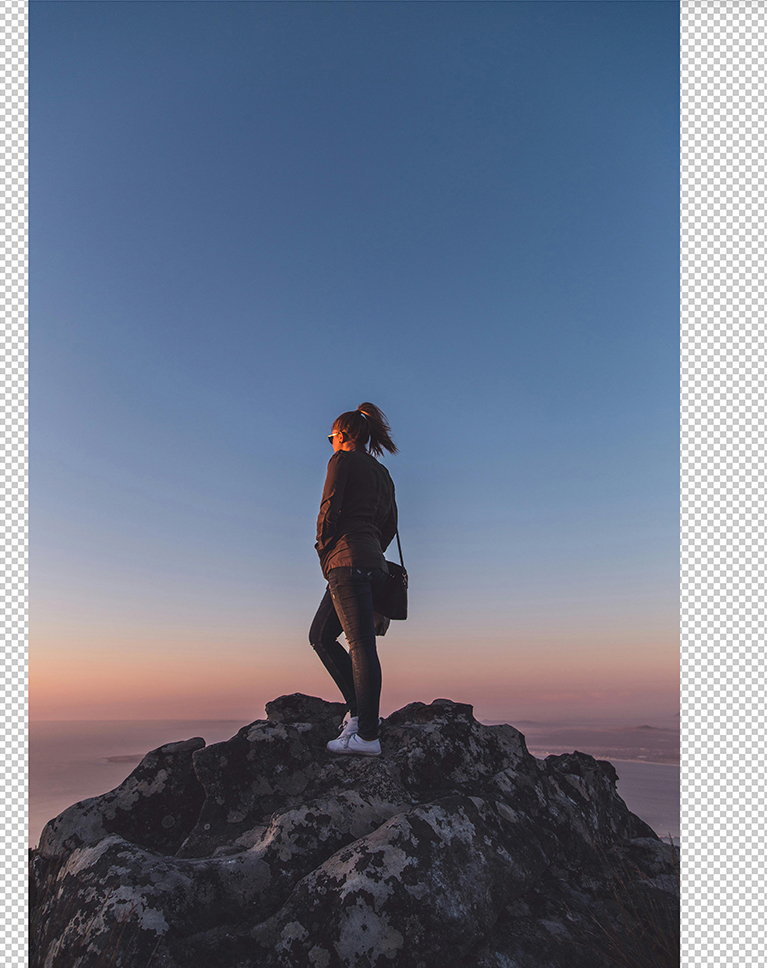













Wonderful information! Thank you!
Content and presentation were excellent. The system does not seem to save which videos I have watched though; when I come back to it (if the browser has been closed or re-launched, it does not know how far I have gotten).
Great ! Thank you for this nice tutorial focusing on what are the things to focus on when compositing ! However, in the last chapter (slogan compositing), the logo images are different and seems protected by adobe stock watermark, making the work a little bit more difficult.
Hey there! We can only show you a preview image here, due to copyright restrictions. However, you’ll find a PDF with a link to download the FREE high-resolution image in the assets folder.
I am Turkish and I do not speak English. Is there a language or subtitle option in your pro videos?
I was always intimated of getting into Digital Editing and especially Compositing, but Aaron breaks it all down beautifully and makes it understandable for even beginners. I would highly recommend this course for anyone who is looking to learn Compositing regardless of skill level.
Fantastic course by Aaron, as usual. His teaching style has always been great and the skills and techniques he passes on are very useful. I’ve been a Phlearner for years and will continue to be. Thanks Aaron!
Always awesome. Your explanations and methods make so much sense. Thank you!