How to Create a Sketch Effect in Photoshop
-
Add to
favorites
-
DifficultyMedium
-
Length3.25 hours
-
Videos10
-
Software
Description
With so much rich texture and subtle variation, it’s hard to match the feel of a hand-drawn image.
But we can come close!
Follow along as we show you how to transform any photo into a sketch in Photoshop! Learn how to recreate the natural highlights and shadows in a photo using our custom pencil stroke brushes and real paper textures. And, best of all, our exclusive Sketch Photoshop Actions make creating beautiful effects easier than ever!
THIS COURSE INCLUDES
- 8 Sample Images
- 2 Photoshop Actions
- 22 Photoshop Brushes
- 13 Custom Textures
Share
Table of Contents
-
01 - What You'll Learn1:16m
-
02 - How to Install Actions, Brushes & Textures3:35m
Course Downloads
Create a Sketch from Any Photo
Sketch Effects in Photoshop
There are a lot of sketch effects out there. That’s why we set out to make out the most stunning effect possible with a workflow that’s quick and easy. Using real paper textures and pencil strokes photographed in our studio, along with two custom-made Photoshop Actions, we think this is the fastest and most realistic sketch effect you’ll find!
Realistic Shading & Texture
A drawing gets its character from all of the subtle variations in texture and shading. To recreate that natural feel, we created 22 custom Photoshop Brushes that each simulate different pencil strokes and levels of pressure.
Save Time with Actions & Brushes
Not only do we show you how to create your own sketch effects from scratch, we provide several tools to help you get it done fast! The included Photoshop Actions, Photoshop Brushes, and custom textures will guarantee a quick workflow and beautiful results.
22 Custom Photoshop Brushes
We created over twenty Photoshop Brushes designed to simulate different weights and patterns of pencil markings. Follow along and learn how to use real, photographed textures to turn your photos into sketches.
2 Photoshop Actions
Creating a realistic sketch out of a photo can be a complicated process. That’s why we created a set of Photoshop Actions that will help you get through it fast, but with all the control you’ll need for a polished, professional look. Spend less time clicking through menus, and more time creating.
Artistic Looks
If you want a softer and more artistic look for a poster, flyer, or advertisement, our sketch effects are a great option. Create eye-catching images with a rich, natural feel.
Portraits & Landscapes
It doesn’t matter what kind of photo it is, you can transform it into a sketch in a matter of minutes! We walk you through 8 different examples, covering everything from soft portraits to detailed landscapes.
Sketch with Color
For those of you that love color, we didn’t forget about you! If you don’t like the monochrome graphite look, we show you how to use the colors in a photo to create a realistic colored pencil effect.
Step-by-Step Instruction
We give you the tools you’ll need to create your own stunning sketch effects and we also walk you through several examples step-by-step, covering a variety of different styles, situations, and applications.
Realistic Pencil & Paper Textures
Simple Portraits, Complex Environments
We set out to create the most versatile sketch effect out there. So whether you’re working with a simple portrait on a plain background, or an epic landscape with complex details, you can turn it into a sketch in just a few clicks!
Natural, Hand-drawn Look
From thick lines to soft shading, we include everything you’ll need to recreate the all the natural variation and subtle markings you would see in a hand-drawn sketch.
Monochrome, Sepia & Color
Whether you want that classic monochrome look, an aged sepia-tone effect, or you just want a little splash of color, we walk you through a variety of effects, styles, and color options.
Customizable Sketch Effects
Once you’ve finished the course, the tools are yours to keep forever. Try them on your own photos, and combine them your own ideas to create something unique.
Natural Highlights & Shadows
Much like a great photograph, the best drawings use highlight and shadow to tell the story. Our sketch effect tools are designed to use the original light information from a photo to create natural transitions from dark to light for a realistic drawing effect.
Pencil & Paper Textures
How do you get the most realistic textures possible? By photographing them! We photographed real paper and pencil marks and then converted them into custom brushes for you to use! They’re the closest thing you can get to drawing with a pencil in Photoshop.
Automated Tools for a Handcrafted Look
Not only did we try to make the most realistic drawing effect possible, we also packed the process into two custom Photoshop Actions. Skip the busy work and get right into creating beautiful sketches.
Transform Any Photo in a Sketch
Our sketch effect workflow is flexible and can work for nearly any photograph! What might look like an ordinary photo of glass on a table can be instantly transformed into a beautiful still life-style sketch.
From Ordinary to Extraordinary
Some photos just need a little something extra to take them to the next level. These sketch effects are the perfect option if you’re looking ways to create new and interesting images to share.
Realistic Drawing in Photoshop
Not everyone has the ability to pick up a pencil and draw an amazing image from scratch. But if you’re a photographer or Photoshop guru, now you can get a similar effect in a matter of minutes.

Aaron Nace
PHLEARN Founder – Class Instructor
Aaron Nace is a photographer, Photoshop artist and founder of PHLEARN. He is the #1 Photoshop instructor in the world with millions of YouTube subscribers.
Reviews
New & Popular Tutorials
Training Site in
the World
Tutorials!
Ratings
and Counting
Subscribers






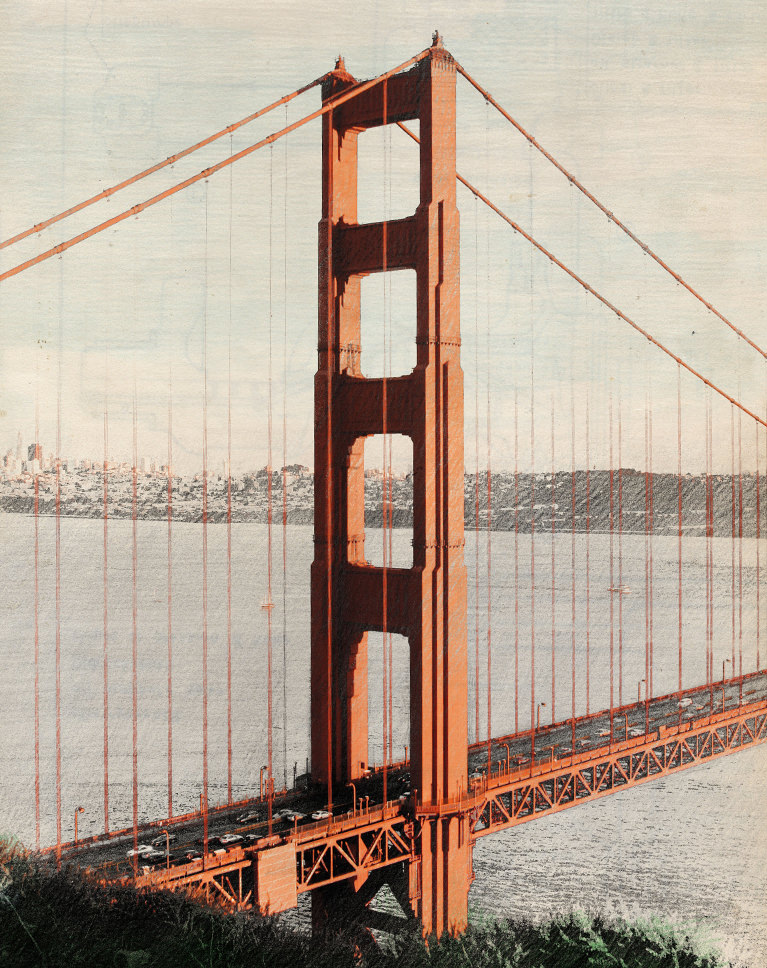

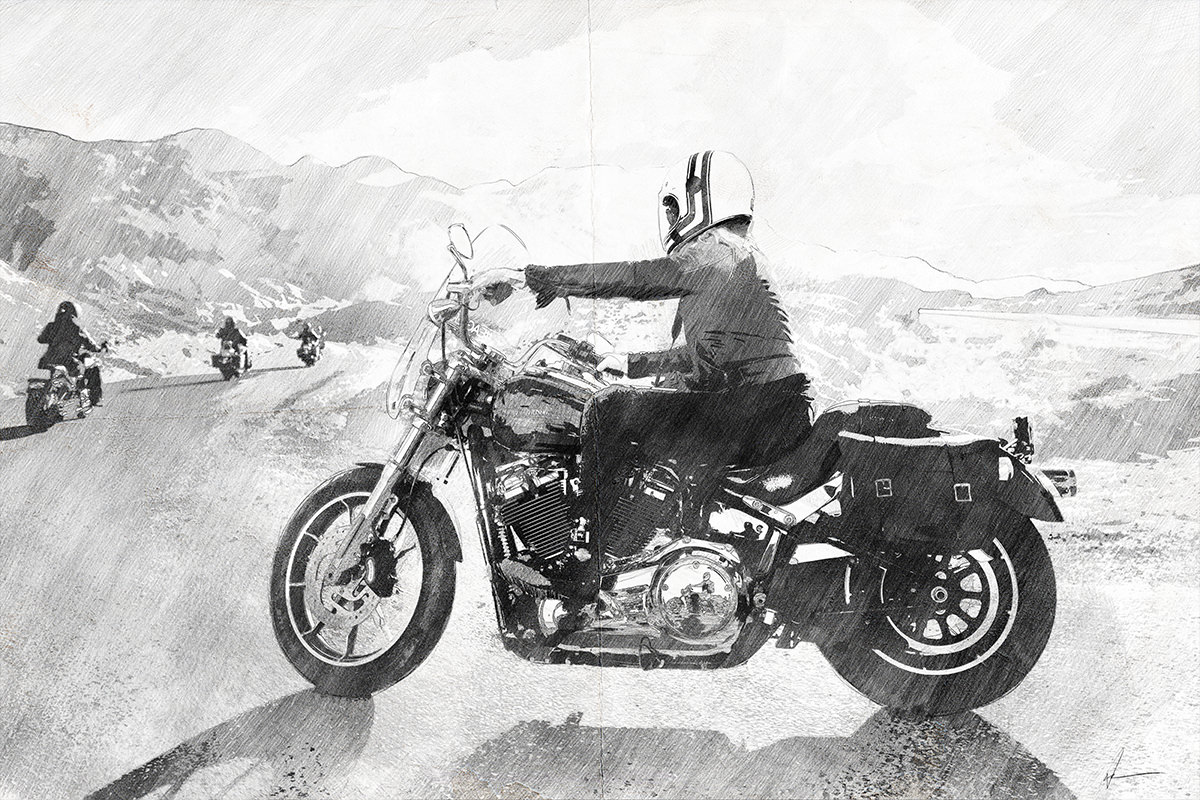





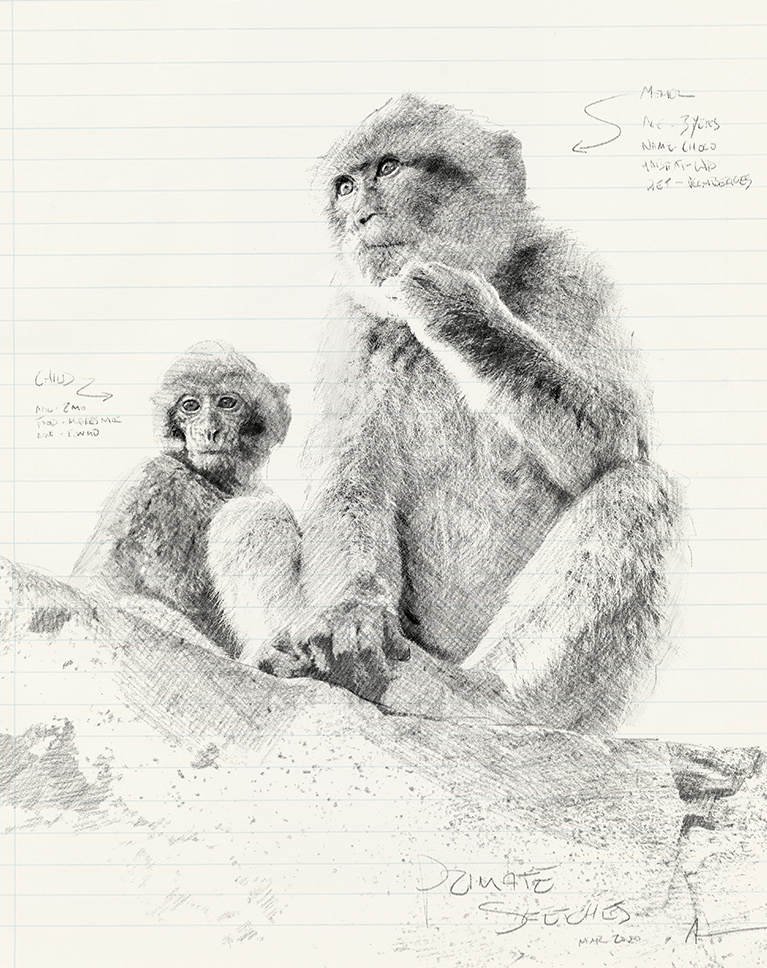














BIG file of the motorcycle. I learned a lot, including that ”filters” were greyed out until I changed the file to 8bits (after considerable research). Thanks for all the good tips in this one!
Easy to follow and inspires me to use this technique on images I’m creating. Thanks!
lovely course. However i would appreciate to know what is the “secret behind the actions like how could we create them from scratch or tweak them if needed. Right now it is just pencil coloring over masks, which i assume might now work for every type of image. However the effect is awesome and i will be sure to try it with different pictures.
Love these techniques. The brushes and actions that are included really make a difference in being able to convert photos to sketches. I’ve tried several other techniques, these are by far the best results I’ve ever gotten. Thank you, Aaron. You are fantastic!
Really great step-by-step tutorials! Nice examples of adding artistic effects beyond just photoshopping. Having the already made brushes and backgrounds saves so much time while also giving us the flexibility to individualize an artistic piece. Just takes practice. Great feedback from PHLEARN’s support when I had some questions.
Great tutorial as always. Easy to follow. Just one question, how do you get your brush to change direction? I can only do this by rotating the page! Using an older wacom Intos. Thanks
Love this class! It was so easy to follow. I learned so much.
I am having a hard time with the actions as it is not allowing me to shade it is stuck on gray color. I have checked the mode layer and it is listed as RGB but I am still unable to use these actions because of this.
This is just perfect! I went through with the tutorial and did the first image of my own. I absolutely love the result and, most importantly, the process. Thank you!
Thank you Aaron I have been wanting to learn this a long time .. besides painting it looks like the real deal .. can not wait to try this out tonight .. you made everything easier .. then I thought the lesson would be Thank you for being a great instructor .. I will love to see Charcoal and the different paint and sketch styles . . I know you just posted the water color one .. that is next on my list
This was my first pro class and I thought it was “fantastic”! Learned a lot of cool tricks and got some great ideas for some of my past work for clients that I can go back and create with. GREAT JOB AARON! Would love to see what other ideas that you had on this.
I love your special effects tutorials! This is wonderful and I’m hungry for more!
Great program, I am enjoying the whole thing learning so many effects and how to do them keep up the good work, Looking forward to learning so much more I am finally learning Photoshop from start to finish. Thank You Melody
Great tutorial! Sometimes a little fast for me, (but that is what the replay button is for) and Aaron makes a few clicks that are instinctive for him, but I sometimes miss. It would be good to see the toolbox at all times. I will use these techniques in many different ways…the ability to see how Aaron uses them is the true lesson for me.
The whole tutorial is great. There are many applications trying to provide the sketch look but this is a world apart because it teaches real manual modifications that are somehow in the middle between a photo and a real sketch, so the final result is not a “photoshop fake” sketch. Although all examples may look similar, they are not. Each one has somewhere a different step that increases my knowledge. I have found useful to proceed step by step and write down the most interesting ones. Maybe it would be useful to add at the end a very simple file with a description of the key steps peculiar of every lesson. Anyway, it would be worth to highlight that actions are working only on 8 bits images. I quickly realised it but maybe someone else may be confused.
Thanks! Totally enjoyed. Always a pleasure to watch and easy to absorb. Would be fabulous to see a watercolour tutorial.
Thank you for this great tutorial. It was astonished how easy this is. Keep on going guys. Your tutorials motivate me to improve my skills!
Enjoying using these great action – Just one thing they only work on 8 Bit. Go to image Mode if you have something larger.
Thanks, Aaron, and all the team for the excellent tutorials. You guys are fantastic. I would recommend something that maybe will increase efficiency since I watched most of the PHlearn tutorials. You can decrease the tutorials hours dramatically by just avoid duplication of explaining the same technique/adobe functions in every tutorial. Maybe something like Frequency Separation or Blend If techniques don`t need to be taught each time, especially for advanced users who are already familiar with these things. In this Free Hand Sketch tutorial, I also notice some redundancy that could be avoided and decrease the time need to watch the full tutorial from 3.5 hours to something around 2 or 1.5 hours only.
Thanks Aaron for a very informative and entertaining tutorial. Learning a lot, not just from the introduction of a new technique, but also from following your brush techniques and shortcut implementation. Making other photoshop tasks much easier and more fun. Cheers!
Thanks a lot for broadening my vision on Ps opportunities. Apparent simplicity is misleading. I watched small episodes several times to get the idea why you do this or that. My education was not enough, but I liked the tutorial a lot, it inspires and gives new ideas on what I will try to do next. Thank you!
These are a terrific set of Photoshop tutorials and examples. Not only did it help me learn Photoshop tools and techniques; but it also illustrated creative uses for my photos. One thing I would find helpful is a summary document of key points. There are times when I want to review a concept; but don’t know which video to watch or don’t want to take the time to rewatch an entire video. This is when it would be helpful to have a quick reference or reminders. Examples of topics to include in the summary might be: difference in brush types and when to use them, how to emphasize or deemphasize a portion of the sketch, how to colorize a sketch or a portion of it, how to deal with special situations (e.g. how to create a vignette effect, how to fill in a sky, how to deal with bright or overexposed areas). Thanks for creating these educational and fun tutorials.
Absolutely amazing. Simple technique but the possibilities are endless. And it’s so much fun!
I am having a blast with this. Can you do this with a mixer brush to look like oils, acrylics, water colors?? Would like to learn it if you can do it.
Great tutorial, I just love how it broadens the uses of Photoshop. The downloadable material just lets you see what can be achieved mixing some handmade resources with digital ones.
Just when I was looking for a new way to create art in Photoshop you come out with something amazing and fun. Well done Aaron. This is great for the quarantine.
Sketch effects is such a fun tutorial. I can now see myself doing more of these sketch effects on my own images, Great stuff Aaron.
When I run play on Sketch Outline, it only runs Surface Blur. Any help would be appreciated.
As a more experienced Photoshop user this is one of the best set of tutorials for quite a while. This on paper is such a simple concept but so well put together and explained. Thank you Aaron. This will keep me busy on my own stock of photographs and on family photographs I have just inherited. Great projects at the current time while in lockdown with the covd-19 pandemic. Thank you so much for this. Kind regards Tom
Fantastic 👌👌
Great Tutorial! You mentioned you had some fun ideas, so I would definitely like to see what you have in mind.
Great tutorial. Thanks Aron. The course downloads part of your tutorials is a huge plus for me.
A brilliant tutorial Works well . I Just had make sure you I was working in 8 bit.
Another great tutorial. It taught me not just how to create the sketch effect but how to differentiate shadows and highlights better!
Super fun tutorial! I added two tweaks of my own: 1) I expanded the Sketch Outline action to automatically added a white color fill layer under the Sketch Outline layer, which can always be deleted if not needed, and 2) I used the tilde key when brushing/sketching to switch between brushing and erasing using the SAME brush.
This was great, I love this kinds of tutorials and I want more!!!
Great fun tutorial…. can’t wait to try it on an image of mine! Thanks for all your great tutorials and inspirations.
EXCELLENT TUTORIAL: Phlearn provides you all the materials you need, and Aaron gives you a clear breakdown of how to make a work of art from almost any image. Advanced Photoshop users and then apply a multitude of effects and filters and take it even further. Thank you Phlearn for another great tutorial.
Great tutorial. For me that haven’t worked a lot with a tablet this actually turns out to be pretty good training. Like a bonus. Hard but I am learning.
You always cover the details and make it very interesting,,,,, many thanks for all your help
I really enjoyed this tutorial. I hope to do as well on my pictures. Thank you.
This is not a review just a comment. The actions will not work on a 16 bit image because they use Filtr Gallery which is only available in RGB 8. This should be addressed somewhere.
– Thanks for your comment, I will update the action to address these changes – Aaron.