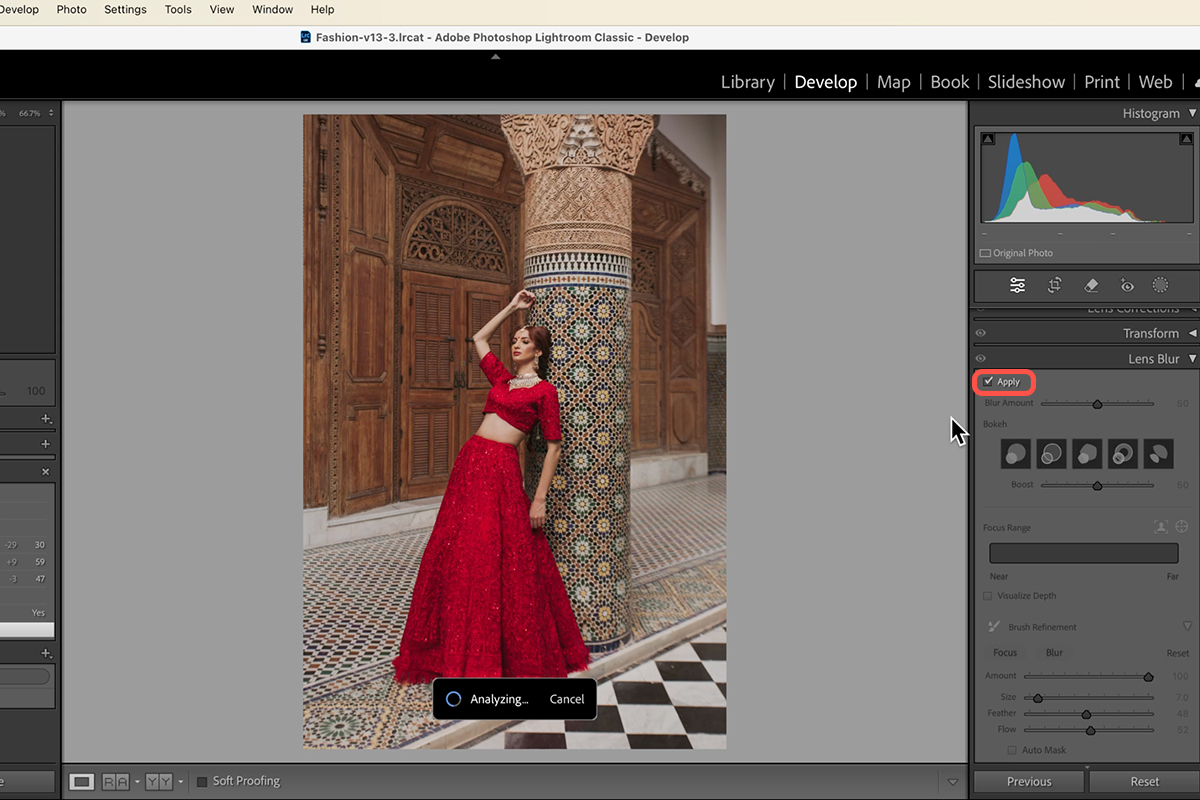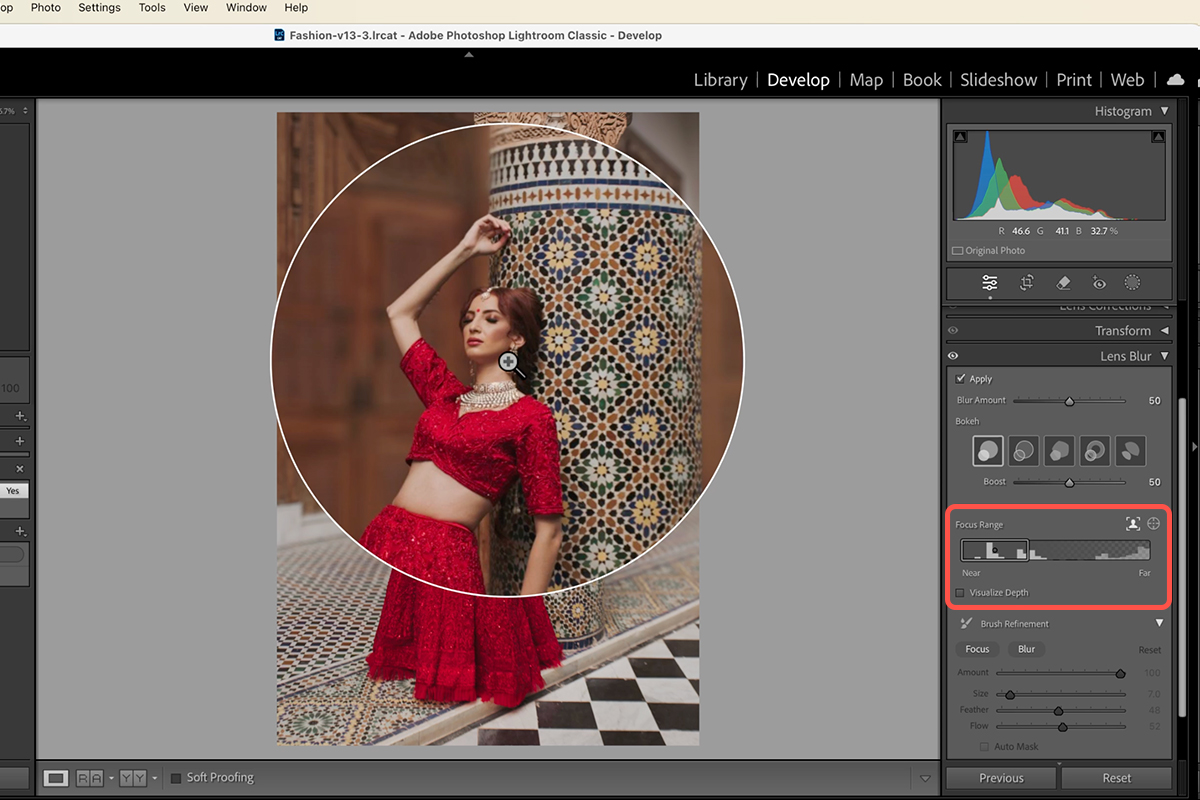Download Assets
description
Tired of distracting backgrounds in your photos? Lightroom Classic’s new Lens Blur can help! In this tutorial we’ll show you how to easily achieve a shallow depth of field effect by automatically selecting your subject and letting you refine the focus area for a natural look. You’ll also learn how to adjust the blur amount and explore creative effects.
Go PRO:
Explore all the new features in Lightroom Classic 2024 with our in-depth PRO tutorial Master Lightroom in 2024: Essential Tools & Techniques.
Artist Credit
- Rajaa Lemnari
- Carla Searcy
- Kübra Kuzu
Images sourced from Pexels.
Share
AFTER
BEFORE
Focus On What Matters
Lightroom Classic’s NEW Lens Blur feature allows you to achieve a beautiful background blur effect, similar to what you get with a wide-aperture lens. We’ll show you how to use this tool to enhance your photos in just a few clicks.
Using Lens Blur
1. First, open your photo in Lightroom Classic and navigate to the Develop module. This is where you’ll find most of the editing tools.
2. In the Develop module, locate the Lens Blur section on the right-hand panel. Click the “Apply” button to let Lightroom analyze your image and generate an automatic background blur effect.
3. The automatic blur might not be perfect. To refine it, click on the “Focus Range” icon. Then, click and drag a section of your image that you want to keep in focus. This will tell Lightroom which areas should be sharp and which should be blurred.
4. Use the “Blur Amount” slider to control the strength of the blur effect. Dragging the slider to the right increases the blur, while moving it to the left reduces it.
If you need help, you can click on the “Visualize Depth” checkbox to see a heatmap of the focus areas in your image. This helps you visualize which parts are blurred and in focus.
Refine & Enhance
For even more control you can explore the Brush Refinement tool. Here, you can choose between “Blur” or “Focus” and meticulously paint over specific areas to fine-tune the effect. This allows you to address minor imperfections in the automatic selection, ensuring a natural and realistic blur transition.
Lightroom Classic’s Lens Blur goes beyond simple background softening. It empowers you to transform your photos by creating a captivating separation between your subject and the background. With its user-friendly interface and powerful tools, Lens Blur allows you to achieve stunning results that rival those captured with expensive wide-aperture lenses.