Description
Master fashion photo editing! This tutorial takes you from raw images to stunning portraits. Learn background replacement, sky enhancement, and frequency separation retouching in Lightroom Classic and Photoshop. Get the most out of new features like Generative Remove and Lens Blur. Download the 14 raw files to edit along with the tutorial. Follow the steps and turn your fashion pics into stunning works of art!.
THIS COURSE INCLUDES
- 14 RAW Files
- 1 Photoshop Action
Share
Course Downloads
From RAW to Runway
AFTER
BEFORE
Getting Started in Lightroom
Dive into the world of Lightroom Classic, the cornerstone of your editing journey! In this tutorial, we’ll guide you through the first steps, covering techniques to clean up, refine, and prepare your photos for stunning transformations.
Advanced Editing in Photoshop
The magic doesn’t stop in Lightroom! This tutorial seamlessly bridges the gap between Lightroom and Photoshop for a powerful editing experience. Learn how Lightroom Classic prepares your images for Photoshop’s advanced tools. We’ll show you the exact workflow professional photographers use to achieve breathtaking results.
Expand & Rotate
Once we get the basics edits are done. We’ll show you how to leverage Photoshop’s AI tools to expand, rotate, and manipulate backgrounds to perfectly frame your subject.
AFTER
BEFORE
Add & Remove Elements
Learn how to remove and add new elements to enhance the composition of photos. By selectively masking areas and using generative fill in Photoshop and Lightroom, you can remove distracting objects and replace them with more visually pleasing elements.
Fix Exposure
Striving for that flawless, perfect exposure in-camera is the dream. Yet, the real world loves throwing curveballs, be it unpredictable environments or pesky technical glitches. We’ve all been there, missing the mark on exposure now and then. Learn how to save any image using the powerful tools in Lightroom.
Correct Horizon Lines
A tilted horizon can throw your photos off balance. In this tutorial, you’ll learn how to easily fix this issue using the Straighten Tool in Lightroom. With a single click and a straight line drawn across your photo, this tool swoops in and saves the day, giving you a leveled and ready to impress image.
Easy Background Changes
Instantly Transform The Scene
With the magic of AI, Photoshop lets you swap out any background in seconds, placing your subject in a whole new scene.
AFTER
BEFORE
Create Dream Backdrops
Ditch the green screen! Photoshop’s AI lets you swap backgrounds like magic. Want a mountain landscape instead of city streets? Just a few clicks and a text prompt transports your photo, creating a stunning new scene in seconds.
Explore Lightroom’s New AI Tools
Learn how to get the most out of brand new features in Lightroom Classic, including Generative Remove and Lens Blur. These features are a complete game changer and make the app more powerful than ever!
Sky Replacement
Artificial intelligence is revolutionizing photo editing! Discover how AI-powered tools can help you seamlessly swap skies in seconds, replacing the dull with the dazzling.
AFTER
BEFORE
The Power of Frequency Separation
Frequency Separation is one of the most powerful and most difficult techniques to master in the art of retouching. In this tutorial, we’ll show you how to seamlessly remove imperfections, achieve flawless skin tones, and leave your subjects looking their absolute best!.
Photoshop Action Included
Take all the hassle out of Frequency Separation with our powerful, easy-to-use Photoshop Action! Simply download the action and get all the benefits of professional retouching in a fraction of the time.
Explore Portrait Retouching
Ready to take your retouching skills to the next level? Follow this link to access our Retouching Learning Path. This in-depth curriculum covers the fundamentals with introductory courses, dives into retouching features, fabric, and materials, and concludes with advanced techniques and applications.

Aaron Nace
PHLEARN Founder – Class Instructor
Aaron Nace is a photographer, Photoshop artist and founder of PHLEARN. He is the #1 Photoshop instructor in the world with millions of YouTube subscribers.

Yorch Sans
Fashion Photographer
A big thanks to Yorch for providing us his RAW images to use in this tutorial! Born in Nicaragua, this world citizen now thrives in Miami’s sunshine. Inspired by photojournalism, fashion, and childhood magazines, his photographic journey began in Granada, Spain. Collaborations followed in Barcelona before a 2010 return to Nicaragua for weddings. Now, he leads SANS-STUDIOS, capturing love and cultures worldwide.
Reviews
New & Popular Tutorials
Training Site in
the World
Tutorials!
Ratings
and Counting
Subscribers

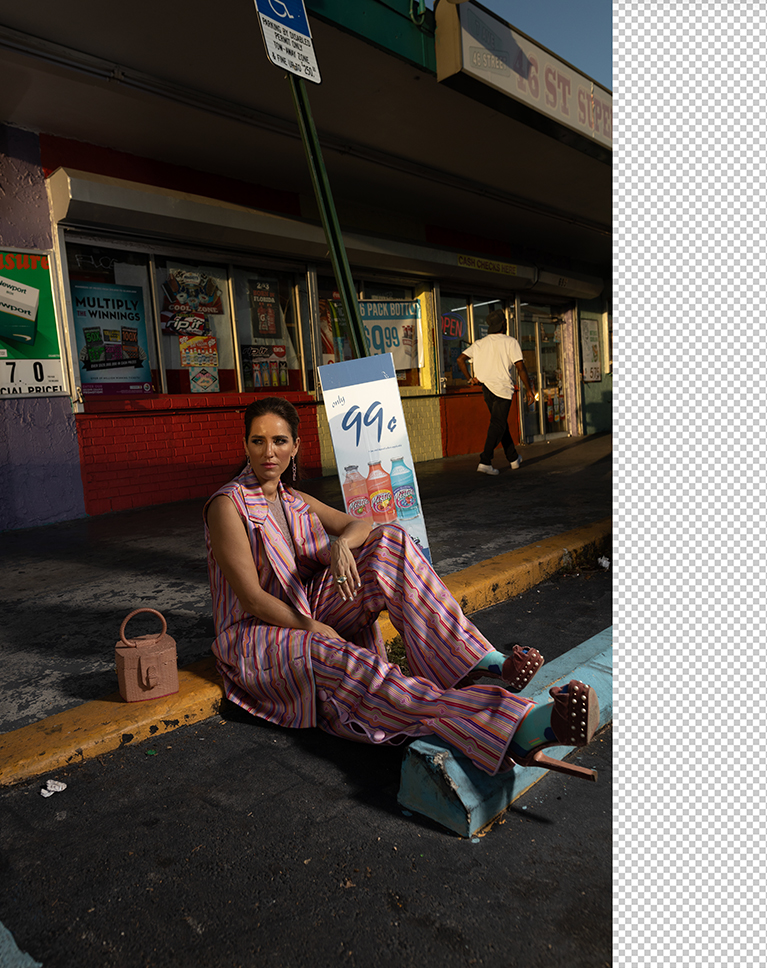


















Thank you!
Fantastic!
Again a great tutorial. Lots of tips. Great recap about HF seperation