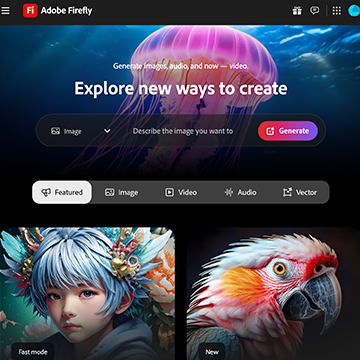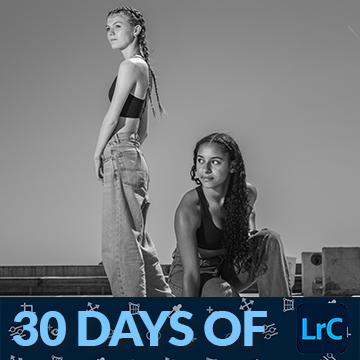Learn to remove glare from glasses in Photoshop! This tutorial uses the Clone Stamp Tool to copy and warp facial features for realistic results, without just using AI.
Photoshop | Photo Editing | Medium | 15 mins | 1 video
1 Sample Image | 1 Sample PSD
Transform your portraits! This advanced tutorial in Photoshop and Camera Raw guides you through editing eight diverse RAW photographs, tackling unique challenges. Learn AI masking, reshape lighting, and more!
Photoshop | Photo Editing | Advanced | 3.5 hours | 9 videos
8 Sample Images (RAW Files) | 8 Sample PSDs
Master Photoshop’s color channels! Learn how to precisely cut soft-edged objects and create unique artistic color effects.
Photoshop | Photo Editing | Easy | 30 mins | 1 video
2 Sample Images | 2 Sample PSDs
Elevate your landscape photos! Learn to use AI selection tools in Lightroom and Camera RAW, enhancing skies, mountains, and more for stunning results.
Lightroom, Photoshop | Photo Editing | Medium | 15 mins | 1 video
2 Sample Images | 1 PSD File
Master advanced landscape editing in Photoshop and Adobe Camera RAW. Learn Aaron’s must-do adjustments, advanced Sky Replacement, color grading, and more! This tutorial includes RAW files so you can follow along.
Photoshop | Photo Editing | Advanced | 3.75 hours | 7 videos
6 Sample Images (RAW Files) | 6 Sample Images (JPEG Files) | 5 Sample PSDs
Photoshop on iPhone is here! Quickly enhance photos anywhere! Learn essential editing, color, object removal, and AI expansion.
Photoshop | Photo Editing | Easy | 15 mins | 1 video
1 Sample Image
Master advanced color grading in Lightroom and Camera Raw. Perfect hues, create unique styles, and craft reusable presets with included RAW files. Explore different looks using snapshots!.
Lightroom, Photoshop | Coloring | Advanced | 2.5 hours | 9 videos
8 RAW Sample Images | 1 Sample PSD
Explore AI video with Adobe Firefly! Learn text-to-video and image-to-video, master settings, and craft detailed prompts for stunning creative results.
Adobe Firefly | Workflow | Easy | 30 mins | 1 video
2 Sample Images | 1 Sample PSD
Day 26 is all about Lightroom Mobile! This tutorial introduces the app’s intuitive interface and powerful features. Learn to edit and share stunning photos, all from your phone. We’re even including a RAW file, so you can follow along!.
Lightroom | Workflow | Medium | 30 mins | 1 video
1 Sample Image (RAW File)
Craft extraordinary surreal portraits, entirely by hand in Photoshop! Discover essential compositing techniques, and as a thrilling bonus, learn how to animate your creations with AI.
Photoshop | Compositing | Advanced | 1.75 hours | 6 videos
21 Sample Images | 5 Sample PSDs