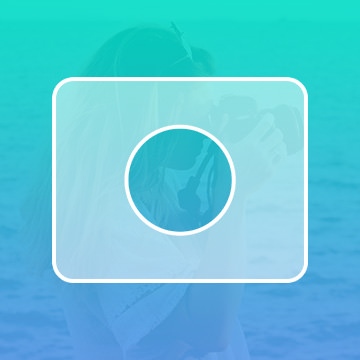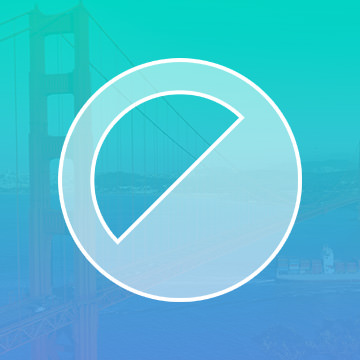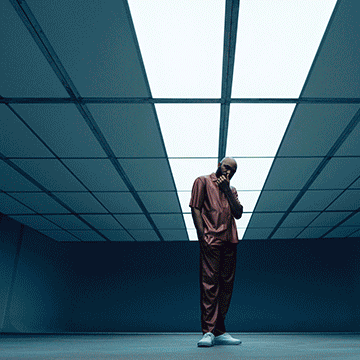Course Downloads
description
Without layers, Photoshop would be no more powerful than MS Paint!
In this tutorial, learn how to use one of the most powerful features in Photoshop. Layers are the key to working non-destructively in Photoshop.
Share
What Are Layers?
Layers in Photoshop are useful for many purposes, including compositing multiple images, adding vector graphic shapes, and adding text to an image. Understanding the tool and its uses can help you deliver even more stunning images with significantly less hassle.
What Are They Used For?
A Photoshop document can be made of different images which are laid upon each other to create a final and more satisfying image. Layering allows you to present various aspects of an image in an organized order, so you can make changes to it as you see fit. Any part of the layer without information is transparent, making underlying ones visible. Layers are handy in creating beautiful designs from different photos, images, and objects. Photographers, photo editors, retouchers, and digital artists also use them to fix images and build stunning collages.
Editing Like a Pro
The main thing to know about using layers is that each of them can be edited without affecting the others. This is essential for designers who want to add colors, effects, graphics, and text to their original image without affecting the base image at all. Without this feature, designing and retouching images would be frustrating and time-consuming. Otherwise, every single change you made would permanently influence the entire image, and you would have to go back to the beginning of your design if you made a mistake.
It Comes With Cool Features
The best way to understand this tool and its features it to know the different types of elements. You can make use of at least five kinds of layers, including the image layer, which is a blank sheet that allows you to add pictures and text. The adjustment layer is used to modify color and contrast, affecting only what is below and not above the layer.
Fill layers also allow you to add color, pattern, and gradient to your image. It can be blended with other layers, and you can apply changes to just a portion of your image by making a selection or painting on the mask. Shape layers allow you to draw shapes on your image using drawing tools, while type layers are used to add text to the image.
Organize Your Work
Trying to work in Photoshop without using enough layers is one of the biggest mistakes that design rookies make. Using this feature can be tricky at times, especially since it’s easy to go overboard with them as well. The number of layers you can create on an image file depends on the memory of your computer, but it should only be an issue if you’re working on an especially large image. Proper organization is essential to delivering an impressive design in the shortest time possible. Some simple ways to organize them is to group them together, assign them names, assign specific colors, delete unnecessary ones, and use small objects.
For more advanced information on this and other Photoshop components, check out our many video tutorials. You’ll be able to follow along in real time and learn by example.
Reviews
There are no reviews yet.
New & Popular Tutorials
Training Site in
the World
Tutorials!
Ratings
and Counting
Subscribers