How to Create Text Effects in Photoshop
-
Add to
favorites
-
DifficultyEasy
-
Length2.75 hours
-
Videos9
-
Software
Description
No matter what kind of images you create, being able to integrate text into your work is an important skill. Whether you want to make eye-catching posters or advertisements for a client, or you want to share a powerful message with your personal work, this course is all about using letters, words, and typography to make it happen.
Learn how to add textures, shadows, and lighting effects, integrate type into photographs, and even create text in stunning 3D. From old-school vintage styles to clean, modern looks, if you want to get creative with type, then this is the course for you!
THIS COURSE INCLUDES
- 3 Sample Images
- 8 Sample PSDs
- 4 Textures
- 1 Photoshop Brush
watch next
Share
Table of Contents
Course Downloads
Colors, Textures, Patterns, Pop!
Create Text Effects in Photoshop
Creating text can be an important part of the job for any visual artist or image creator. Whether you need to create a banner for a website, an ad for a billboard, or a poster for a big event, adding dynamic type can take your work to the next level. Join as we show you how to transform type from basic text boxes and fonts to eye-catching works of art.
Textures & Lighting Effects
Make text glow like a neon sign or give it a real paper texture and feel. We take you through a wide variety of awesome effects that add colors, textures, patterns, and pop to any type. And once you finish this course, try combining these techniques with some other spectacular effects like a sketch effect or a watercolor effect.
Integrate Text Into Photos
One of the easiest and most effective ways to add type to an image is to make it look like it lives in the rest of the scene. We show you how to use the tools Photoshop is known for to make it happen.
Add Shapes & Patterns to Text
One quick and effective way to give any text a little flare is to add simple, colorful patterns. Learn how to create your own patterns, lay them over any type, and layer them to add extra depth and dimension.
Create Your Own Styles
Once you learn the tools that help you transform text into something special, it’s easy to start experimenting with your own looks and styles. With a wide variety of colors, patterns, textures, and tools, this course is designed to spark your imagination and inspire you to create something that’s uniquely you.
Colorful Pop Art Text Effects
We don’t just show you basic effects. We show how to create themes and styles that can help your messages stand out. Learn how to layer different effects, create color palettes, and design looks that are sure to grab people’s attention.
Drop Shadows
Stylized drop shadows are a popular effect that can be hard to pull off the right way. We show you how to create bold and dramatic shadows that add emphasis to any text in Photoshop.
Posters, Banners & Ads
The effects in this course are designed to help type stand out. Perfect for any images where you need to grab attention and send a message, these looks are perfect for posters, banners, and advertisements for the web, social media, and print.
Neon Text Effects
Learn how to use the Pen Tool to create custom type with a the look and shine of a neon sign! Create your own custom shapes, text, and lighting effects in Photoshop.
Perfect Styles for Posters & Ads
Fun With Color
Like with a lot of photo-editing techniques, sometimes type just needs a little bit of color to get things going. We show you how to create beautiful color palettes and then integrate those colors into text to help it stand out and to help it fit a particular theme.
Blending Modes & Layer Masks
Photoshop is all about Layers and how they interact with one another. It’s no surprise then that mastering Layers, Layer Masks, and Blending Modes is key to getting the most out of working with text effects. We break down these fundamental tools and show you how to use them to create simple, yet powerful, effects.
Create Vintage Text
Old-school looks are still all the rage. Learn how to create popular vintage text effects in Photoshop! Learn how to use colors, textures, and font choices to create the perfect retro theme.
The Type Tool
Text wouldn’t be possible without the Type Tool in Photoshop. We show you the ins-and-outs of this common tool before teaching you how to transform simple words and letters into something extraordinary.
Beautiful Details
Learn how to add realistic details to basic type in Photoshop. Adding texture is a powerful way to integrate words and phrases into an image and can also help any type match a particular client’s brand or aesthetic.
Photoshop & Type
Photoshop may not be the first program people think of when it comes to working with type. After all, Illustrator is designed specifically for jobs like this. But Photoshop has some advantages over its vector-based friend! Learn how to use the strengths of Photoshop to create text effects that impress.
Bevel & Emboss
Learn how to add subtle shape and dimension with the Bevel & Emboss tools in Photoshop. Layer Styles are powerful and easy-to-use tools in Photoshop that often fly under the radar. We show you how to take advantage of many of Photoshop’s Layer Effects. And if you want to learn more, check out our PRO course where we cover every single Layer Style and their best applications!
3D Text in Photoshop
3D can really help text pop off the screen. We show you some of the 3D tools in Photoshop and how you can apply them to type to create bold messages with depth and weight.
Effects for Any Font
The best part about these effects is that they’ll work with almost any font you choose! That means you can quickly and easily customize a look to fit whatever project you’re working on.

Aaron Nace
PHLEARN Founder – Class Instructor
Aaron Nace is a photographer, Photoshop artist and founder of PHLEARN. He is the #1 Photoshop instructor in the world with millions of YouTube subscribers.
Reviews
New & Popular Tutorials
Training Site in
the World
Tutorials!
Ratings
and Counting
Subscribers





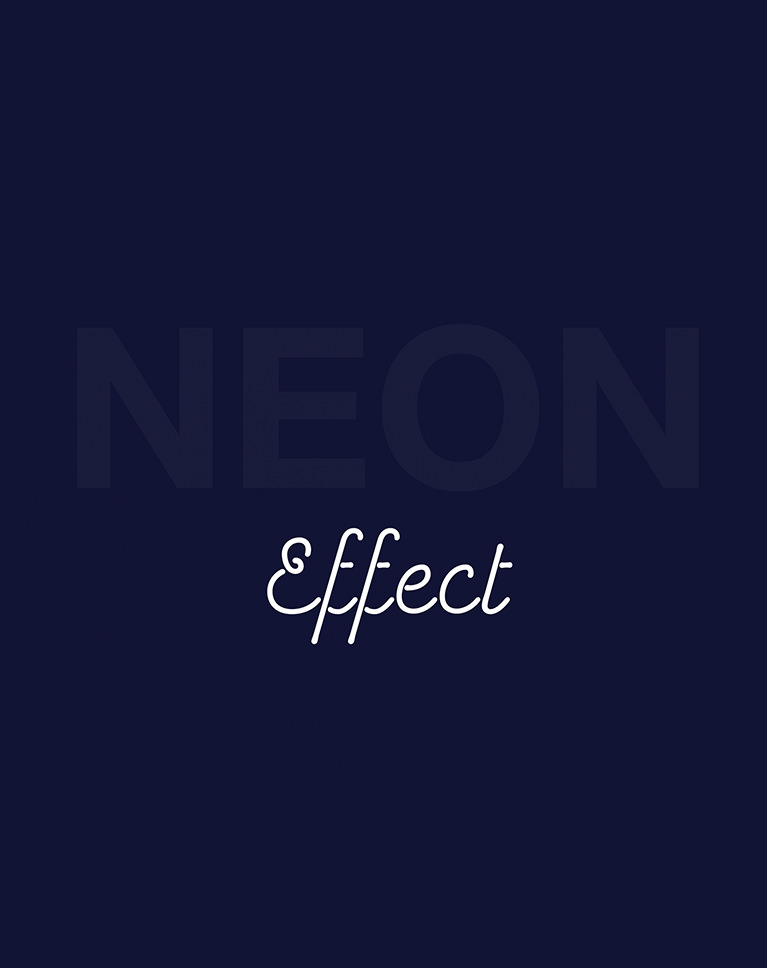
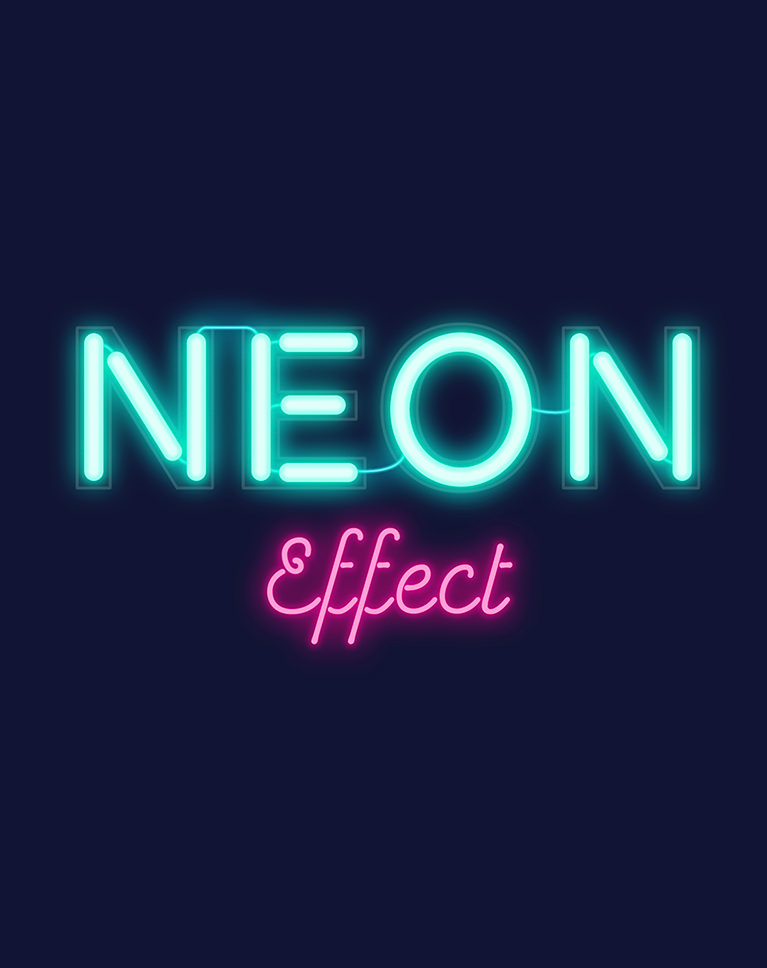






















I’ve been working with PS for over 20 years. I always learn something new in each tutorial. Well worth it!
Liked it!
Just an excellent series of videos providing a lot of creative ideas for designing text effects. Such a great range of options for creating title slides for travelogues. What made the difference in the learning process, was the availability of the PSD files. It was so easy to cut and paste images of the final graphics and the layers panels and place them on paper, so you are able to add your own notes for future reference. Not all Pro tutorials provide PSD files, but this demonstrates how they can enhance learning when you create your own scripts. Great videos + PSD’s = 5 stars !!
Gostaria de que as aulas tivessem um mecanismo de tradução , como no Youtube. Sou brasileiro e por isso tenho dificuldade de acompanhar o curso porque o Aaron fala muito rápido.
Amazing !
That is absolutely stunning tutorial. I am immensely grateful to you! 5 stars!
Thank you for making these text effect tutorials. I really needed to learn them.
This tutorial reinforces the importance of good, and creative, text design. Many of us photographers tend to ignore it to our cost. Might even be an idea there for an extended tutorial covering the many occasions when images need to be accompanied by text e.g. Newsletters, posters, photo books, exhibitions and even emails and other correspondence.
Excellent tutorial, really great if you do graphic design, and if not layer styles if always a great tool to have under your belt for composites and all kind of photo manipulation work, recommend! 🙂
Aaron, you’re the best! I’ve just begun to explore these amazing tutorials and can’t wait to put what I’ve learned to use. One suggestion for future tutorials using Layer Styles, please tell us what settings you are using, it’s really hard to see them on the screen. 🙂
As usual, Aaron is very thorough and informative, mixing enough humor in to make the concepts easy to learn. These techniques, broken down, are useful and fun. Another terrific PHLEARN tutorial!
Thanks Mr.Arron Nace , As I admire you since my childhood Now I’m near 20 and I got my Visa card to subscribe pro tips to train more😍.
Great tutorials with a lot of insight into various effects and tricks. I’m a pretty skilled photoshop artist and I still learned something in just about every lesson.
I can’t express enough about how easy it is to follow along and understand everything that is being done! I always learn so much and this tutorial was perfect, perfect, perfect! I now have so many ideas in mind and am excited to start putting all that I learned to action! Thank you so much!
I learned a great deal from this tutorial. The step and repeat technique is so cool, and one I will use again and again. I really enjoyed learning all the various methods for improving my text. Great tutorial!
Would love to see more of tutorials like this.
Fun tutorial. Learned some nice techniques I did not know yet. Keep PHlearning!
I am so glad I joined Phlearn. Aaron is definitely my favorite instructor for Photoshop skills. I especially love these text techniques!
I have been watching your tutorials on YouTube for years now, but I am so glad I joined here on your site. This text effect tutorial is a MUST WATCH for anyone with any involvement in graphic design. I didn’t know the majority of effects in this tutorial were even possible beforehand.