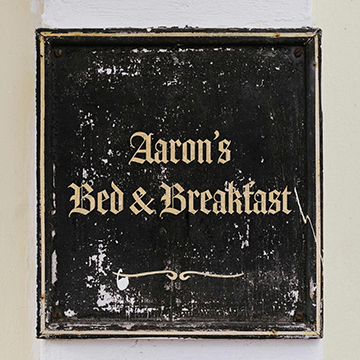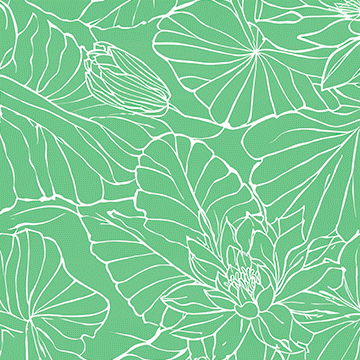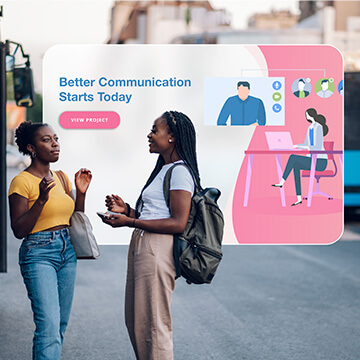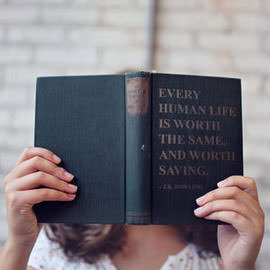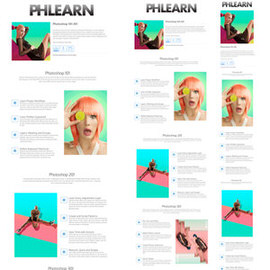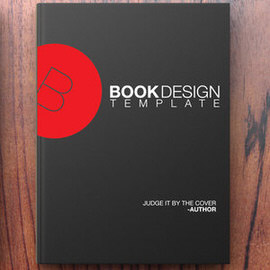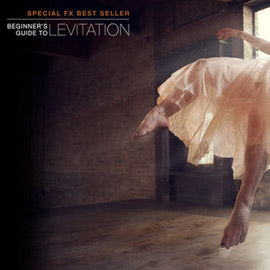Learn to accurately identify fonts and recreate text that blends seamlessly with any visual environment.
Photoshop | Graphics & Text | Easy | 15 mins | 1 video
1 Sample Image | 1 PSD Files
Elevate your graphics with a captivating journey through Photoshop for advertising! Learn the essential skills of text, graphics, and compositing, then bring your creations to life in the real world through billboards, magazines, and more!
Photoshop | Graphics & Text | Advanced | 4.25 hours | 7 videos
10 Sample Image Links | 12 Sample PSDs
Learn how to add depth and dimension to your text with this easy-to-follow tutorial on creating a text effect with multiple drop shadows.
Photoshop | Graphics & Text | Easy | 15 mins | 1 video
1 Sample Image | 2 Sample PSDs
Learn how to blend graphics and portraits seamlessly. Upscale graphics with Super Zoom, color match with Gradient Maps, and isolate subjects with Select tools.
Photoshop | Graphics & Text | Easy | 1 video
Stock Image Links Included
Learn how to composite graphics and text into photos to create stunning advertisements, marketing images, social media graphics, and more.
Photoshop | Graphics & Text | Medium | 1.5 hours | 5 videos
8 Sample Images | 4 Sample PSDs
Learn how to create your own custom logos and graphics in Photoshop! Use shapes, type, color, and gradients to make beautiful designs.
Photoshop | Graphics & Text | Medium | 3.75 hours | 7 videos
1 Sample Image | 5 Sample PSDs
Product mockups can save you and your clients time and money while making it easy to bring a brand, product, or design to life. Learn how to create mockups on billboards, books, packaging, digital displays, and more!
Photoshop | Graphics & Text | Medium | 2 hours | 6 videos
10 Sample Images | 5 Sample PSDs
Learn how to create stunning text effects in Photoshop! From dramatic drop-shadows, to realistic textures, to bold 3D, we cover all the bases to help your letters, words, and phrases pop.
Photoshop | Graphics & Text | Easy | 2.75 hours | 9 videos
3 Sample Images | 8 Sample PSDs | 4 Textures | 1 Photoshop Brush
In this tutorial, we’ll help you master every layer effect with practical examples like adding photorealistic text to an environment, creating a neon glow effect from scratch, using layer styles to add a natural glow to a light source and much more!
Photoshop | Graphics & Text | Easy | 3.5 hours | 19 videos
19 Sample Images | 1 Photoshop Brush
From matching perspective to revealing and enhancing the texture below the type, you will learn how to make text look like it is part of anything in Photoshop.
Sample Images Included
The last in our series of Horror movie posters! Join us from shoot to edit as we create a dark and creepy poster with some DIY special effects.
Sample Images Included
In part two of our Horror Movie Poster Series, coffee and cream are transformed into our background, providing some texture and an eerie transition from light to dark.
Sample Images Included
In this tutorial, you will learn how to quickly make an inspirational quote video in Photoshop. Start with an image and learn to animate text for an easy inspirational video, all in photoshop.
Sample Images Included
A film border can be a great way to add a vintage look to your image. Whether you scanned your own film or found a stock photo, we’ll show you how to add it to any image.
See how your design will look on products or packaging before you pay for it! Match perspective, color, and texture for accurate mock ups.
Layer Masks are one of the most important Tools in Photoshop. In short, they make part of a layer visible and part invisible. The main advantage to using Layer Masks is they can be changed at any time, meaning they will never destroy image pixels!
Be creative with your Logo placement! This tutorial will teach you how to put your Logo behind a person to add some depth to your designs.
Use your Phone and Adobe Capture to turn regular photos into repeatable patterns in Photoshop.
Adobe just released a new version of Photoshop CC2015, version 5.0, and with it come some great new Tools. In today’s episode, learn how to get a font from a picture using Match fonts.
If you want to see what a web page would look like on a 27″ iMac, a 15″ MacBook PRO and an iPhone, you can use artboards to create design previews of each! Learn how to use artboards to design quickly and efficiently in today’s episode!
Learn how to add patterns to clothing so they look like they fit with the flow and shape of the fabric.
Learn how to create a design once, and apply it to many different objects in Photoshop. Each time you make Adjustments to the design, those changes will automatically update on every image.
Sample Images Included
We start with creating a ripped paper effect and then apply that to a silhouette for a cool Batman themed poster.
Learn how to make a personalized mother’s day card, and even add your own handwritten text.
Sample Images Included
Take any photo and convert it into latte art using our free custom brush and the Smudge Tool!
Sample Images Included
Use our free t-shirt design template in this episode, then create mock-ups of your own t-shirt designs in Photoshop!
Sample Images Included
Creating a Kiss Brush in Photoshop is easy and fun, all you need is a piece of paper, lipstick, and this tutorial!
Sample Images Included
When uploading a new image as a social media banner, some areas will be covered by items like avatar photos and account information. Using a template will allow you to know exactly where these icons appear, allowing you to design around them.
Sample Images Included
Use Photoshop Fix to remove a Logo in a photo with the swipe of a finger, and then pop in your own Logo using layers in Photoshop CC.
Whether your in love with a specific photo, or your client has requested, learn how to create custom desktop wallpapers in Photoshop by following a couple simple steps.
Sample Images Included
Combining an image with Text can be a super fun and effective technique. We’ll show you how to do it and take it even further with a drop shadow.