The Ultimate Guide to Compositing in Photoshop Using AI & More
-
Add to
favorites
-
DifficultyAdvanced
-
Length3.75 hours
-
Videos9
-
Software
Description
This in depth tutorial is your easy entry point into the exciting world of image compositing! Learn how to understand light, angles, and color to ensure your photos blend flawlessly.
We’ll teach you how to cut, arrange, and blend objects seamlessly, making them look like they were always meant to be together. We’ll unlock the secrets of both traditional techniques and AI-powered tools to help you create composites that will amaze and inspire.
THIS COURSE INCLUDES
- 17 Sample Images
- 8 Sample PSDs
Share
Table of Contents
-
01 - Match Light & Color39:42m
-
02 - Master Blending Modes20:25m
-
03 - AI-Powered Storytelling18:39m
Course Downloads
Compositing Made Easy
MASTER LIGHT & COLOR
LEARN THE BASICS OF COMPOSITING
The Power of Compositing
Mastering the art of compositing unlocks a dynamic toolbox for both creative and professional endeavors. From subtly enhancing portraits to crafting evocative landscape composites, the ability to seamlessly merge multiple images will empower you to tackle creative challenges and elevate your visual storytelling.
Flawless Color Match
Create stunningly realistic composites by mastering color matching. Fine-tune shadows, mid-tones, and highlights individually for a vibrant and authentic blend. This meticulous approach not only enhances the photo’s realism but also seamlessly integrates elements, resulting in a cohesive and believable final image.
Master Cutouts & Selections
Forget tricky backgrounds! We’ll show you the easiest ways to cut out any object, simple or complex. Discover how automatic tools like “Select Subject” make it a breeze, and learn the secrets of traditional tools like the Lasso Tool and Magic Wand.
CREATE SEAMLESS COMPOSITES
BLENDING MODES EXPLAINED
From Beginner to PRO
Whether you’re just starting out or looking to polish your technique, this tutorial will cover everything you need to know. We’ll start with the building blocks, making sure you have a solid foundation, then we’ll dive into some cool tools, tips, and tricks to unlock your compositing superpowers!
Blending Modes Magic
Take your photos to the next level by exploring the power of Blending Modes! This tutorial unlocks a world of possibilities, from subtle enhancements to eye-catching compositions.
Easy Background Change
If you’re tired of bland backgrounds stealing the spotlight, this tutorial will show you how to easily transform them into vibrant scenes using Photoshop’s AI tool. Say goodbye to tedious selections, Generative Fill paints your vision with just a few clicks!
Imagine. Fill. Create.
Bring Your Vision to Life
Imagine adding anything you can dream of to your photos! AI Generative Fill lets you seamlessly fill in missing areas with realistic textures and patterns, opening up endless possibilities for creative expression.
AFTER
BEFORE
Words Into Pictures
Ready to paint with words? This tutorial shows you how to transform ordinary text into stunning visuals, adding or removing anything from your photos with the power of AI.
Reinvent Your Images
Learn how to turn ordinary photos into Wow-worthy scenes. Forget awkward cutting and pasting! We’ll break down the secrets of light, color, and perspective, showing you how to blend multiple pictures seamlessly for stunning results.
Create Seamless Shadows
Craving shadows that perfectly complement your scene? In this tutorial we’ll show you how to use Ai to create realistic, dynamic shadows that adapt to any light, making your composites shine.
AFTER
BEFORE
Expand & Explore
Photoshop’s Generative Expand tool opens whole new worlds of creative possibilities. Expand your images in any direction, add depth and dimension to scenes, and explore endless storytelling avenues. Let your imagination take flight and craft visuals that truly captivate and inspire!
Hands-On Learning
Master the art of compositing with our comprehensive toolkit! 17 sample images and 8 detailed PSDs let you deconstruct and rebuild, step by step, to create your unique masterpiece.
Magical Compositing Learning Path
If you love compositing, we recommend exploring our Magical Compositing Learning Path. From mastering light and color with stock images to exploring mind-bending creations by guest artists, this learning path empowers you to bring your wildest visions to life. Follow this link to access the Magical Compositing Learning Path.

Aaron Nace
PHLEARN Founder – Class Instructor
Aaron Nace is a photographer, Photoshop artist and founder of PHLEARN. He is the #1 Photoshop instructor in the world with millions of YouTube subscribers.
View More Classes by Aaron Nace
Special thanks to 7Inchs, Khantushig Khosbayar, Ozan Çulha, Kássia Melo, Alex Sever, Alina Levkovich, Ahmad Basem, Edvin Richardson, The Earthy Jay, Willian Justen de Vasconcellos, Duy Le, Alexander Ant, Erik Schereder, Mathilde Langevin, Yemi Wallington, Leah Kelley, and Michael Kucharski. Images for this PRO course were sourced from Pexels.
Reviews
New & Popular Tutorials
Training Site in
the World
Tutorials!
Ratings
and Counting
Subscribers

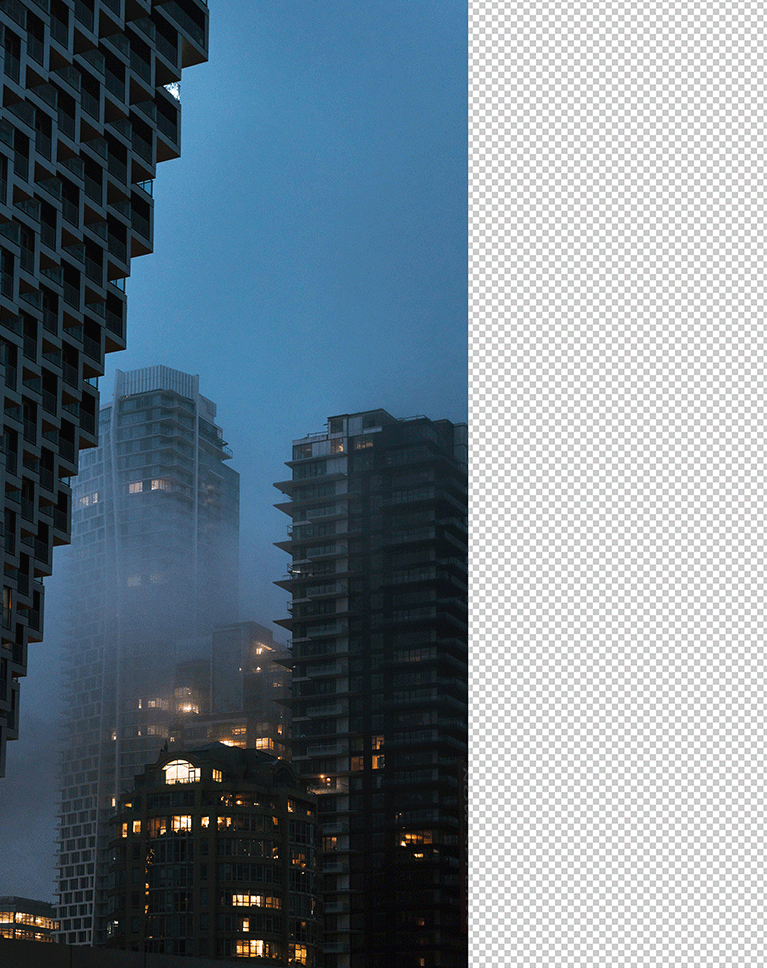
















Love, love love! Been a Phlearner forever. Such a lovely soul, and top educator.
Just a note at this point, keyboard shortcuts are only “fast” if you spend enough time in PS to have them ingrained. Considering there are dozens of them, many arcane combinations, actually taking the time to describe and provide reiterative examples, in demonstrating conceptual techniques is distracting.
This got me to start playing with some of my own images to create some really cool AI generated composite images
great tutorial
Great tutorial Aaron PHLEARN PRO is the best! I’ve been Phleaning for years and I always learn something new! Aaron Nace is one of the best educators out there
There’s such a lot for the photography club and competition photographer to contemplate. Administrators, competition organizers and many artists themselves are pondering how to use AI for productivity without infringing the ethical intent of creating one’s own work of art. In the meantime, this tutorial has been very helpful for getting up to speed on where AI is right now. I suspect that you’ll need to do a lot more of them Aaron as we race headlong into wherever this is taking us.
Awesome! Great techniques. You opened new doors for me. Thanks!
Awesome tutorial!! Thank you so much!
Another great, easy to follow, tutorial. I was sceptical of Generative AI to begin with but to see how much it can be used in compositing is changing my mind.
YOU NEVER DISSAPOINT!!! BEST TUTORIALS EVER! THANK YOU!!! Greetings from Greece!
Fantastic as always Aaron! I enjoy doing composites so this was very helpful advice for in incorporating AI to assist with color and sizing. You never disappoint!
I have been following Aaron for years through all his hair changes and absolutely love his style of teaching!! Even though I don’t do much compositing, this lesson has taught me lots of new techniques while using AI. I’m looking forward to Aaron’s next fun tutorial!!
Fantastic and fun tutorial combining AI with some advanced Photoshop compositing steps. Aaron is a great instructor. He shows outstanding technical skill and teaches with warmth and humor. This course is worth the whole yearly cost of the the PHLEARN subscription. I highly recommend it.
Great series of tutorials, the power of AI is incredible, as usual Aarons teaching style is the best. The content and the presenter are key to learning, this has both. Who doesn’t like when Aaron says ” we go a great section for you, lets jump into photoshop” you know you are going to learn something new.
You must be extactic over the new AI that has been released. And I thought your last 8years of tutorials were fantastic. Looking forward to what new and exciting tutorials you come up with….
I just watched the first section. Itˋ s really good and some great knowledge provided in this tutorial! Please add/ do some more examples, edits with animals!!! This is so inspiring!!! Merry Christmas and all the best to you Aaron for 2024! Thank you for the tutorial!
The best Photoshop tutorials anywhere on the web.
No one better than Aaron to learn AI with!