Bring a Fantasy Composite Photo to Life – Bakster
-
Add to
favorites
-
DifficultyAdvanced
-
Length3 hours
-
Videos2
-
Software
DESCRIPTION
Join us as we create a fantasy composite that looks like it came straight out of a Spielberg movie. Learn to composite multiple images, balance exposure, match lighting, create atmospheric effects, add realistic shadows, and much more!
THIS COURSE INCLUDES
- 9 Sample Images
- 3 Photoshop Brushes
- 1 Photoshop Action
share
Course Downloads
Bring a Fairytale to Life.
Step by Step Instruction
Build out this amazing scene from multiple images as you follow along with master Photoshop instructor, Aaron Nace. Learn his thought process behind the photoshoot and how he envisioned the entire composition coming together.
Set the Mood
Learn the most ideal conditions for your photo shoots to give you more flexibility for editing. Shooting at the right time of day will keep more contrast in the sky and fewer hard shadows in your scene. Use Photoshop to adjust the colors and place your subject to create the desired mood.
Build Interaction
Unite the subject with their environment by adding interaction between them. Plan ahead to pose subjects in a way that will compliment the scene. Learn how to evaluate what’s important to make interactions more seamless.
Create Light Sources
Easily add your own light rays and learn the best methods for making them blend seamlessly into your image. Adding light with Photoshop is a great way to bring atmosphere and attention to
your images.
Color Correction
Remove the complexities from correcting colors in shadows, midtones and highlights. At times, highlights are too warm or too saturated and need to be treated separately from other areas of an image. Learn how to correct color and restrict your changes to specific areas.
Phlearn Custom Brushes
Create your own Photoshop brushes so you’ll always have the right brush for the job. Custom brushes are excellent for advanced retouching and adding special effects, like fog, to your images.
Meet Bakster!
Help bring our furry friend to life and learn some Photoshop along the way. Learn to match lighting, perspective, and color to create a seamless composite.
Focus Attention
Learn multiple methods to draw attention away from a particular area of an image, so the viewer will focus where you want them to.
Combine Multiple Exposures
Learn how to take multiple exposures of the background and combine them in a way that will give you details in the sky and the buildings without sacrificing contrast. See how to properly use the very powerful and advanced Apply Image function to make this happen.
Composite a Background
Create your perfect scene using different background images to better tell your story. Give your subjects more opportunity for interaction by adding elements that did not originally exist. Learn the best methods for blending background images together for incredible composites.
Reviews
New & Popular Tutorials
Training Site in
the World
Tutorials!
Ratings
and Counting
Subscribers

















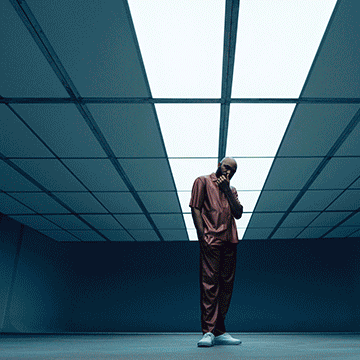

Great tutorial as usual. The Check Layer Photoshop Action is pure gold.
Great tutorial for compositing, the tutorial covers everything you need to know for creating a great composite. My favorite part of it is the tips on how to cut out fur. Of course, it applies to hair as well. Aaron created a work of art out of multiple photos stiched together in Photoshop.
A fun informative tutorial where you can learn to use Photoshop tools to create a captivating composite. Even having completed many of the more recent PHLearn tutorials, I was still able to learn quite a bit from this one. I would say that this tutorial is best suited to those have a good sense of familiarity of the various tools in Photoshop and now want to put them to use. Highly recommended!
This covers everything from intermediate to advanced. If you need a crash course, I’d recommend this!
EPIC, EPIC, EPIC!
-I thought to myself “he will never get a nice refined edge of Bakster”. Then he pulled out the Fur-Brush and really blew my mind.- This tutorial is super interesting and contains lots of very useful tips and sidetones that can be applied in all types of photoshop works . I also find the idea of Bakster very inspiring in terms of creative work, concept development and the DIY aspect.
I’ve watched this tutorial over and over, it has to be my favourite Plearn tutorial with the levitation photoshop tutorial coming a close second 🙂
Think I’m going to have to upgrade my Wacom soon… the old one is worn out!
awesone edit wow
Nice One?love it
I just love your work, these post are so beautiful
I must say you are a genius. I just love your work, these post are so beautiful . Thanks for sharing your lovely work.
I totally agree, I find myself loving Dark Force but if I had to pick my top three. This one and The Outlaws are it. To bad they took down The Blacksmith, now that tutorial has it all.
I nearly have all the pro tutorials, but this one is really different. It’s the best! The techniques and actions used are so special and I didn’t see anything similar anywhere. Thanks so much Aaron and all the Phlearn staff 🙂