How to Create an Underwater Effect in Photoshop
-
Add to
favorites
-
DifficultyAdvanced
-
Length2.5 hours
-
Videos6
-
Software
DESCRIPTION
In this advanced Phlearn PRO Tutorial you will learn the photography and photoshop required to transform your images into an underwater world. These skills and techniques will allow you create just about anything you can image.
THIS COURSE INCLUDES
- 30 Sample Images
- 3 Photoshop Brushes
Share
Course Downloads
Create an Underwater Illusion in Photoshop.
Color Correction
Remove the complexities from correcting colors in shadows, midtones and highlights. At times, highlights are too warm or too saturated and need to be treated separately from other areas of an image. Learn how to correct color and restrict your changes to specific areas.
Create Light Rays
Easily add your own light rays and learn the best methods for making them blend seamlessly into your image. Adding light with Photoshop is a great way to bring atmosphere and attention to your images.
Create Interaction
Unite the subject with their environment by adding interaction between them. Plan ahead to pose the model in a way that will compliment the scene. Learn how to evaluate what’s important to make this interaction more seamless.
Blur to Perfection
Add different amounts of blue to different areas of the image to achieve a perfect sense of depth. Learn the best practices for analyzing how much is too much to nail this effect.
Underwater Fantasy
The goal of this composite is to make the subject look like they were photographer underwater underwater.
Add Depth
Create as much depth as possible to make the image go on forever. Learn the principles behind adding depth and how to accomplish this much more easily. See how to avoid easy-to-make mistakes to keep your images from looking fake.
Create Flowing Hair
Learn how to photograph and composite multiple images of the model’s hair together to give the impression that it is flowing underwater. Then see how to blend and color it perfectly to become one with the rest of the scene.
Blend and Composite
Learn the secrets to compositing and blending multiple photos together to create seamless, stunning effects. From start to finish, you will see how each image is adjusted and combined using Photoshop.
Light Your Subject
Learn how to light and photograph images like this. Creating an underwater look is really complex. Even more so when you want to make the composited jellyfish light the subject.
Reviews
New & Popular Tutorials
Training Site in
the World
Tutorials!
Ratings
and Counting
Subscribers

















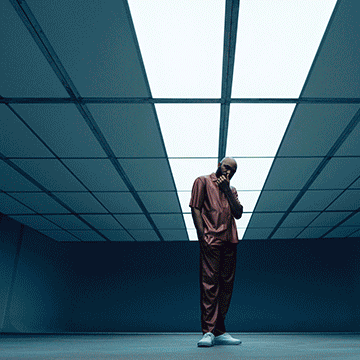
Totally awesome composition with a lot of good goodies, especially the one with quick mask, gradient with lens blur. So many little things in this one that I’m excited about in using in my own photo. Once again Aaron you rock
I was searching for a way to make an underwater color effect and I really loved the way you made it, basically working with curves. Really nice and easy. Thanks a lot Aaron!
This is is a great tutorial! I learned so much. Thanks Aaron!
Great! I have learned a lot!
Awesome tutorial, learnt so much as usual and cranberry sauce is now my go to bubble machine!!! 🙂
This is great, i loved every bit of it! It is hard to even say what my favorite part is, usually with Phlearn Pros i have one part which i particularly love more than the rest of a tutorial. With watching your Phlearn Pros not only did i learn new things, but my speed in Photoshop improved, what used to take 2 weeks now takes 1 or 2 days, that really is something.
And i also like Aaron’s jokes throughout this tutorial. Using your own photos to make textures is great, i also try doing that whenever possible. Really recommend this!
Wonderful tutorial! Aaron knows his stuff, and is super easy to follow. He also makes the tutorial very entertaining with his commentary! Very easy to understand if you are an advanced or beginner photoshopper. Highly recommend!
Great tutorial learned so much from Phlearn over the past year and a half.
Loved this Pro Tutorial! It answered so many questions I had with achieving an under water look as well as using textures (cranberry sauce, who’d a thunk it!? xD) and so much more. It’s very “in-depth” but super easy to understand and follow along especially for a beginner like myself. Also Aaron makes it fun with his humorous banter. Can’t wait to apply what I learned to my own under water fantasy photo, thanks Phlearn family for the tutorial!