How to Animate a Composite Image in After Effects
-
DifficultyMedium
-
Length3 hours
-
Videos9
-
Software
Description
We love Photoshop, but it’s not always the right tool for the job. So what tool should you use to turn a fantasy landscape into an epic animation?
Adobe After Effects!
Learn how to take an image made in Photoshop, export out multiple Layers, import and organize those Layers in After Effects, and then create a 3D scene complete with smooth motion and camera movement. If you’re a Photoshop guru, this is a great way to dip your toes into the wonderful world of After Effects!
Note: This is a basic course in After Effects using an image created in another course. If you want to see how the original fantasy landscape was created, check out Advanced Compositing with Stock Images in Photoshop.
THIS COURSE INCLUDES
- 20 Sample Images (4K Resolution)
- 20 Sample Images (1080P Resolution)
- 1 Sample PSD
- 1 Sample After Effects Project
Share
Table of Contents
-
01 - What You'll Learn2:41m
-
02 - After Effects Settings & Optimization16:28m
Get Creative with  &
& 
Take the Dive into After Effects!
After finishing the fantasy landscape image in Advanced Compositing with Stock Images in Photoshop, we thought about how we could take that epic scene even further. Enter Adobe After Effects! If you’re a Photoshop guru looking to expand your creative horizons, look no further than Adobe’s go-to software for motion and animation. Let’s dive in!
CREATE SMOOTH, REALISTIC MOTION
PRESS PLAY TO WATCH BOUNCE ANIMATION
Create Animations in After Effects
Creating epic composites in Photoshop is great and all, but where do you go when you want to explore new creative tools and techniques? Try Adobe After Effects! Photoshop and After Effects are the perfect pair when you want to create extraordinary, dynamic moving images. Follow along as we show you the ropes and bring this fantasy landscape composite to life.
Photoshop & After Effects
Learn how to bring two of those most powerful creative softwares together to create one fantastic moving scene. We show you how to export assets from a Photoshop project, bring them into After Effects, and then create silky-smooth motion and parallax effects.
Learn Basic 3D & Camera Movement
These effects are created by converting a 2D scene into a 3D workspace, and then using virtual ‘cameras’ to pan, zoom, and slide around the image. Sound complicated? Well we’re going to show you just how easy it can be!
Photoshop Composites to Dynamic Animations
In Advanced Compositing with Stock Images in Photoshop, we showed you how to create a fantasy landscape full of ancient islands floating through fog and mist. Now we’re going to show you how to take all of those different elements and export them out as separate images, providing a variety of assets that can made to move and drift in After Effects.
After Effects Basics
Never used After Effects before? Well, that’s perfect. This course is designed for those of you that love Photoshop, but may not have explored much of Adobe’s other creative programs. Learn how to get started in After Effects, optimize the software’s settings, and organize a project with a wide variety of images and assets.
Import & Organize
This course includes 40 PNG images, all taken from a relatively complex composite image made in Photoshop. With so many images and assets, organization is critical to a smooth and easy workflow. We show you how to import and organize all of the pieces you’ll need to create all three animations.
Silky Smooth Motion & Parallax
Create Multiple Animations
Sometimes one isn’t enough! We show you how to create 3 distinct types of motion using 3D scenes and the Camera Tools in Adobe After Effects. From subtle floating effects to kinetic zooms, we show you how to bring your imagination to life.
Optimize After Effects for Your Mac or PC
We all don’t have ultra-expensive workstation computers for compositing and animation. But that doesn’t mean you can’t do it at home! Help After Effects run smoother on any Mac or PC by optimizing performance settings and setting up a workspace in a way that works best for your machine.
Create 3 Epic Animations
We don’t just work through creating one animation, we work through three! Learn how to create different types of parallax motion with the Camera tools in After Effects. From subtle dolly slides to gentle bobs to fast-paced zooms, we cover all the bases.
Export GIFs & MP4s
There are a few ways to share your animations with the world. Learn to export your creations as standard video files (MP4) for platforms like YouTube, then learn to create a looping GIF for easy sharing on the web and social media.
Adobe Creative Cloud
If you’re using Photoshop, chances are that your using Adobe’s Creative Cloud subscription service. That means you have access to an entire suite of creative tools. There’s never been a better time to dive into Creative Cloud and learn new software and new skills.
Export Assets from Photoshop
This isn’t just an After Effects tutorial. We kick things off in Photoshop, showing you how to export multiple Layers and elements of a complex composite as PNGs. This allows you to work with multiple pieces in After Effects, creating depth, motion, and variety.
Advanced Compositing with Stock Images
If you missed it, be sure to take Advanced Compositing with Stock Images in Photoshop. This fantasy adventure began in Photoshop, using 19 free stock images to build an epic, sci-fi world from scratch! This course includes everything you need to make a stunning animation, but if you want the complete creative experience, open up Photoshop and start compositing!

Aaron Nace
PHLEARN Founder – Class Instructor
Aaron Nace is a photographer, Photoshop artist and founder of PHLEARN. He is the #1 Photoshop instructor in the world with millions of YouTube subscribers.
Reviews
New & Popular Tutorials
Training Site in
the World
Tutorials!
Ratings
and Counting
Subscribers

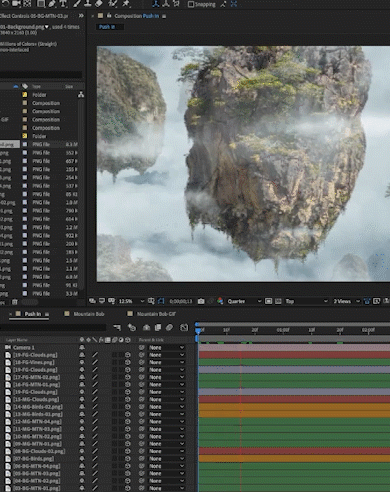
















great we are waiting for more videos from you
Loved it !!!! You should do more after effects tutorials !!! After Effects is the Photoshop for Video!!! Thx a lot !
Awesome course! I really hope you do more After Effects tutorials using Photoshop elements/PNGs. I loved this. I also love the humorous outtakes at the end of the chapters, and how you show us each and every step. A lot of teachers cut huge chunks of the process out, fearing it will be “boring”. But I prefer to see what the process really looks like, how much time it really takes, and I love seeing the steps multiple times. I’m so glad Phlearn exists. Especially during quarantine lol. Thanks for all you do!
Hi, I have been thinking of learning some After Effects skills for a while and this tutorial was really helpful. It’s so nice to have an enthusiastic instructor that clearly explains the process. Still images are no longer enough for the tablets and screens that we use to consume information. Animated sequences with Parallax has become the new standard, and this tutorial has been an excellent start for me, please give us some more!
I love that you’re doing After Affects tutorials. After Affects is a tool I’ve been wanting to learn so I’m glad to see this and would love to see more. Are video ‘bumpers’ made with AE? If so, a tutorial on bumpers would be really good to see. Thank you!