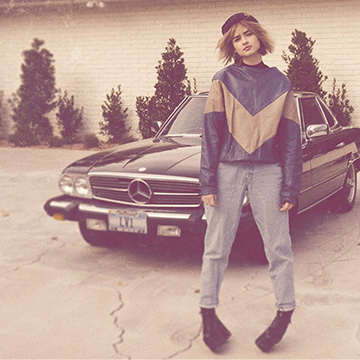Transform your portraits! This advanced tutorial in Photoshop and Camera Raw guides you through editing eight diverse RAW photographs, tackling unique challenges. Learn AI masking, reshape lighting, and more!
Photoshop | Photo Editing | Advanced | 3.5 hours | 9 videos
8 Sample Images (RAW Files) | 8 Sample PSDs
Master advanced landscape editing in Photoshop and Adobe Camera RAW. Learn Aaron’s must-do adjustments, advanced Sky Replacement, color grading, and more! This tutorial includes RAW files so you can follow along.
Photoshop | Photo Editing | Advanced | 3.75 hours | 7 videos
6 Sample Images (RAW Files) | 6 Sample Images (JPEG Files) | 5 Sample PSDs
Master advanced color grading in Lightroom and Camera Raw. Perfect hues, create unique styles, and craft reusable presets with included RAW files. Explore different looks using snapshots!.
Lightroom, Photoshop | Coloring | Advanced | 2.5 hours | 9 videos
8 RAW Sample Images | 1 Sample PSD
Capture the essence of summer! In this tutorial, you’ll learn how to add realistic lens flares, vibrant colors, and dreamy atmosphere to your photos in a few easy steps.
Photoshop | Visual Effects | Easy | 15 mins | 1 video
2 Sample Images | 1 PSD Files
Learn how to create a dreamy photo effect using blending modes in Photoshop.
Photoshop | Visual Effects | Medium | 15 mins | 1 video
2 Sample Images | 1 PSD Files
Follow along to add subtle motion blur, film grain, subtle coloring, and a vintage film border to any image—and in just a few easy steps.
Photoshop Template
Learn how to add mystery and drama to your photos in just a few minutes and using only a single Curves Adjustment Layer in Ph
Sample Images Included
Master the art of color grading in Lightroom Classic. Learn how to use tools like the Tone Curve, Color Grading Tool, Range Masking and more to create your own beautiful looks.
Lightroom | Coloring | Advanced | 1.25 hours | 5 videos
4 Sample Images | 3 Lightroom Presets
Recreate the color of style and style of any photograph using the color tools in both Lightroom and Photoshop.
Lightroom, Photoshop | Coloring | Medium | 45 mins | 5 videos
8 Sample Images
You need to fix exposure, correct colors, or add stylistic coloring to an image, but what tool should you use? Curves? Levels? What’s the difference anyway? Watch to find out!
Sample Image Included
Learn some best practices for turning your favorite edits into beautiful, and versatile, Lightroom Presets.
Sample Images
Create colors that pop in any photo! Learn how to enhance colors in both Lightroom and Photoshop while making sure the people in your photos look natural.
Photoshop, Lightroom | Coloring | Easy | 1.5 hours | 5 videos
4 Sample Images | 2 Lightroom Presets
Learn how to use Photoshop to convert any image into two colors to create your own beautiful duotone effects! Best of all, it only takes a few minutes..
Sample Images Included
Give your photos a timeless feel with soft and subtle coloring in Lightroom and Photoshop. Learn how to lift shadows to recover detail, reduce contrast for a softer look, and add subtle color toning to the highlights and shadows with our included presets and LUTs.
Photoshop, Lightroom | Coloring | Easy | 1 hours | 5 videos
4 Sample Images | 2 Lightroom Presets | 5 LUTs
Add gradients to your photo editing toolbox! Learn how to create light rays, brighten a subject, create interesting backgrounds, create epic sunset effects, and more!
Sample Images Included
Learn how to add soft sunset coloring to a portrait, how to add realistic motion blur to an action shot, how to create realistic depth of field in a portrait, and more!
Sample Image Included
Add beautiful coloring to your photos with Gradient Maps in Photoshop! Learn how to use a Gradient Map to apply different colors to the highlights, midtones, and shadows of an image, and then use Blend If to protect skin tones and dial-in the perfect look.
Sample Image Included
Give your photos a worn and faded film look in Photoshop! Learn how to apply creamy sepia tone coloring, realistic noise and grain, and subtle light and blur effects to recreate that classic 35mm look.
Photoshop | Coloring | Medium | 1.75 hours | 10 videos
9 Sample Images | 3 Textures | 1 Custom Gradient
Create bright and clean coloring in Photoshop! Learn how to brighten photos without losing contrast, add soft lighting effects, and put more focus on the things that matter most.
Photoshop | Coloring | Medium | 2 hours | 9 videos
8 Sample Images
Learn how to recreate coloring from one image to another in Photoshop! Analyze color, highlights, and shadows, and then match the look using Levels Adjustment Layers.
Sample Image Included