How to Create a Glow Effect in Photoshop
-
Add to
favorites
-
DifficultyMedium
-
Length2.25 hours
-
Videos7
-
Software
Description
Make your photos shimmer, sparkle, glimmer, and glow! Follow along as we show you how create a realistic glow effect in Photoshop. Learn how to make any object glow, integrate a new light source into an environment, add floating fairy lights, and more.
We’re even including a custom Photoshop Brush and the completed PSD to help you along the way!
THIS COURSE INCLUDES
- 4 Sample Images
- 1 Sample PSD
- 1 Photoshop Brush
Share
Table of Contents
Course Downloads
Light up Your Photographs
Glow Effects in Photoshop
Learn how to create an accurate selection of an object, make it glow, integrate the glow into the rest of the scene, create additional floating particle effects, and finish it all off with some beautiful color grading.
Paint with Light
Sounds cool right? Well, it is! We show you how to darken an image and then ‘paint’ with brighter lighting from the original to create an ultrarealistic effect. And if you want to learn even more about working with light and color, check out Advanced Lighting & Coloring in Photoshop!
Turn Any Object into a Light Source
Follow along with the beautiful sample photograph, and then try the effect on objects in your own images! The techniques we show are universal, and can be applied to nearly any object in nearly any image.
Lighting Environments
Since we’re creating a light source, we’ll need to make the glow interact with the environment. Learn how to make light from a glowing object wrap around other people and objects in the scene.
Realistic Special Effects
Creating special effects can be fun, but it’s even better when the finished product looks like it was photographed in real life. We show you some professional techniques that will help you integrate your effects into a scene for a photorealistic result.
Blend Multiple Images
One of the easiest way to create convincing effects is by using other photographs to create them. We show you how to blend real light sources from other photos into an image, adding an extra level of realism to the effect.
Create Beautiful Lighting Effects
Create Particle Effects
Fairy lights are a popular effect and can immediately give an image a surreal, fantastic feel. We show you how to create them using the included Photoshop Brush, as well as by blending light sources from other photos into the scene.
Photoshop Brush & PSD Included
Follow along with the sample images, our custom Sparkle Photoshop Brush, and the complete PSD file that you can use as a reference along the way.
Learn More Photoshop Effects
Looking for more effects? We’ve got you covered. Try turning a portrait into a sketch, creating a classic double exposure, or making someone levitate!

Aaron Nace
PHLEARN Founder – Class Instructor
Aaron Nace is a photographer, Photoshop artist and founder of PHLEARN. He is the #1 Photoshop instructor in the world with millions of YouTube subscribers.
Reviews
Artist Credit
Special thanks to Anna Shvets. Images for this PRO course were sourced from Pexels.
New & Popular Tutorials
Training Site in
the World
Tutorials!
Ratings
and Counting
Subscribers





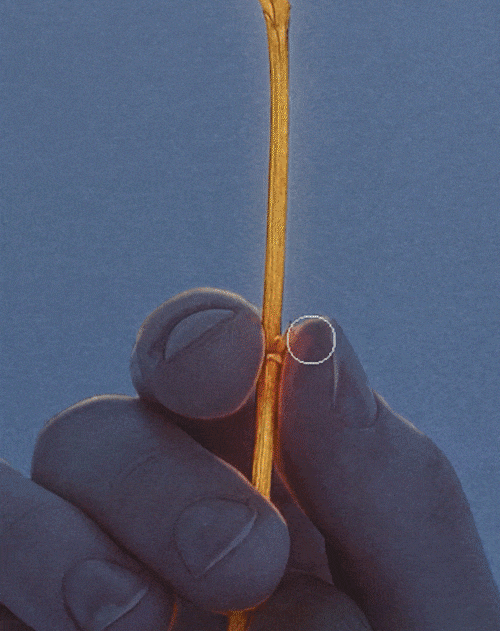
















I have wanted to learn this glowing image technique for a long time. Thank you, Aaron! Incredible tutorial!
I really enjoyed this. Aaron is awesome! I’d love to know how to create the glow effect on a photo that doesn’t start with full light.
Aaron, you never disappoint. This was amazing and I am grateful for the hours and hours you put into your tutorials overall. I love sparkles, to begin with so this was indeed just what I needed to help me make some magic happen. I’ve been away from Photoshop and my camera for quite a while due to life happening, so this kicked off some new inspired thoughts to apply to a project I’m working on. Photoshop has updated quite a bit too so I’m behind in embracing the improvements and additions. Thank you!! I loved every minute of this. I made a magical glowing piece of artwork recently, … now I’m inspired to go back and improve on it. Blessings in abundance to you!
Fantastic tutorial! As usual, Aaron Nace continues to amaze with his ability to teach relevant and useful skills. 5 stars is not high enough!
Very helpful tutorial, love to watch step by step process. Thank you!
This is the tutorial that made me finally decide to sign up to Phlearn Pro and it did not disappoint! I had a project planned out in my head (that involved a lot of light painting) and this tutorial really gave me the confidence to go and smash that out without worrying whether I could make it work or not. Learned quite a few neat tricks that I’ve never come across before, so I’m super stoked to do and learn more 🙂
Excellent tutorial, and a lot of fun, as always.
Just finished watching this tutorial for the second time. I love this one because it demonstrates so many useful techniques to be artistic and creative in retouching an image.
What a magical creation! Every step is explained so well and it’s quite easy and entertaining to follow! Loved it!
Great tutorial. Learned some useful techniques here.
another amazing tutorial!!! Love creative editing
As always a great tutorial… I quite photoshop for a very long time around 7 months now i am starting agian and i liked this image and i want to start my editing phase once again hope i dont quite this time. I like to thanks phlearn team .
Another incredible tutorial! You are an amazing teacher and a talented artist! 🙂
You a baaaaad man! I learned a lot and feel so inspired to create more.
Great Aaron!!! Super super cool
Amazing! I feel my knowledge of Photoshop has expanded, but more importantly, I’m inspired to create something I’ve never tried before. Thanks Aaron!
Great impression for this tutorial! Thanks a lot!
Excellent tutorial as always Aaron. Just wondering, have you ever thought about putting together a written PDF course guide that would outline the major steps and points of the pro tutorials? It would be so much easier to reference the guide and, if necessary, go back to the video lessons for reinforcement.
I love it! Thank you so much for this tutorial.
Fabulous I learned loads!
Excellent tutorial. I have learned a lot which will be applied in all sorts of projects. I love Aaron’s easy going, encouraging and gentle teaching style and his enthusiasm for his craft. More like this please!
I have always loved the way Aaron teaches, he is very knowledgeable in photoshop. I have been a subscriber for years and i thought he couldn’t teach me anymore, but he has These tutorial on glow effect is easy with a wonderful outcome You Rock
I have been a subscriber for a number of years and no matter what the tutorial is there is so much to learn and understand. Aaron’s way of teaching is so informative without being preachy. Every tutorial has a big ahah! moment if not many. Thank you for all the lessons over the years and the lessons to come I look forward to. Dan Lane Williams DLW Photography NYC
Fantastic special effects tutorial by the master, Aaron Nace. He not only shows us the techniques to accomplish the glow effect but he clearly explains why he chooses one method over another. Outstanding 1
Taught by the man, the myth, the legend. Dare I add King Midas as well. Aaron and the PHlearn family always knock tutorials out of the park. Glow Effect is definitely added to that list.
Really great, perfect length, I love special effect tutorials, and there aren’t many on the channel so this is just an amazing addition, thank you Aaron!
It was an enchanting experience
EXCELLENT! Wonderful step-by-step tutorial, Aaron! Love the mystical feel this effect creates, Many thanks 😉
I found it very helpful. So greatly explained by Aaron. THE PLEARNINATOR He lets it look so real and amazing. His dedication and love for Photoshop is captivating. LOVED IT.
Nice tutorial! Its great to be able to watch an experienced Photoshop instructor do his magic! Best overall learning experience,