Food Photography: Styling & Retouching
-
Add to
favorites
-
DifficultyMedium
-
Length4.75 hours
-
Videos28
-
Software
Description
From websites to Instagram, food photography is everywhere. And the best food photos make us wish we could reach in and have a taste. How do the photographers do it?
In this course, we take you through the food photography process from capture to completion. Learn how to work with a client to bring their brand to life, how to photograph food using lighting and styling techniques, and how to bring it all together with professional retouching in Photoshop. We hope you’re hungry!
THIS COURSE INCLUDES
- 49 Sample Images
- 1 Photoshop Action
Share
table of contents
-
01 - What You'll Learn3:06m
-
02 - Working with a Client (Interview)11:31m
-
03 - Gear Overview6:01m
-
01 - Setting the Stage3:59m
-
02 - Props & Styling4:10m
-
03 - Lighting15:19m
-
04 - Focus Stacking2:31m
-
05 - Multiple Angles & Variations11:13m
-
01 - Culling & Exposure Correction17:37m
-
02 - Focus Stacking6:07m
-
03 - Pure White Background17:58m
-
04 - Shape & Transform8:50m
-
05 - Dodge and Burn & Sharpening11:39m
-
01 - Setting the Stage6:30m
-
02 - Props & Styling11:14m
-
03 - Lighting15:22m
-
04 - Multiple Angles & Variations10:28m
-
01 - Culling & Exposure Correction14:02m
-
02 - Cleanup9:26m
-
03 - Finishing Steps6:34m
-
01 - Setting the Stage10:00m
-
02 - Props & Styling11:29m
-
03 - Lighting8:11m
-
04 - Working with Models14:43m
Course Downloads
Sugar, spice, and everything nice.
Professional Food Photography
Learn how to use camera and lighting techniques to help make food look amazing in a photo. From arranging food in the frame, to styling with props, to getting accurate colors, we leave no cookie unturned. Get ready to master the fundamentals of great food photography!
Lighting, Styling & Retouching
We take you through the entire process, from photoshoot to Photoshop. Join Aaron on-set as he builds each scene, adds lighting to accentuate the details, and then takes the photos to the next level in Photoshop. All while keeping the client’s brand and style in mind.
How to Photograph Food
Every type of photography presents its own unique challenges. Food photography is all about making sure the images accurately describe the food while making it look as appetizing as possible to the viewer. We break down the professional techniques, tips, and tricks to make it happen. If you enjoy this course, you’ll love The Ultimate Guide to Product Photography.
See the Photoshoot
Join us on-set as we go through three complete photoshoots. Learn how to capture food on a pure white background, how to build a more stylized scene using props and ingredients, and how to introduce models and motion into a photo.
Cameras, Lighting & Gear
Aaron breaks down the essential gear you’ll need to capture amazing food images. Learn about studio lights, lighting modifiers, cameras, and even how to shoot with your computer on set.
Working with a Client
The best way to learn is through real-world experiences. That’s why we partnered with a local Chicago baker to create photos for her bakery business and her website. See how a photographer listens to a client as they describe their brand, and then uses the tools of the trade to bring that brand to life through photography.
Food Photos for the Web
Food photography is very closely related to capturing product and e-commerce photos. Taking images for the web requires a very particular approach so that the images fit seamlessly into a website and are all consistent with the client’s brand (and with one another). We show you professional best practices for delivering a variety of images that will each work beautifully for websites and social media marketing.
Tasty Dishes, Beautiful Photographs
Food photographers have a knack for discovering what makes a particular dish stand out, and then using that to create a stunning image. It might be the soft crumbly texture of a cookie, or the sweet berries in a loaf of fresh bread. We show you how to identify what makes a dish stand out, and how to build a scene around it.
Props & Styling
One of the most fun aspects of food photography is styling the frame around the dish. Learn powerful tips, like how to integrate ingredients, dishes, and color into a scene to help a dish come to life.
Lighting, styling & retouching.
Capture Models in Motion
We cover a wide variety of situations, from cookies on a pure white background using studio lights, to a full scene involving hand models and natural light. Learn how to use different resources and tools to create a diverse set of beautiful food images.
Focus Stacking
Like other forms of product photography, it’s important that most, if not all, of a dish in focus. But this can be tricky when you’re shooting up close. Learn how to use Focus Stacking to capture multiple exposures with different parts of a food in focus, and then combine them together in Photoshop for a sharp final image.
Pure White Backgrounds
If you’re capturing images for the web, chances are that you’ll need to know how to get food and products on a clean white background. We show you the process end-to-end, from using the right background, to the right lighting and camera settings on-set, to cleaning everything up in Photoshop. Learn even more in Product Retouching for E-Commerce.
Composition
Learn how to use props, styling, context, and composition to tell a story in a photo. See how a pro fills the frame with relevant props to create a strong image, and without distracting from the food.
Add Text, Logos & Graphics
These photos are designed to help your client market their business. We show you how to change backgrounds to pure white, add gradients to white, and extend backgrounds–all so you can add additional graphics for banners, ads, and social media posts.
Food Retouching
Once we put the camera down, it’s time to get into Photoshop. We cover every step of the professional retoucher’s workflow, from choosing the best images, to removing distractions, to bringing out all of the important details in a photo. We also include bonus RAW images so you can practice on your own!
Dodge & Burn
Dodging and burning is one of the most important retouching techniques, and that holds true for food photography. Add realistic shape and dimension, bring out details, and make it look like the viewer could reach in and take a bite.
Sharpening
Food is often full of tiny little details and textures. Learn how to use professional sharpening techniques to help those details come through in a photo, from sugars and spice, to everything nice.
Remove Distractions
Food photography can get a little messy. Crumbs, spills, stains–some things are unavoidable during a photoshoot, but that’s why we have Photoshop! Learn how to remove small distractions from an image to help the food look its very best.

Aaron Nace
PHLEARN Founder – Class Instructor
Aaron Nace is a photographer, Photoshop artist and founder of PHLEARN. He is the #1 Photoshop instructor in the world with millions of YouTube subscribers.
Reviews
New & Popular Tutorials
Training Site in
the World
Tutorials!
Ratings
and Counting
Subscribers























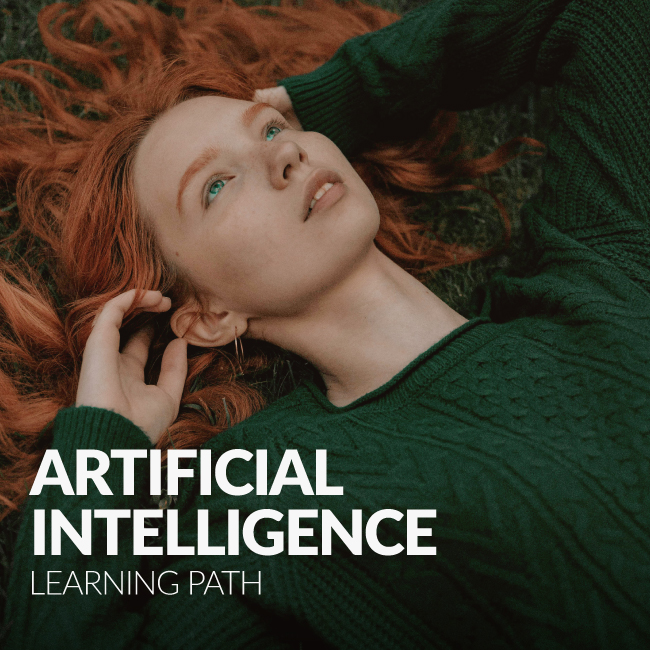
Awesome as always. The scope of the Food Photography had an end-to-end explanation with customers interviews, briefing, the shooting itself with a highly detailed explanation about lighting (and natural light), photography techniques, photoshop techniques, and all of that in practice. It couldn’t be more valuable. Thank you, Phlearn, for this complete experience.
Great tutorial 😀
Great tutorial, cool ideas, thanks you!
For food photography this is one of my favorites 🙂 two thumbs up!
Un saludo desde Medellín, Colombia, excelente tutoríal, muy feliz de seguir aprendiendo con los cursos de PHLEARN. Muchas Gracias
Thanks for the course! It was really nice. Learned a ton. Can we have a similar course but on black/moody background? 😁
Great tutorial! It covers step by step the food photography process starting by talking with the client, creating the set, styling, lighting setup, and retouching. It is fun and very helpful!
The content and direction of these tutorials are great. My only issue is that a couple of the key items in the tutorials don’t ever work, for me at least. Focus stacking, in my experience, has always left more work to be done after the fact than if I had done it a different way. Photoshop either needs to improve this function, or we should see a secondary, more reliable, method of how to do this if this is going to be considered a professional tutorial. It seems too easy to simplify something that is very hit or miss in practice. My biggest complaint is the pure white background tutorial. I signed up for Phlearn mainly to get more information on how to better do this for my personal product that I sell. Unfortunately, the product I sell is a small matte white object. The methods used in these tutorials are nearly impossible to replicate with a white object. And the magic wand tool….again, rarely ever works for me. I think I would’ve liked to see options, and more content for different objects. Not all objects photograph the same and photography is not a one size fits all type of art. I would’ve like to see different ways to create a pure white background and the benefits/detriments of each one. I have yet to see a pure white background tutorial that clicks with me and I still go back to the pen tool. It seems to be the best way to create pure white product photos.
I am seriously looking at moving into the Food Photography area and have researched a number of online courses (actually signed up for one). Once seeing this tutorial, I asked for my money back (and got it too ….yayyy). I have taken a lot of ideas from this tutorial. Thank you once again Phlearn. I will be recommending you to others.
So much learning and fun watching this tutorial. It covered all the elements which are involved in creating the final composition, including creating the set, arranging the main object and creating the scene with other characters, lighting techniques, real-time viewing, capturing pictures, and finally organising and editing in Light Room and Photoshop. No one covers these topics in so much detail like PHLEARN!! Thanks Aron…..really a delight to watch your every episode!
Great tutorial, very useful! thx!!
Great tutorial .. as always! Really in depth & useful .. five stars.
For European market food photography, i am sory to say, this is very basic and not very interesting or inspiring.
Really like the step-by-step photography setup including the discussion of creative elements and arrangement
This was very interesting and informative! I would have been interested to have one more segment to show: 1. How you presented your images/concept to the client. 2. What file formats typically the client would receive. 3. How/what you might charge for this type of service. Thank you.
Excellent tutorial, very enjoyable to watch and very instructive
I had a food photo shoot and I don’t think the client was happy with the results. After this series, I have the confidence to go back and ask if I can re-shoot their food. Love this series and Phlearn has definitely made my photography game that much better.
This is really amazing! I love the in-depth explanations and the useful tips and tricks. Thank you so much for making such quality content! I am forever grateful to you guys, for all the things you have taught me.