How to Create Graphics & Logos in Photoshop
-
Add to
favorites
-
DifficultyMedium
-
Length3.75 hours
-
Videos7
-
Software
Description
Whether you need a logo for your new business or some eye-catching graphics for an app or website, Photoshop has everything you need to get the job done.
Learn how to create your own custom logos and graphics using shapes, type, the Pen Tool, and more. We even show you how to prepare and export your work in the best filetypes for the web, print, and social media.
THIS COURSE INCLUDES
- 5 Sample PSDs
- 1 Sample Image
Share
Table of Contents
Course Downloads
Create Logos & Graphics From Scratch
Create Logos in Photoshop
We all know that Photoshop is go-to software for photo editing and photo manipulation, but it can do a whole lot more! Whether you want to create a logo for your business, an icon for an app, or some stunning graphics for a website, Photoshop has all the tools you need to flex your graphic design skills.
Simple Shapes & Vectors
Simple shapes and vectors are the foundation of most logo and graphic work. Learn how to create, align, and transform shapes and type to create your own custom designs in Photoshop!
Graphic Design Skills
If you love Photoshop and have always wanted to dabble in the world of graphic design, then this is the course for you! We show you how to use all of the vector-based tools, like shapes, type, and the Pen Tool, to create your own custom graphics that can be scaled to any size and used for a wide variety of applications.
Layer Styles & Effects
Use Layer Styles in Photoshop to add depth, color, and style to your graphics and logos. From Bevel and Emboss to Strokes, we’ll break down some of the most useful Layer fx that can take your designs to the next level.
Color & Gradients
There are programs, like Adobe Illustrator, that are designed specifically for graphic, logo, and vector-based design. But that doesn’t mean that Photoshop doesn’t have its advantages! Learn how to add precision color, gradients, and effects to your work that make use of the things that Photoshop does best.
What are Vectors?
Vectors are a type of image that can be scaled infinitely without losing quality. This makes them the ideal tool for logos and graphics, allowing us to resize logos to fit business cards, websites, t-shirts, and billboards. Learn how to create vector designs in Photoshop and export them for any application.
Build a Brand in Photoshop
Draw with the Pen Tool
Learn how to use the Pen Tool to trace a person from an image, and then convert the path into a vector shape that can be used in any logo or icon! Now, we the Pen Tool can be tricky. So for even more practice be sure to check out How to Master the Pen Tool in Photoshop.
Create Variety
Logo design is all about variety and versatility. We show you how to create multiple variations of a logo so that you have options when displaying them across different media or pitching them to a client.
Export in Multiple Formats
Learn how to export your logos and graphics in industry-standard formats so that they’re ready to be printed on business cards, used on social media, or seamlessly integrated into a website.

Aaron Nace
PHLEARN Founder – Class Instructor
Aaron Nace is a photographer, Photoshop artist and founder of PHLEARN. He is the #1 Photoshop instructor in the world with millions of YouTube subscribers.
Reviews
Artist Credit
Special thanks to Elly Fairytale. Images for this PRO course were sourced from Pexels.
New & Popular Tutorials
Training Site in
the World
Tutorials!
Ratings
and Counting
Subscribers



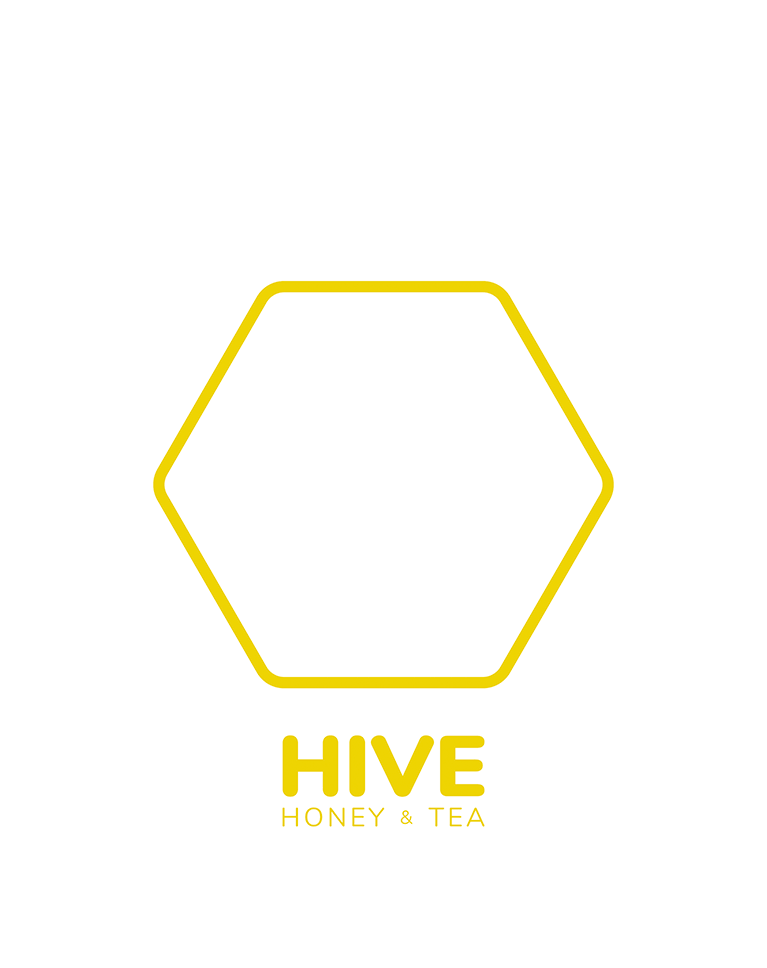

















BRILLIANT AARON!! You are truly gifted in your skill and communication style. Thank you so much for this video. Your training style is not only informative, accurate, lively, it’s also fun! I could listen to you and learn from you all day long. This was just what I was wanting to learn. Anxious to watch other videos!
Loved this. I hope you do more easy Photoshop graphic Design Tutorials 🙂
excellent!
Excellent. explains all the steps clearly.
You’re a multitalented rock star, Aaron!! ‘Nuf said 🙂
This tutorial is great and very helpful…Thank you so much !!
Great Tutorial as I picked up a lot on information BUT the Dog was the star Must get rid of the chap and it will be perfect!!
Again a great tutorial. I especially liked lesson 4 and 5, very useful for me. Keep on PHLearning!
Great content as always! Showing the methods that may not be the most efficient before the better option is valuable in helping us all to develop a deeper understanding/knowledge of Photoshop. Thanks PHLEARN team! Stay safe all …
Great training. I thought you would touch on other export options. I would like to know is it possible to export out as a vector (eps) so that the image has a transparent background and can be scaled for large sign printing? This is the only reason why I use illustrator.
I always enjoy Phlearn’s tutorials, they have really helped my PS skills. Now I feel like I can design my very own photography logo, thanks!!