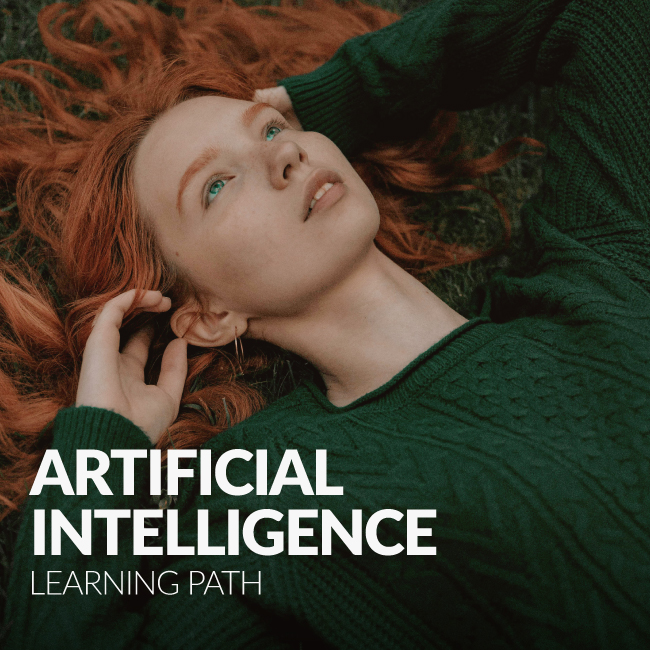Course Downloads
How to Use the Eyedropper Tool in Photoshop
-
Add to
favorites
-
DifficultyEasy
-
Videos1
-
Software
Description
Like a color? Sample it with with the Eyedropper Tool!
In this tutorial, learn to navigate the settings of the Eyedropper Tool and how to quickly sample colors from other tools like the Brush Tool.
THIS COURSE INCLUDES
- 1 Sample Image
Share
What is the Eyedropper Tool?
Whether you’re editing photos, creating a graphic, or working on a mock-up for a new website design, getting the exact color you want is important. Photoshop makes this easy with the Eyedropper tool. When you want to match a color that is already present in your file, you can use the Eyedropper to add that exact shade to the color palette. This lets you use it elsewhere in your image.
The Eyedropper looks, not surprisingly, like a small eyedropper. An eyedropper is used to pick up liquid from one place to drop it somewhere else, often for science and health purposes. In Photoshop, you’re not moving liquid around; you’re moving color around. Using the tool is as simple as clicking on the Eyedropper icon and then clicking on the color you want to sample within your image. At this point, you’re free to use that color however you want.
When to Use the Eyedropper Tool
You may know the exact RGB or CMYK values for every color you want to use. In this case, the Eyedropper isn’t necessary. But when you don’t know the exact values for a color, the Eyedropper will instantly find those values for you. The tool can be used to determine the exact shade you want. This allows you to match colors from an existing image. You can then add text or graphics in a matching shade.
Sometimes the Eyedropper comes in handy even when you don’t need to perfectly match a color. Many graphic designers tend to collect favorite colors for future use. When you see a color you want to remember in a picture, you can just open the image in Photoshop and use the tool. You can then write down that your favorite shade of deep coral is #fb6666 or that you’d like to use #e37222, #078898 and #66b9bf together on a website design one day.
Getting the Most Out of the Eyedropper
There are a few tricks to really maximize your use of this handy tool. When you need to be extra precise, you can press the Caps Lock key. This will turn the Eyedropper into a target, and it will let you sample a color at pixel-level.
What if you’re browsing the web and see a color you want to use? You could always screenshot the page and then open that in Photoshop. However, it’s actually possible to sample colors from other applications outside of Photoshop. You just have to start using the tool within Photoshop and then drag the cursor to the other application to grab your color.
Photoshop has tons of useful tools, but for some users, the Eyedropper will be the number one most useful tool. The Eyedropper is simple to use while offering a ton of value. For more Photoshop tips and tricks, check out the video on our website.
Reviews
There are no reviews yet.
New & Popular Tutorials
Training Site in
the World
Tutorials!
Ratings
and Counting
Subscribers