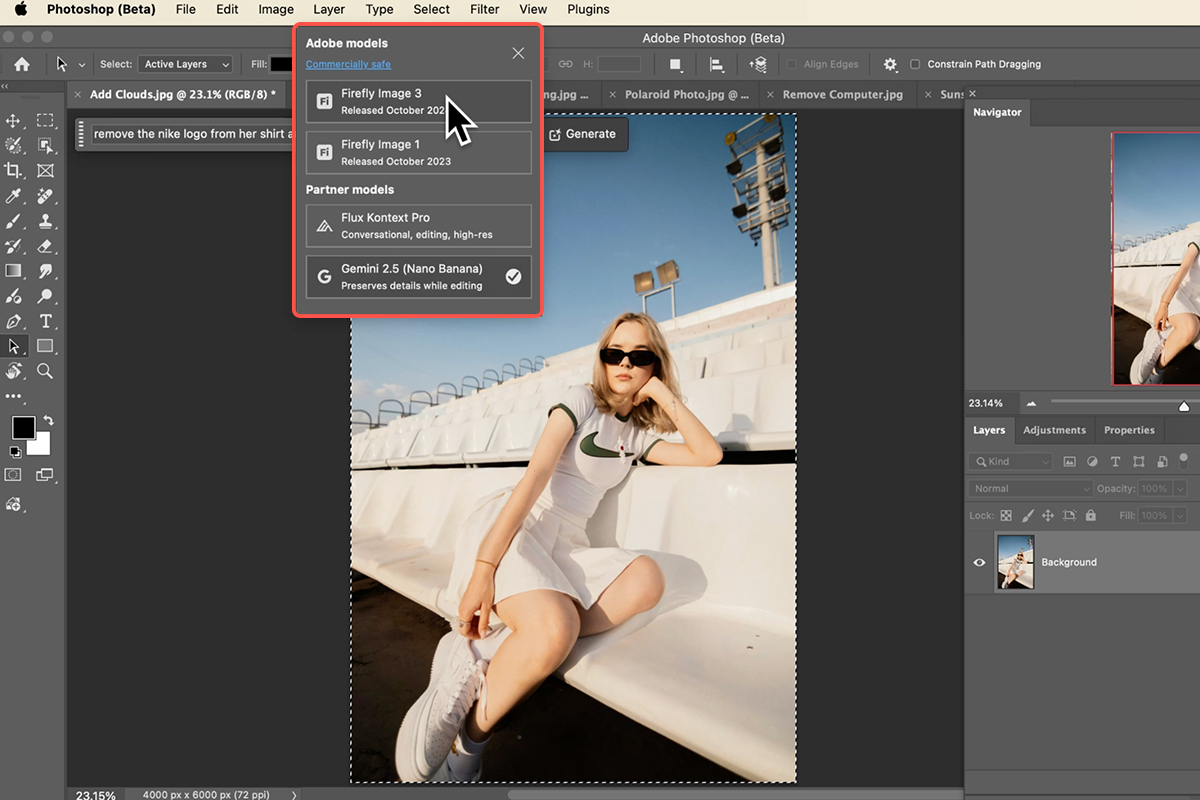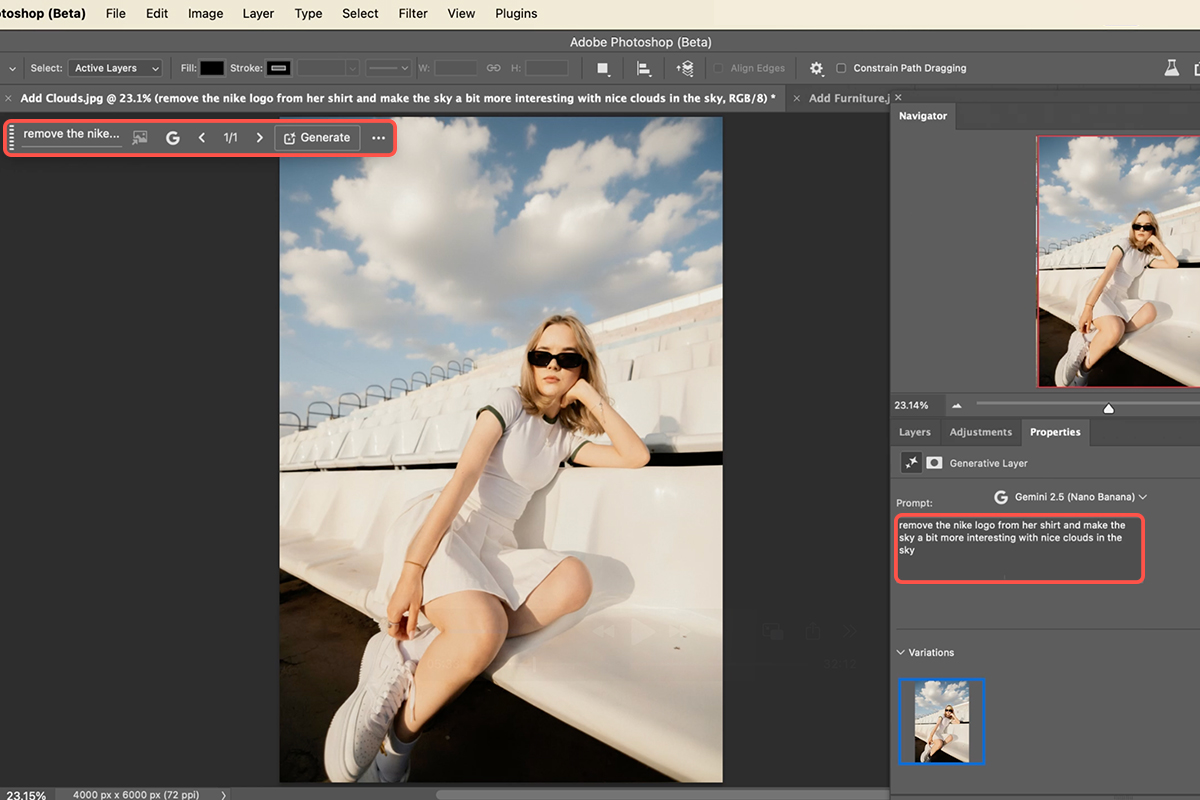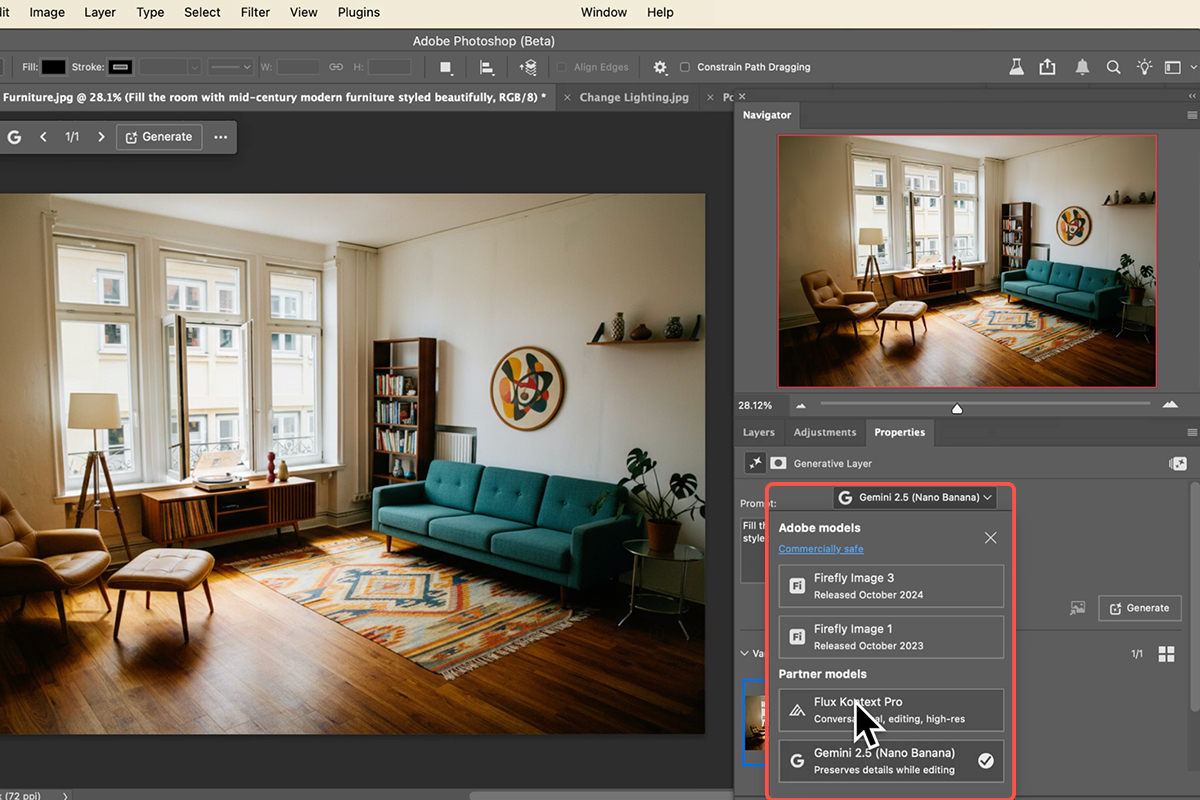Download Assets
description
Explore the biggest AI advancement in Photoshop! In this tutorial, we’ll show you how to use Google’s Gemini 2.5 Nano Banana and Flux Content Pro to execute multiple, complex edits with simple, conversational text prompts. See a side-by-side comparison of these powerful new models for advanced image and lighting manipulation, object replacement, and more.
Go PRO:
New to Compositing? Explore our PRO tutorial The Power of Compositing in Photoshop 2025 . Transform photos into art! Learn to blend multiple images in Photoshop, from AI tools to classic techniques, to create stunning, realistic composites with perfect color and light.
Image Source
- Christian Lue
- Damir Semirkhanov
- Dmitry Spravko
- Hamed Farahpour
- Jay Soundo
- Jonathan Borba
- Nathan Gordon
Image sourced from Unsplash.
Share
AFTER
BEFORE
Meet Photoshop’s New AI
Understanding Photoshop Beta’s new AI features, which include Google’s Nano Banana and Flux Content Pro, gives us a different approach in the way we edit photos. This update lets you make complicated changes with simple text commands, cutting down on manual work and opening new creative doors. Instead of many small steps, you can now tell Photoshop what you want, making advanced edits easier and faster. This guide will show you how to start using these powerful new tools.
Global AI Selection
The first crucial step is to enable the AI for comprehensive, contextual understanding. Instead of making small, precise selections, the new models perform best when given a broader view. Begin by selecting your entire image. This tells the AI to analyze the full context, allowing it to understand relationships between elements and make more intelligent, cohesive edits.
To quickly select your entire canvas, use the universal shortcut: Ctrl/Command + A. This ensures the AI has all the visual information it needs to process your request accurately.
Crafting Your Prompt
With your entire image selected, the next step is to communicate your desired changes using natural language. Access the Generative Fill feature, typically found in your contextual taskbar. This is where the “conversational editing” truly shines. Instead of issuing separate commands like “add clouds” and “remove logo,” you can combine multiple instructions into a single, descriptive prompt. For example, “remove the Nike logo from her shirt and make the sky a bit more interesting with nice clouds.” Think like you’re speaking to a human editor, detailing what you want done.
Choosing Your Model
After entering your prompt, you’ll encounter a significant new option: selecting the AI model. Historically, only Firefly was available. Now, you can choose between Flux Content Pro and Gemini 2.5 Nano Banana. The tutorial highlights that Gemini 2.5 Nano Banana (affectionately called “the banana”) generally offers highly realistic and impressive results for most tasks, even if it can “hallucinate” more creative or stylized outcomes. Flux Context Pro, on the other hand, is noted for its strength in handling text and type within generations. For general image transformations, the recommendation leans towards Gemini 2.5 for its overall quality.
Generate And Iterate
Finally, execute your command by clicking “Generate.” Unlike Firefly, which often provides three variations, these new models typically produce one detailed generation per click, creating a new generative layer. This allows you to easily toggle the effect on and off to compare with your original. If the result isn’t exactly what you envisioned or if you want alternative interpretations, simply click “Generate” again. Each click consumes a generative credit, but it provides a new, unique attempt at fulfilling your prompt, allowing for iterative refinement until you achieve your desired outcome.
These new AI tools in Photoshop Beta offer a different way to approach photo editing tasks. They allow for complex changes through straightforward text commands, which can alter workflow. Keep experimenting with different prompts and techniques, and remember that mastering these new AI features will evolve with practice and continuous exploration!.