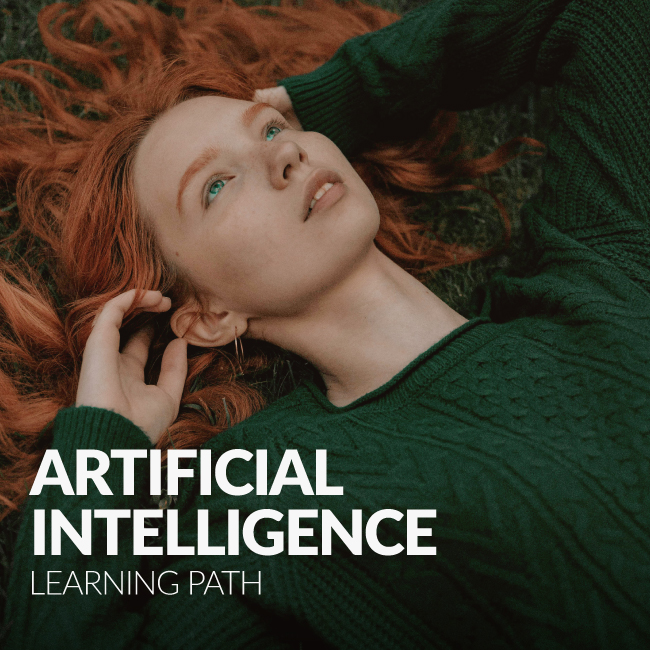Smart Vignette Photoshop Action
-
Add to
favorites
-
DifficultyEasy
-
Length15 mins
-
Software
-
CompatibilityPhotoshop CS6 & Newer
Photoshop Action Downloads
DESCRIPTION
Draw more or attention to your subjects with our easy-to-use Smart Vignette Photoshop Action. Just download, install, and click play!
THIS COURSE INCLUDES
- 4 Sample Images
- 1 Photoshop Action
- 1 Photoshop Install Video
- 1 PDF Quick Install Guide
Share
Simple & Powerful Vignettes.
Focus on the Subject
How to Install Photoshop Actions
Photoshop Actions are designed to save you time without sacrificing quality. Get a professional-level finish with our custom Vignette Photoshop Action! Follow along with included instructions to put more focus on the subject of an image by making natural-looking adjustments to the lights and darks.
Using Vignettes
Vignettes can have a powerful effect, but they can be tricky to apply without looking unnatural. Our Photoshop Vignette Action is designed to add instant vignettes with soft fades and blurs for realistic blending.
All About Curves
Our Vignette Photoshop Actions utilizes the power of Curves to make delicate changes to the light and dark levels in any photo. Now you can quickly and easily brighten a subject and darken the edges of an image with amazing results.
Subjects that Stand out
Sometimes photos can feel flat making it a little tougher for a viewer to find what they should be looking at. Help the important parts of your images stand out with vignettes in Photoshop!
Light & Shadow
Our eyes are naturally drawn to the brighter areas in an image. Our Smart Vignette Photoshop Action works two-fold, brightening the area you want to stand out while darkening the edges of a photo.
Fully Customizable
Actions are great for speeding up workflow, but sometimes you’ll still want to add that personal touch. Not only does our Action allow you to adjust both the positioning and blur, you’re also able to go back and modify any of the pieces at any time.
Install & Get Started
Follow along with the included video tutorial where Aaron guides you through the process of installing and using our Smart Vignette Photoshop Action!
Actions, Presets & LUTs
This is just a small part of our extensive library of Photoshop Actions, Lightroom Presets, and custom LUTs. Best of all, everything is included in your PHLEARN PRO subscription.
Learn all About Photoshop
Photoshop is one of the most powerful tools for the modern photo editing and learning how to use it has never been easier. The Beginner’s Guide to Photoshop is the most comprehensive, easy-to-follow tutorial out there. Learn how to basic editing, retouching, photo compositing, and more!
Reviews
There are no reviews yet.
New & Popular Tutorials
Training Site in
the World
Tutorials!
Ratings
and Counting
Subscribers